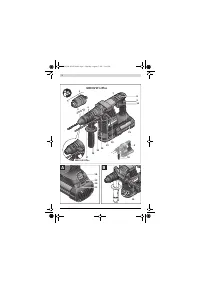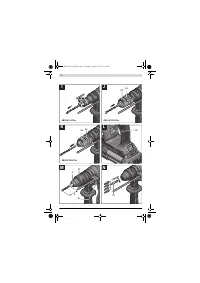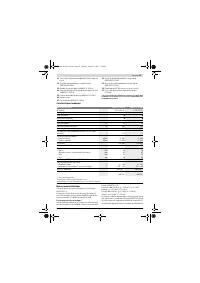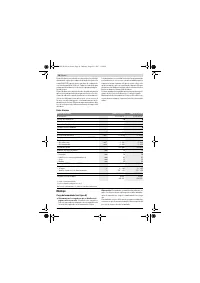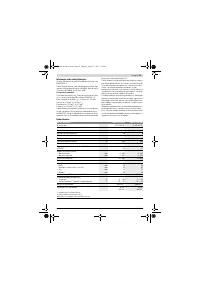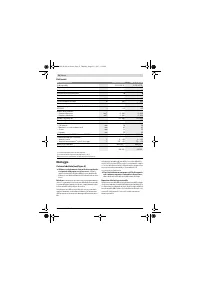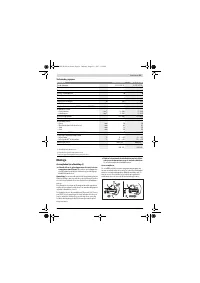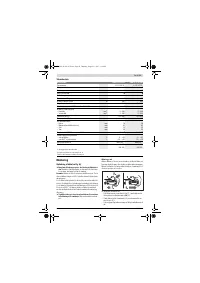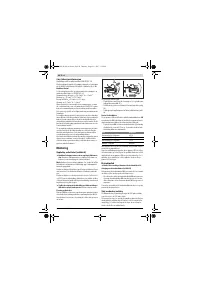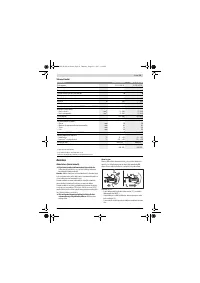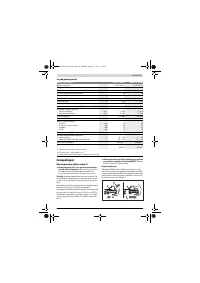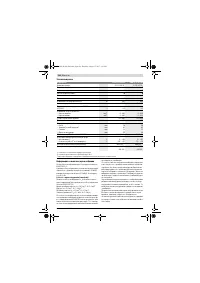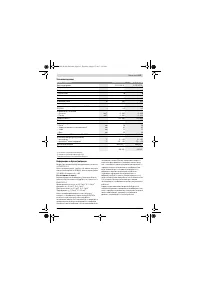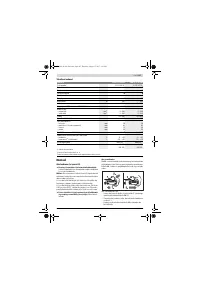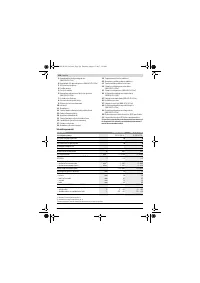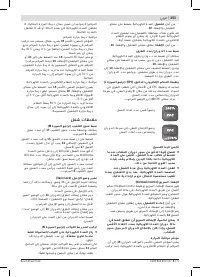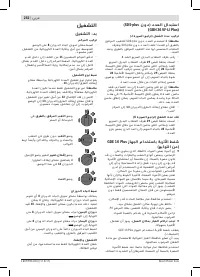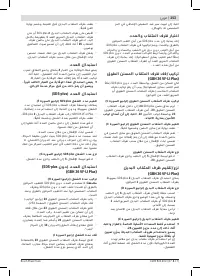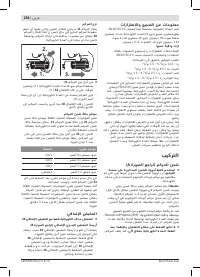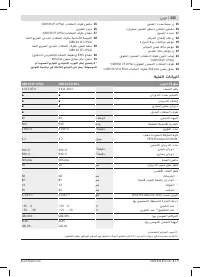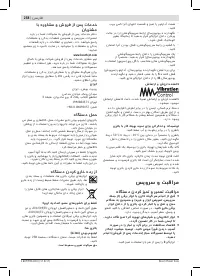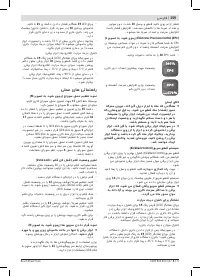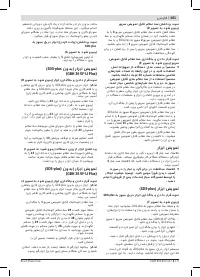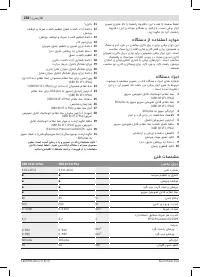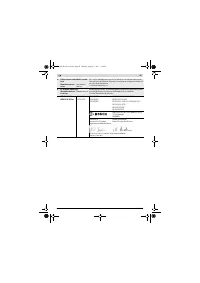Перфораторы Bosch GBH 36 - инструкция пользователя по применению, эксплуатации и установке на русском языке. Мы надеемся, она поможет вам решить возникшие у вас вопросы при эксплуатации техники.
Если остались вопросы, задайте их в комментариях после инструкции.
"Загружаем инструкцию", означает, что нужно подождать пока файл загрузится и можно будет его читать онлайн. Некоторые инструкции очень большие и время их появления зависит от вашей скорости интернета.

18
| English
1 609 92A 3XU | (17.8.17)
Bosch Power Tools
To remove the battery
11
:
– Push the battery against the base of the power tool (1.)
and at the same time press the battery unlocking button
18
(2.).
– Pull the battery out of the power tool until a red stripe be-
comes visible (3.).
– Press the battery unlocking button
18
again and pull out
the battery completely.
Battery Charge-control Indication
The three green LEDs of the battery charge-control indicator
20
indicate the charge condition of the battery
11
. For safety
reasons, it is only possible to check the status of the charge
condition when the machine is at a standstill.
– Push button
21
to indicate the charge condition (also pos-
sible when the battery is removed). The battery charge-
control indicator automatically goes out after approx.
5 seconds.
When no LED lights up after pushing button
21
, then the bat-
tery is defective and must be replaced.
During the charging procedure, the three green LEDs light up
one after the other and briefly go out. The battery is fully
charged when the three green LEDs light up continuously. The
three LEDs go out again approx. 5 minutes after the battery
has been fully charged.
Auxiliary Handle
Operate your machine only with the auxiliary handle
16.
Changing the position of the auxiliary handle
(see figure B)
The auxiliary handle
16
can be set to any position for a secure
and low-fatigue working posture.
– Turn the bottom part of the auxiliary handle
16
in counter-
clockwise direction and swivel the auxiliary handle
16
to
the desired position. Then retighten the bottom part of the
auxiliary handle
16
by turning in clockwise direction.
Pay attention that the clamping band of the auxiliary handle is
positioned in the groove on the housing as intended for.
Selecting Drill Chucks and Tools
For hammer drilling and chiselling, SDS-plus tools are re-
quired that are inserted in the SDS-plus drill chuck.
For drilling without impact in wood, metal, ceramic and plas-
tic as well as for screwdriving, tools without SDS-plus are
used (e. g., drill bits with cylindrical shank). For these tools, a
keyless chuck or a key type drill chuck are required.
Inserting/Removing the Key Type Drill Chuck
(GBH 36 VF-LI Plus)
To work with tools without SDS-plus (e. g., drills with cylindri-
cal shank), a suitable drill chuck must be mounted (key type
drill chuck or keyless chuck, accessories).
Mounting the Key Type Drill Chuck (see figure C)
– Screw the SDS-plus adapter shank
24
into a key type drill
chuck
23
. Secure the key type drill chuck
23
with the se-
curing screw
22
.
Please observe that the securing
screw has a left-hand thread.
Inserting the Key Type Drill Chuck (see figure C)
– Clean the shank end of the adapter shank and apply a light
coat of grease.
– Insert the key type drill chuck with the adapter shank into
the tool holder with a turning motion until it automatically
locks.
– Check the locking effect by pulling the key type drill chuck.
Removing the Key Type Drill Chuck
– Push the locking sleeve
5
toward the rear and pull out the
key type drill chuck
23
.
Removing/Inserting the Quick Change Chuck
(GBH 36 VF-LI Plus)
The SDS-plus quick change chuck
2
can easily be replaced
against the quick change keyless chuck
1
provided.
Removing the Quick Change Chuck (see figure D)
– Pull the lock ring for the quick change chuck
6
toward the
rear, hold it in this position and pull off the SDS-plus quick
change chuck
2
or the quick change keyless chuck
1
to-
ward the front.
– After removing, protect the replacement chuck against
contamination.
Inserting the Quick Change Chuck (see figure E)
Use only model-specific original equipment and pay at-
tention to the number of identification grooves 26. On-
ly quick-change chucks with two or three identification
grooves are permitted.
When an unsuitable quick-change
chuck is used, the application tool could fall out during op-
eration.
– Before inserting, clean the quick change chuck and apply a
light coat of grease to the shank end.
– Grasp the SDS-plus quick change chuck
2
or the quick
change keyless chuck
1
completely with your hand. Slide
the quick change chuck with a turning motion onto the drill
chuck mounting
25
until a distinct latching noise is heard.
– The quick change chuck is automatically locked. Check the
locking effect by pulling the quick change chuck.
LED
Capacity
Continuous lighting 3 x green
≥
2/3
Continuous lighting 2 x green
≥
1/3
Continuous lighting 1 x green
< 1/3
Flashing light 1 x green
Reserve
OBJ_BUCH-283-014.book Page 18 Thursday, August 17, 2017 3:16 PM
Содержание
- 147 Указания по безопасности; Безопасность рабочего места
- 149 Описание продукта и услуг; Применение по назначению
- 150 Технические данные; Сборка; Перфоратор
- 151 Извлечение аккумулятора; Дополнительная рукоятка; ный винт имеет левую резьбу.
- 152 Замена рабочего инструмента
- 153 Работа с инструментом; Включение электроинструмента
- 154 Предохранительная муфта; Указания по применению
- 155 Демпфер вибрации; Техобслуживание и сервис; Техобслуживание и очистка; Россия
- 156 Транспортировка; Українська; Вказівки з техніки безпеки; Загальні застереження для електроприладів; Безпека на робочому місці
Характеристики
Остались вопросы?Не нашли свой ответ в руководстве или возникли другие проблемы? Задайте свой вопрос в форме ниже с подробным описанием вашей ситуации, чтобы другие люди и специалисты смогли дать на него ответ. Если вы знаете как решить проблему другого человека, пожалуйста, подскажите ему :)