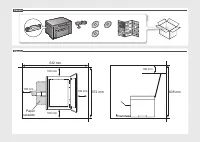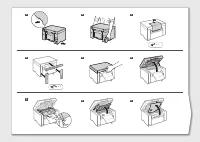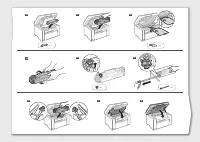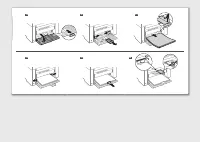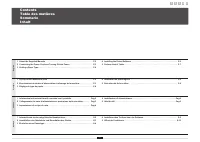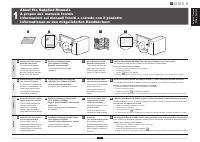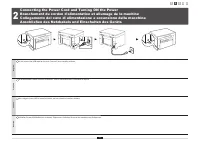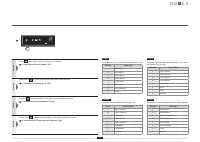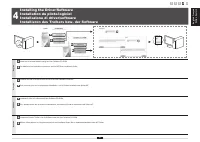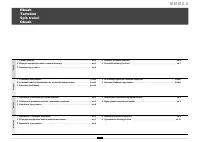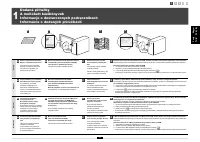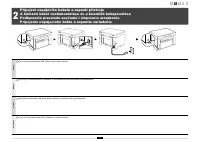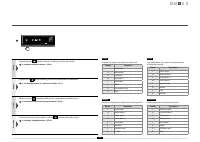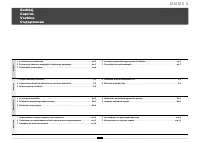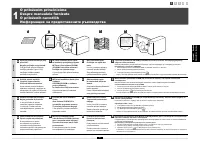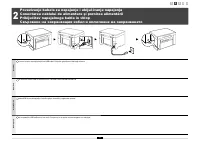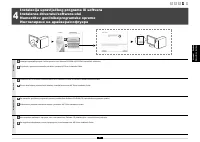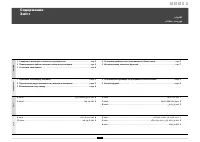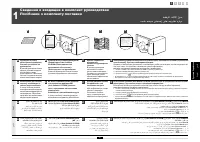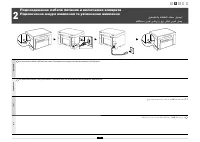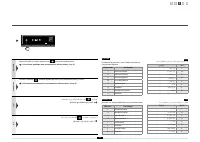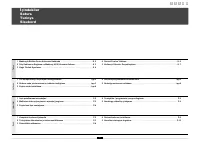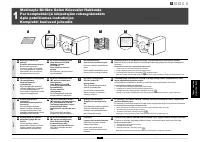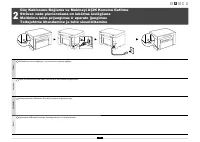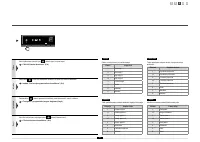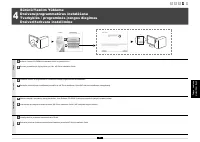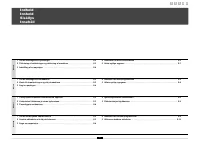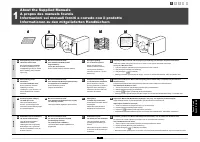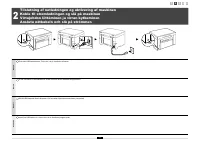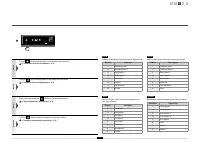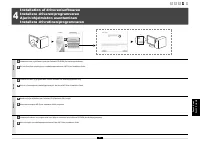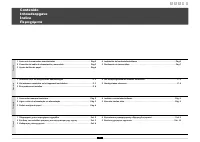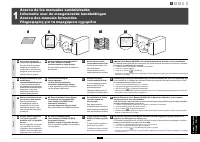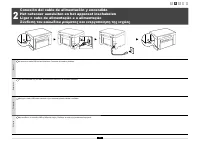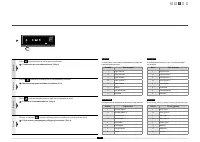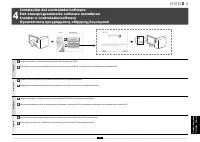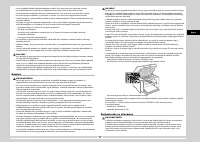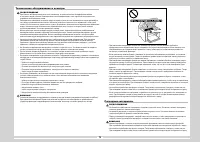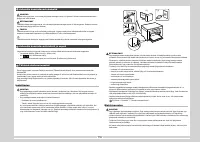МФУ Canon MF3010 - инструкция пользователя по применению, эксплуатации и установке на русском языке. Мы надеемся, она поможет вам решить возникшие у вас вопросы при эксплуатации техники.
Если остались вопросы, задайте их в комментариях после инструкции.
"Загружаем инструкцию", означает, что нужно подождать пока файл загрузится и можно будет его читать онлайн. Некоторые инструкции очень большие и время их появления зависит от вашей скорости интернета.
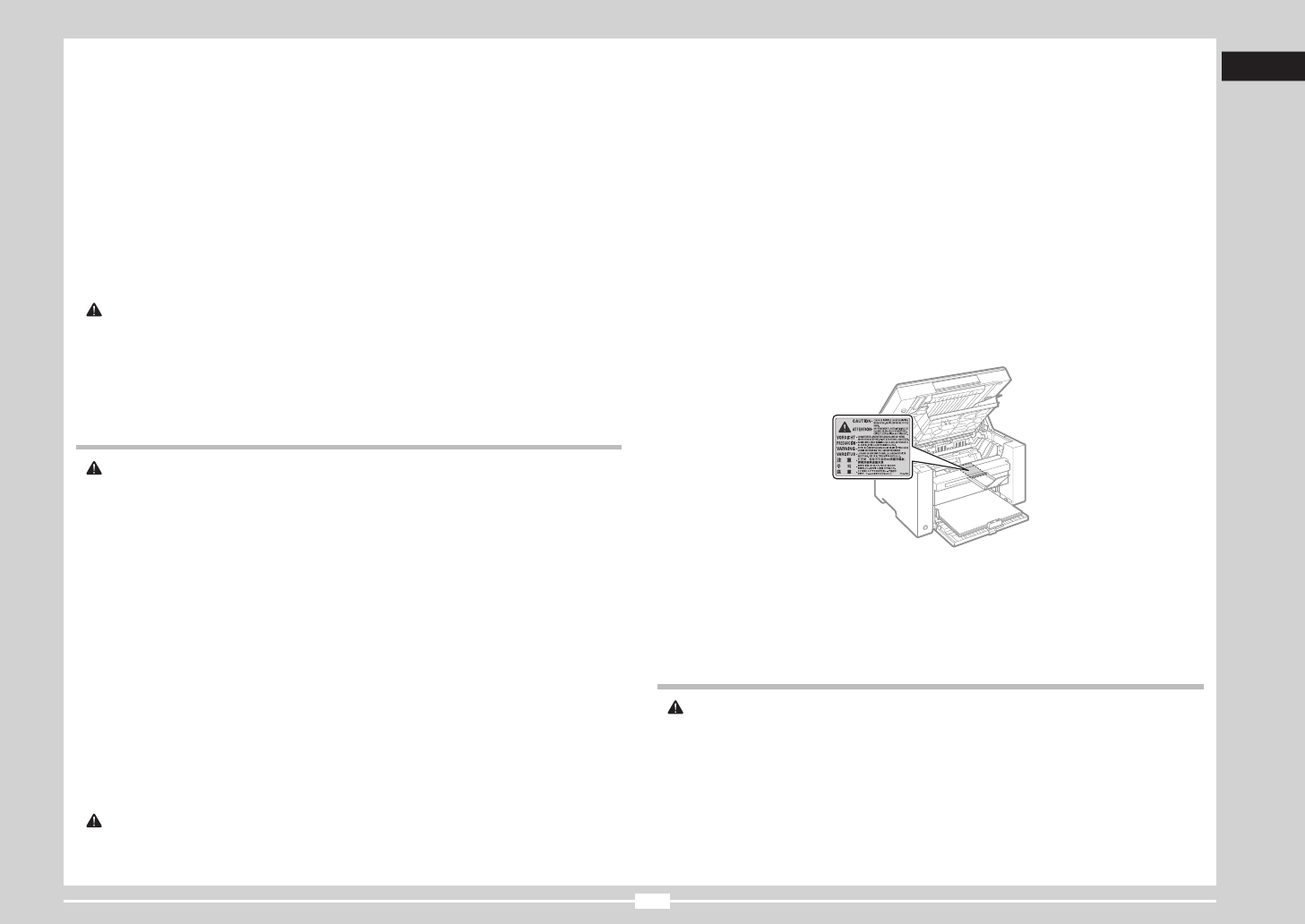
▪
Do not plug the power cord into a multiplug power strip, as this can result in a
fi
re or electrical shock.
▪
Do not bundle up or tie up the power cord in a knot, as this can result in a
fi
re or electrical shock.
▪
Insert the power plug completely into the AC power outlet. Failure to do so can result in a
fi
re or electrical
shock.
▪
If excessive stress is applied to the connection part of the power cord, it may damage the power cord or the
wires inside the machine may disconnect. This could result in a
fi
re. Avoid the following situations:
- Connecting and disconnecting the power cord frequently.
- Tripping over the power cord.
- The power cord is bent near the connection part, and continuous stress is being applied to the power
outlet or the connection part.
- Applying a shock to the power connector.
▪
Do not use power cords other than the one provided, as this can result in a
fi
re or electrical shock.
▪
As a general rule, do not use extension cords. Using an extension cord may result in a
fi
re or electrical
shock.
▪
Remove the power plug from the AC power outlet and refrain from using the machine during a thunder
storm. Lightening can result in a
fi
re, electrical shock or malfunction.
CAUTION
▪
Do not use a power supply voltage other than that listed herein, as this may result in a
fi
re or electrical
shock.
▪
Always grasp the power plug when unplugging the power plug. Do not pull on the power cord, as this may
expose the core wire of the power cord or damage the cord insulation, causing electricity to leak, resulting in
a
fi
re or electrical shock.
▪
Leave suf
fi
cient space around the power plug so that it can be unplugged easily. If objects are placed
around the power plug, you may be unable to unplug it in an emergency.
Handling
WARNING
▪
Do not disassemble or modify the machine. There are high-temperature and high-voltage components inside
the machine which may result in a
fi
re or electrical shock.
▪
Electrical equipment can be hazardous if not used properly. Do not allow children to touch the power cord,
cables, internal gears, or electrical parts.
▪
If the machine makes an unusual noise or emits smoke, heat, or an unusual smell, immediately turn off the
power switches of the machine and computer and disconnect the interface cable if it is connected. Then,
unplug the power plug from the AC power outlet and contact your local authorized Canon dealer. Continued
use can result in a
fi
re or electrical shock.
▪
Do not use
fl
ammable sprays near the machine. If
fl
ammable substances come into contact with electrical
parts inside the machine, this may result in a
fi
re or electrical shock.
▪
Always turn off the power switches of the machine and computer, and then unplug the power plug and
interface cables before moving the machine. Failure to do so can damage the cables or cords, resulting in a
fi
re or electrical shock.
▪
Con
fi
rm that the power plug or power connector is inserted completely after moving the machine. Failure to
do so can result in an overheating and
fi
re.
▪
Do not drop paper clips, staples, or other metal objects inside the machine. Also, do not spill water, liquids,
or other
fl
ammable substances (alcohol, benzene, paint thinner, etc.) inside the machine. If these items
come into contact with a high-voltage area inside the machine, this may result in a
fi
re or electrical shock.
If these items are dropped or spilled inside the machine, immediately turn off the power switches of the
machine and computer and disconnect the interface cable if it is connected. Then, unplug the power plug
from the AC power outlet and contact your local authorized Canon dealer.
▪
When plugging or unplugging a USB cable when the power plug is plugged into an AC power outlet, do not
touch the metal part of the connector, as this can result in electrical shock.
CAUTION
▪
Do not place heavy objects on the machine. The object or the machine may fall, resulting in personal injury.
▪
Turn off the power switch when the machine will not be used for a long period of time, such as overnight.
Turn off the machine and unplug the power plug if the machine will not be used for an extended period of
time, such as for several days.
▪
Open or close covers and install or remove cassettes gently and carefully. Be careful not to hurt your
fi
ngers.
▪
Keep your hands and clothing away from the roller in the output area. Even if the machine is not printing, the
roller may suddenly rotate and catch your hands or clothing, resulting in personal injury.
▪
The output slot is hot during and immediately after printing. Do not touch the area surrounding the output
slot, as this may result in burns.
▪
Printed paper may be hot immediately after being output. Be careful when removing the paper and aligning
the removed paper, especially after continuous printing. Failure to do so may result in burns.
▪
When performing copy with a thick book placed on the platen glass, do not press the feeder or the platen
glass cover forcefully. This may damage the platen glass and cause personal injury.
▪
Be careful not to drop a heavy object, such as a dictionary, on the platen glass. This may damage the platen
glass and cause personal injury.
▪
Close the feeder or the platen glass cover gently so as not to catch your hand. This may result in personal
injury.
▪
The laser beam can be harmful to the human body. The laser beam is con
fi
ned in the laser scanner unit
by a cover, so there is no danger of the laser beam escaping during normal machine operation. Read the
following remarks and instructions for safety.
- Never open covers other than those indicated in this manual.
- Do not remove the caution label attached to the cover of the laser scanner unit.
- If the laser beam should escape and enter your eyes, exposure may cause damage to your eyes.
▪
If you operate this machine in manners other than the control, adjustment, and operating procedures
prescribed in this manual, this may result in hazardous radiation exposure.
▪
This machine is con
fi
rmed as the class 1 laser product in IEC60825-1:2007.
Laser Diode Information
- wavelength: 780-800 nm
- maximum power: 5 mW
Maintenance and Inspections
WARNING
▪
When cleaning the machine, turn off the machine and computer, and unplug the interface cables and power
plug. Failure to do so can result in a
fi
re or electrical shock.
▪
Unplug the power plug from the AC power outlet periodically and clean the area around the base of the
power plug's metal pins and the AC power outlet with a dry cloth to remove all dust and grime. In damp,
dusty, or smoky locations, dust can build up around the power plug and become damp, which can cause a
short circuit, resulting in a
fi
re.
▪
Clean the machine with a well wrung out cloth dampened with water or mild detergent diluted with water. Do
not use alcohol, benzene, paint thinner, or other
fl
ammable substances. If
fl
ammable substances come into
contact with electrical parts inside the machine, this may result in a
fi
re or electrical shock.
English
3
Характеристики
Остались вопросы?Не нашли свой ответ в руководстве или возникли другие проблемы? Задайте свой вопрос в форме ниже с подробным описанием вашей ситуации, чтобы другие люди и специалисты смогли дать на него ответ. Если вы знаете как решить проблему другого человека, пожалуйста, подскажите ему :)