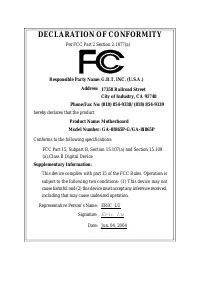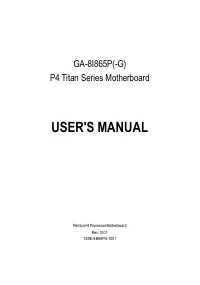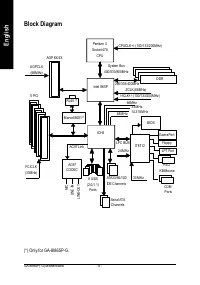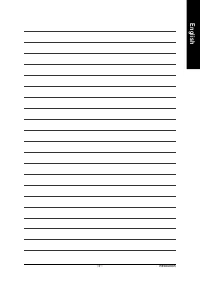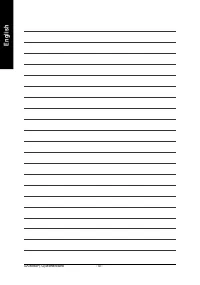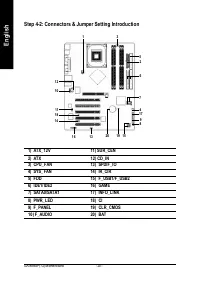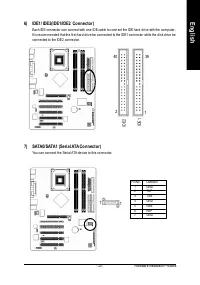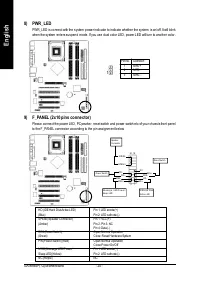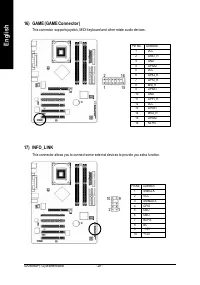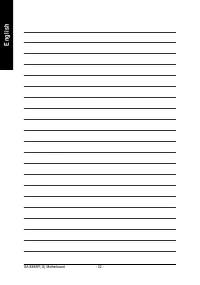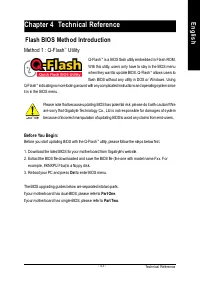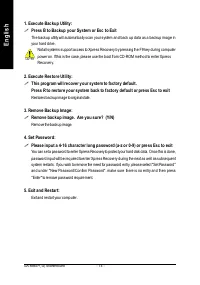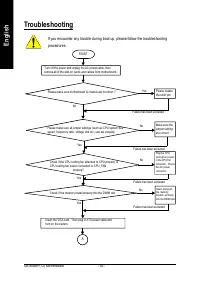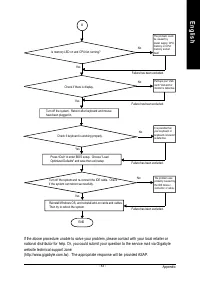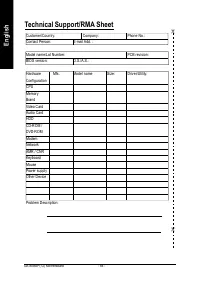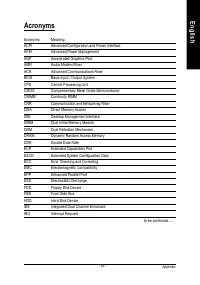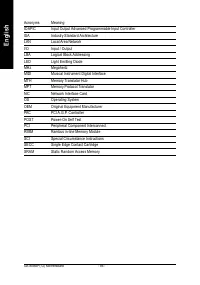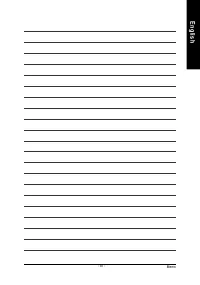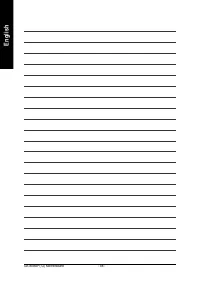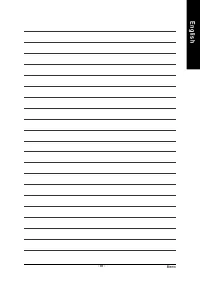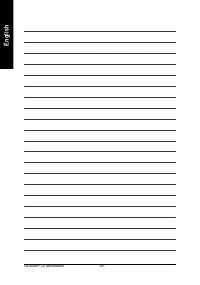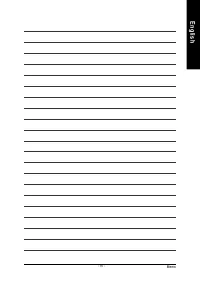Материнские платы GIGABYTE GA 8I865P - инструкция пользователя по применению, эксплуатации и установке на русском языке. Мы надеемся, она поможет вам решить возникшие у вас вопросы при эксплуатации техники.
Если остались вопросы, задайте их в комментариях после инструкции.
"Загружаем инструкцию", означает, что нужно подождать пока файл загрузится и можно будет его читать онлайн. Некоторые инструкции очень большие и время их появления зависит от вашей скорости интернета.
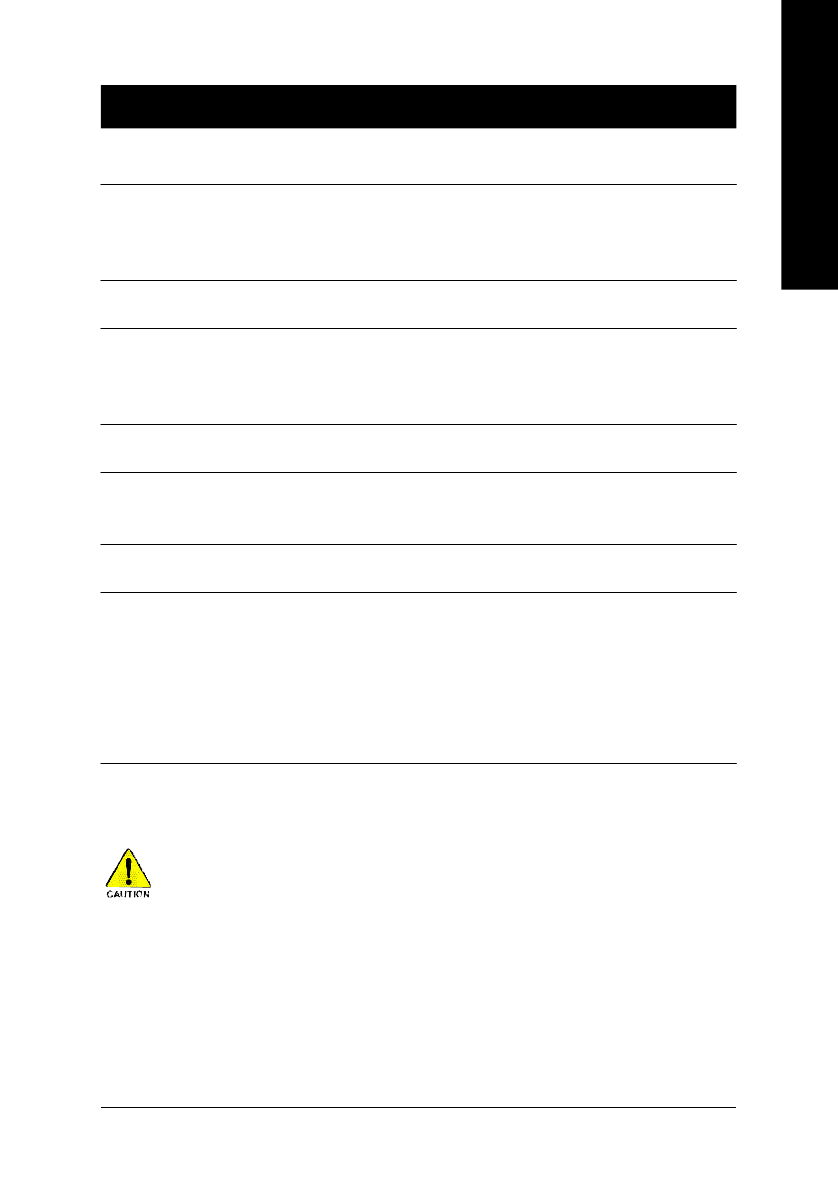
Introduction
- 5 -
English
Chapter 1 Introduction
Features Summary
to be continued......
CPU
—
Sock et 478 for In tel
®
Pentium
®
4 (North wood, Presco tt)
with HT Technology
—
Intel
®
Pentium
®
4 400/53 3/800
(Note 1)
MHz FSB
—
2nd cache depends on CPU
Chip set
—
North Brid ge: In tel
®
86 5P
—
South Brid ge: In tel
®
ICH5
Memory
—
4 184 -pin DDR DIMM so ckets
—
Supports Dual c hannel DDR400
(Note 2)
/DDR333/DDR266 DIMM
—
Supports 128 MB/256MB/512MB/1GB unb uffered DRAM
—
Supp orts u p to 4 GB DRAM (Max )
(Note 3)
Slots
—
1 AGP slot supports 8X/4X(1.5V ) mode
—
5 PCI slo ts
On-Board IDE
—
2 IDE bus master (UDMA33 /ATA66/ATA100) IDE p orts fo r up
to 4 ATAPI d evic es
—
Can connec t up to 4 IDE devices
On-Board Floppy
—
1 Flo ppy port supports 2 FDD with 360K, 72 0K,1.2M, 1.44M
and 2.88M b ytes
On-Board Peripherals
—
1 Pa rallel port su pports Normal/EPP/ECP mode
—
2 Se rial po rts (COMA & COMB)
—
8 USB 2.0/1.1 ports (4 x Rear, 4 x Front by c able)
—
1 IrDA conn ector for IR/CIR
—
1 Fron t Audio con nector
—
1 PS/2 keyb oard
—
1 PS/2 mo use
Due to chipset (Intel 865P) architecture lim itation, a FSB 53 3 Pentium 4 p rocessor will support
DDR333 and DDR266 m em ory m odule. A FSB 400 Pentiu m 4 processor will only supp ort DDR
266 m em ory m odule.
(Note 1) An FSB80 0 CPU can be su pported through overclocking in BIOS.
(Note 2) When FSB800 is selected as CPU frequency, m em ory will autom atically adjust to DDR400.
(Note 3) Due to standard PC architecture, a certain am ount of m em ory is reserved for system
usage and the refore the actual m em ory size is less than the s tated am ount.
For exam ple, 4 GB of m em ory size will instead be shown as 3.xxGB m em ory during
system startup.