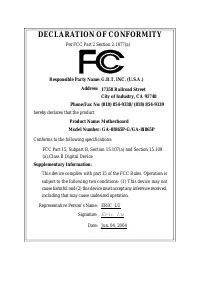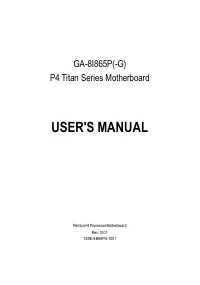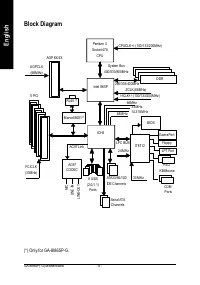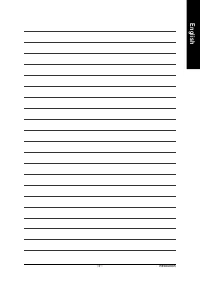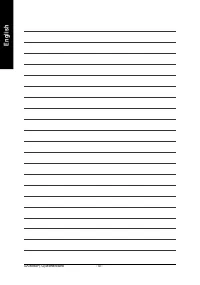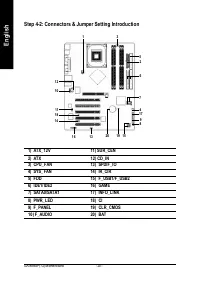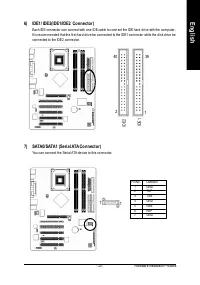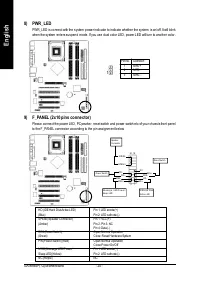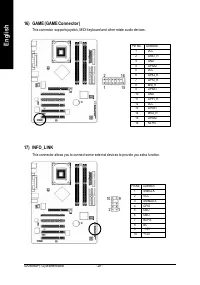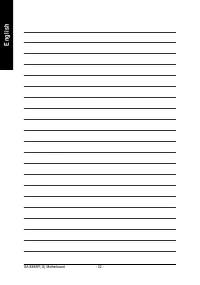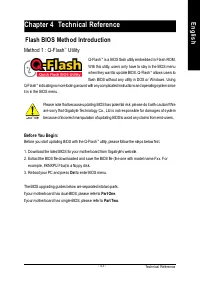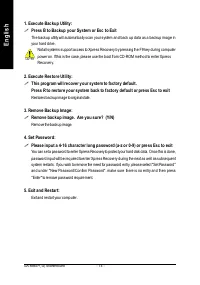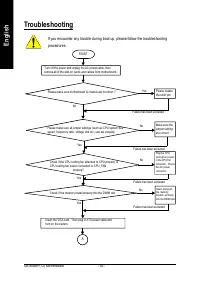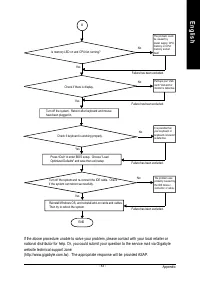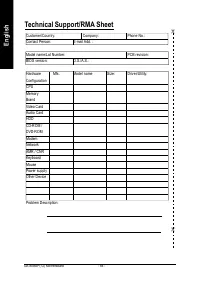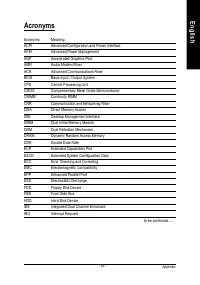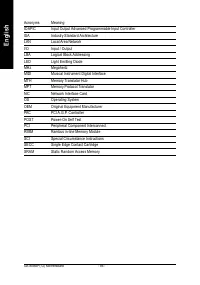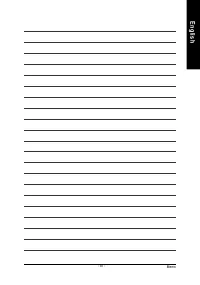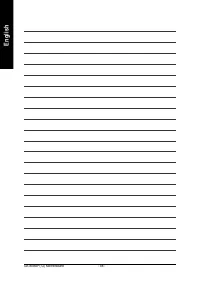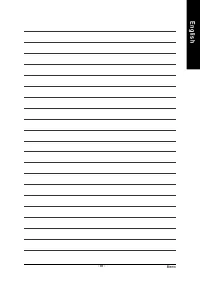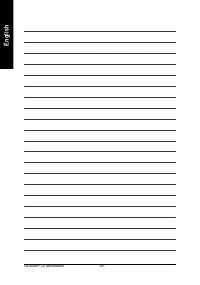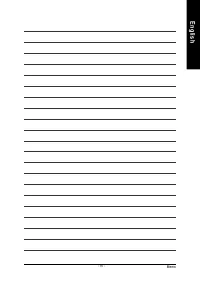Материнские платы GIGABYTE GA 8I865P - инструкция пользователя по применению, эксплуатации и установке на русском языке. Мы надеемся, она поможет вам решить возникшие у вас вопросы при эксплуатации техники.
Если остались вопросы, задайте их в комментариях после инструкции.
"Загружаем инструкцию", означает, что нужно подождать пока файл загрузится и можно будет его читать онлайн. Некоторые инструкции очень большие и время их появления зависит от вашей скорости интернета.
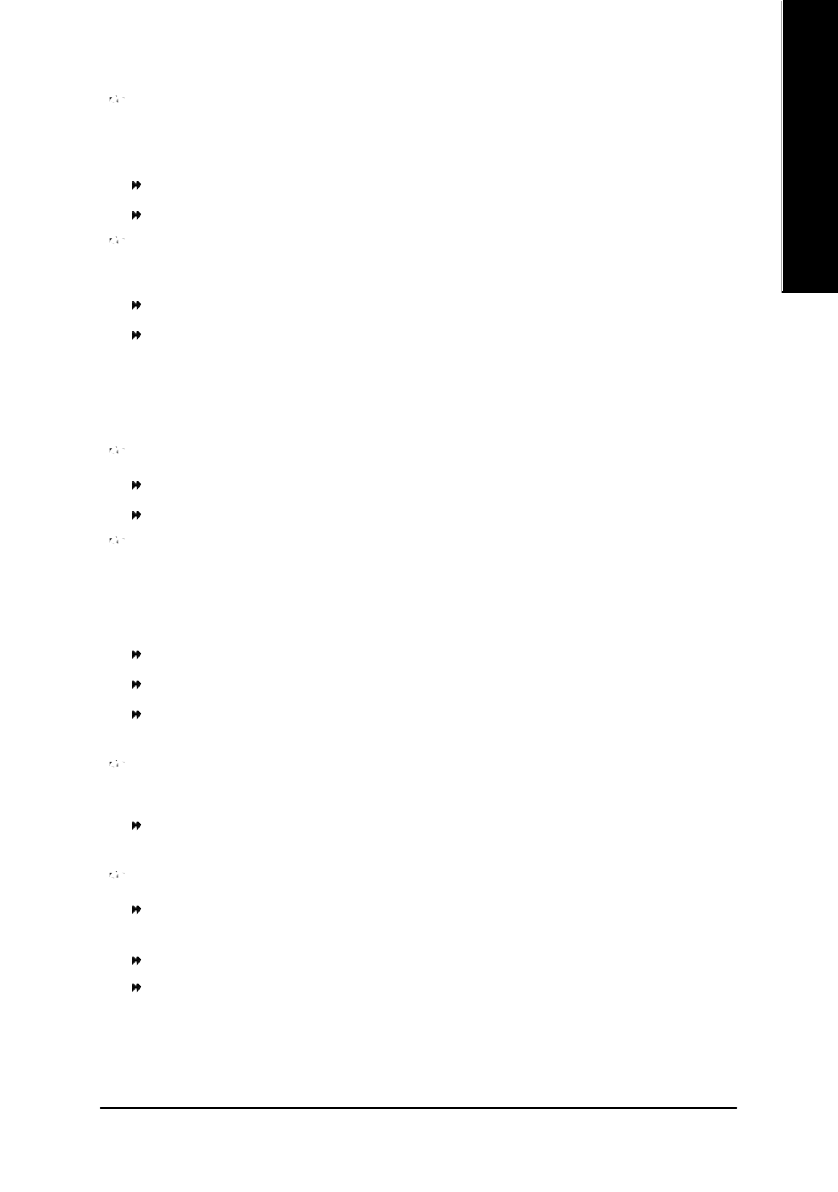
- 43 -
BIOS Setup
English
ModemRingOn /W akeOnLAN
An in coming ca ll v ia mo dem can aw ake the sy stem from any s uspend state or a n input s ignal
comes from the other cl ient serv er on the LAN can aw ake th e sy stem from any suspend s tate.
Disa bled
Disab le Modem Ring on/ w ake on Lan func tion.
Enab led
Enabl e Modem Ri ng on/w ake on Lan. (Default v alue)
Resume b y Alarm
You c an set "Re sume by A larm" item to enabl ed and ke y in Data/ time to p ow er on sy stem.
Disa bled
Disab le this function. ( Default v alue)
Enab led
Enable alarm fun ction to P OWER ON sy stem.
If RTC Alarm Lea d To Pow er On is Ena bled.
Date (of Month ) Alarm : Ev ery day , 1~31
Time (hh: mm: s s) Alarm : (0~23) : (0~59) : ( 0~59)
Power On By Mouse
Disa bled
Disab led this function. (Default v alue)
Mouse Click
Doubl e click o n PS/2 m ouse left button to pow er on the sy stem.
Power On B y Keyboard
This feature al low s y ou to set the method fo r pow ering -on the sy stem.
The option "Pass w ord" allow s y ou to set up to 5 alphanumeric characters to pow e r-on the sy stem.
The o ption "Ke y board 98 " allow s y ou to us e the sta ndard key board 98 to pow er on the sy stem.
Pass w ord
Enter from 1 to 5 charac ters to se t the Key board Pow er On Pass w ord.
Disa bled
Disab led this function. (Default v alue)
Key boa rd 98
If y o ur key boa rd hav e "P OWER Key " button, y ou can pr ess the k ey to
pow er on the sy stem.
KB Power ON Password
When "Pow er On by Key boa rd" set a t Passw or d, y ou ca n set the passw ord here.
Enter
Input passw ord (fro m 1 to 5 characters) and press Enter to set the Key board
Pow er On pass w ord.
AC BACK Function
Soft-Off
When AC-pow er b ack to th e sy stem, the sy stem w ill be in "Off" s tate.
(Default v a lue)
Full -On
When AC-pow er back to th e sy stem, the sy stem alw ay s in "On" s tate.
Mem ory
When AC-pow er back to the sy stem, the sy stem w ill retur n to the Last state
befor e AC-pow er off.