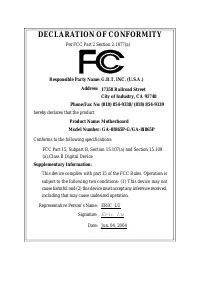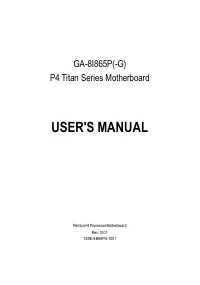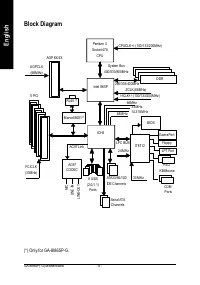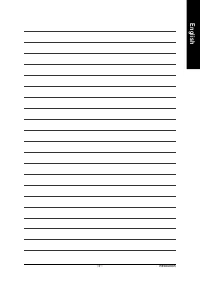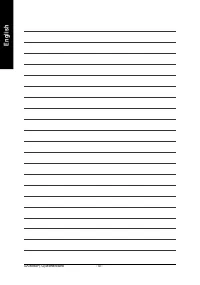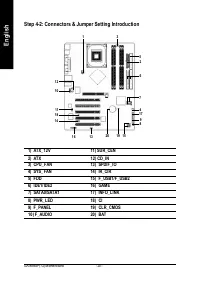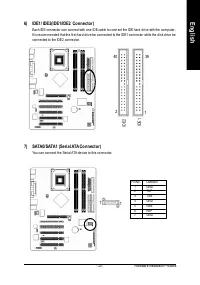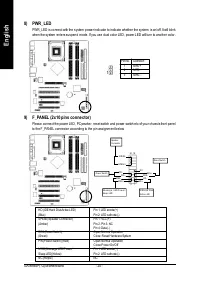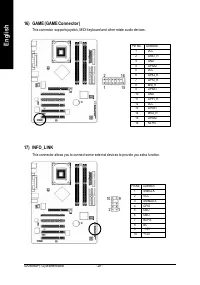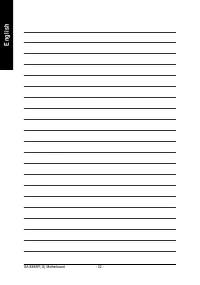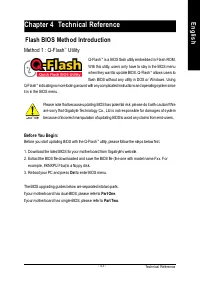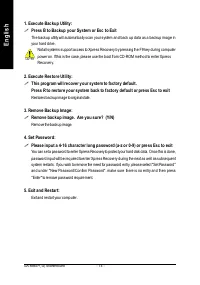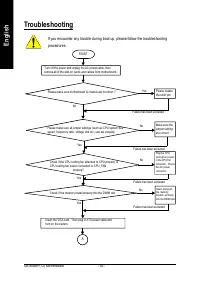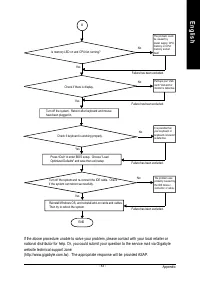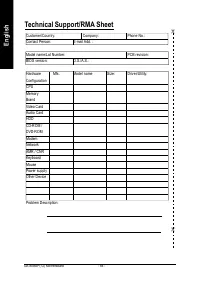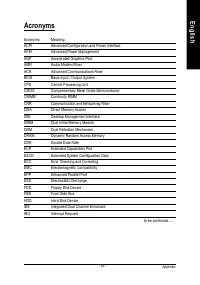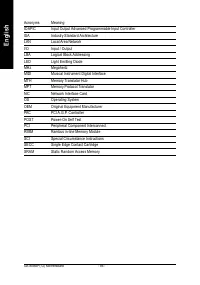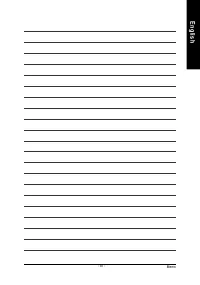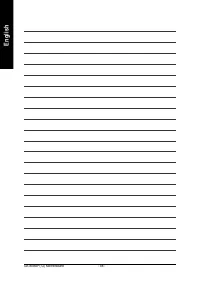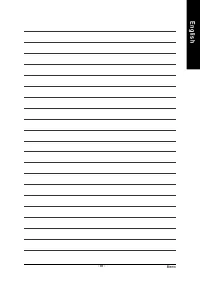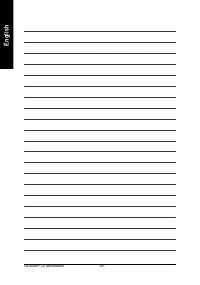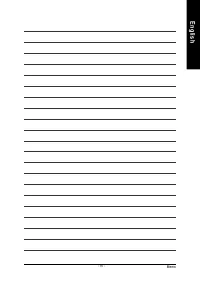Материнские платы GIGABYTE GA 8I865P - инструкция пользователя по применению, эксплуатации и установке на русском языке. Мы надеемся, она поможет вам решить возникшие у вас вопросы при эксплуатации техники.
Если остались вопросы, задайте их в комментариях после инструкции.
"Загружаем инструкцию", означает, что нужно подождать пока файл загрузится и можно будет его читать онлайн. Некоторые инструкции очень большие и время их появления зависит от вашей скорости интернета.
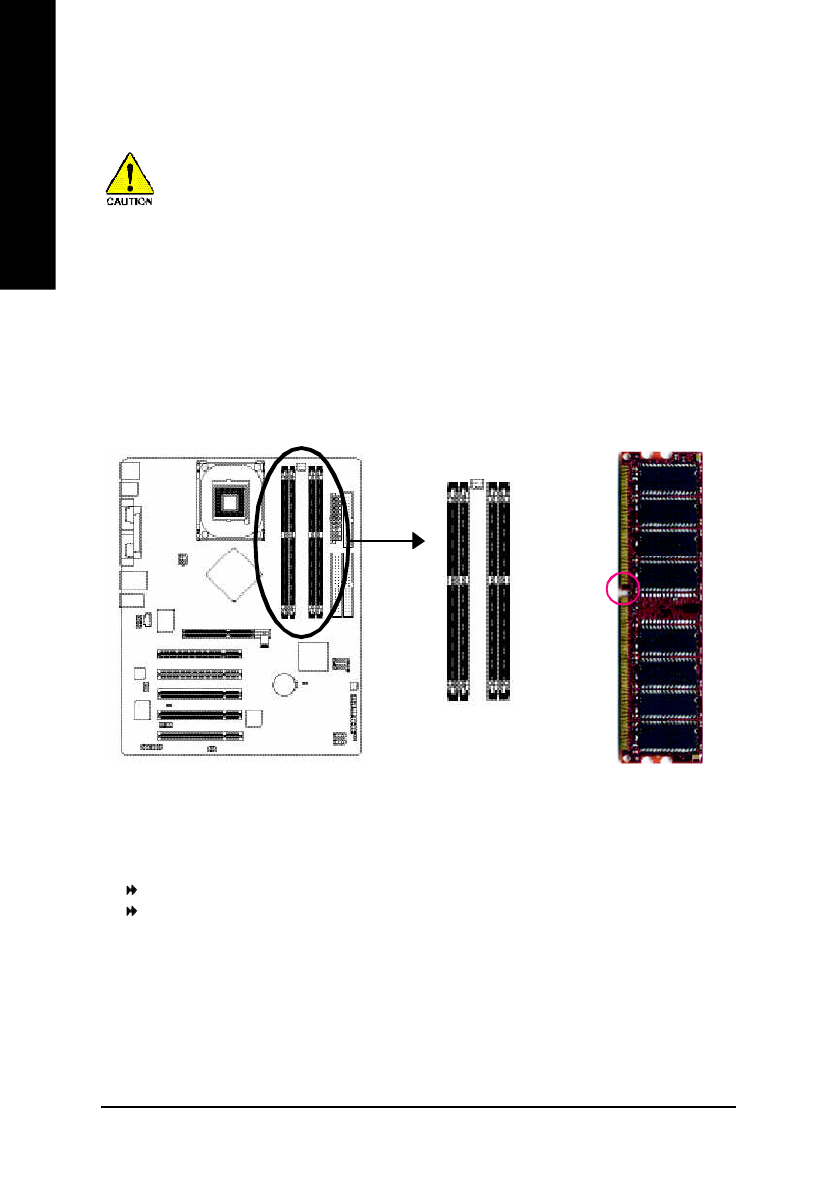
- 14 -
GA-8I865P(-G) M otherboard
English
Step 2: Install memory modules
DDR
Notch
GA-8I865P(-G) supports the Dual Channel Technolo gy. After operating the Du al Channe l Techno logy,
the band width of M em or y Bus will add double up to 6.4GB/s.
GA-8I86 5P(-G) includes 4 DIM M sockets, and each Channel has two DIM M sockets as following:
Channel A : DIM M 1, DIM M 2
Channel B : DIM M 3, DIM M 4
If you want to operate the Dual Chann el Technology, please no te the following explana tions due to
the lim ita tion o f
Intel
®
ch ipset specificatio ns.
1. Only one DDR m em ory m odule is installed: The Dual Channel Technology can't operate
when only one DDR m em ory m odule is installed.
The motherboard supports DDR memory modules, whereby BIOS will automatically detect memory
capa city an d specification s. Memory mod ules are desig ned so that th ey can b e inserted only in
one direction. The memory capacity used can differ with each s lot.
Befo re installing the me mory mo dules, please comply with the following conditions:
1. Pleas e make su re tha t the memory us ed is s upp orted by the mo the rbo ard . It is
recommended that memory of s imilar capa city, specifications a nd brand be used.
2. Before installing or removing memory modules, please make sure that the computer
power is switch ed off to prevent h ardware da mage.
3. Memo ry mod ules h ave a foolpro of ins ertion design . A memory module can be in-
sta lled in only one dire ction . If you a re un able to ins ert the mo dule, pleas e switch
the direction.