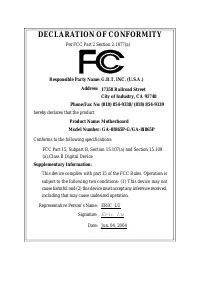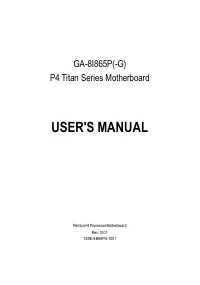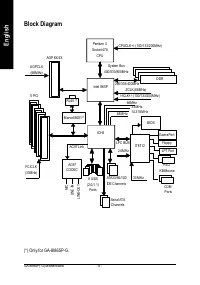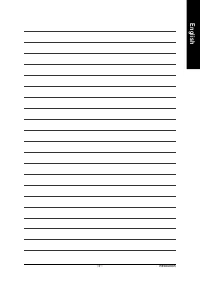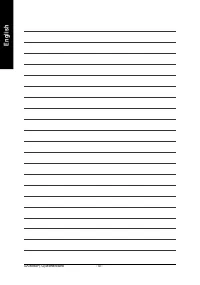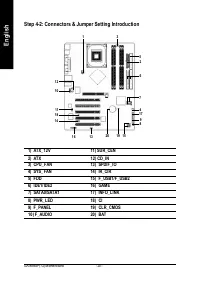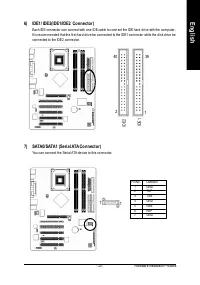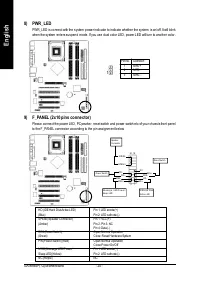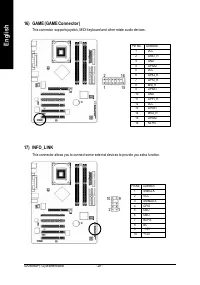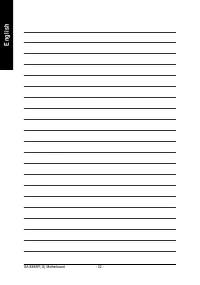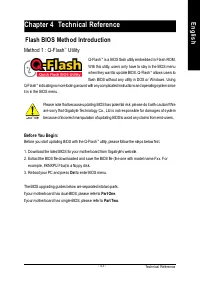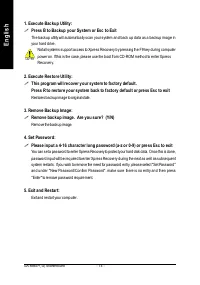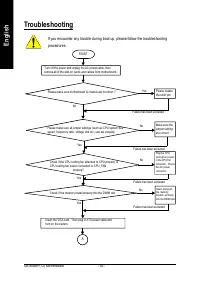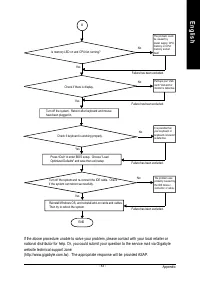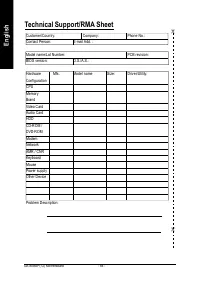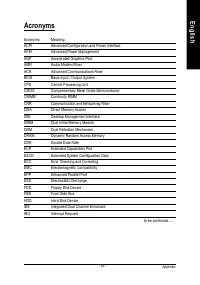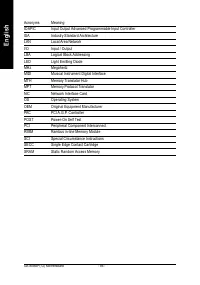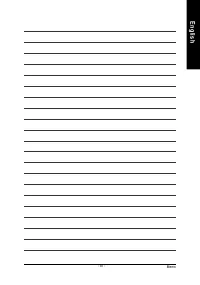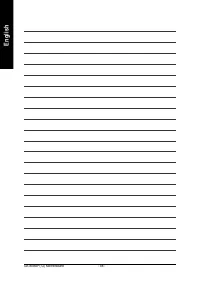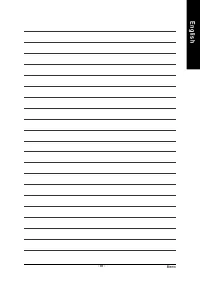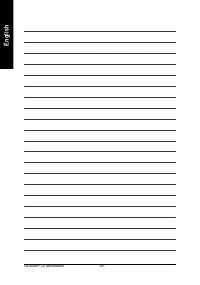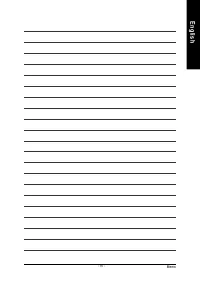Материнские платы GIGABYTE GA 8I865P - инструкция пользователя по применению, эксплуатации и установке на русском языке. Мы надеемся, она поможет вам решить возникшие у вас вопросы при эксплуатации техники.
Если остались вопросы, задайте их в комментариях после инструкции.
"Загружаем инструкцию", означает, что нужно подождать пока файл загрузится и можно будет его читать онлайн. Некоторые инструкции очень большие и время их появления зависит от вашей скорости интернета.
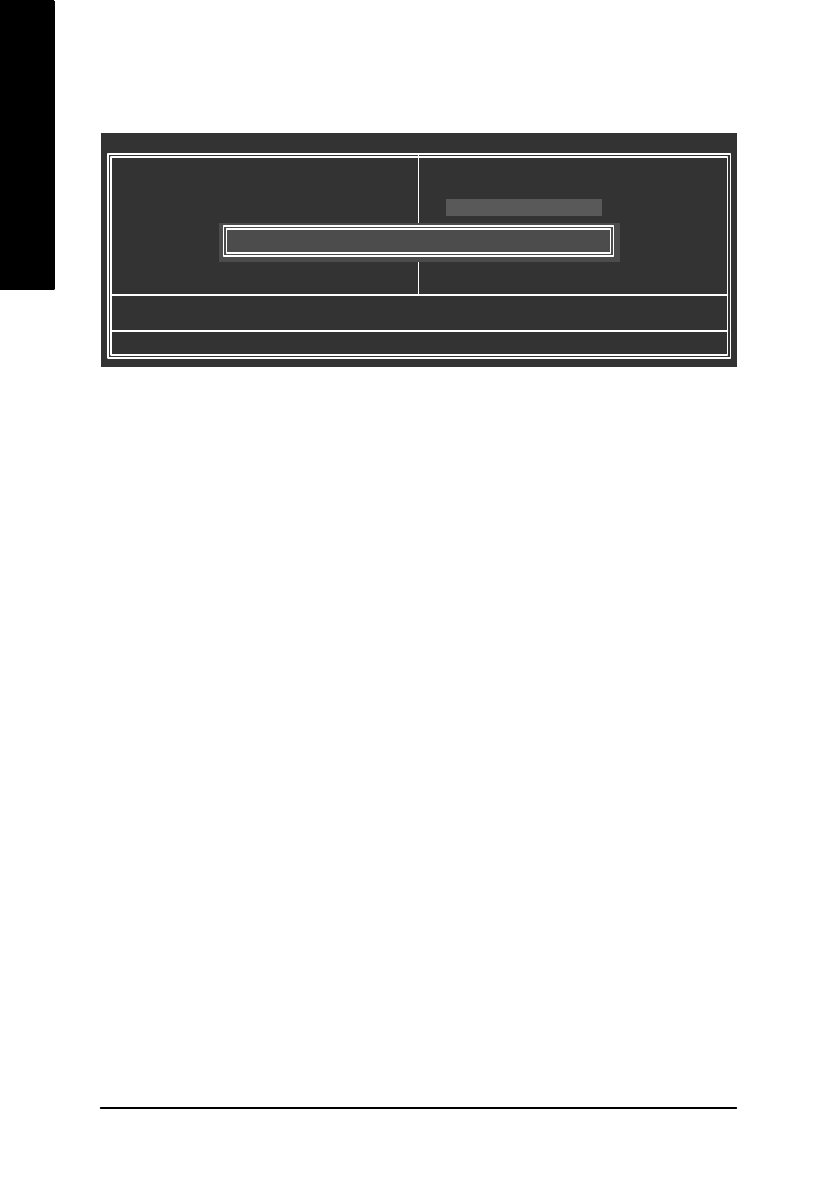
- 50 -
GA-8I865P(-G) Motherboard
English
Set Supervisor/User Password
When y ou select this function, the fo llow ing messag e w ill appear at the center o f the screen to assist
y ou i n creatin g a pass w ord.
Ty p e th e pas sw ord , up to e ight char acter s, an d pr ess < Enter >. You w i ll be ask ed to confirm the
pas sw ord . Ty pe the passw ord a gain a nd pr ess < Enter >. Yo u may also press <Esc > to a bort the
selec tion and not ente r a pass w ord.
To disabl e pas sw ord, just press <Ente r> w h en y ou are prompted to enter passw ord. A mess age
"PASSWO RD DISABLED" w ill appear to confirm the passw ord bei ng disabled. Once the pass w ord is
disab led, the sy stem w ill boot and y ou c an enter Setup fr eely .
The B IOS Setup program a llow s y ou to specify tw o sepa rate passw ords:
SUPERVISOR PAS SWORD and a USER PASSWORD. When disabled, any one may a ccess all BIOS
Setu p progr am fun ction. When en abled, the Su perv iso r passw ord is requir ed for enteri ng the BIOS
Setup pr ogram and h av ing full confi guration fields, the User passw ord is requ ired to acc ess o nly
basic items.
If y ou s elect "Sy stem" a t "Passw ord Che ck" in Adv ance B IOS Features Me nu, y ou w ill be prompted
for the passw o rd ev ery time the sy stem is rebooted or any time y ou try to enter Setup Menu.
If y o u select "Setup" at "Pass w ord Che ck" in Ad v ance BIOS Featu res Menu, y ou w il l be pro mpted
only w hen y ou try to enter Se tup.
CMOS Se tup Ut ility -Co py right (C) 1984 -2004 Aw a rd Soft wa re
}
Stan da rd CM OS Fe a t ure s
}
Adva nc e d BI OS Fe a t ure s
}
Inte gra te d P e riphe ra ls
}
P owe r Mana g e m e nt S e tup
}
P nP / P CI Con figura t ions
}
P C H e a lth St a tus
}
Fre qu e nc y /Vol ta ge Con trol
ESC: Quit
higf
: Se le c t Ite m
F8:Q- Fla sh
F10: Sa ve & Exit S e tup
Chang e /Se t/Dis a ble P a s sword
Loa d Fa il-Sa fe De fa ults
Loa d Optim iz e d De fa ults
Se t Supe rvis or P a ss word
Se t U se r P a ss word
Sa ve & Exit S e tup
Exit W ithout S a ving
Ente r P a ssw ord: