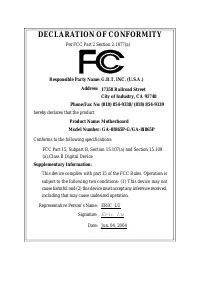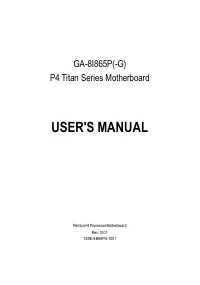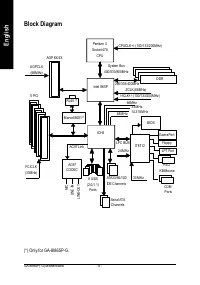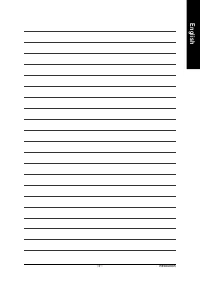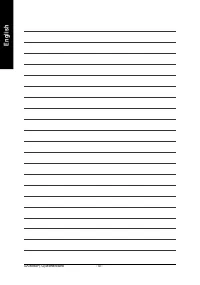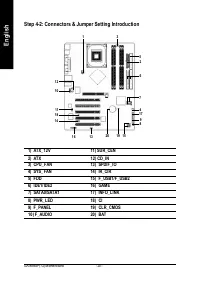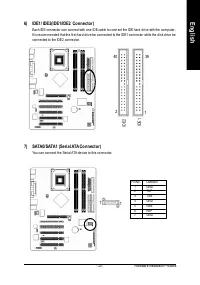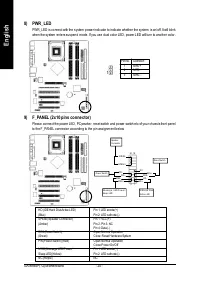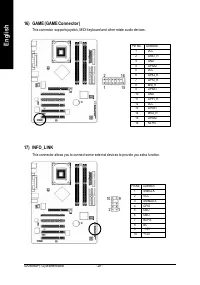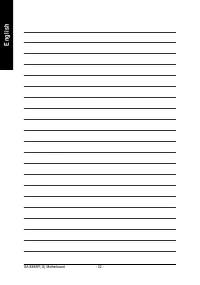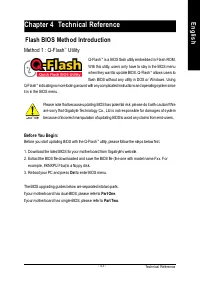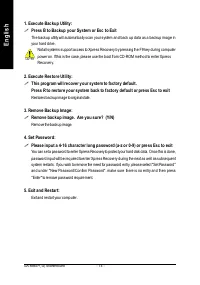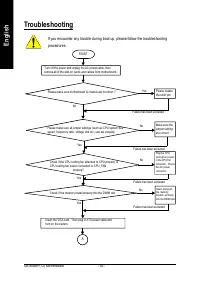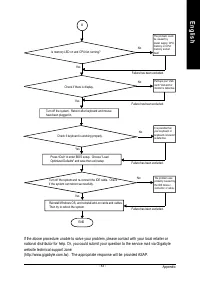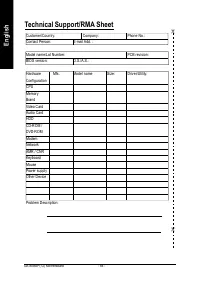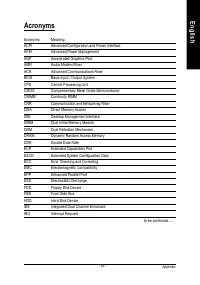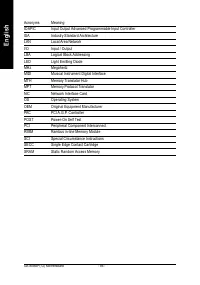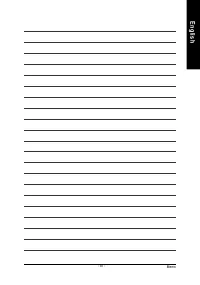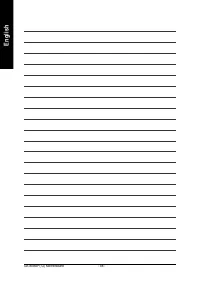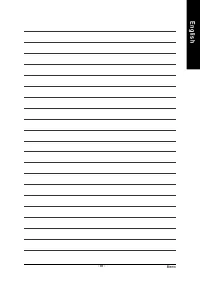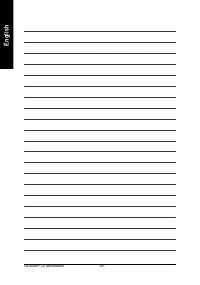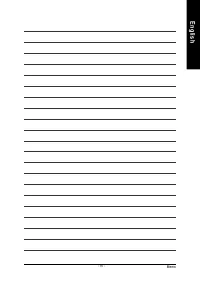Материнские платы GIGABYTE GA 8I865P - инструкция пользователя по применению, эксплуатации и установке на русском языке. Мы надеемся, она поможет вам решить возникшие у вас вопросы при эксплуатации техники.
Если остались вопросы, задайте их в комментариях после инструкции.
"Загружаем инструкцию", означает, что нужно подождать пока файл загрузится и можно будет его читать онлайн. Некоторые инструкции очень большие и время их появления зависит от вашей скорости интернета.

- 13 -
Hardware Installation Process
English
Step 1-2 : CPU Cooling Fan Installation
2. Make sure the CPU fan is plugged to
the CPU fan connec tor, than install
complete.
1. Fasten the cooling fan supporting-base
onto the CPU socket on the
mainboard.
Befo re ins tallin g the CPU coo ling fa n, adh ere to the fo llowin g warn ing:
1. Pleas e use Intel approve d cooling fan.
2. We re commen d yo u to a pply the the rma l ta pe to pro vid e b etter heat co ndu ction
betwee n your CPU and coolin g fan.
(The CPU cooling fan mig ht stic k to th e CPU d ue to the hard enin g o f th e thermal
pas te. Durin g th is c ondition if yo u try to remo ve the co olin g fan , yo u might p ull the
proce ssor out of the CPU socket alone with the co oling fan , and might damag e the
processor. To avoid this from happening, we suggest you to either use the rmal tape
instead of therma l paste , or remove the cooling fa n with extreme caution.)
3. Mak e su re the CPU fa n po wer cable is plug ged in to the CPU fan conn ecto r, this
complete s the insta llation.
Please refer to CPU co oling fan user's manual for more detail in stallation procedure.