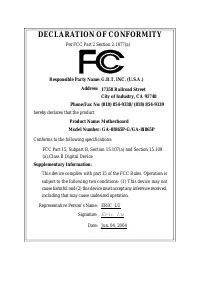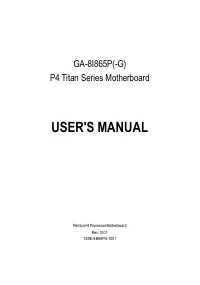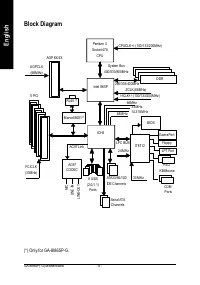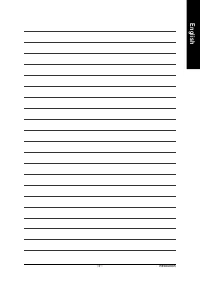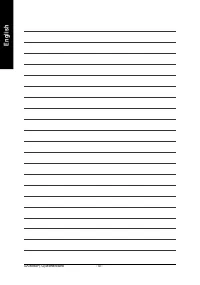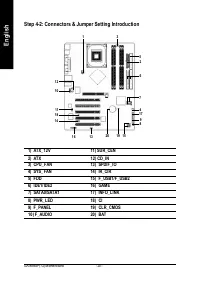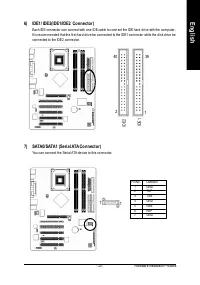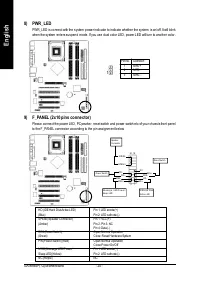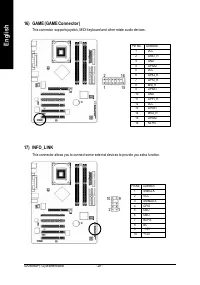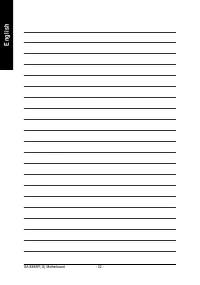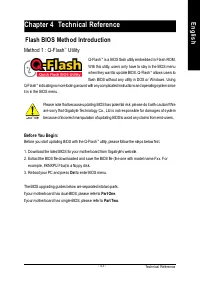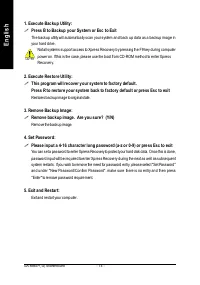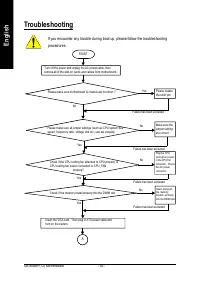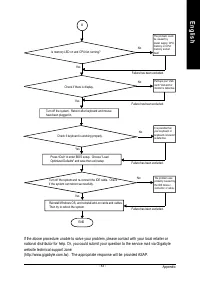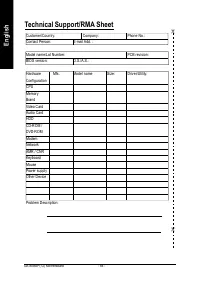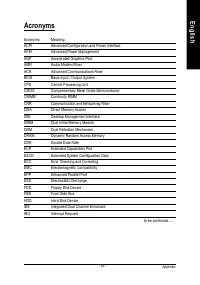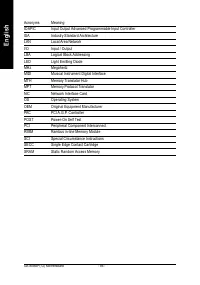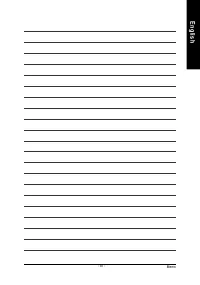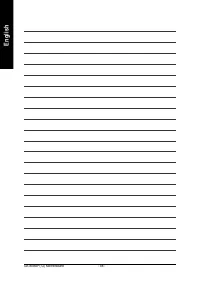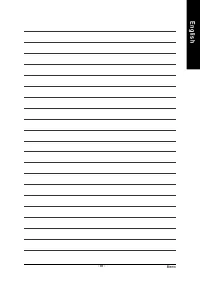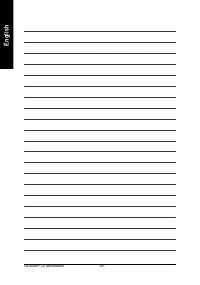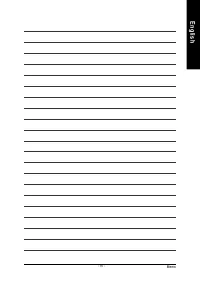Материнские платы GIGABYTE GA 8I865P - инструкция пользователя по применению, эксплуатации и установке на русском языке. Мы надеемся, она поможет вам решить возникшие у вас вопросы при эксплуатации техники.
Если остались вопросы, задайте их в комментариях после инструкции.
"Загружаем инструкцию", означает, что нужно подождать пока файл загрузится и можно будет его читать онлайн. Некоторые инструкции очень большие и время их появления зависит от вашей скорости интернета.
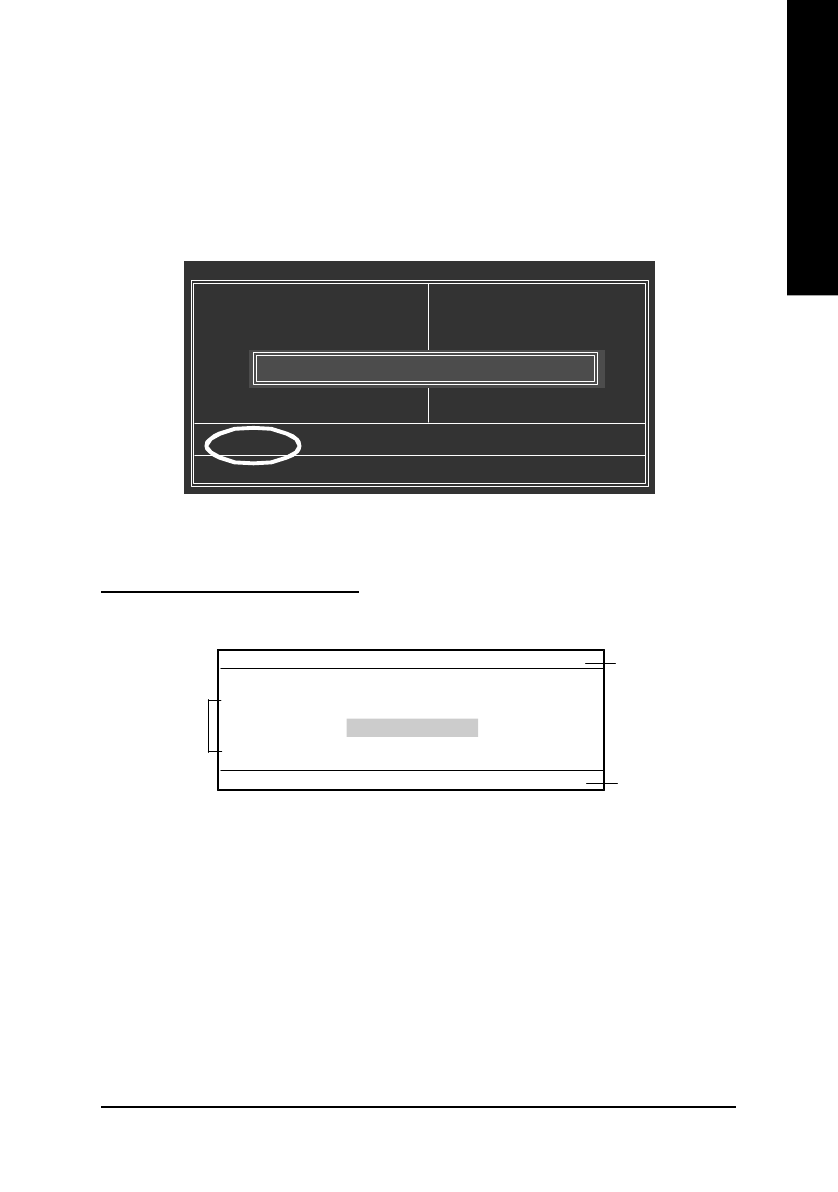
Tech nical Refere nce
- 5 9 -
English
Part Two:
Updating BIOS with Q-F lash
T M
Utility on Single-BIOS Motherb oards.
This part g uides us ers of single- BIOS m o therboar ds how to upda te BIOS using the Q-Flash
™
utility.
Entering th e Q-Flash
T M
utility:
Ste p1: To use the Q- Flash utility, yo u m us t pres s
Del
in the boot scre en to ente r BIOS m e nu.
Step 2: Pre ss
F8
bu tton o n your keyb oard a nd the n
Y
button to enter the Q -Flash utility.
Exploring the Q-Flash
TM
utility screen
Th e Q- Fla sh BIO S utility s cre en c ons is ts of the fo llowing k ey co m po ne nts.
Task menu for Q-Flash utility:
Conta ins the nam es of three tasks. Blocking a task an d pressing
Ente r
key on your keyboar d to en able
ex ecution of the tas k.
Action bar:
Contains the nam es of four actions needed to operate the Q-Flash utility. Pres sing the buttons m entioned
on y our ke yboard s to p erform these actio ns.
Q-F lash U tili ty V1.30
Flas h Ty pe/Size...... ..... ...... ..... ...... .. SST 49LF003A
256K
K eep D M I D ata
E nabl e
U pdate BI OS fr om F loppy
Sav e BIO S to F loppy
Enter : Run
hi
:M ov e ES C :Reset F10:Pow er Off
Q-Flash
T M
utility bar
Actio n bar
Ta sk m en u fo r
Q-Flash
T M
u tility
CM OS Se t u p U t il it y -C op y ri gh t ( C) 19 84 -20 03 Aw ard Soft wa re
}
St an da rd CM OS Fe at ur es
}
A dv an ce d B IO S F ea t u re s
}
I nt e gr a t e d P e ri p he r al s
}
P ow er M an agem e nt Se t u p
}
P nP /P CI C on fi gu ra t i on s
}
PC He alt h St at us
}
F re qu e nc y /Vol t age C on t ro l
ESC: Qu it
h i g f
: Se lec t It em
F8 : Q- Fla sh
F1 0: Save & E xit Set up
T o p P e rf o r m an c e
L oa d F ai l- Sa f e De f au lt s
Lo ad O p t im iz e d De fa ul t s
Se t Su p e rv iso r Pa ss wo rd
Se t Us er P as sw or d
Sa ve & E xi t Se t u p
Exit W it hou t Sa vi ng
En t e r Q -Fl as h U t il it y ( Y/N )? Y