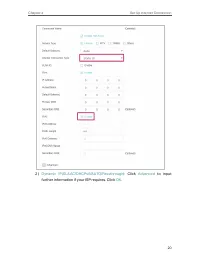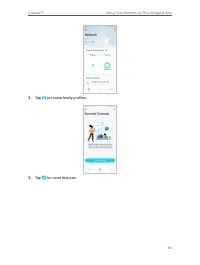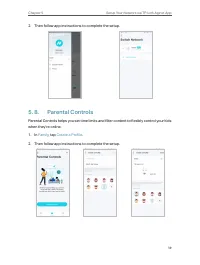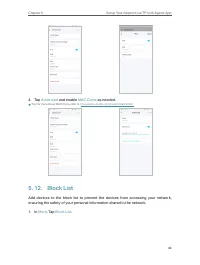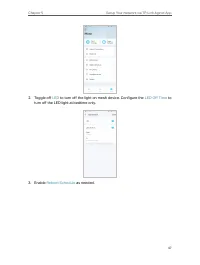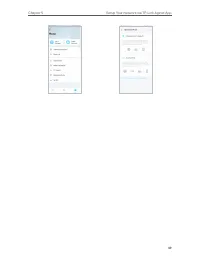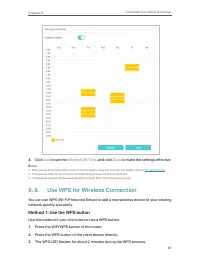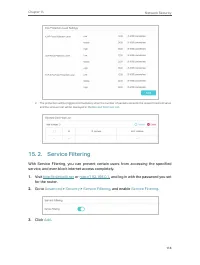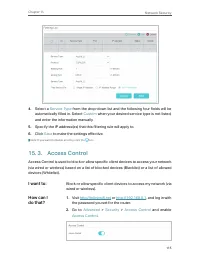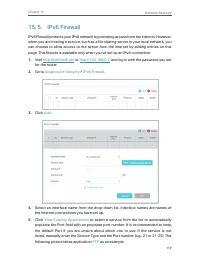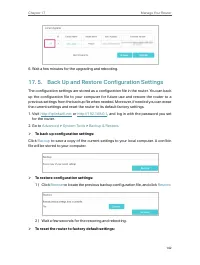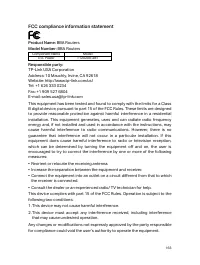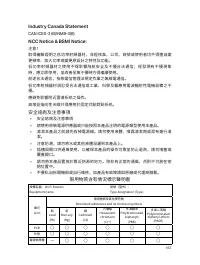Маршрутизаторы TP-LINK EX220 AX1800 - инструкция пользователя по применению, эксплуатации и установке на русском языке. Мы надеемся, она поможет вам решить возникшие у вас вопросы при эксплуатации техники.
Если остались вопросы, задайте их в комментариях после инструкции.
"Загружаем инструкцию", означает, что нужно подождать пока файл загрузится и можно будет его читать онлайн. Некоторые инструкции очень большие и время их появления зависит от вашей скорости интернета.

63
Chapter 6
Customize Your Network Settings
•
RTS Threshold:
Enter a value between 1 and 2347 to determine the packet size of
data transmission through the router. By default, the RTS (Request to Send) Threshold
size is 2347. If the packet size is greater than the preset threshold, the router sends
Request to Send frames to a particular receiving station and negotiates the sending
of a data frame, or else the packet will be sent immediately.
•
DTIM Interval:
Enter a value between 1 and 255 to determine the interval of the
Delivery Traffic Indication Message (DTIM). 1 indicates the DTIM Interval is the same
as
Beacon Interval
.
•
Group Key Update Period:
Enter the number of seconds to control the time interval
for the encryption key automatic renewal. The default is 0, indicating no key renewal.
•
WMM:
This feature guarantees the packets with high-priority messages being
transmitted preferentially. WMM is enabled compulsively under 802.11n or 802.11ac
mode.
•
Short GI:
This feature is enabled by default and recommended to increase the data
capacity by reducing the Guard Interval (GI) time.
•
AP Isolation:
Select this check box to enable the AP Isolation feature that allows you
to confine and restrict all wireless devices on your network from interacting with each
other, but still able to access the internet.
•
Air time fairness:
Select this checkbox to enable the Airtime Fairness(ATF) feature that
allows you to optimize the throughput of each flow. The ATF traffic scheduler uses the
per-destination airtime targets to balance airtime usage across flow destinations.
•
Fast Roaming (802.11r):
This feature allows a client device to roam quickly in
environments implementing the WPA2 Enterprise security, by ensuring that the
client device does not need to re-authenticate to the RADIUS server every time it
roams from one access point to another. It’s recommended that you keep the feature
enabled for better roaming experiences.
Note:
If you are not familiar with the settings mentioned above, it’s strongly recommended that you keep the provided default
settings; otherwise it may result in lower wireless network performance.
¾
To enable or disable WPS function:
WPS (Wi-Fi Protected Setup) provides you with an easier approach to set up a security-
protected Wi-Fi connection. This function is enabled by default, but if you do not need
this function, clear the WPS
Enable
check box.
1
Visit
http://tplinkwifi.net
or
http://192.168.0.1
, and log in with the password you set
for your router.
2
Go to
Advanced
>
Wireless
>
WPS
.
Характеристики
Остались вопросы?Не нашли свой ответ в руководстве или возникли другие проблемы? Задайте свой вопрос в форме ниже с подробным описанием вашей ситуации, чтобы другие люди и специалисты смогли дать на него ответ. Если вы знаете как решить проблему другого человека, пожалуйста, подскажите ему :)