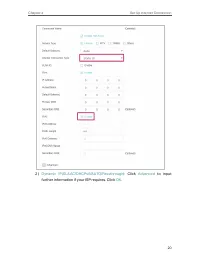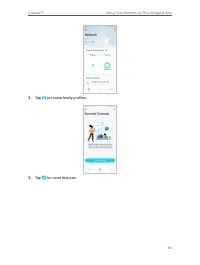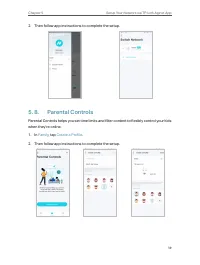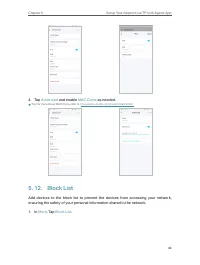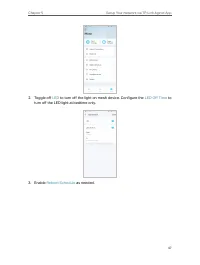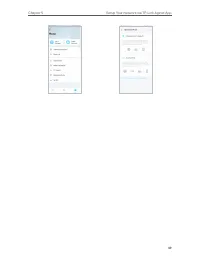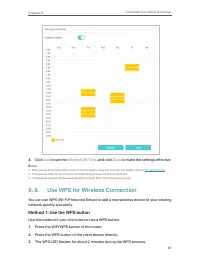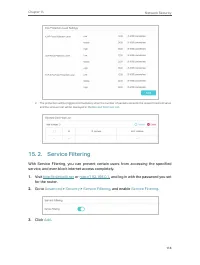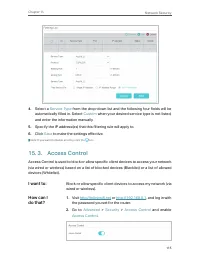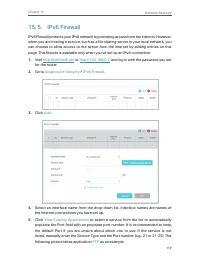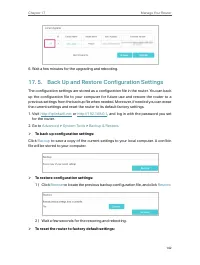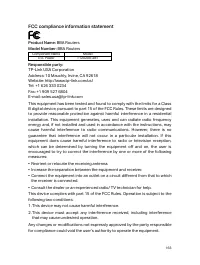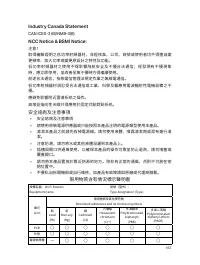Маршрутизаторы TP-LINK EX220 AX1800 - инструкция пользователя по применению, эксплуатации и установке на русском языке. Мы надеемся, она поможет вам решить возникшие у вас вопросы при эксплуатации техники.
Если остались вопросы, задайте их в комментариях после инструкции.
"Загружаем инструкцию", означает, что нужно подождать пока файл загрузится и можно будет его читать онлайн. Некоторые инструкции очень большие и время их появления зависит от вашей скорости интернета.
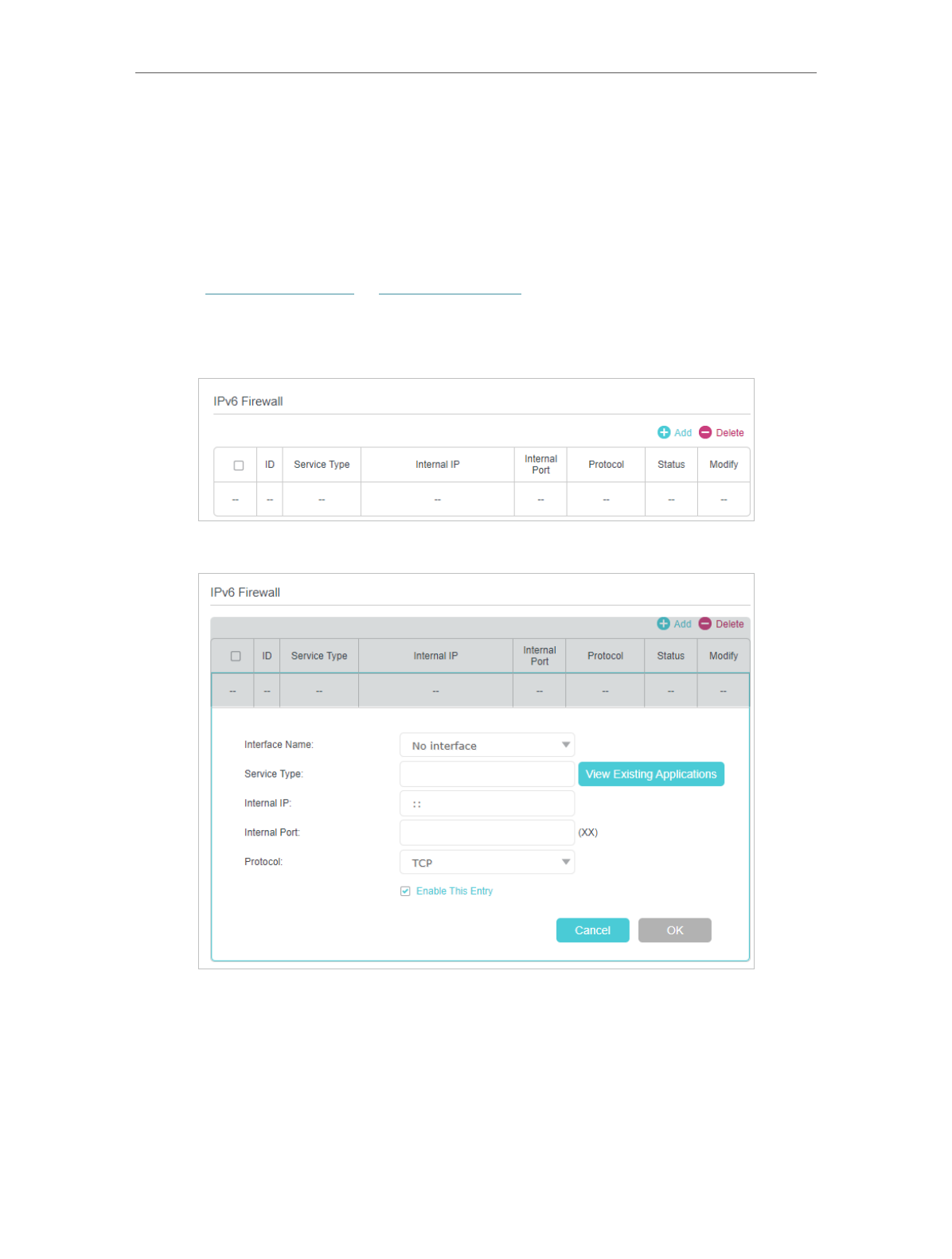
119
Chapter 15
15 5 IPv6 Firewall
IPv6 Firewall protects your IPv6 network by preveting access from the internet. However,
when you are hosting a service, such as a file sharing server in your local network, you
can choose to allow access to the server from the internet by adding entries on this
page. This feature is available only when you’ve set up an IPv6 connection.
1
Visit
http://tplinkwifi.net
or
http://192.168.0.1
, and log in with the password you set
for the router.
2
Go to
Advanced
>
Security
>
IPv6 Firewall
.
3
Click
Add
.
4
Select an interface name from the drop-down list. Interface names are names of
the internet connections you have set up.
5
Click
View Existing Applications
to select a service from the list to automatically
populate the Port field with an propriate port number. It is recommended to keep
the default Port if you are unsure about which one to use. If the service is not
listed, manually enter the Service Type and the Port number (e.g., 21 or 21-25). The
following picture takes application
FTP
as an example.
Характеристики
Остались вопросы?Не нашли свой ответ в руководстве или возникли другие проблемы? Задайте свой вопрос в форме ниже с подробным описанием вашей ситуации, чтобы другие люди и специалисты смогли дать на него ответ. Если вы знаете как решить проблему другого человека, пожалуйста, подскажите ему :)