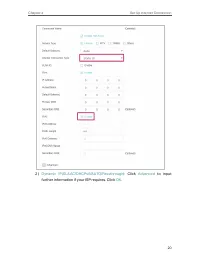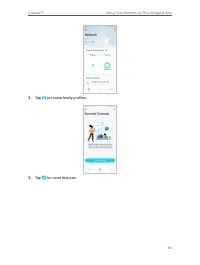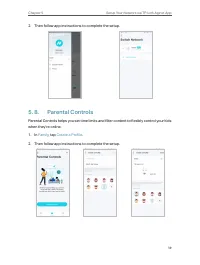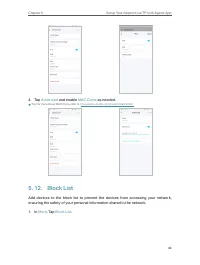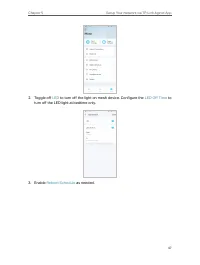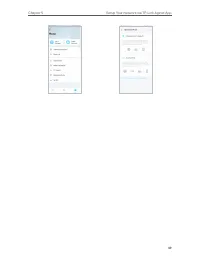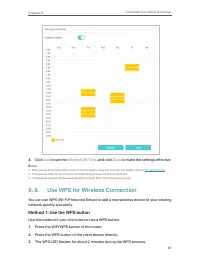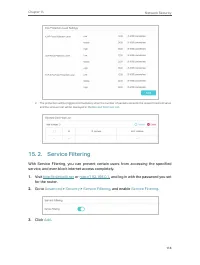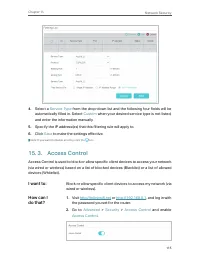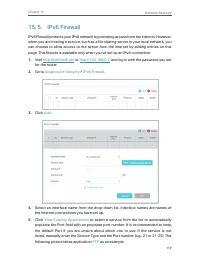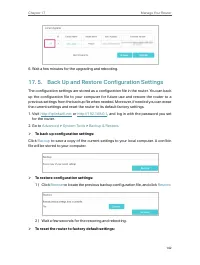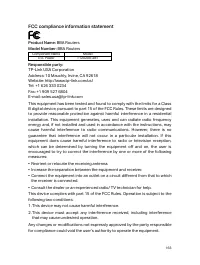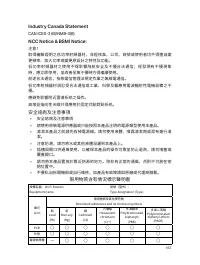Маршрутизаторы TP-LINK EX220 AX1800 - инструкция пользователя по применению, эксплуатации и установке на русском языке. Мы надеемся, она поможет вам решить возникшие у вас вопросы при эксплуатации техники.
Если остались вопросы, задайте их в комментариях после инструкции.
"Загружаем инструкцию", означает, что нужно подождать пока файл загрузится и можно будет его читать онлайн. Некоторые инструкции очень большие и время их появления зависит от вашей скорости интернета.
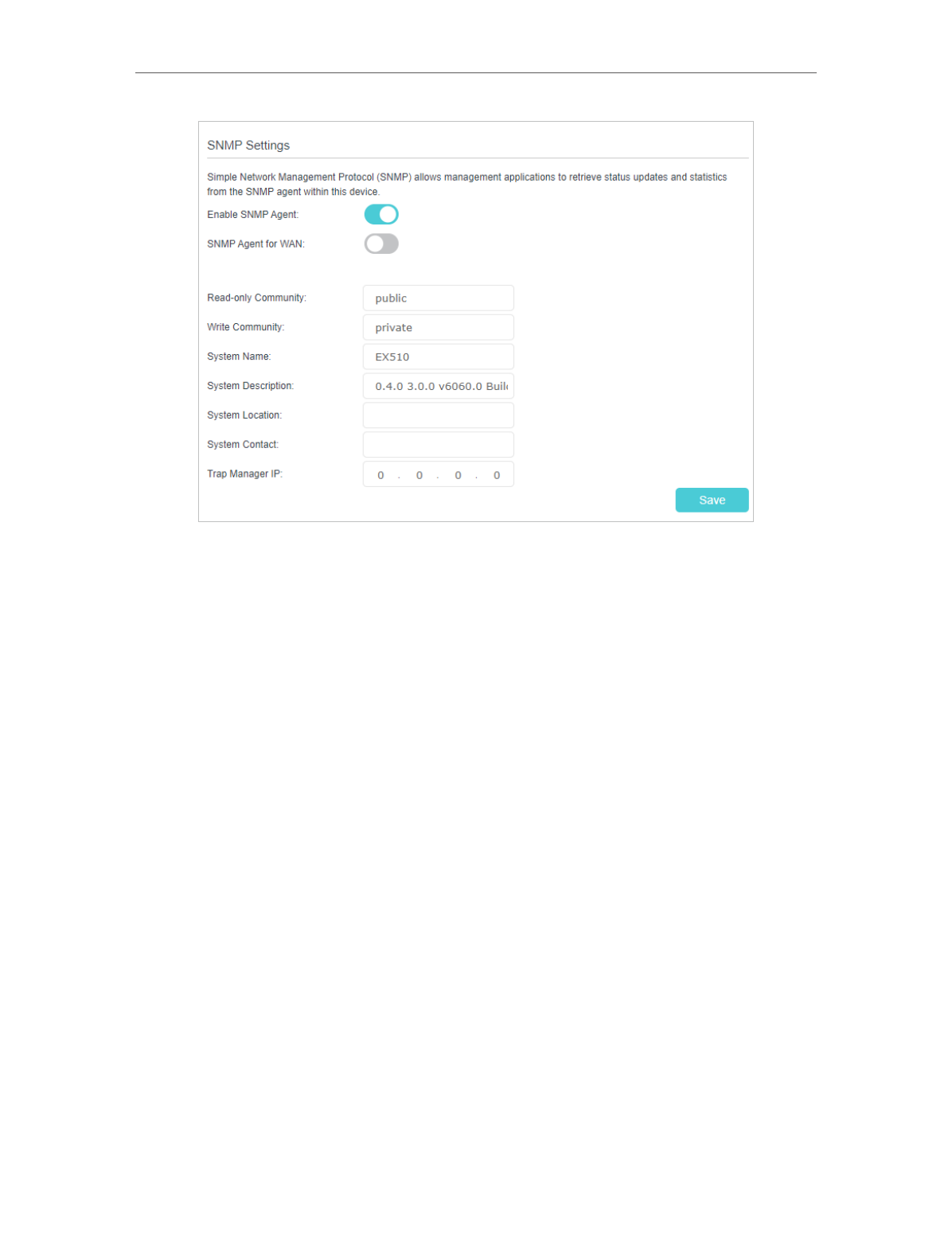
152
Chapter 17
•
SNMP Agent/SNMP Agent for WAN:
Turn on to enable the built-in SNMP agent that
allows the router to operate as the operational role in receiving and processing of
SNMP messages, sending responses to the SNMP manager, and triggering SNMP
traps when an event occurs.
•
Read-only Community:
Displays the default public community string that protects the
router from unauthorized access.
•
Write Community:
Displays the default write community string that protects the router
from unauthorized changes.
•
System Name:
Displays the administratively-assigned name for this managed device.
•
System Description:
Displays the textual description of the managed device. This
value should include the full name and version identification of the system’s hardware
type, software operating-system, and networking software.
•
System Location:
Displays the physical location of this device (for example, the
telephone closet, 3rd floor).
•
System Contact:
Displays the textual identification of the contact person for this
managed device, together with information on how to contact this person.
•
Trap Manager IP:
Displays the IP address of the host to receive the traps.
You are suggested to keep the default settings. Click
Save
to make the settings effective.
Характеристики
Остались вопросы?Не нашли свой ответ в руководстве или возникли другие проблемы? Задайте свой вопрос в форме ниже с подробным описанием вашей ситуации, чтобы другие люди и специалисты смогли дать на него ответ. Если вы знаете как решить проблему другого человека, пожалуйста, подскажите ему :)