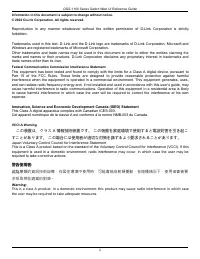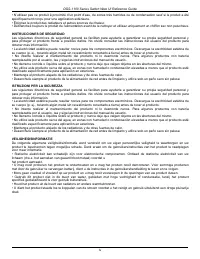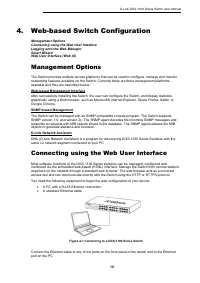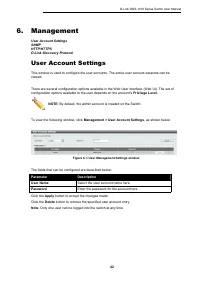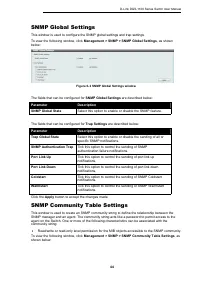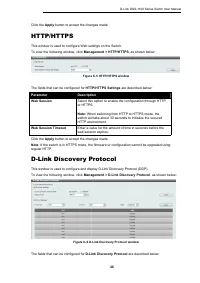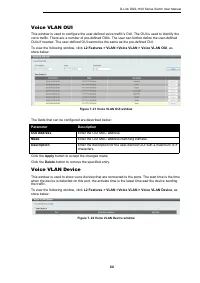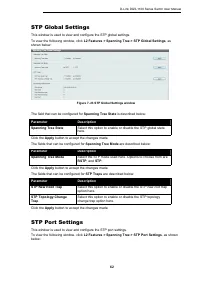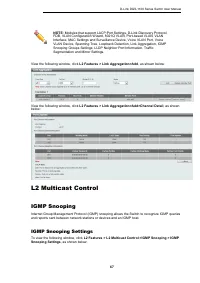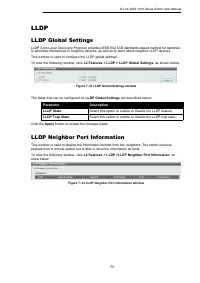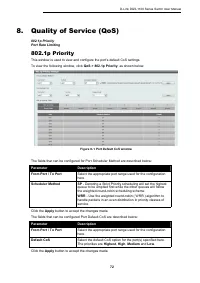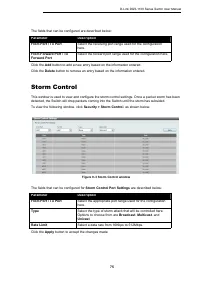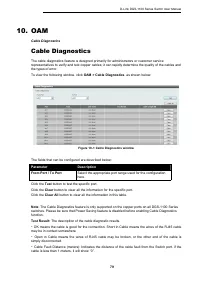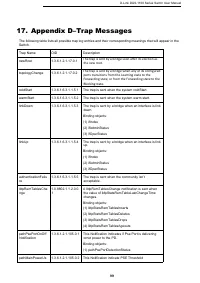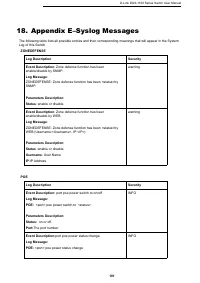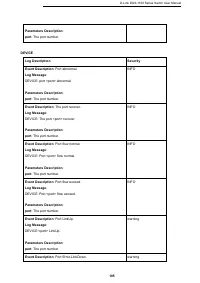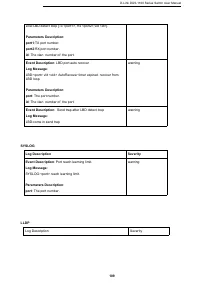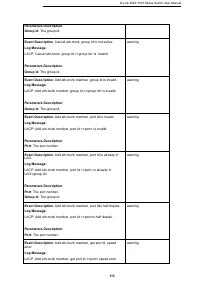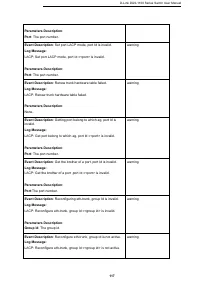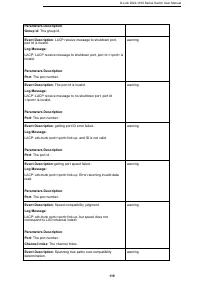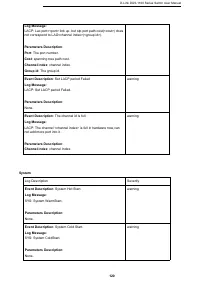Коммутаторы D-Link DGS-1100-16V2 16xGE - инструкция пользователя по применению, эксплуатации и установке на русском языке. Мы надеемся, она поможет вам решить возникшие у вас вопросы при эксплуатации техники.
Если остались вопросы, задайте их в комментариях после инструкции.
"Загружаем инструкцию", означает, что нужно подождать пока файл загрузится и можно будет его читать онлайн. Некоторые инструкции очень большие и время их появления зависит от вашей скорости интернета.
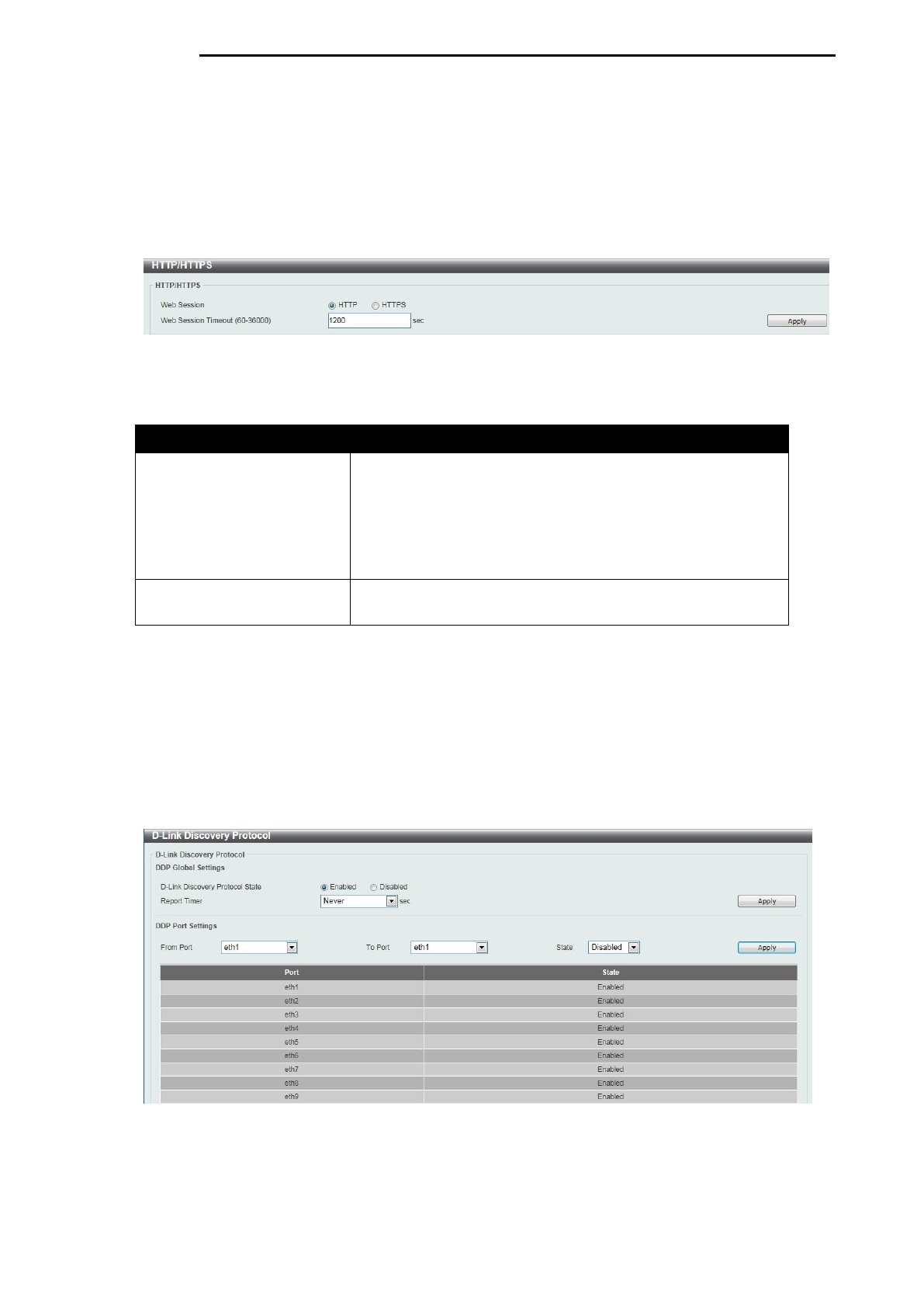
D-Link DGS-1100 Series Switch User Manual
46
Click the
Apply
button to accept the changes made.
HTTP/HTTPS
This window is used to configure Web settings on the Switch.
To view the following window, click
Management > HTTP/HTTPS
, as shown below:
Figure 6- 5 HTTP/HTTPS window
The fields that can be configured for
HTTP/HTTPS Settings
are described below:
Parameter
Description
Web Session
Select this option to enable the configuration through HTTP
or HTTPS.
Note:
When switching from HTTP to HTTPS mode, the
switch will take about 30 seconds to initialize the secured
HTTP environment.
Web Session Timeout
Enter a value for the amount of time in seconds before the
web session expires.
Click the
Apply
button to accept the changes made.
Note
: If the switch is in HTTPS mode, the firmware or configuration cannot be upgraded using
regular HTTP.
D-Link Discovery Protocol
This window is used to configure and display D-Link Discovery Protocol (DDP).
To view the following window, click
Management > D-Link Discovery Protocol
, as shown below:
Figure 6- 6 D-Link Discovery Protocol window
The fields that can be configured for
D-Link Discovery Protocol
are described below:
Характеристики
Остались вопросы?Не нашли свой ответ в руководстве или возникли другие проблемы? Задайте свой вопрос в форме ниже с подробным описанием вашей ситуации, чтобы другие люди и специалисты смогли дать на него ответ. Если вы знаете как решить проблему другого человека, пожалуйста, подскажите ему :)