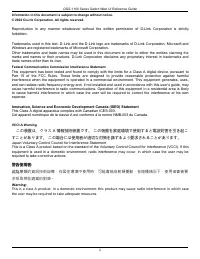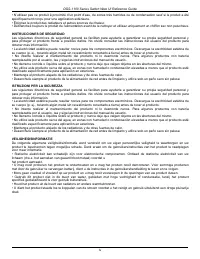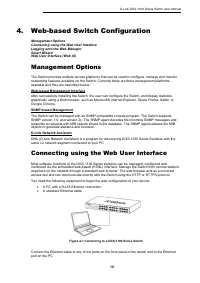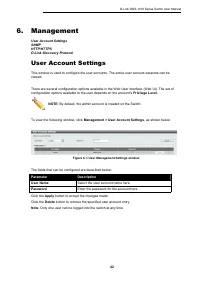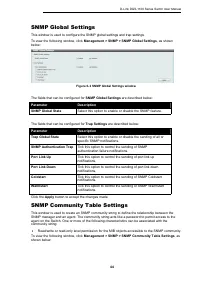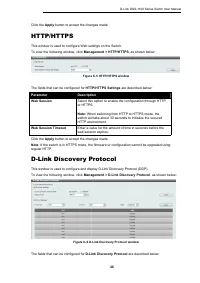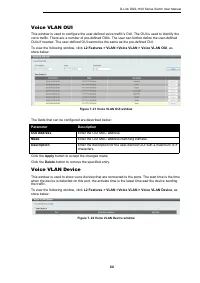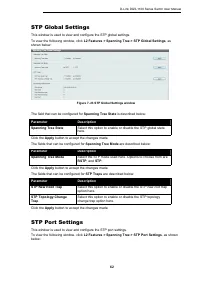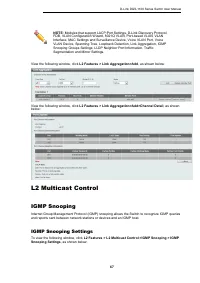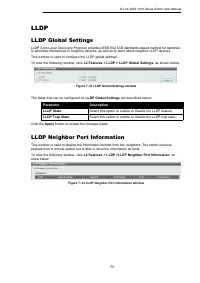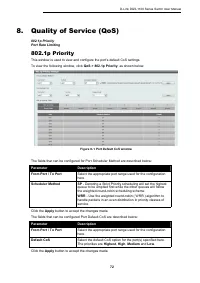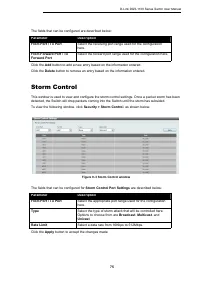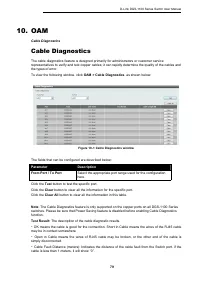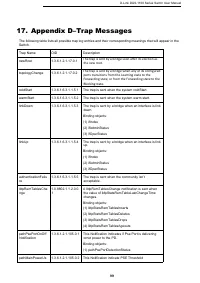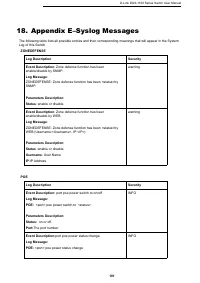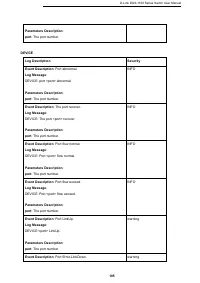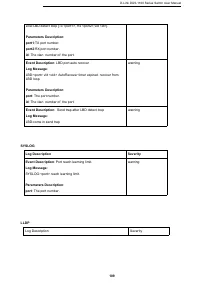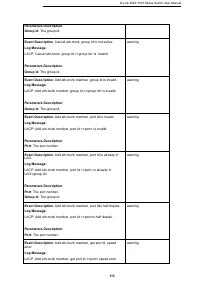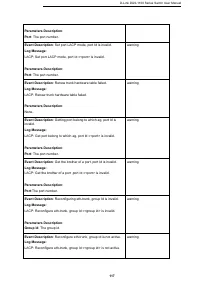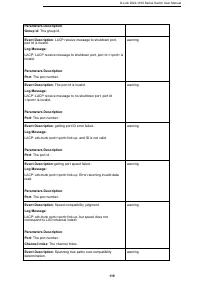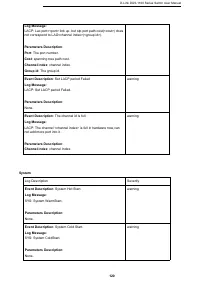Коммутаторы D-Link DGS-1100-16V2 16xGE - инструкция пользователя по применению, эксплуатации и установке на русском языке. Мы надеемся, она поможет вам решить возникшие у вас вопросы при эксплуатации техники.
Если остались вопросы, задайте их в комментариях после инструкции.
"Загружаем инструкцию", означает, что нужно подождать пока файл загрузится и можно будет его читать онлайн. Некоторые инструкции очень большие и время их появления зависит от вашей скорости интернета.
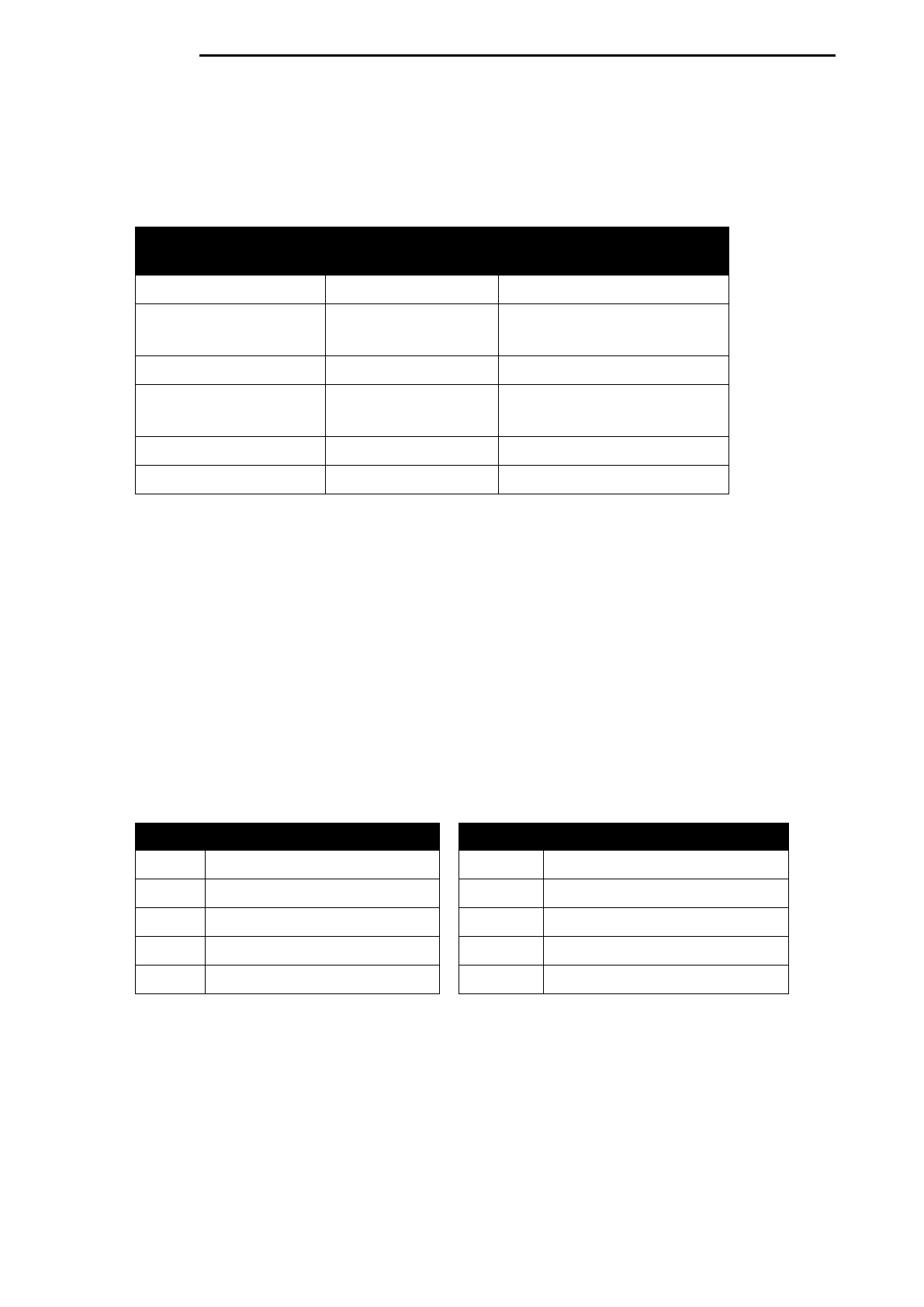
D-Link DGS-1100 Series Switch User Manual
31
PoE (PoE Model Only)
The DGS-1100 PoE Model switch supports Power over Ethernet (PoE) as defined by the IEEE
802.3af and 802.3at.DGS-1100 MPP series also support the IEEE 802.3bt standard.
The ports and power ratings per switch are as follows:
Switch Model
Port Numbers
Power Rating
DGS-1100-10MPV2
1-8
30W
DGS-1100-10MPPV2
1-8
7-8
30W
90W
DGS-1100-26MPV2
1-24
30W
DGS-1100-26MPPV2
1-24
21-24
30W
90W
DGS-1100-24PV2
1-12
30W
DGS-1100-18PV2
1-16
30W
Ports can be supplied at 48 VDC power to Powered Devices (PDs) over Category 5 or Category 3
UTP Ethernet cables. The Switch follows the standard PSE (Power Sourcing Equipment) pinout
Alternative A
, whereby power is sent out over pins 1, 2, 3 and 6. The Switches work with all D-Link
802.3af capable devices.
The Switch includes the following PoE features:
Auto-discovery recognizes the connection of a PD (Powered Device) and automatically sends
power to it.
The Auto-disable feature occurs under two conditions: firstly, if the total power consumption
exceeds the system power limit; and secondly, if the per port power consumption exceeds the
per port power limit.
Active circuit protection automatically disables the port if there is a short. Other ports will remain
active.
Based on 802.3af/at PDs receive power according
to the following classification:
PSE provides power according to the following
classification:
Class
Maximum power used by PD
Class
Max power supplied by PSE
0
12.95W
0
16.2W
1
3.84W
1
4.2W
2
6.49W
2
7.4W
3
12.95W
3
16.2W
4
25.5W
4
31.6W
PoE System
This window is used to configure the PoE system and display the detailed power information and
PoE Trap parameters for PoE modules.
To view the following window, click
System > PoE > PoE System
, as shown below:
Характеристики
Остались вопросы?Не нашли свой ответ в руководстве или возникли другие проблемы? Задайте свой вопрос в форме ниже с подробным описанием вашей ситуации, чтобы другие люди и специалисты смогли дать на него ответ. Если вы знаете как решить проблему другого человека, пожалуйста, подскажите ему :)