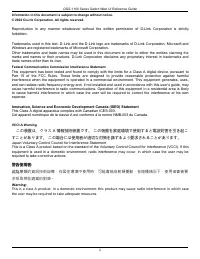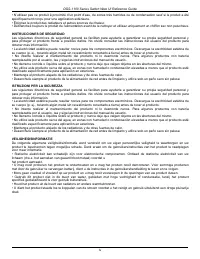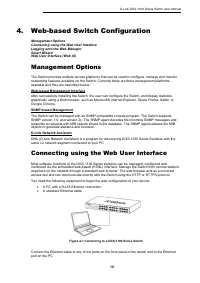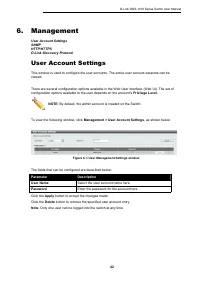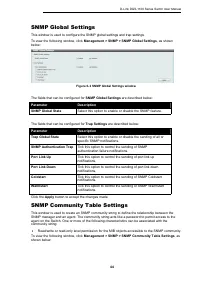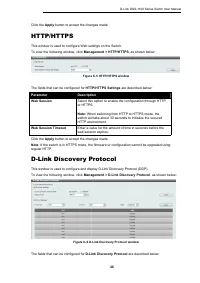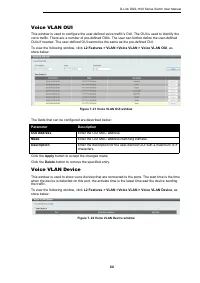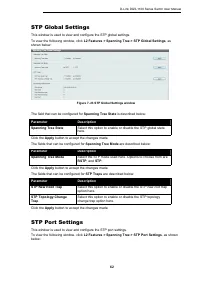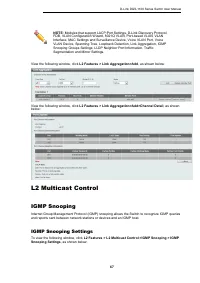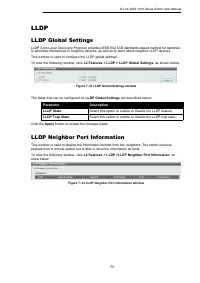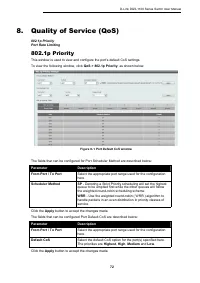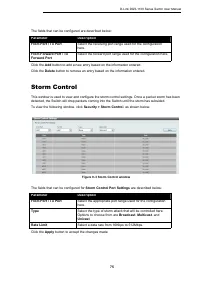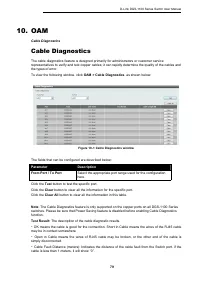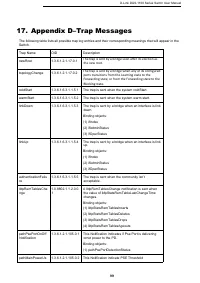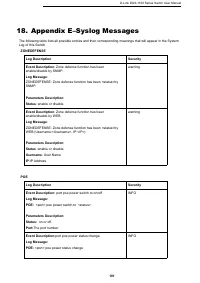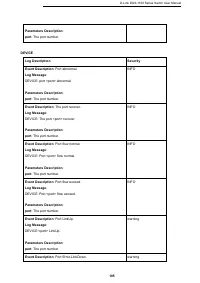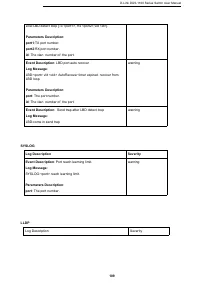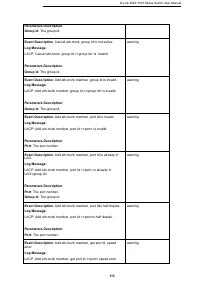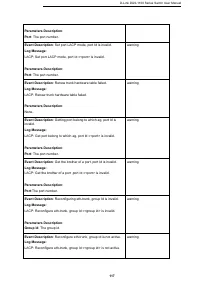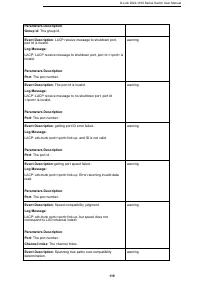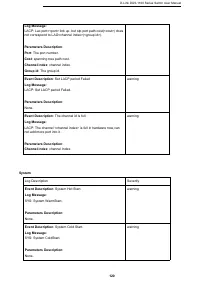Коммутаторы D-Link DGS-1100-16V2 16xGE - инструкция пользователя по применению, эксплуатации и установке на русском языке. Мы надеемся, она поможет вам решить возникшие у вас вопросы при эксплуатации техники.
Если остались вопросы, задайте их в комментариях после инструкции.
"Загружаем инструкцию", означает, что нужно подождать пока файл загрузится и можно будет его читать онлайн. Некоторые инструкции очень большие и время их появления зависит от вашей скорости интернета.
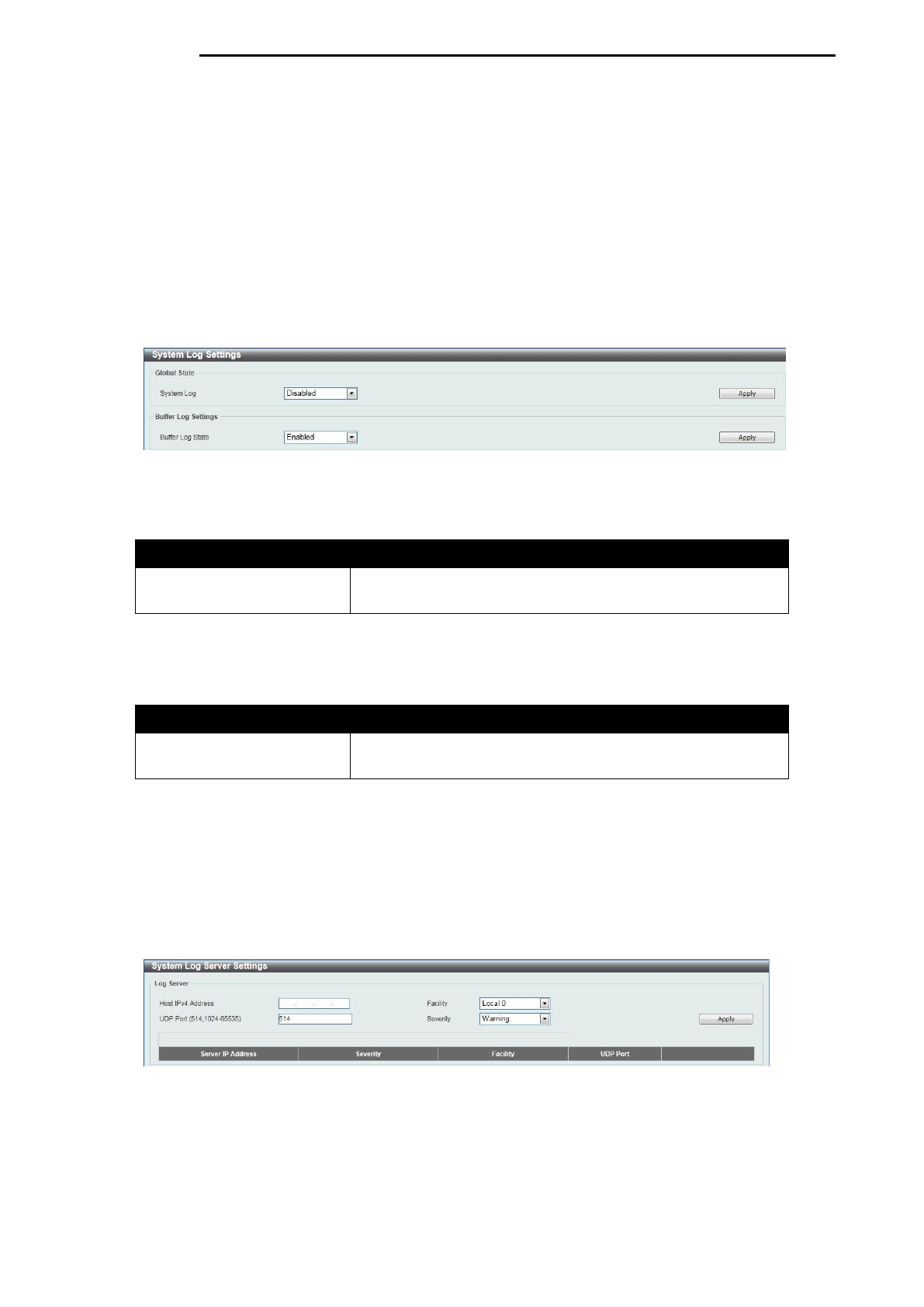
D-Link DGS-1100 Series Switch User Manual
37
System Log
System Log Settings
This window is used to view and configure the system’s log settings.
To view the following window, click
System > System Log > System Log Settings
, as shown
below:
Figure 5- 15 System Log Settings window
The fields that can be configured for
Global State
are described below:
Parameter
Description
System Log
Select this option to enable or disable the System Log
functionality.
Click the
Apply
button to accept the changes made.
The fields that can be configured for
Buffer Log Settings
are described below:
Parameter
Description
Buffer Log State
Select whether the enable or disable the buffer log’s global
state here. Options to choose from are
Enable
,
Disabled
.
Click the
Apply
button to accept the changes made.
System Log Server Settings
This window is used to view and configure system log’s server settings.
To view the following window, click
System > System Log > System Log Server Settings
, as
shown below:
Figure 5- 16 System Log Server Settings window
Характеристики
Остались вопросы?Не нашли свой ответ в руководстве или возникли другие проблемы? Задайте свой вопрос в форме ниже с подробным описанием вашей ситуации, чтобы другие люди и специалисты смогли дать на него ответ. Если вы знаете как решить проблему другого человека, пожалуйста, подскажите ему :)