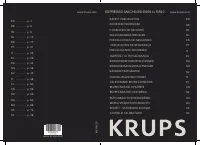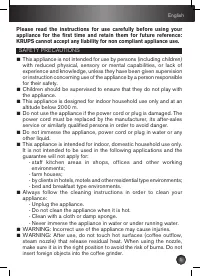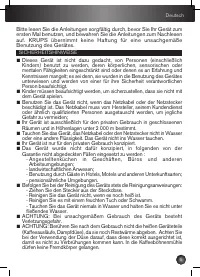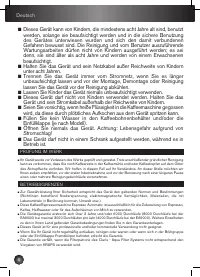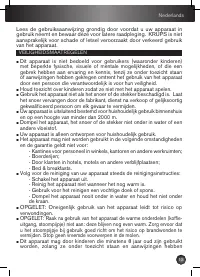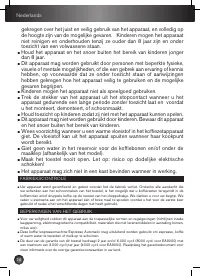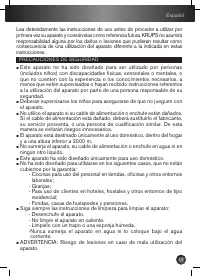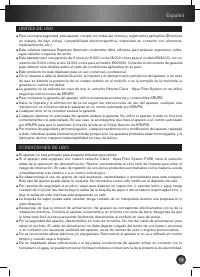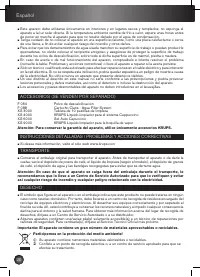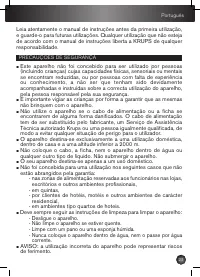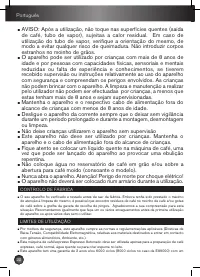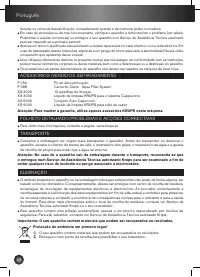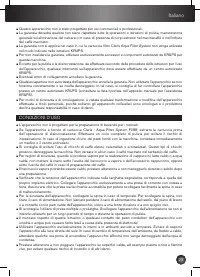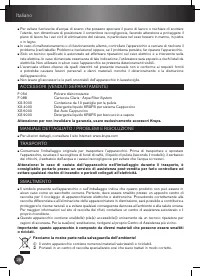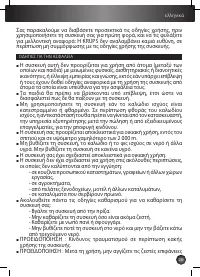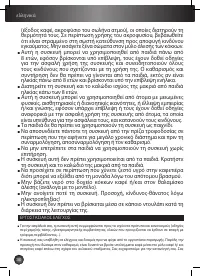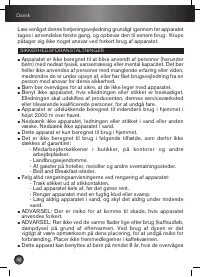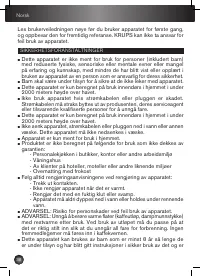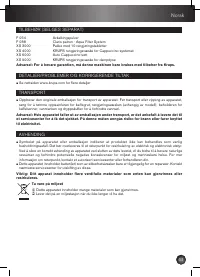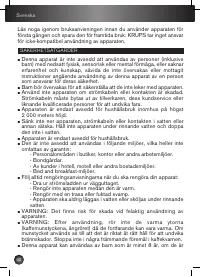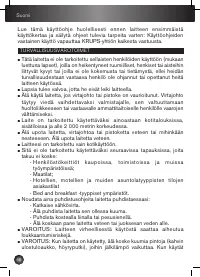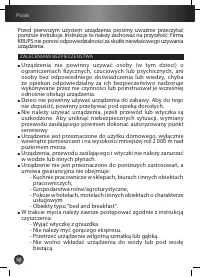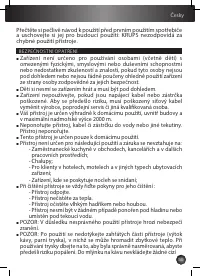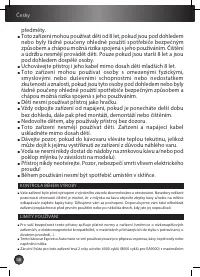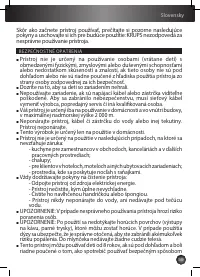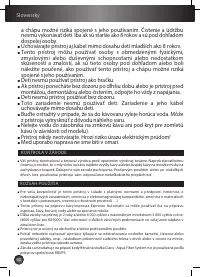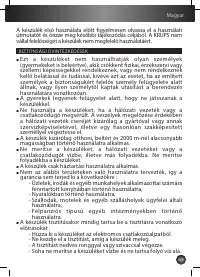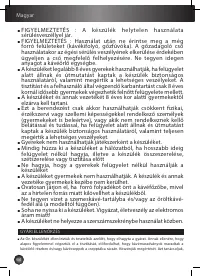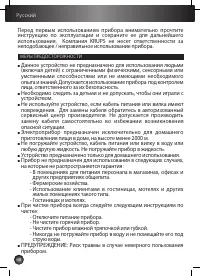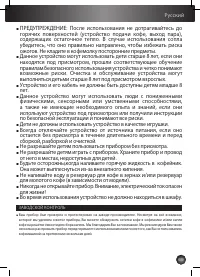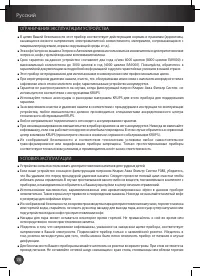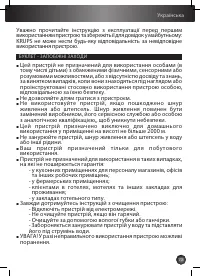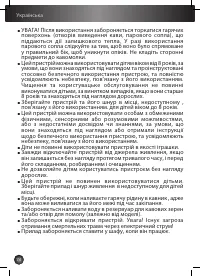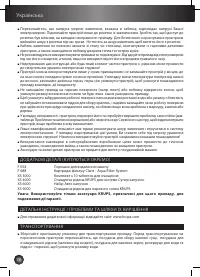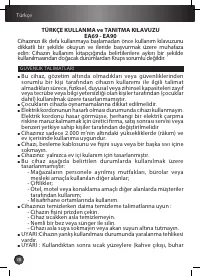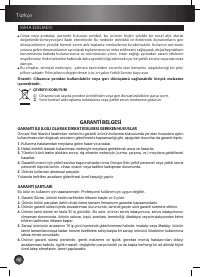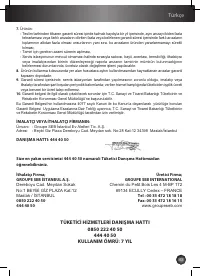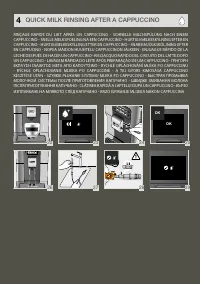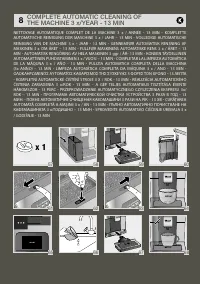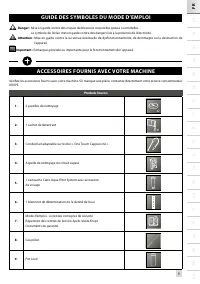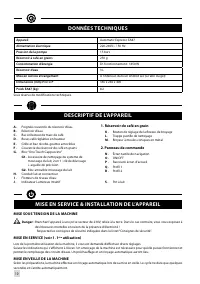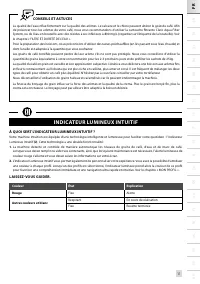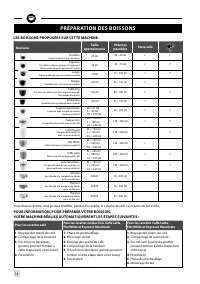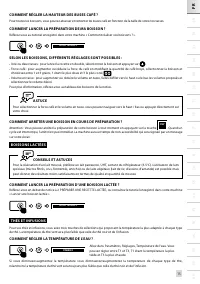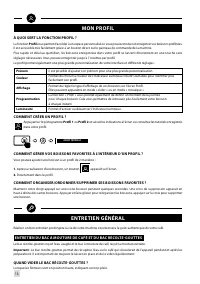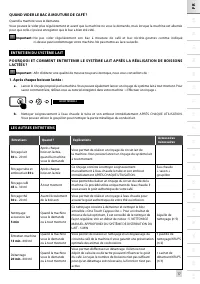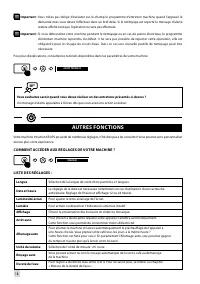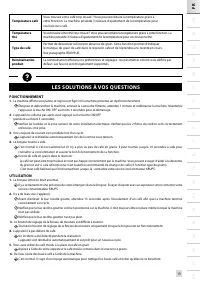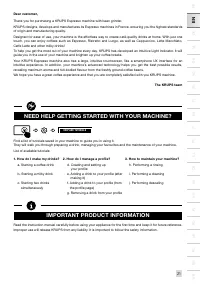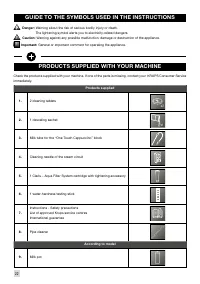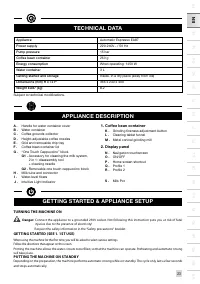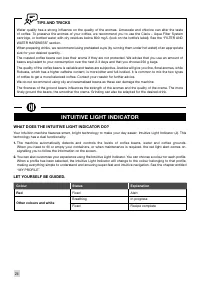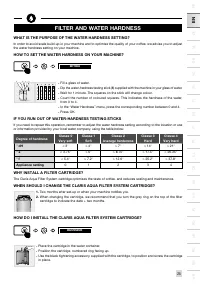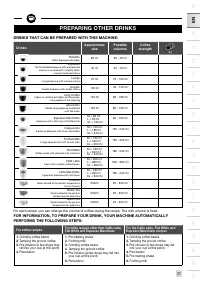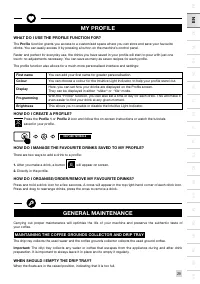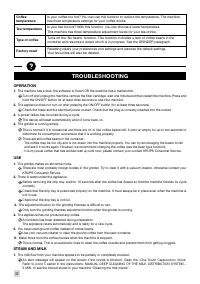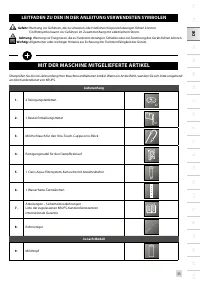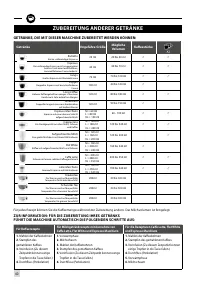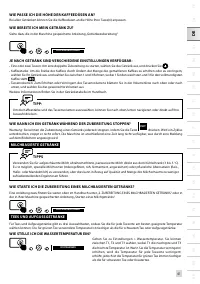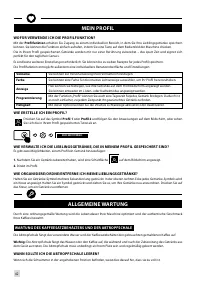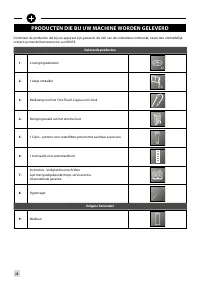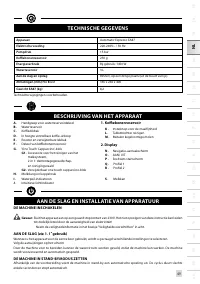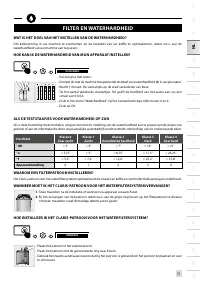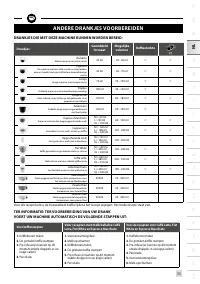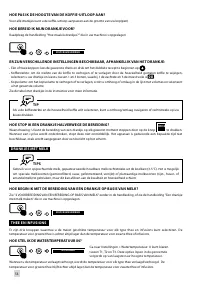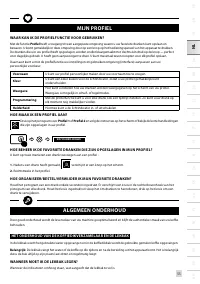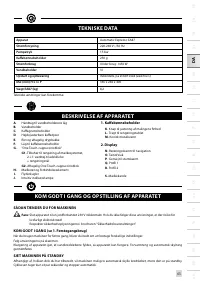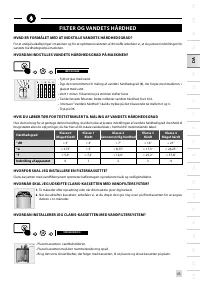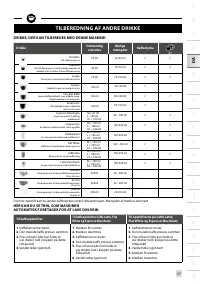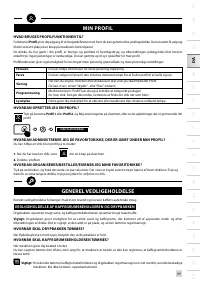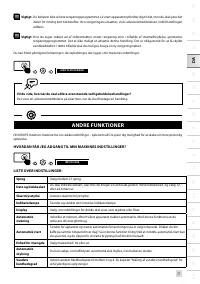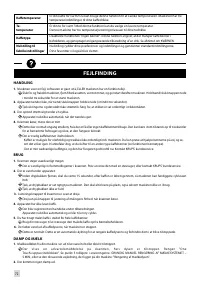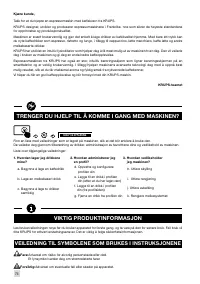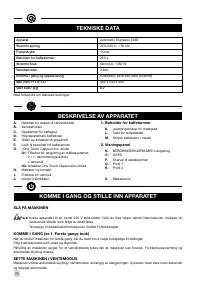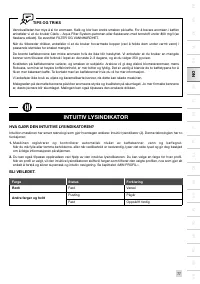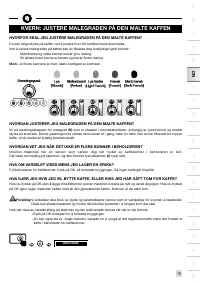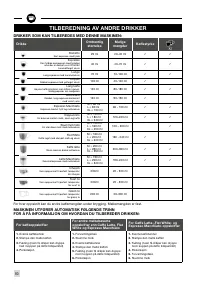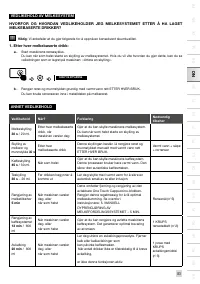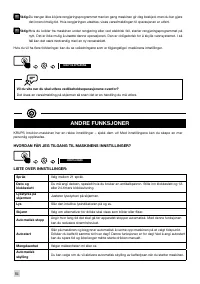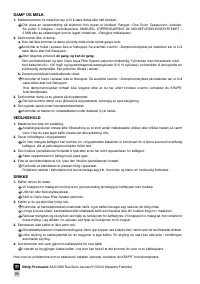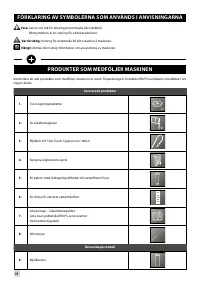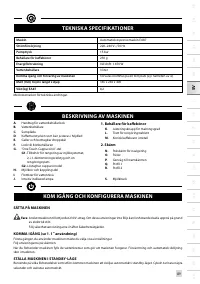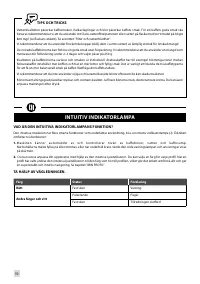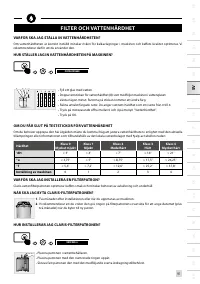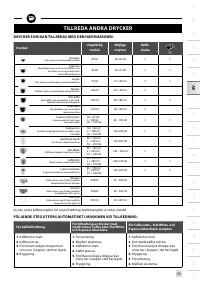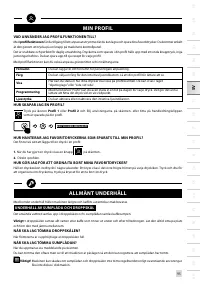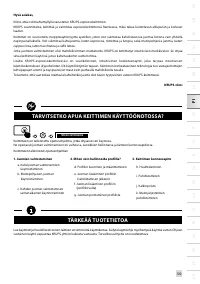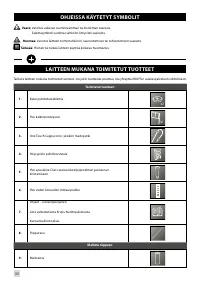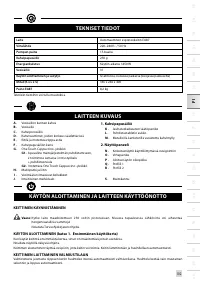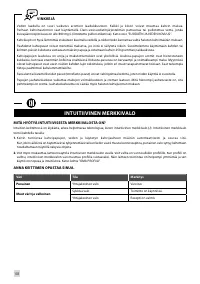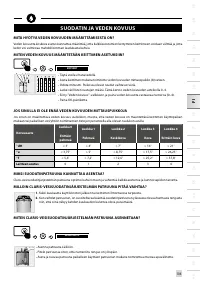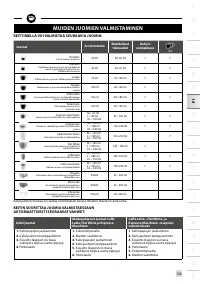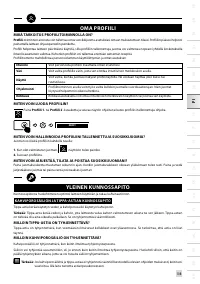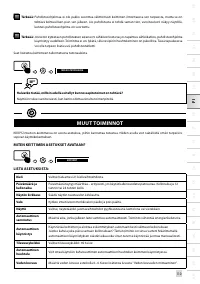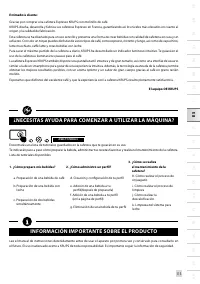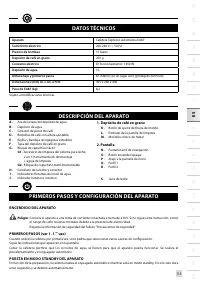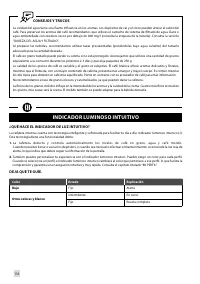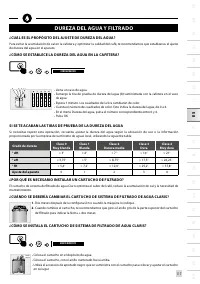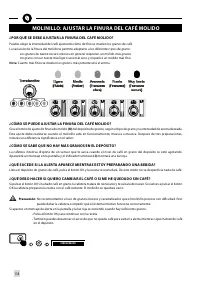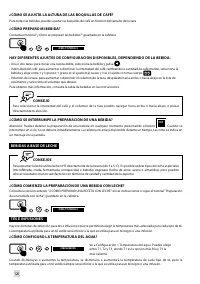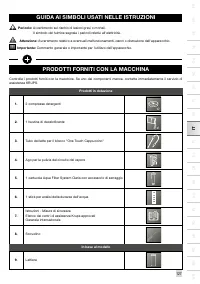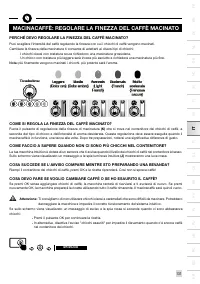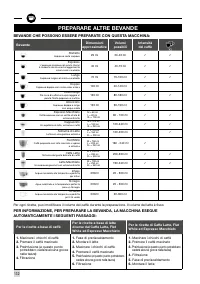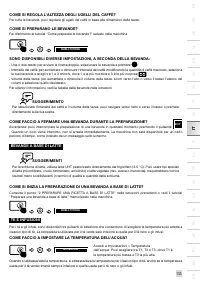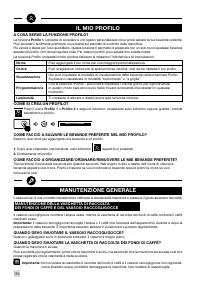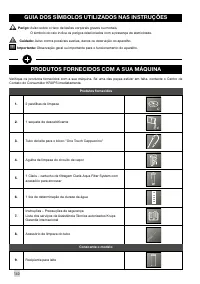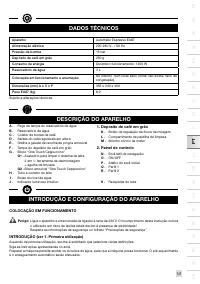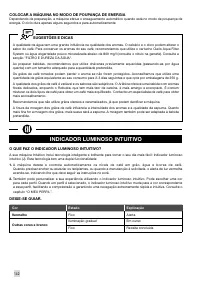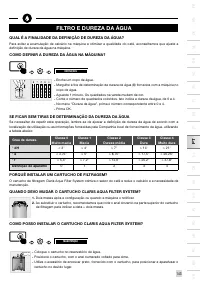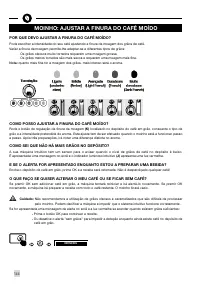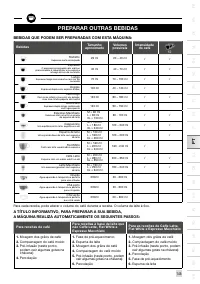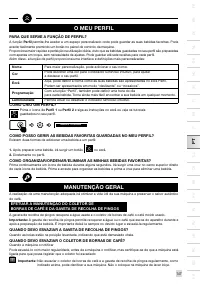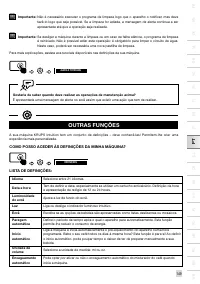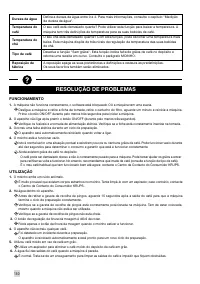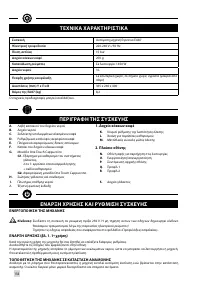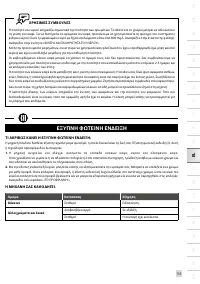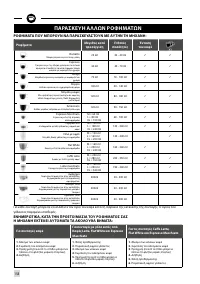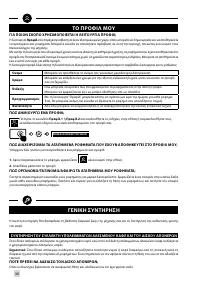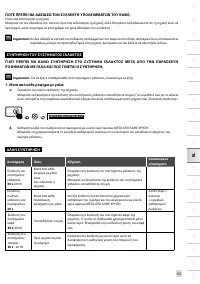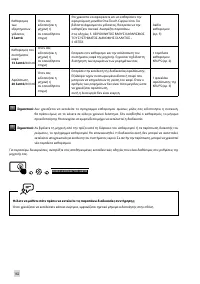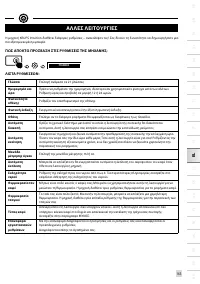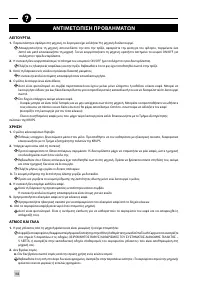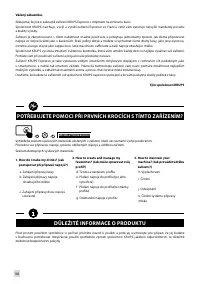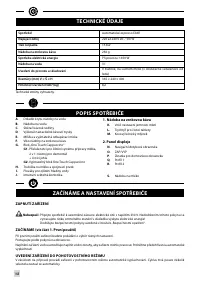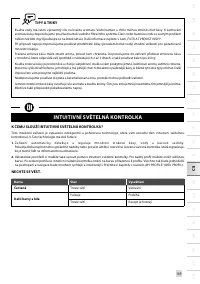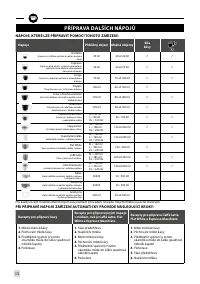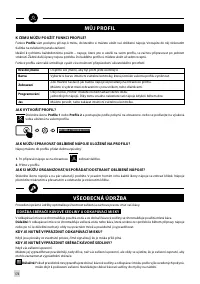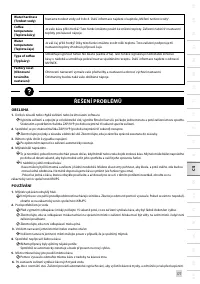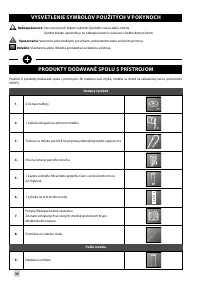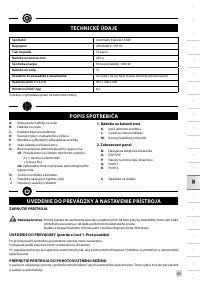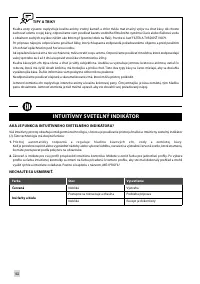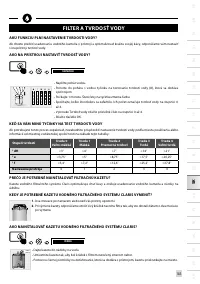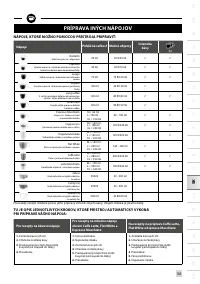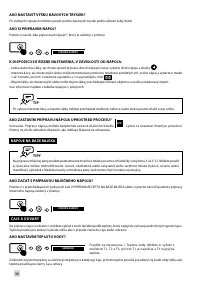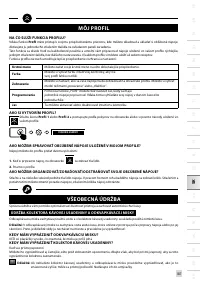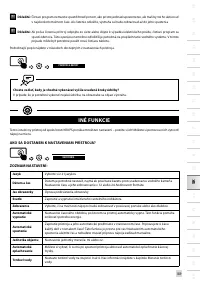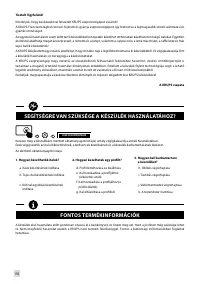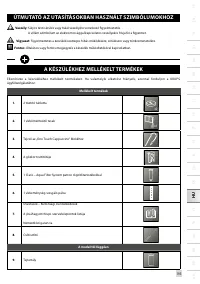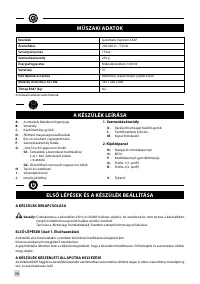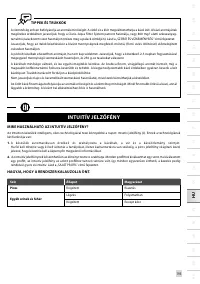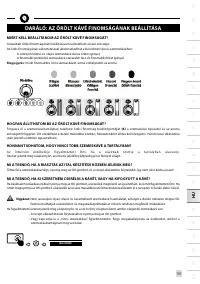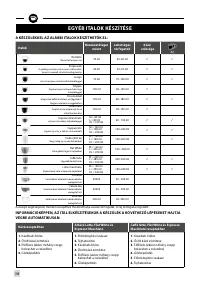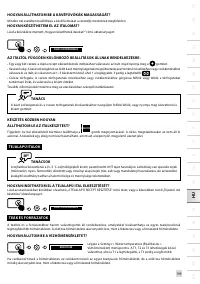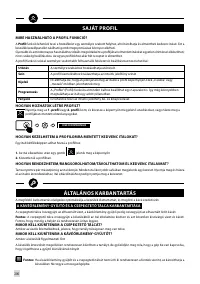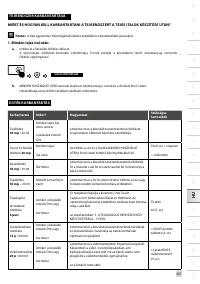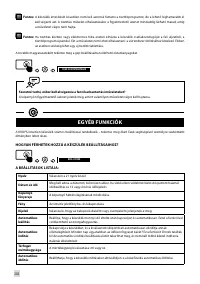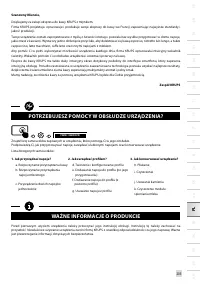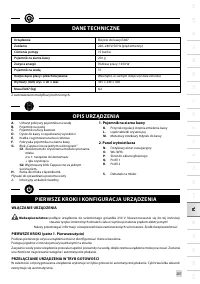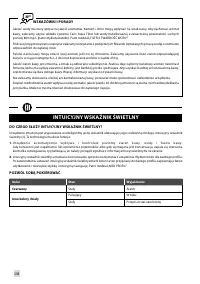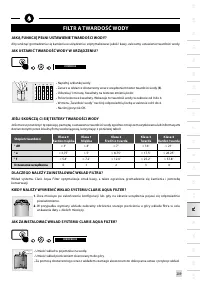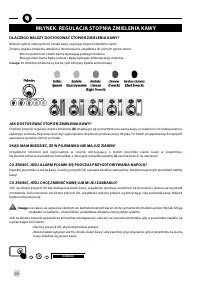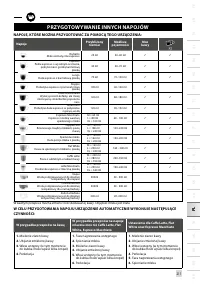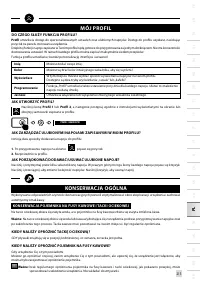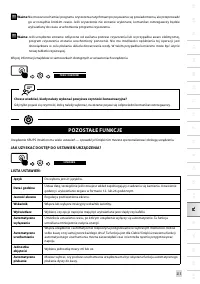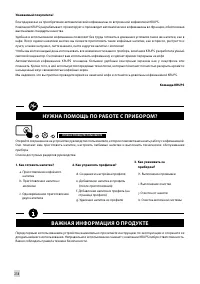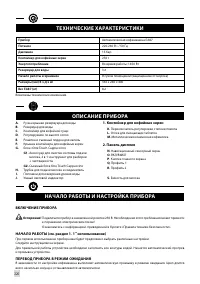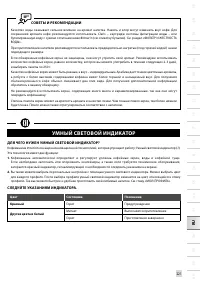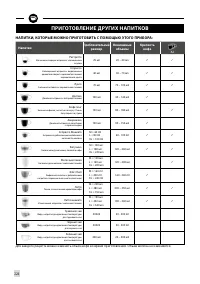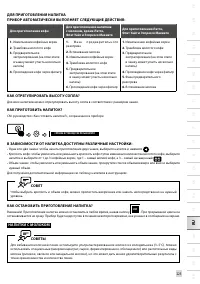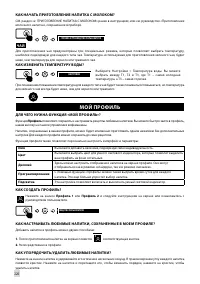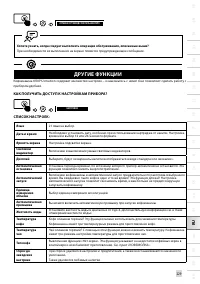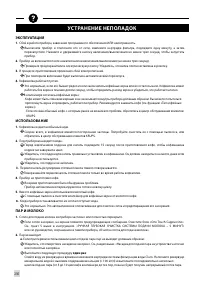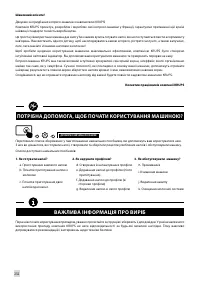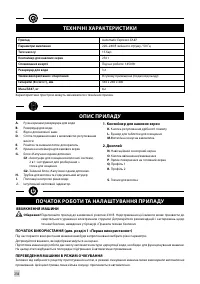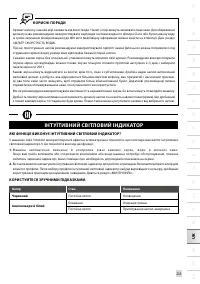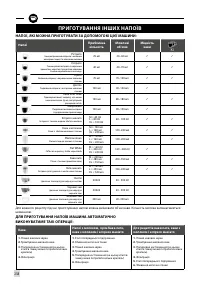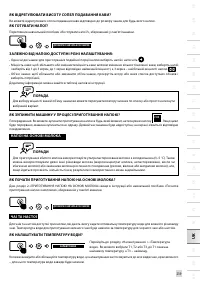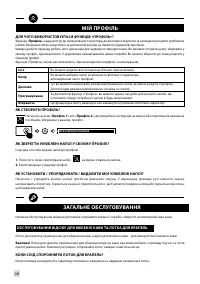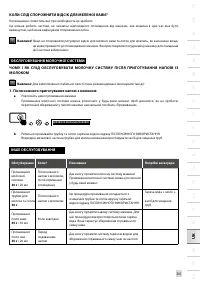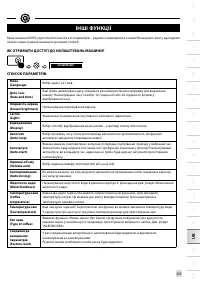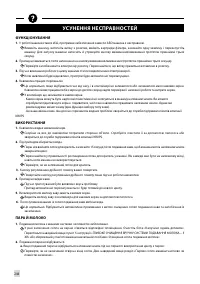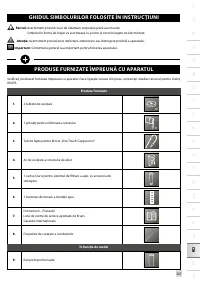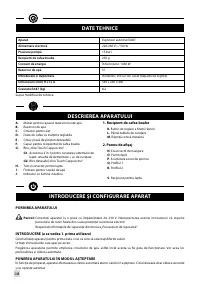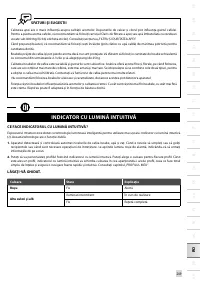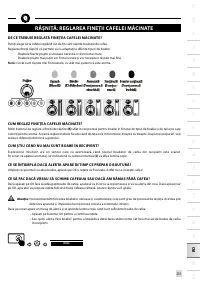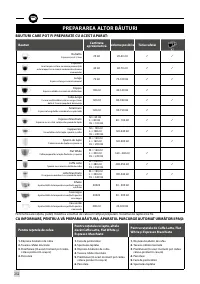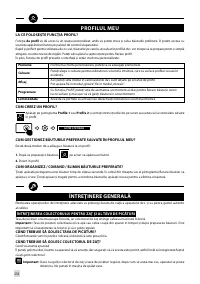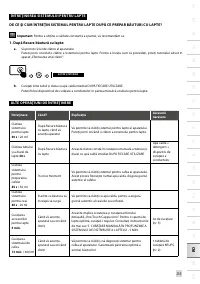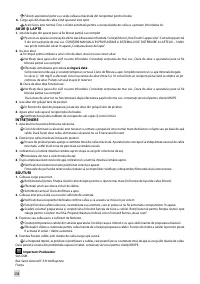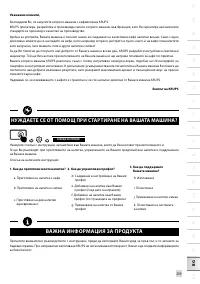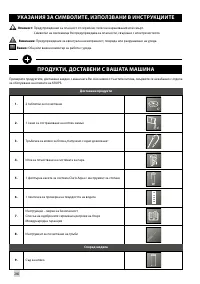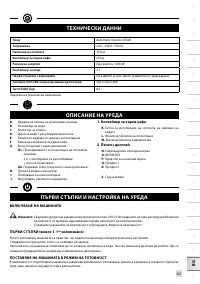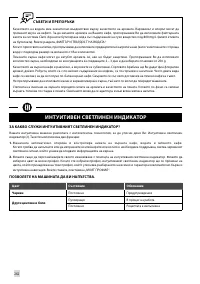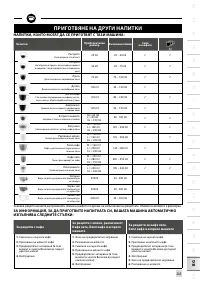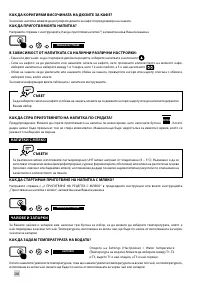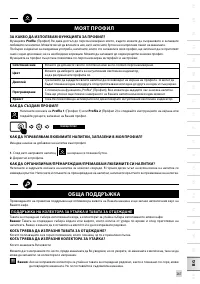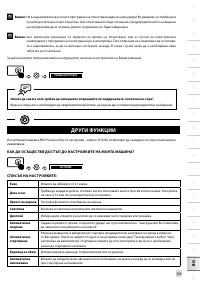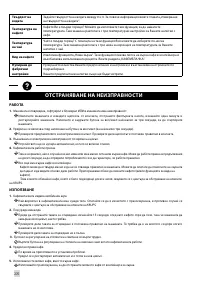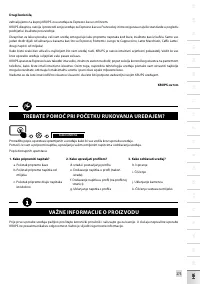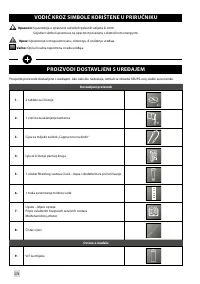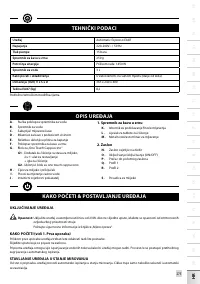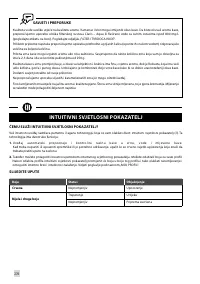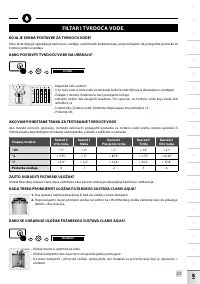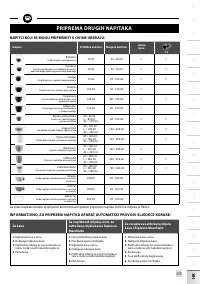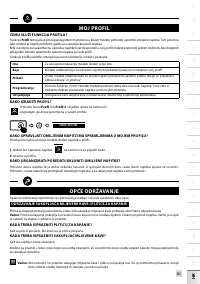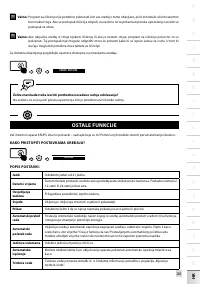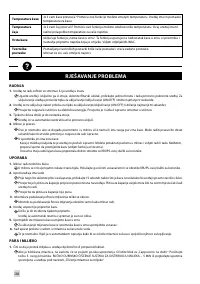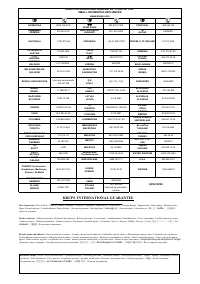Кофемашина Krups Intuition Preference+ EA875E10 - инструкция пользователя по применению, эксплуатации и установке на русском языке. Мы надеемся, она поможет вам решить возникшие у вас вопросы при эксплуатации техники.
Если остались вопросы, задайте их в комментариях после инструкции.
"Загружаем инструкцию", означает, что нужно подождать пока файл загрузится и можно будет его читать онлайн. Некоторые инструкции очень большие и время их появления зависит от вашей скорости интернета.
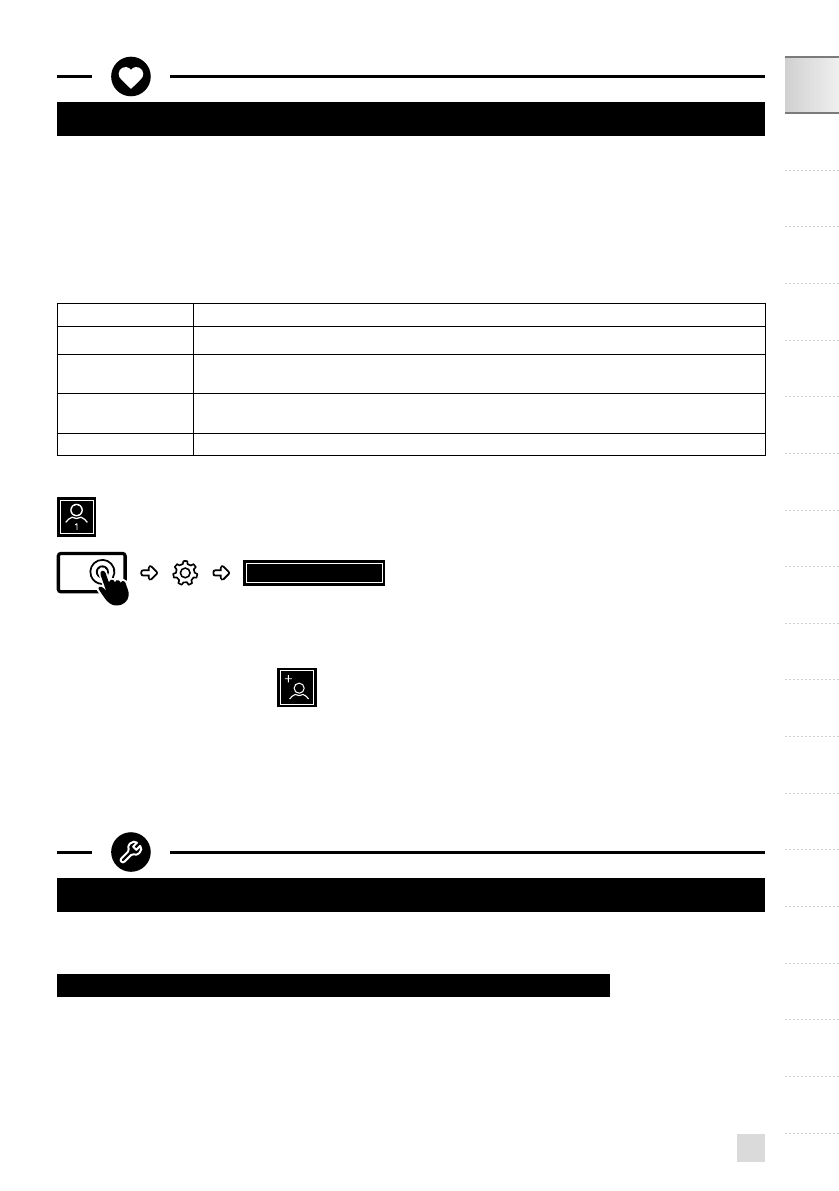
29
FR
EN
NL
NO
FI
IT
EL
SK
PL
UK
BG
DE
DA
SV
ES
PT
CS
HU
RU
RO
HR
MY PROFILE
WHAT DO I USE THE PROFILE FUNCTION FOR?
The
Profile
function grants you access to a customised space where you can store and save your favourite
drinks. You can easily access it by pressing a button on the machine’s control panel.
Faster and perfect for everyday use, the drinks you have saved in your profile will start to pour with just one
touch; no adjustments necessary. You can save as many as seven recipes for each profile.
The profile function also allows for a much more personalised interface and settings:
First name
You can add your first name for greater personalisation.
Colour
You can choose a colour for the Intuitive Light Indicator, to help your profile stand out.
Display
Here, you can set how your drinks are displayed on the Profile screen.
They can be displayed in either “slider“ or “tile“ mode.
Programming
With the “Profile“ function, you can also set a time of day for each drink. This will make it
even easier to find your drink at any given moment.
Brightness
This allows you to enable or disable the Intuitive Light Indicator.
HOW DO I CREATE A PROFILE?
Press the
Profile 1
or
Profile 2
icon and follow the on-screen instructions or watch the tutorials
saved in your profile.
HELP AND TUTORIALS
HOW DO I MANAGE THE FAVOURITE DRINKS SAVED TO MY PROFILE?
There are two ways to add a drink to a profile:
1.
After you make a drink, a button
will appear on screen.
2.
Directly in the profile.
HOW DO I ORGANISE/ORDER/REMOVE MY FAVOURITE DRINKS?
Press and hold a drink icon for a few seconds. A cross will appear in the top right-hand corner of each drink icon.
Press and drag to rearrange drinks, press the cross to remove a drink.
GENERAL MAINTENANCE
Carrying out proper maintenance will optimise the life of your machine and preserve the authentic taste of
your coffee.
MAINTAINING THE COFFEE GROUNDS COLLECTOR AND DRIP TRAY
The drip tray collects the used water and the coffee grounds collector collects the used ground coffee.
Important:
The drip tray collects any water or coffee that escapes from the appliance during and after drink
preparation. It is important to always leave it in place and to empty it regularly.
WHEN SHOULD I EMPTY THE DRIP TRAY?
When the floats are in the raised position, indicating that it is too full.
Содержание
- 70 ЗАВОДСКОЙ КОНТРОЛЬ; кофемашиной на протяжении нескольких дней.; Русский
- 71 ОГРАНИЧЕНИЯ ЭКСПЛУАТАЦИИ УСТРОЙСТВА; используется в соответствии с инструкциями KRUPS; УСЛОВИЯ ЭКСПЛУАТАЦИИ; в резервуар для кофейных зёрен.
- 72 ПОДРОБНЫЕ ИНСТРУКЦИИ / НЕПОЛАДКИ И ИХ УСТРНЕНИЕ; поражения электрическим током.
- 73 УТИЛИЗАЦИЯ; или к Вашему продавцу.; ЗАЩИТА ОКРУЖАЮЩЕЙ СРЕДЫ — ЭТО ВАЖНО!; использованию или переработке.
- 93 QUICK MILK RINSING AFTER A CAPPUCCINO
- 310 НУЖНА ПОМОЩЬ ПО РАБОТЕ С ПРИБОРОМ?; ВАЖНАЯ ИНФОРМАЦИЯ О ПРОДУКТЕ
- 311 ОПИСАНИЕ СИМВОЛОВ, ИСПОЛЬЗУЕМЫХ В ИНСТРУКЦИЯХ; ИЗДЕЛИЯ, ПОСТАВЛЯЕМЫЕ В КОМПЛЕКТЕ С ПРИБОРОМ
- 312 ТЕХНИЧЕСКИЕ ХАРАКТЕРИСТИКИ; ОПИСАНИЕ ПРИБОРА; Контейнер для кофейных зерен; НАЧАЛО РАБОТЫ И НАСТРОЙКА ПРИБОРА; ВКЛЮЧЕНИЕ ПРИБОРА
- 313 СОВЕТЫ И РЕКОМЕНДАЦИИ; УМНЫЙ СВЕТОВОЙ ИНДИКАТОР; ДЛЯ ЧЕГО НУЖЕН УМНЫЙ СВЕТОВОЙ ИНДИКАТОР?
- 314 ФИЛЬТР И ЖЕСТКОСТЬ ВОДЫ
- 315 КОФЕМОЛКА: РЕГУЛИРОВКА СТЕПЕНИ ПОМОЛА КОФЕ; ПОЧЕМУ СЛЕДУЕТ ОТРЕГУЛИРОВАТЬ СТЕПЕНЬ ПОМОЛА КОФЕ?; КАК ОТРЕГУЛИРОВАТЬ СТЕПЕНЬ ПОМОЛА КОФЕ?
- 316 ПРИГОТОВЛЕНИЕ ДРУГИХ НАПИТКОВ; НАПИТКИ, КОТОРЫЕ МОЖНО ПРИГОТОВИТЬ С ПОМОЩЬЮ ЭТОГО ПРИБОРА:
- 317 КАК ОТРЕГУЛИРОВАТЬ ВЫСОТУ СОПЛА?; СОВЕТ; НАПИТКИ С МОЛОКОМ
- 318 КАК НАЧАТЬ ПРИГОТОВЛЕНИЕ НАПИТКА С МОЛОКОМ?; ЧАЙ; МОЙ ПРОФИЛЬ; ДЛЯ ЧЕГО НУЖНА ФУНКЦИЯ «МОЙ ПРОФИЛЬ»?; КАК НАСТРАИВАТЬ ЛЮБИМЫЕ НАПИТКИ, СОХРАНЕННЫЕ В МОЕМ ПРОФИЛЕ?
- 319 ОБЩЕЕ ОБСЛУЖИВАНИЕ; ОБСЛУЖИВАНИЕ КОНТЕЙНЕРА ДЛЯ КОФЕЙНОЙ ГУЩИ И ПОДДОНА ДЛЯ КАПЕЛЬ; После каждого приготовления напитка с молоком:
- 320 ДРУГОЕ ОБСЛУЖИВАНИЕ
- 321 ДРУГИЕ ФУНКЦИИ; КАК ПОЛУЧИТЬ ДОСТУП К НАСТРОЙКАМ ПРИБОРА?
- 322 УСТРАНЕНИЕ НЕПОЛАДОК; ЭКСПЛУАТАЦИЯ