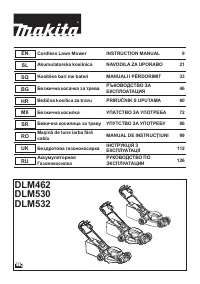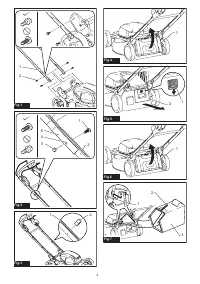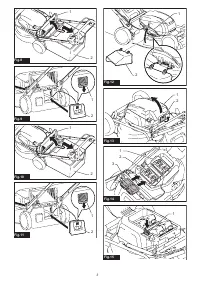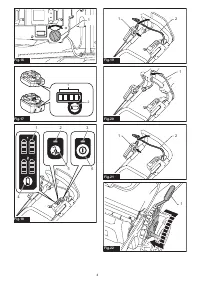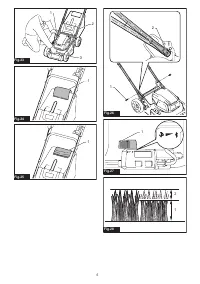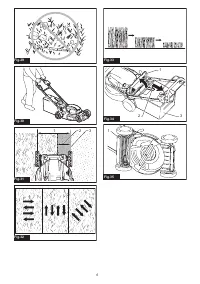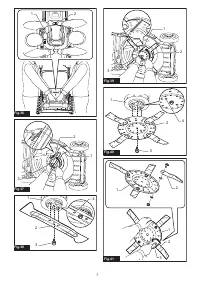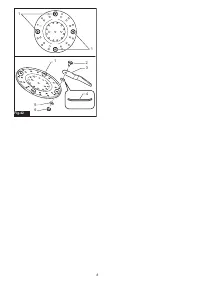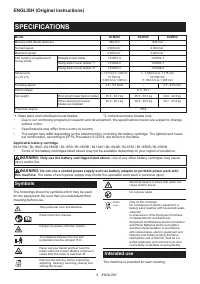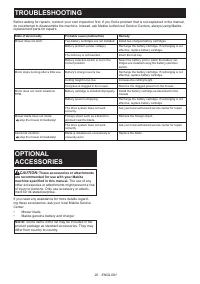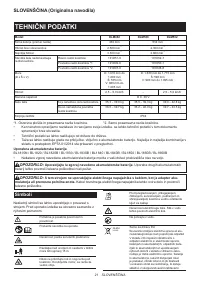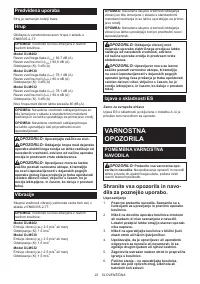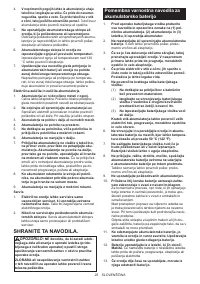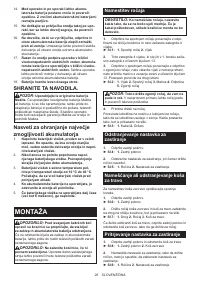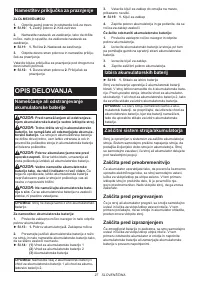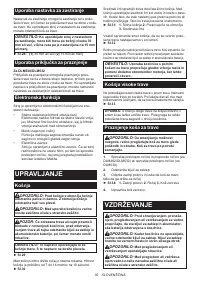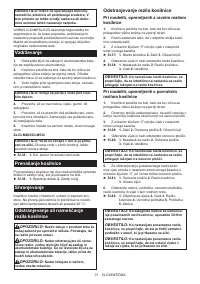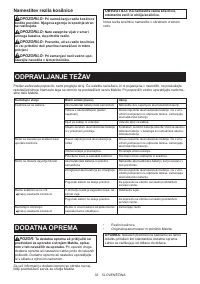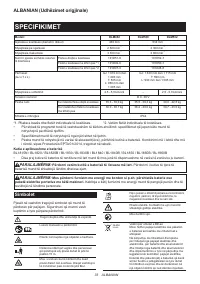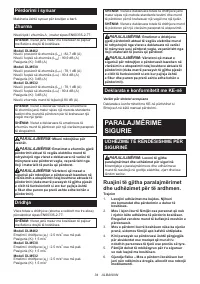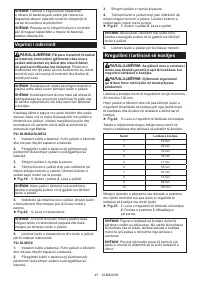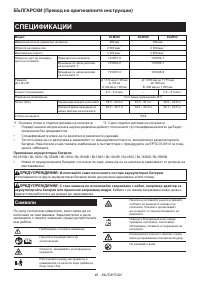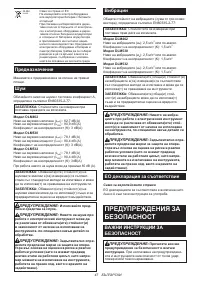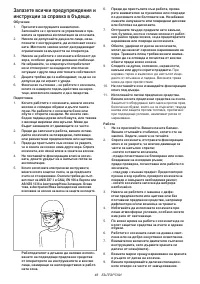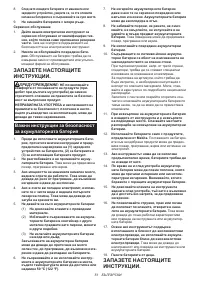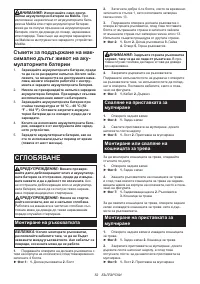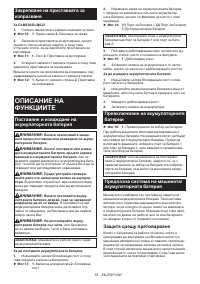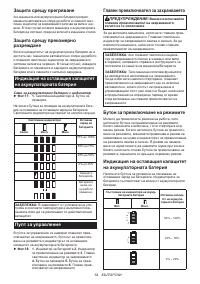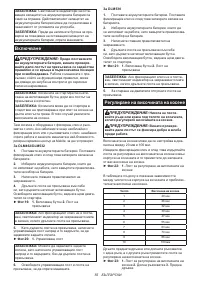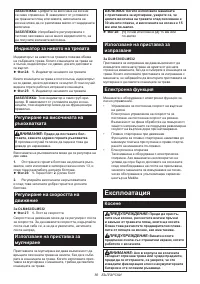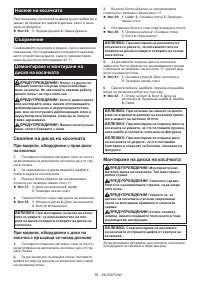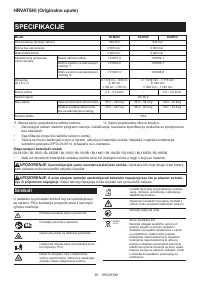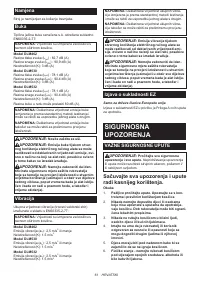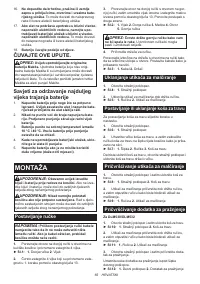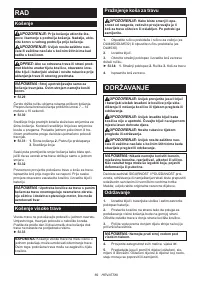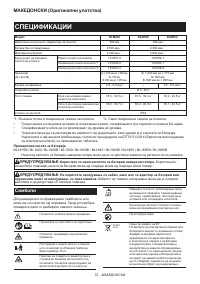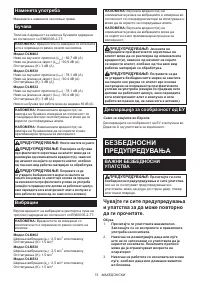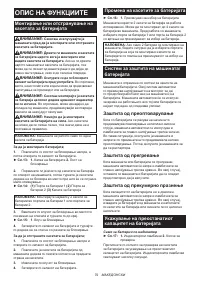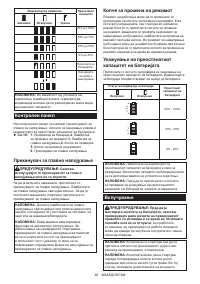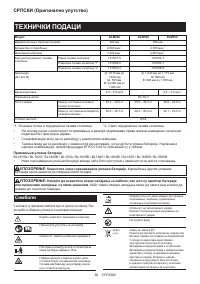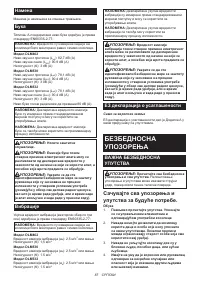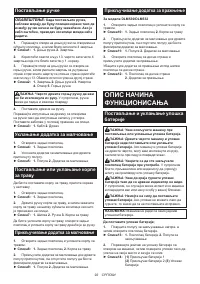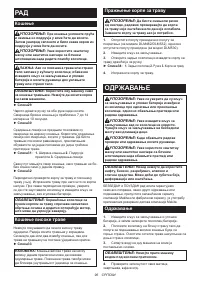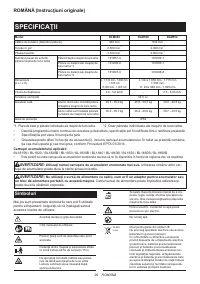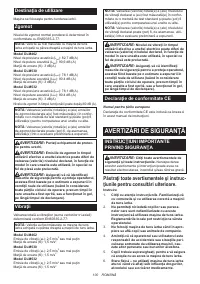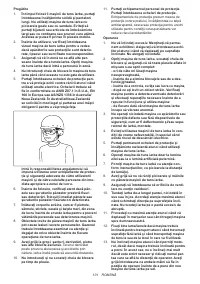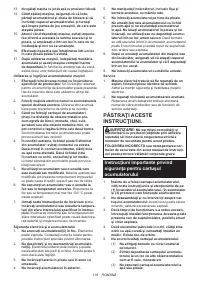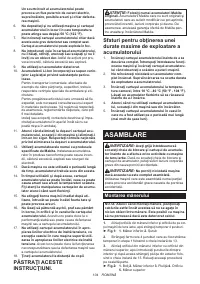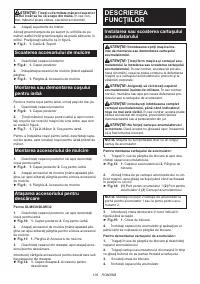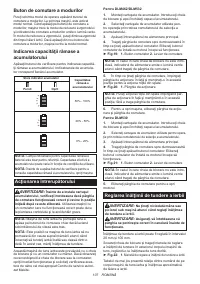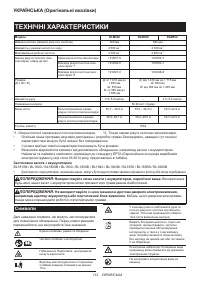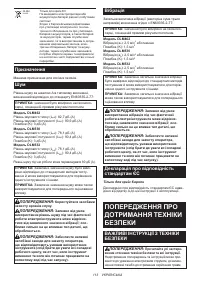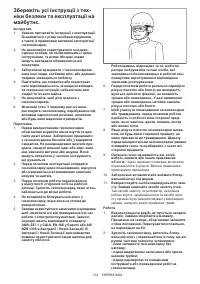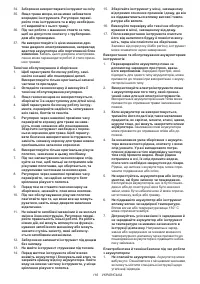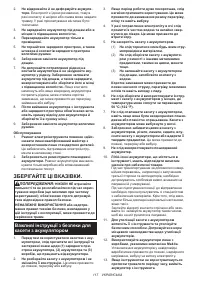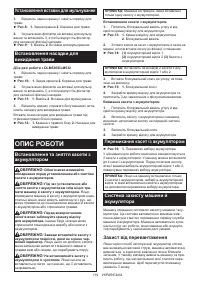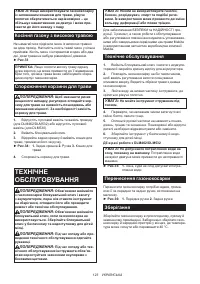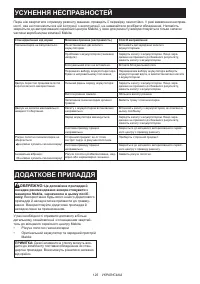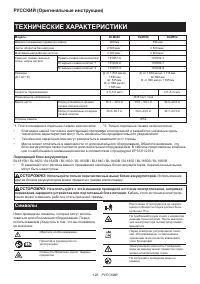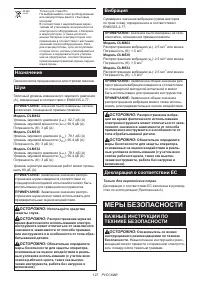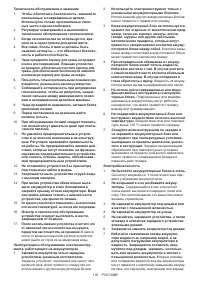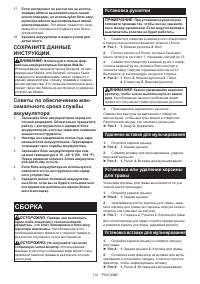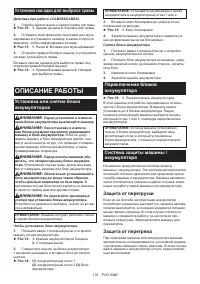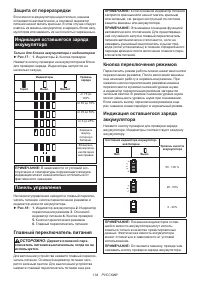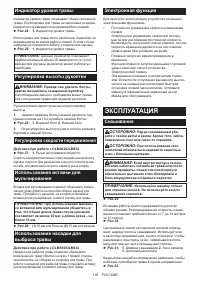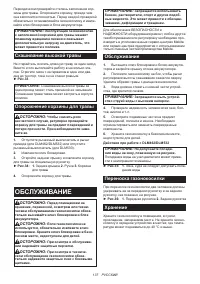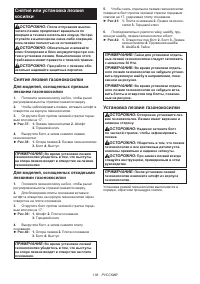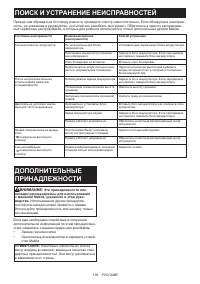Газонокосилки Makita DLM530Z - инструкция пользователя по применению, эксплуатации и установке на русском языке. Мы надеемся, она поможет вам решить возникшие у вас вопросы при эксплуатации техники.
Если остались вопросы, задайте их в комментариях после инструкции.
"Загружаем инструкцию", означает, что нужно подождать пока файл загрузится и можно будет его читать онлайн. Некоторые инструкции очень большие и время их появления зависит от вашей скорости интернета.
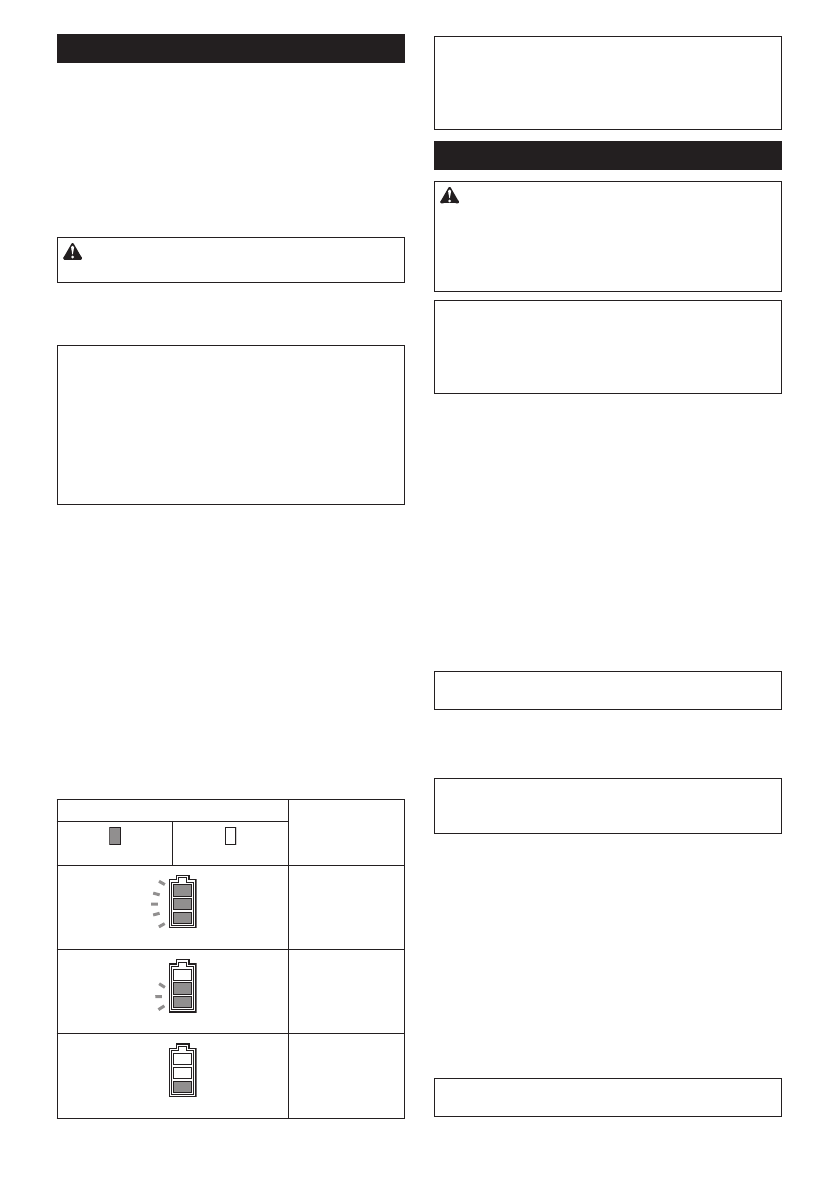
16 ENGLISH
Control panel
The control panel has the main power switch, the mode
switching button, and the indicator of remaining battery
capacity.
►
Fig.18:
1.
Battery indicator
2.
Mode switching
lamp
3.
Main power lamp
4.
Check button
5.
Mode switching button
6.
Main power
switch
Main power switch
WARNING:
Always turn off the main power
switch when not in use.
To turn on the machine, press the main power switch.
The main power lamp lights up in green. To turn off the
machine, press the main power switch again.
NOTE:
If the main power lamp lights up in red or
blinks in red or green, refer to the instructions for
machine/battery protection system.
NOTE:
This machine employs the auto power-off
function. To avoid unintentional start up, the main
power switch will automatically shut down when the
switch lever and drive lever (if equipped) are not
pulled for a certain period after the main power switch
is turned on.
Mode switching button
You can switch the operating mode by pressing the
mode switching button. When the machine is turned on,
the machine starts up in the normal mode. When you
press the mode switching button, the machine shifts to
the noise reduction mode and the mode switching lamp
lights up in green. In the noise reduction mode, you can
decrease the noise at mowing. When you press the
mode switching button again, the machine returns to
the normal mode.
Indicating the remaining battery capacity
Press the check button to indicate the remaining battery
capacities. The battery indicators correspond to each
battery.
Battery indicator status
Remaining battery
capacity
On
Off
50% - 100%
20% - 50%
0% - 20%
NOTE:
The indicator lamps for remaining battery
capacity is just for a reference. The actual battery
capacity may differ depending on the usage conditions.
NOTE:
Before you press the check button to indicate
the remaining battery capacities, stop the machine.
Switch action
WARNING:
Before installing the battery car
-
tridge, always check to see that the switch lever
actuates properly and returns to the original posi-
tion when released.
Operating the machine with a
switch that does not actuate properly can lead to loss
of control and serious personal injury.
NOTE:
The mower does not start without pressing the
switch button even the switch lever is pulled.
NOTE:
Mower may not start due to the overload
when you try to mow long or dense grass at a time.
Increase the mowing height in this case.
This mower is equipped with the lock key and handle switch.
If you notice anything unusual with either of the lock key
or switch, stop the operation immediately and have them
checked by your nearest Makita Authorized Service Center.
For DLM462/DLM532
1.
Install the battery cartridges. Insert the lock key,
and then close the battery cover.
2.
Select the battery cartridges used for operation by
turning the battery selection switch.
3.
Press the main power switch.
4.
Pull the switch lever toward you while holding
down the switch button. Release the switch button as
soon as the motor starts running.
►
Fig.19:
1.
Switch button
2.
Switch lever
NOTE:
If the lock key is not inserted, the power lamp
blinks in green when you pull the switch lever.
5.
While holding the switch lever, push the drive lever
forward and hold it to drive the rear wheels.
►
Fig.20:
1.
Drive lever
NOTE:
You can drive the rear wheels by pushing
the drive lever forward and hold it without pulling the
switch lever.
6.
Release the drive lever and the switch lever to
stop the machine.
For DLM530
1.
Install the battery cartridges. Insert the lock key,
and then close the battery cover.
2.
Select the battery cartridges used for operation by
turning the battery selection switch.
3.
Press the main power switch.
4.
Pull the switch lever toward you while holding
down the switch button. Release the switch button as
soon as the motor starts running.
►
Fig.21:
1.
Switch button
2.
Switch lever
NOTE:
If the lock key is not inserted, the power lamp
blinks in green when you pull the switch lever.
5.
Release the switch lever to stop the motor.
Содержание
- 127 МЕРЫ БЕЗОПАСНОСТИ
- 128 Сохраните брошюру с инструк
- 131 СОХРАНИТЕ ДАННЫЕ; Важные правила техники
- 132 СБОРКА; Установка рукоятки
- 133 ОПИСАНИЕ РАБОТЫ; Защита от перегрузки
- 134 Защита от переразрядки; Панель управления; Кнопка переключения режимов
- 135 Действие выключателя
- 136 ЭКСПЛУАТАЦИЯ
- 137 Скашивание высокой травы; ОБСЛУЖИВАНИЕ; Обслуживание
- 138 Снятие или установка лезвия; Для моделей, оснащенных прямым; Установка лезвия газонокосилки
- 139 ПОИСК И УСТРАНЕНИЕ НЕИСПРАВНОСТЕЙ; ДОПОЛНИТЕЛЬНЫЕ
Характеристики
Остались вопросы?Не нашли свой ответ в руководстве или возникли другие проблемы? Задайте свой вопрос в форме ниже с подробным описанием вашей ситуации, чтобы другие люди и специалисты смогли дать на него ответ. Если вы знаете как решить проблему другого человека, пожалуйста, подскажите ему :)