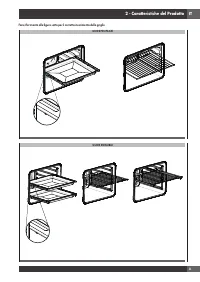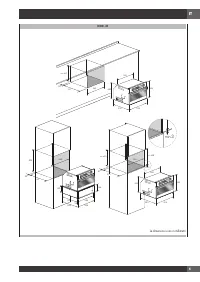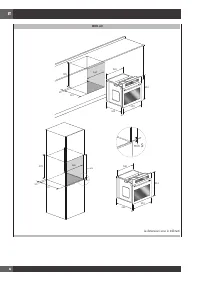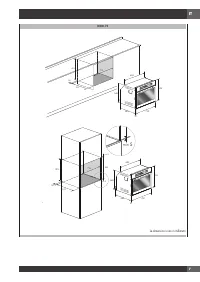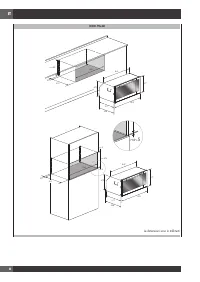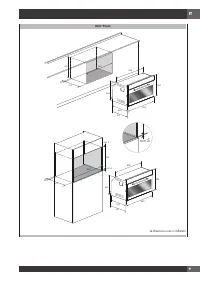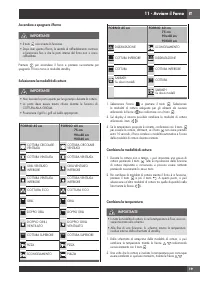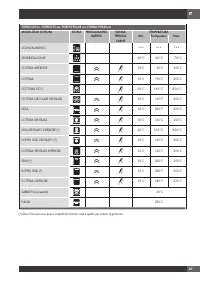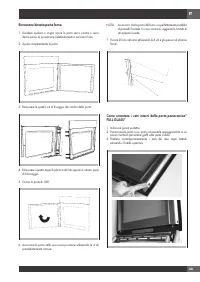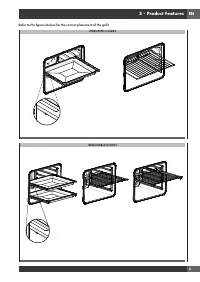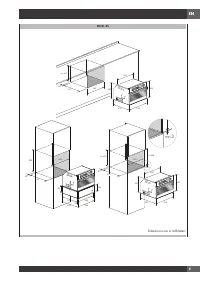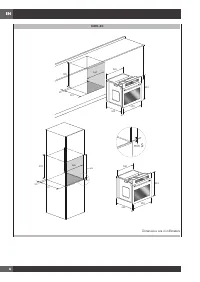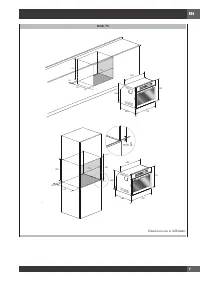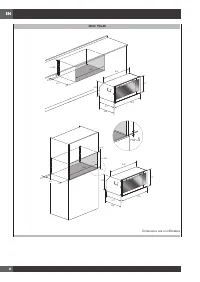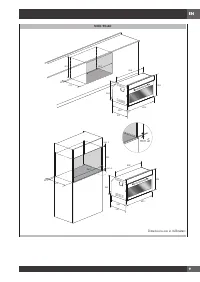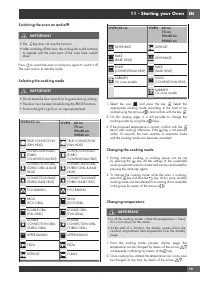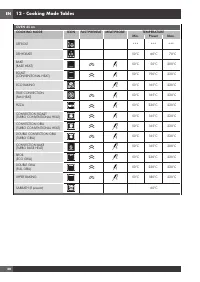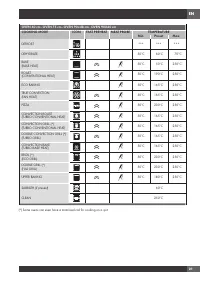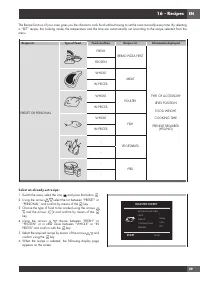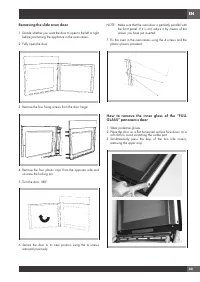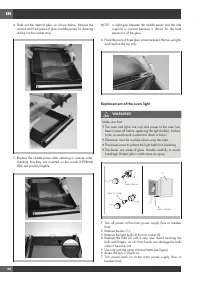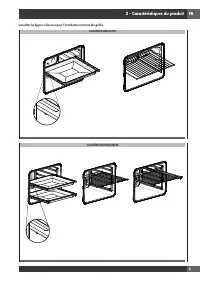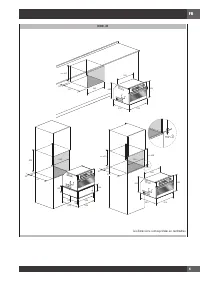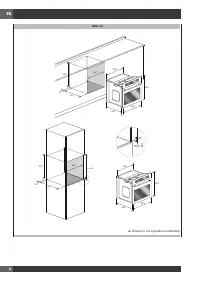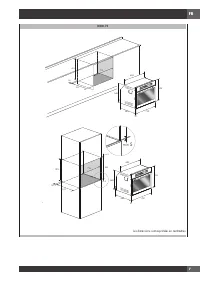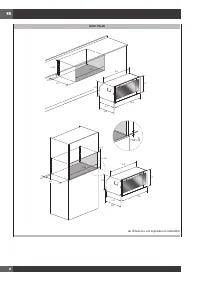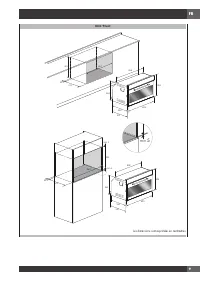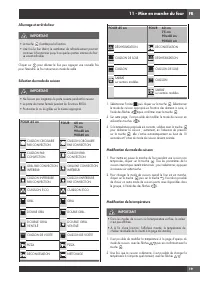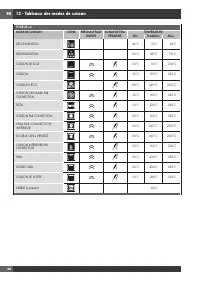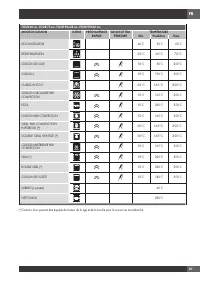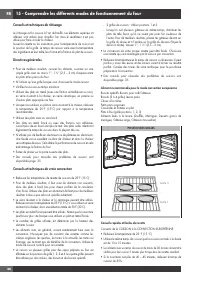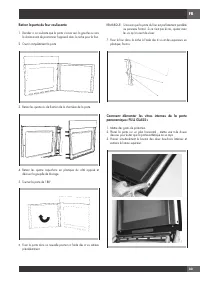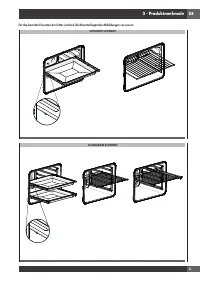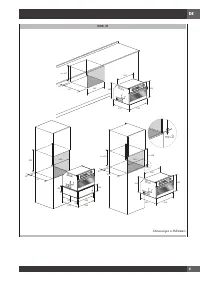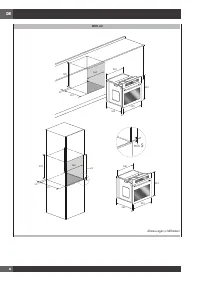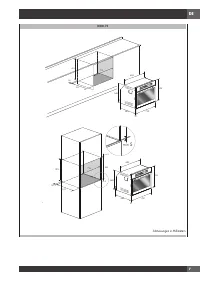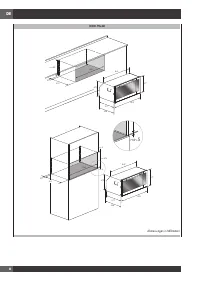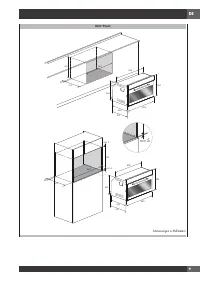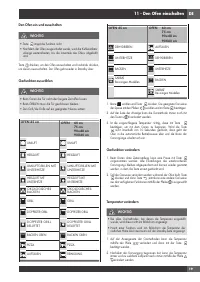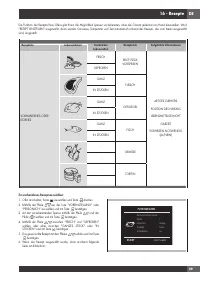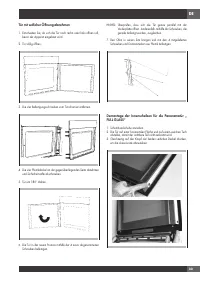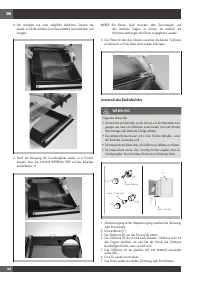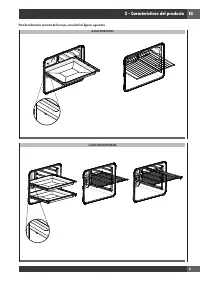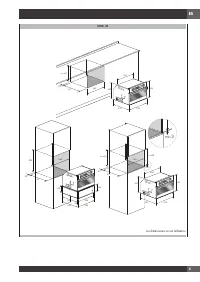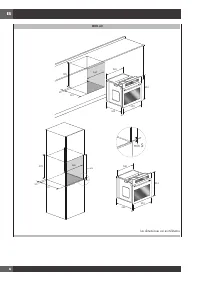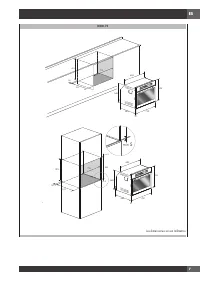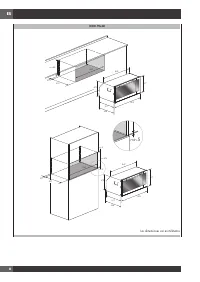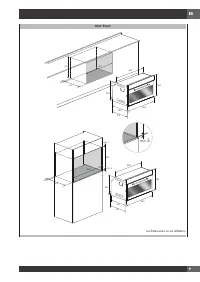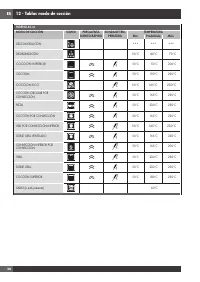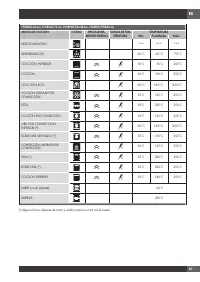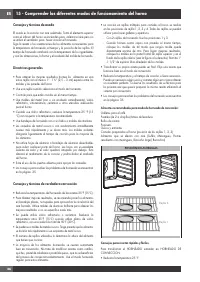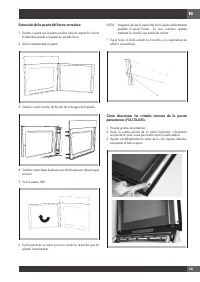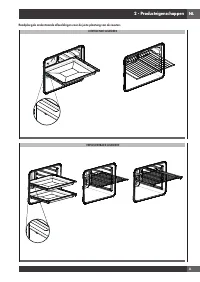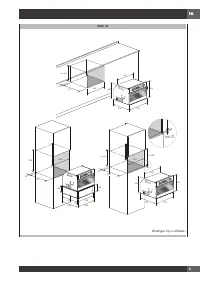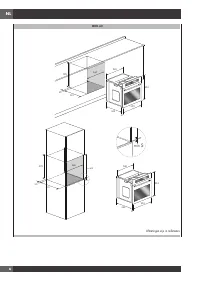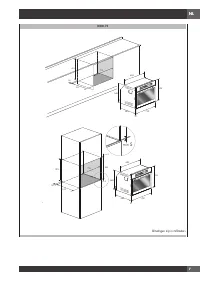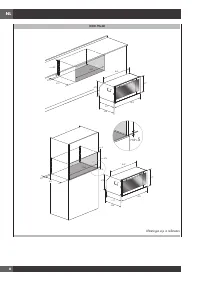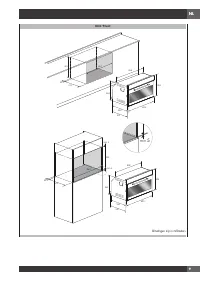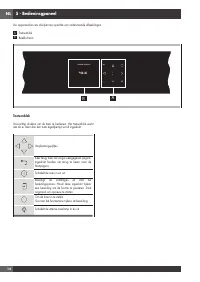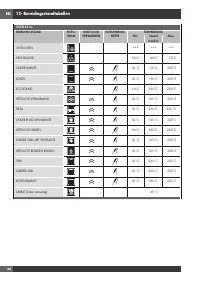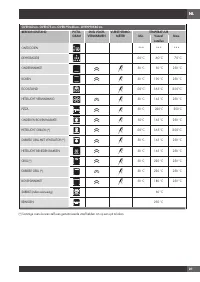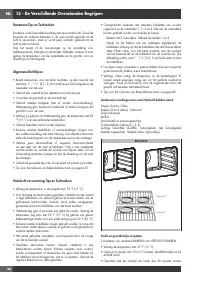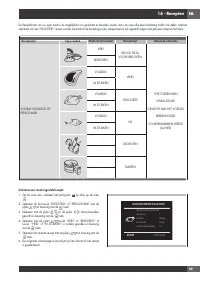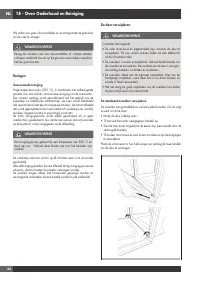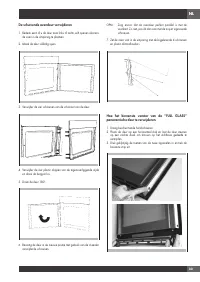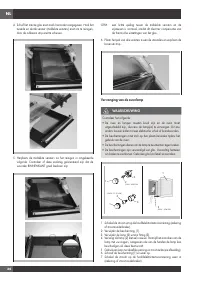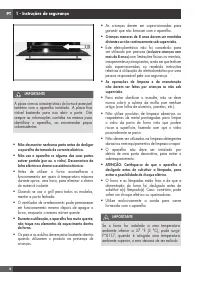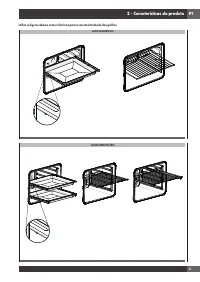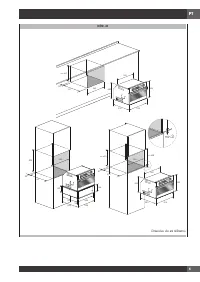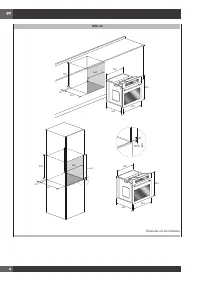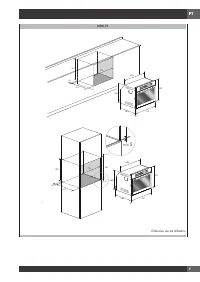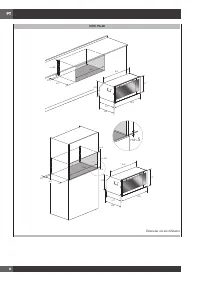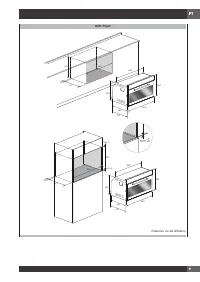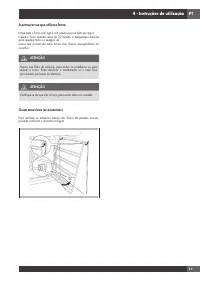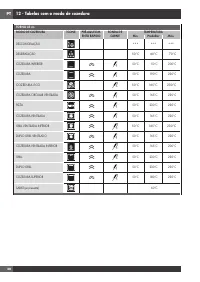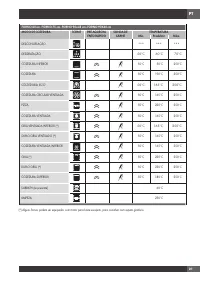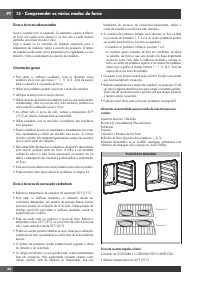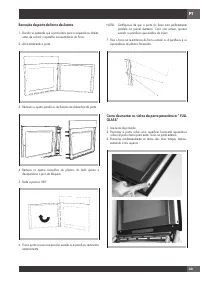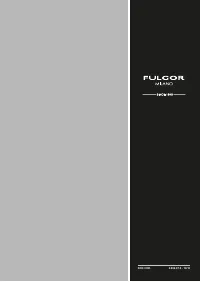Духовые шкафы Fulgor Milano FCO 9013 TM X - инструкция пользователя по применению, эксплуатации и установке на русском языке. Мы надеемся, она поможет вам решить возникшие у вас вопросы при эксплуатации техники.
Если остались вопросы, задайте их в комментариях после инструкции.
"Загружаем инструкцию", означает, что нужно подождать пока файл загрузится и можно будет его читать онлайн. Некоторые инструкции очень большие и время их появления зависит от вашей скорости интернета.

EN
23
13 - Time Oven Mode Operation
Be sure that the time-of-day clock is displaying the correct time.
The timed mode turns off the oven at the end of the cook time.
CAUTION
Never leave food in the oven for more than one hour before
and after cooking. This could deteriorate the properties of
the food itself.
NOTE The time functions cannot be used if the meat probe is
on. The maximum cooking time that can be set is 12
h.
Cook Time
Use the “Cook Time” function to operate the oven for a
determinate period of time. The oven starts immediately and
switches off automatically once the time has expired.
To Set a Timed Mode
1. Select the cooking mode and temperature.
2. There are two ways to set the function.
a) Select
to set the duration and press .
b) Select
to set the stop time and press .
3. After selecting one of the two above options, set the time by
means of the arrows and confirm with the key.
4. After pressing the key, cooking starts and the time
cooking information is shown on the display page.
• Cooking mode
• Temperature
• Cooking time
• End of cooking time
275
°F
11:00 am
TRUE CONVECTION
325
°F
++
--
END
TIME
11:50 am
00:50
5 After cooking, the oven switches off and an acoustic signal
warns that cooking has terminated.
To change the cooking time when the oven is already operating,
simply press the e key and enter the new cooking time
before pressing the key again.
Stop Time
Use the “Stop Time” function to delay the start of timed
cooking. Enter the cooking stop time and the oven will
automatically calculate the start time. The oven switches on
and off automatically.
To Delay the Start of a Timed Mode
1 First of all set the required timed cooking as indicated in the
“COOK TIME” paragraph.
2 Select to set the stop time and press .
3 Set the cooking stop time by means the arrows and
confirm by means of the key.
4 After pressing the key, the function positions in standby
and the postponed cooking details are shown on the screen.
• Cooking mode
• Temperature
• Cooking stop time
• Cooking start time
275
°F
11:00 am
TRUE CONVECTION
325
°F
++
--
END
START
12:30 pm
11:40
Start
• After cooking, the oven switches off and an acoustic signal
warns that cooking has terminated.
To change the cooking time and stop time when the oven is
already operating, simply press the key
and enter the new
cooking time or cooking stop time and press the key again.
Характеристики
Остались вопросы?Не нашли свой ответ в руководстве или возникли другие проблемы? Задайте свой вопрос в форме ниже с подробным описанием вашей ситуации, чтобы другие люди и специалисты смогли дать на него ответ. Если вы знаете как решить проблему другого человека, пожалуйста, подскажите ему :)