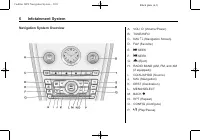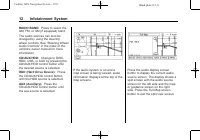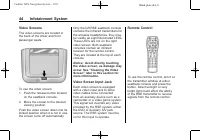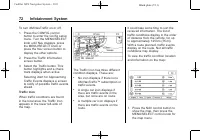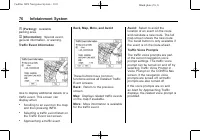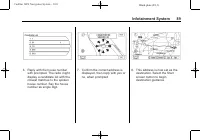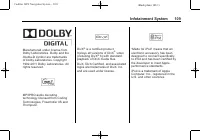Автомобили Cadillac SRX 2011 - инструкция пользователя по применению, эксплуатации и установке на русском языке. Мы надеемся, она поможет вам решить возникшие у вас вопросы при эксплуатации техники.
Если остались вопросы, задайте их в комментариях после инструкции.
"Загружаем инструкцию", означает, что нужно подождать пока файл загрузится и можно будет его читать онлайн. Некоторые инструкции очень большие и время их появления зависит от вашей скорости интернета.
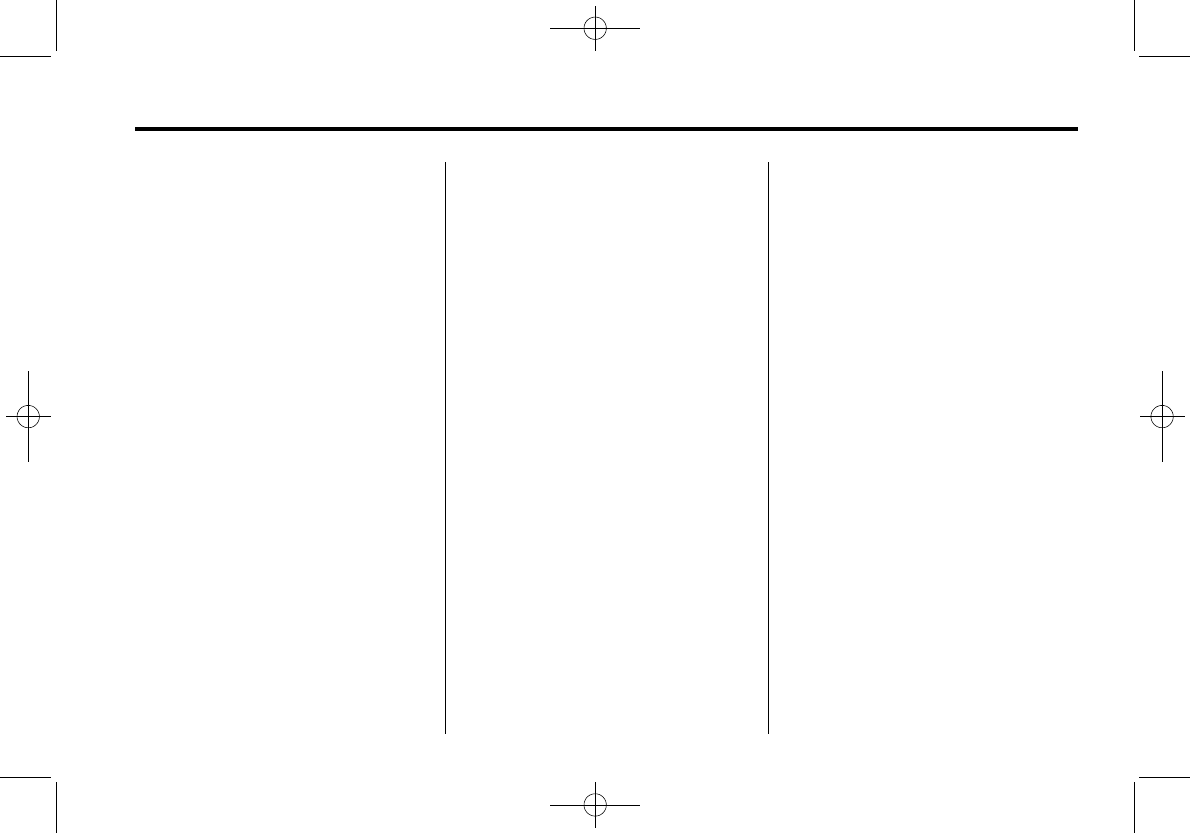
Black plate (97,1)
Cadillac SRX Navigation System - 2011
Infotainment System
97
Muting a Call
During a call, all sounds from inside
the vehicle can be muted so that the
person on the other end of the call
cannot hear them.
To mute a call, press
b
g
, and then
say
“
Mute Call
”
.
To cancel mute, press
b
g
, and
then say
“
Un
‐
mute Call
”
.
Transferring a Call
Audio can be transferred between
the Bluetooth system and the cell
phone.
The cell phone must be paired
and connected with the Bluetooth
system before a call can be
transferred. The connection process
can take up to two minutes after the
ignition is turned to ON/RUN.
To Transfer Audio From the
Bluetooth System to a Cell Phone
During a call with the audio in the
vehicle:
1. Press
b
g
.
2. Say
“
Transfer Call
”
.
To Transfer Audio to the Bluetooth
System From a Cell Phone
During a call with the audio on the
cell phone, press
b
g
. The audio
transfers to the vehicle. If the audio
does not transfer to the vehicle, use
the audio transfer feature on the
cell phone. See your cell phone
manufacturers user guide for more
information.
Voice Pass-Thru
Voice pass
‐
thru allows access to the
voice recognition commands on the
cell phone. See your cell phone
manufacturers user guide to see if
the cell phone supports this feature.
To access contacts stored in the cell
phone:
1. Press
b
g
. For vehicles with a
navigation system, say
“
Hands
Free
”
, after the tone.
2. Say
“
Bluetooth
”
. The system
responds
“
Bluetooth ready
”
,
followed by a tone.
3. Say
“
Voice
”
. The system
responds
“
OK, accessing
<phone name>
”
.
.
The cell phone's normal
prompt messages will go
through its cycle according
to the phone's operating
instructions.