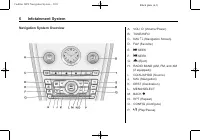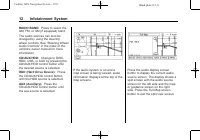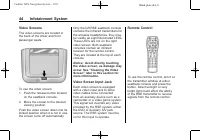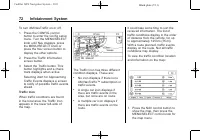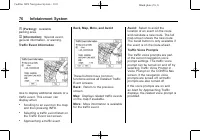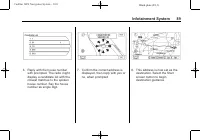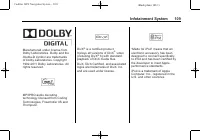Автомобили Cadillac SRX 2011 - инструкция пользователя по применению, эксплуатации и установке на русском языке. Мы надеемся, она поможет вам решить возникшие у вас вопросы при эксплуатации техники.
Если остались вопросы, задайте их в комментариях после инструкции.
"Загружаем инструкцию", означает, что нужно подождать пока файл загрузится и можно будет его читать онлайн. Некоторые инструкции очень большие и время их появления зависит от вашей скорости интернета.
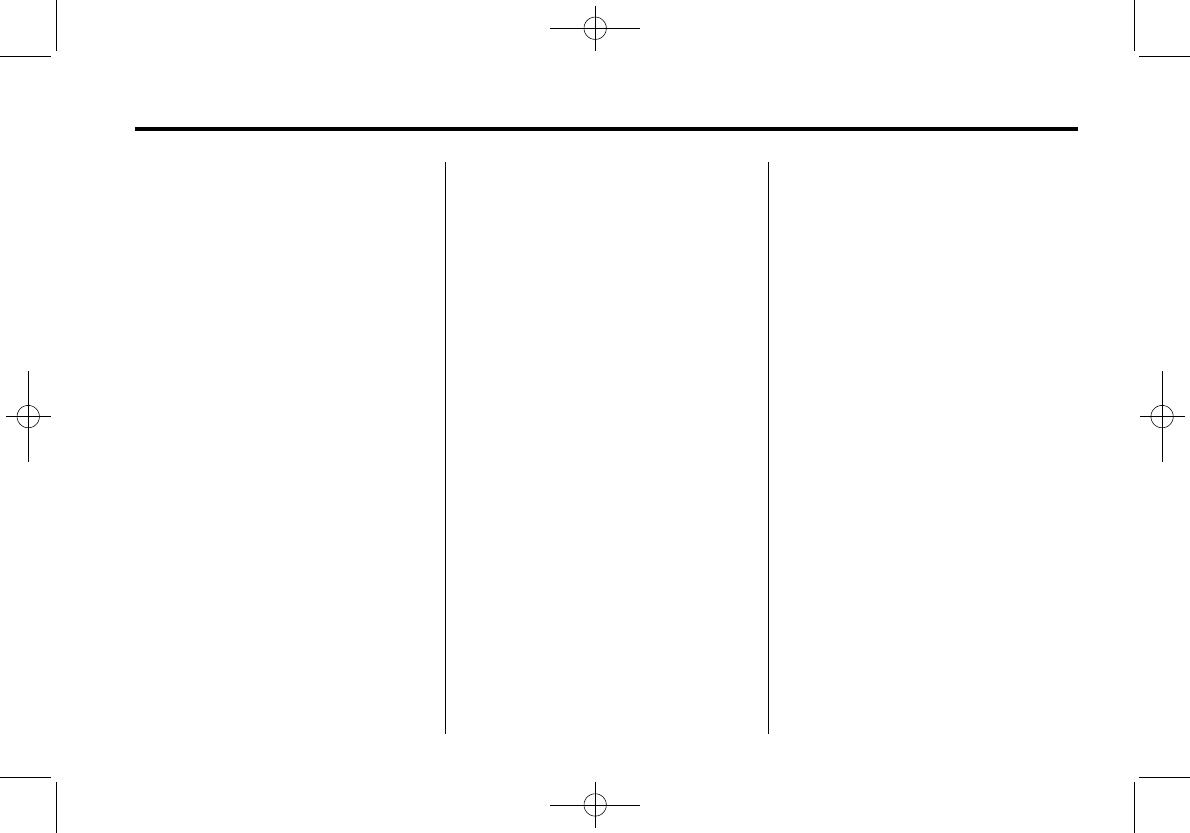
Black plate (71,1)
Cadillac SRX Navigation System - 2011
Infotainment System
71
Configure Menu
Adjust features and preferences
through the Configure Menu. The
last selected menu screen displays.
Adjust features for Sound, Radio,
Nav (navigation), Display, or clock.
Radio
Press the CONFIG control button
to enter the config setup menu.
Turn the MENU/SELECT knob
until Radio displays. Press the
MENU/SELECT knob or press the
Radio screen button to display other
options. Select the desired option to
make changes for radio information
displayed, preset pages, Automatic
Volume Control, and XM
™
categories restore (if equipped).
See
(If equipped) for more information.
Nav (Navigation)
Press the CONFIG control button to
enter the Config setup menu. Turn
the MENU/SELECT knob until Nav
displays. press the MENU/SELECT
knob or press the Nav screen button
to display the other options.
XM NavTraffic
™
(if equipped)
The navigation system might have
an XM NavTraffic receiver. It is a
subscription service provided
through XM Satellite Radio.
A service fee is required to
receive the XM NavTraffic service.
Real-time traffic information is
provided to fully integrate the
navigation system to display current
traffic conditions for the chosen
route.
A screen displays to indicate that
the XM Traffic subscription is not
activated.
If activated, traffic information
displays:
.
Unscheduled traffic incident
data, such as accidents and
disabled vehicles
.
Scheduled traffic incident data,
such as road construction and
road closures
.
Traffic flow information (rate of
speed data). Flow data might not
be available in all markets.
Traffic information is delivered to the
vehicle by the XM Radio satellites.
XM NavTraffic provides continuously
updated traffic information.
XM NavTraffic currently broadcasts
the traffic information for many
markets nationally. The service may
be available in more cities in the
future. Visit www.xmnavtraffic.com
for more details on local coverage.