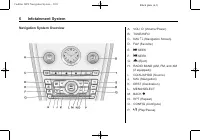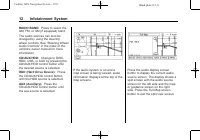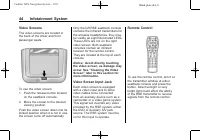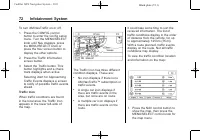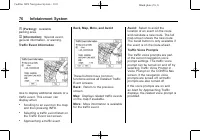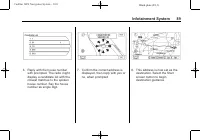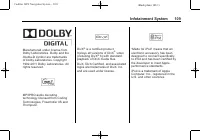Автомобили Cadillac SRX 2011 - инструкция пользователя по применению, эксплуатации и установке на русском языке. Мы надеемся, она поможет вам решить возникшие у вас вопросы при эксплуатации техники.
Если остались вопросы, задайте их в комментариях после инструкции.
"Загружаем инструкцию", означает, что нужно подождать пока файл загрузится и можно будет его читать онлайн. Некоторые инструкции очень большие и время их появления зависит от вашей скорости интернета.
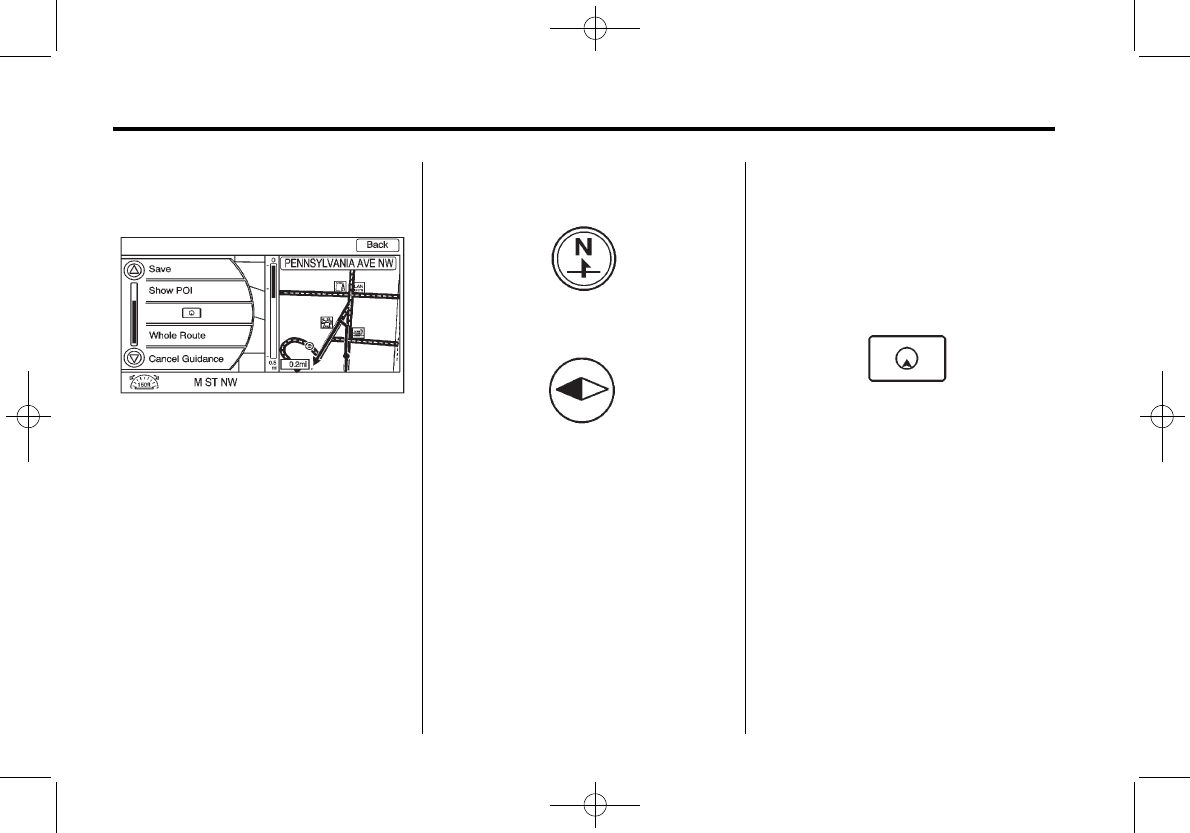
Black plate (70,1)
Cadillac SRX Navigation System - 2011
70
Infotainment System
Menu Screen Button
Various navigation system settings
are available through the Menu
screen button. Some options are
only available after a route is
planned.
1. Press the NAV control button to
view the Map screen.
2. Press the Menu screen
button or the MENU/SELECT
control knob.
Map Heading
Press to change the view to North
up, Heading up, or 3-D mode. See
for
more information.
Traffic:
Press to view the Traffic
Information screen. See
for more
information.
Save:
Press to save a location to
the Address Book.
Show POI:
Press to turn POI
on or off. Select from a list
of six pre-programmed POI
sub-categories. Scroll through
a list of categories, or select
nearby and on route options.
Press this screen button to minimize
the guidance window and expand
the map window.
Whole Route:
Press to view the
entire route from starting point to
destination on the map.
Cancel Guidance:
Stops the
current route.