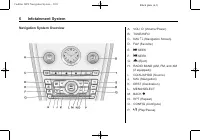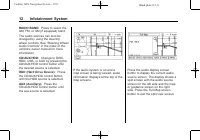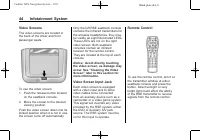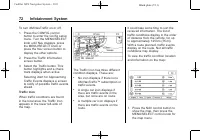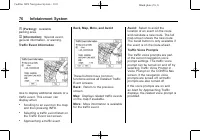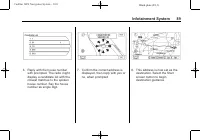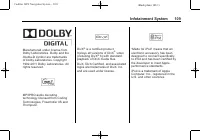Автомобили Cadillac SRX 2011 - инструкция пользователя по применению, эксплуатации и установке на русском языке. Мы надеемся, она поможет вам решить возникшие у вас вопросы при эксплуатации техники.
Если остались вопросы, задайте их в комментариях после инструкции.
"Загружаем инструкцию", означает, что нужно подождать пока файл загрузится и можно будет его читать онлайн. Некоторые инструкции очень большие и время их появления зависит от вашей скорости интернета.
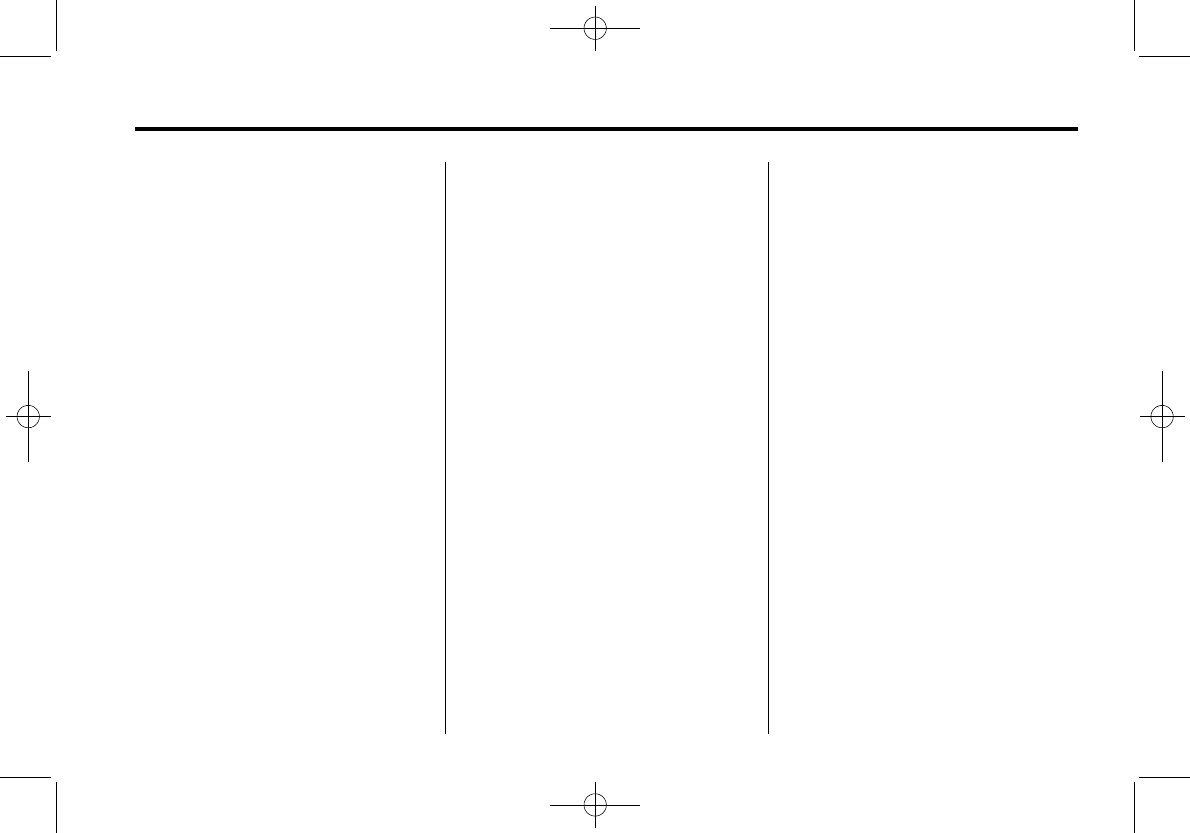
Black plate (47,1)
Cadillac SRX Navigation System - 2011
Infotainment System
47
Navigation
Using the Navigation
System
Use the control buttons on the
navigation system and the available
touch-screen buttons on the
navigation screen to operate the
system. See
Various functions are disabled when
the vehicle is moving.
Navigation Control Buttons
The control buttons are on the
navigation system:
VOL/
O
(Volume/Power):
1. Press to turn the system on
and off.
2. Turn to adjust the volume for the
audio, OnStar
®
(if equipped),
voice guidance, and voice
recognition voice prompts.
TUNE Knob:
Turn to change the
radio station. See
for more information.
FAV (Favorite):
Press to access
the preset stations. See
for more
information.
NAV
m n
:
Press to make the screen
go up and down. In the up position,
all touch screen buttons can be
viewed and used. In the down
position, a portion of the screen
displays the current audio source
and temperature.
l
SEEK:
1. Press to seek the next track.
2. Press and hold to fast forward
through a track.
3. Release the button to return to
playing speed. See
and
for more information.
g
SEEK:
1. Press to seek to the beginning
of the current or previous track.
If the track has been playing for
less than five seconds, it seeks
the previous track. If longer than
five seconds, the current track
starts from the beginning.
2. Press and hold to fast reverse
through a track. Release the
button to return to playing
speed. See
and
for more information.
Z
(Eject):
Press to eject a CD,
MP3, or DVD audio/video.
RADIO BAND:
Press to select the
AM, FM, or XM (if equipped) band.
CD/AUX/HDD (Source):
Change
to DISC, HDD, USB, or AUX by
pressing the CD/AUX/HDD control
button until the desired source is
selected.