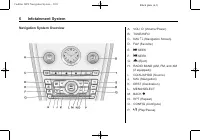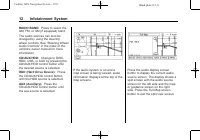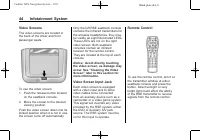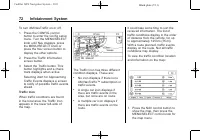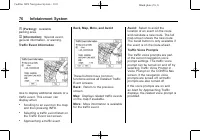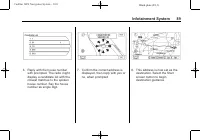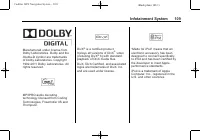Автомобили Cadillac SRX 2011 - инструкция пользователя по применению, эксплуатации и установке на русском языке. Мы надеемся, она поможет вам решить возникшие у вас вопросы при эксплуатации техники.
Если остались вопросы, задайте их в комментариях после инструкции.
"Загружаем инструкцию", означает, что нужно подождать пока файл загрузится и можно будет его читать онлайн. Некоторые инструкции очень большие и время их появления зависит от вашей скорости интернета.
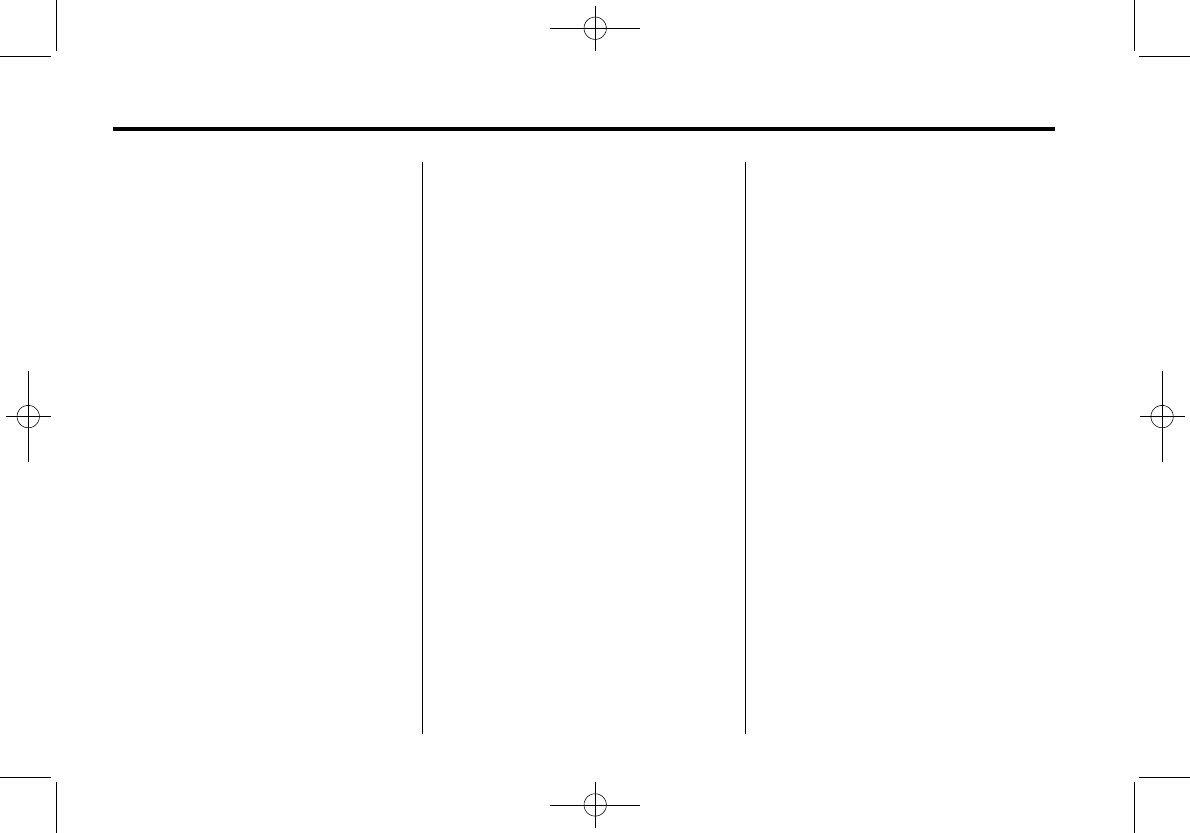
Black plate (10,1)
Cadillac SRX Navigation System - 2011
10
Infotainment System
Storing Preset Destinations
1. Press
O
to turn the system on.
2. A caution could appear. Press
the OK screen button to
proceed.
3. Press the NAV or DEST control
buttons.
4. Enter a destination. See
.
5. Press Save from the map
screen to add the current final
destination to the address book.
The address book screen
appears.
6. Press the Name screen button.
An alpha-keyboard displays.
Enter the name.
7. Press and hold one of the
screen buttons at the bottom of
the screen until the text in the
button changes.
The address book entry
name appears in that preset
destination screen button and is
now available to select from the
Select Destination screen. See
“
Using Your Stored Preset
Destinations
”
next in this section
to select it as a destination.
See
“
Adding or Changing Preset
Destinations
”
under
.
Using the Stored Preset
Destinations
These destinations are available for
selection while driving.
1. Press
O
to turn the system on.
2. A caution could appear. Press
the OK screen button to
proceed.
3. Press the DEST control button.
4. Press one of the available preset
destination screen buttons. The
system calculates the route.
5. Select the route preference
(Fastest, Shortest, or Easiest).
The system highlights the route.
6. Press the Start Guidance screen
button. The route is now ready
to be started.
See
“
Preset Destination
”
under
.
Canceling Guidance
Guidance is canceled once you
arrive at the final destination. To
cancel guidance prior to arrival at
the final destination:
1. Press the DEST control button.
2. Press the Cancel Guidance
screen button.
3. Press the Yes screen button to
confirm cancellation.