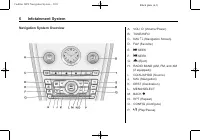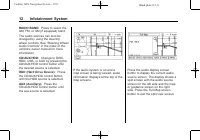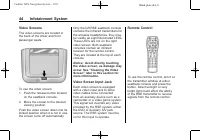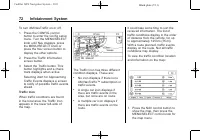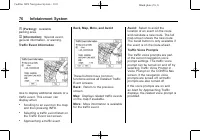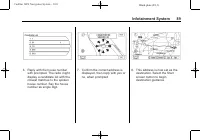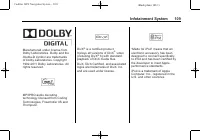Автомобили Cadillac SRX 2011 - инструкция пользователя по применению, эксплуатации и установке на русском языке. Мы надеемся, она поможет вам решить возникшие у вас вопросы при эксплуатации техники.
Если остались вопросы, задайте их в комментариях после инструкции.
"Загружаем инструкцию", означает, что нужно подождать пока файл загрузится и можно будет его читать онлайн. Некоторые инструкции очень большие и время их появления зависит от вашей скорости интернета.

Black plate (18,1)
Cadillac SRX Navigation System - 2011
18
Infotainment System
XM Categories
XM stations are organized in
categories.
Removing or Adding Categories
1. Press the CONFIG control
button. Turn the MENU/SELECT
knob until Radio displays. Press
the MENU/SELECT knob to
select Radio or press the Radio
screen button to display more
options within that feature.
2. Select Show/Hide XM
Categories screen button.
3. Press the category screen
buttons to show or hide the
category.
XM Radio Messages
See
“
XM Radio Messages
”
in the
vehicle
’
s owner manual for a list of
possible XM messages.
Audio Players
CD/DVD Player
The player can be used for CD,
MP3, DVD audio and as a DVD
video player.
With the ignition on, insert a CD/
DVD into the slot, label side up. The
player pulls it in and begins playing.
While playing, the navigation
system is available.
The vehicle must be in P (Park) for
video to display.
The DVD player is only compatible
with DVDs of the appropriate region
code that is printed on the jacket of
most DVDs.
The system is capable of playing:
.
Most audio CDs
.
CD-R
.
CD-RW
.
MP3 or unprotected WMA
formats
.
DVD-Video
.
DVD-Audio
.
DVD-R/RW
.
DVD+R/RW
When playing any compatible
recordable disc, the sound quality
can be reduced due to disc quality,
the method of recording, the quality
of the music or video that has been
recorded, or the way the disc has
been handled.
There can be increased skipping,
difficulty in recording tracks, and
difficulty in finding tracks/chapters
and/or difficulty in loading and
ejecting. If these problems occur,
check the disc for damage or try a
known good disc.