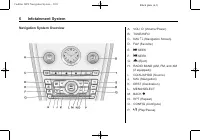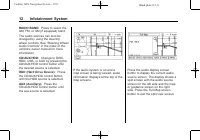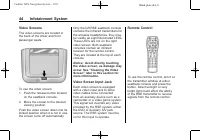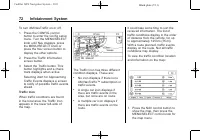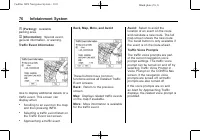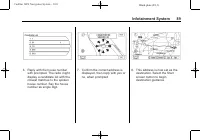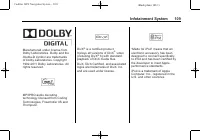Автомобили Cadillac SRX 2011 - инструкция пользователя по применению, эксплуатации и установке на русском языке. Мы надеемся, она поможет вам решить возникшие у вас вопросы при эксплуатации техники.
Если остались вопросы, задайте их в комментариях после инструкции.
"Загружаем инструкцию", означает, что нужно подождать пока файл загрузится и можно будет его читать онлайн. Некоторые инструкции очень большие и время их появления зависит от вашей скорости интернета.
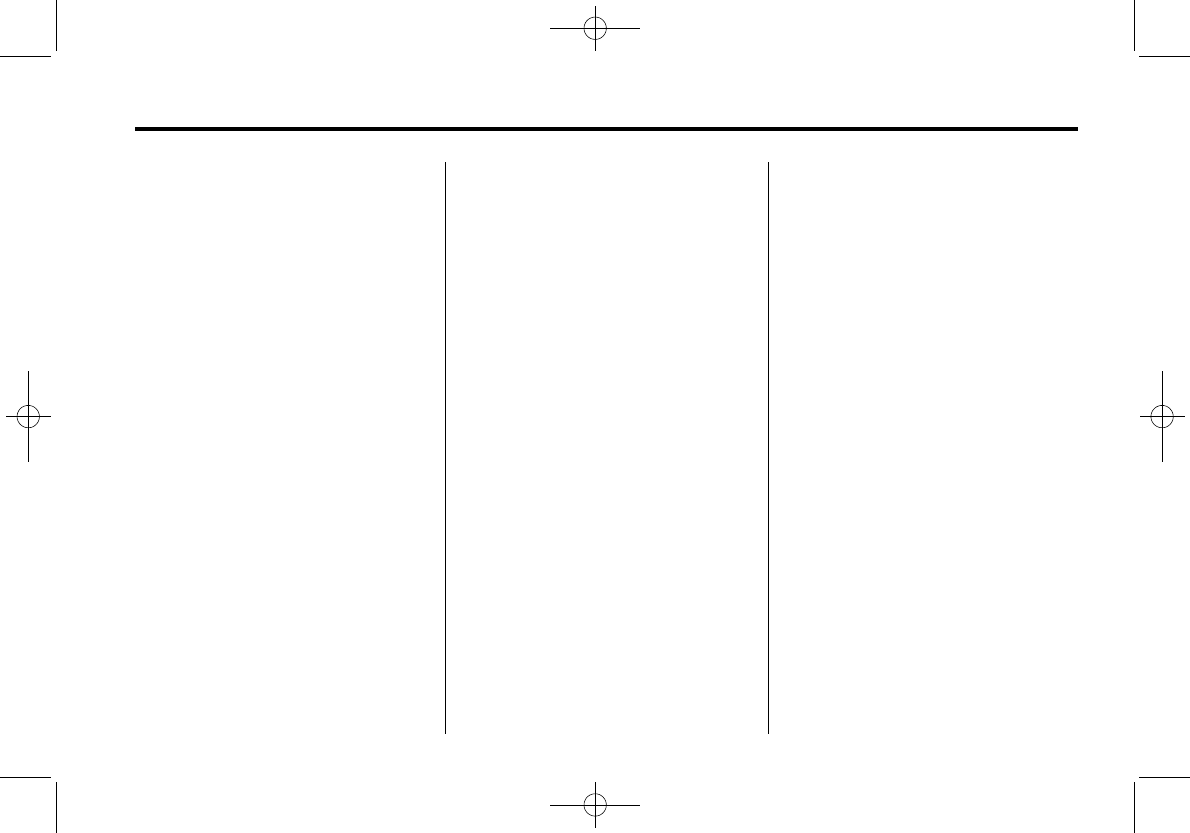
Black plate (35,1)
Cadillac SRX Navigation System - 2011
Infotainment System
35
Genres:
1. Select this button to view the
genres that have been stored on
the iPod.
2. Select a genre name to view a
list of all songs of that genre.
3. Select the desired song from
the list. Once a song has been
selected
“
Genre Mode
”
appears
on the iPod main screen to show
that music is being played from
a specific genre.
Composers:
1. Select this button to view the
composers that have been
stored on the iPod.
2. Select a composer name to
view a list of all songs of that
composer.
3. Select the desired song from
the list. Once a song has been
selected
“
Composer Mode
”
appears on the iPod main
screen to show that music is
being played from a specific
composer.
Audio Book:
1. Select this button to view the
audio books that have been
stored on the iPod.
2. Select an audio book name to
view a list of all songs of that
genre.
3. Select the desired song from
the list. Once a song has been
selected
“
Audio Book Mode
”
appears on the iPod main
screen.
Podcasts appear with the general
music. They do not have their own
category. Like the other music files,
they are searchable by title, artist,
album.
Eject iPod:
Select this button to
remove the iPod. If the iPod is
disconnected without selecting this
button, the files on the iPod could
be corrupted.
Audio Book
The system can play back audio
book content downloaded from
www.audible.com by either burning
it to a CD or recording it to a USB
storage device.
Audible.com is a provider of
spoken word audio entertainment,
information, and educational
programming. The use of the
audible.com playback feature
requires that the audible.com
account be activated with the radio.
For more information on creating an
account or how to activate the radio
with your existing account, visit
www.audible.com/caraudio. The
activation process requires the
Vehicle Identification Number (VIN)
of the vehicle.
Once activated, files can be
transferred by burning them to a CD
or by using a USB storage device.