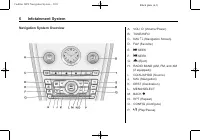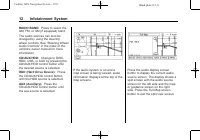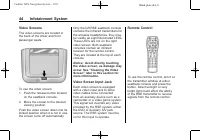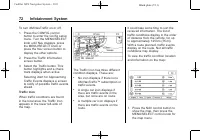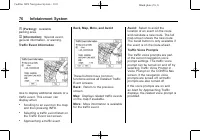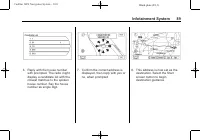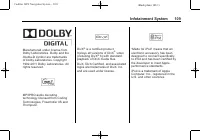Автомобили Cadillac SRX 2011 - инструкция пользователя по применению, эксплуатации и установке на русском языке. Мы надеемся, она поможет вам решить возникшие у вас вопросы при эксплуатации техники.
Если остались вопросы, задайте их в комментариях после инструкции.
"Загружаем инструкцию", означает, что нужно подождать пока файл загрузится и можно будет его читать онлайн. Некоторые инструкции очень большие и время их появления зависит от вашей скорости интернета.
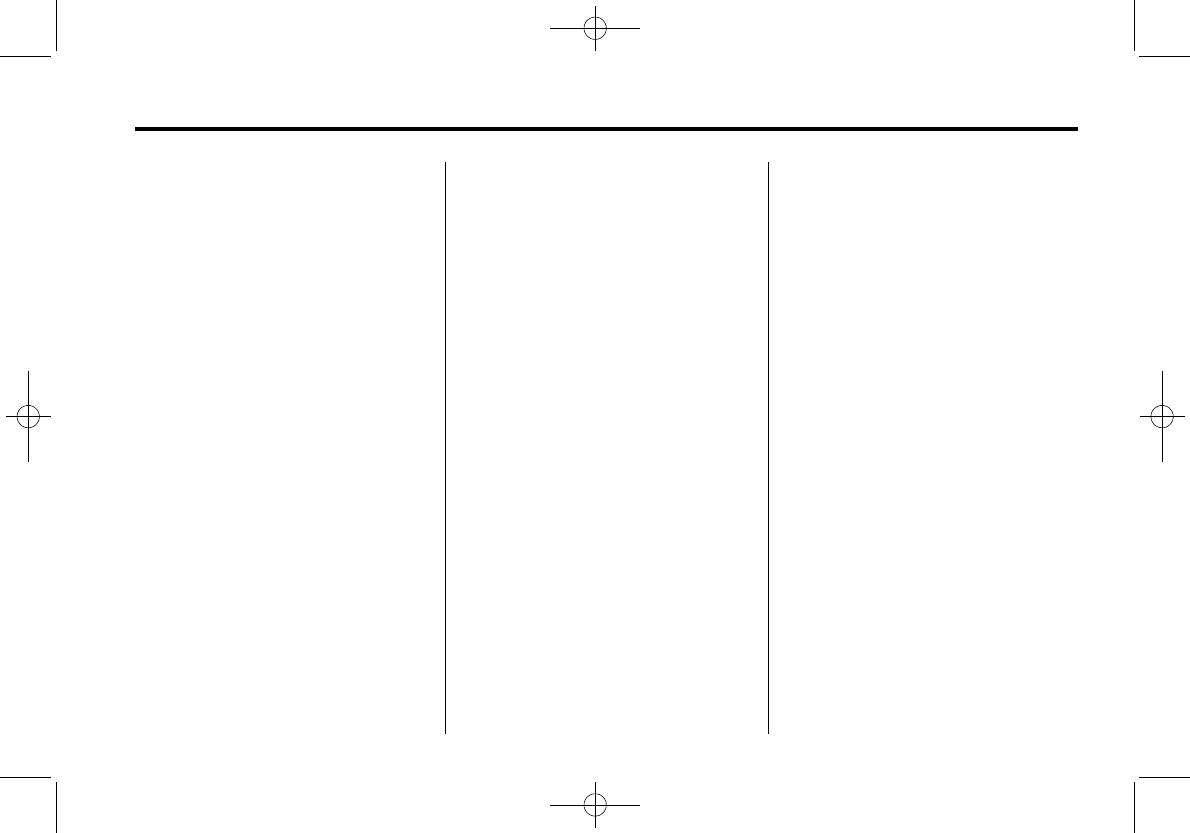
Black plate (9,1)
Cadillac SRX Navigation System - 2011
Infotainment System
9
3. Select the street name field.
Enter the street name. Do not
enter directional information
or street type. Use the space
screen button between street
and city names. Use the
backspace (
q
) screen button
to delete an incorrect character.
A list displays if four or fewer
names are available. If there
are more than four, there is a
match counter with a number of
available streets. Press the List
button to view the list and select
the street.
4. Select the city from the list or
enter the city name.
5. Enter the house number. This
field is automatically selected.
6. Press the OK screen button. The
address information screen
displays the address entered.
7. Press the Go screen button if
correct. The route will calculate.
8. Select the route preference for
Fastest, Shortest, or Easiest.
The chosen route preference
highlights. See
“
Navigation
Settings
”
under
9. Press the Start Guidance screen
button and the route is
calculated.
See
“
Address Entry
”
under
Entering a Point of Interest (POI)
To set a destination by entering a
Point of Interest (POI):
1. Press
O
to turn the system on.
2. A caution could appear. Press
the OK screen button to
proceed.
3. Press the DEST control button.
4. Press the Point of Interest
screen button.
5. Enter the specific title of the POI
in the POI name space.
If four or less names are
available, a list displays. If more
than four are available, there is a
match counter with a number in
it, representing the number of
available POI names. Press List
to view the list. Select the POI.
6. Press the Go screen button. The
system calculates the route.
7. Select the route preference
(Fastest, Shortest, or Easiest).
The system highlights the route.
8. Press the Start Guidance screen
button. The route is now ready
to be started.
See
“
Point of Interest (POI)
”
under