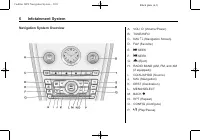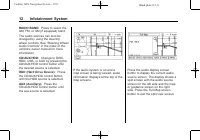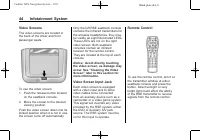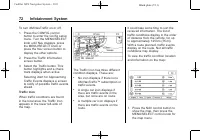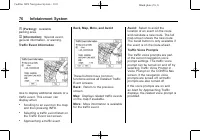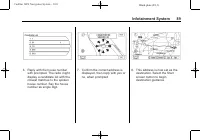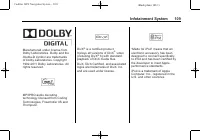Автомобили Cadillac SRX 2011 - инструкция пользователя по применению, эксплуатации и установке на русском языке. Мы надеемся, она поможет вам решить возникшие у вас вопросы при эксплуатации техники.
Если остались вопросы, задайте их в комментариях после инструкции.
"Загружаем инструкцию", означает, что нужно подождать пока файл загрузится и можно будет его читать онлайн. Некоторые инструкции очень большие и время их появления зависит от вашей скорости интернета.
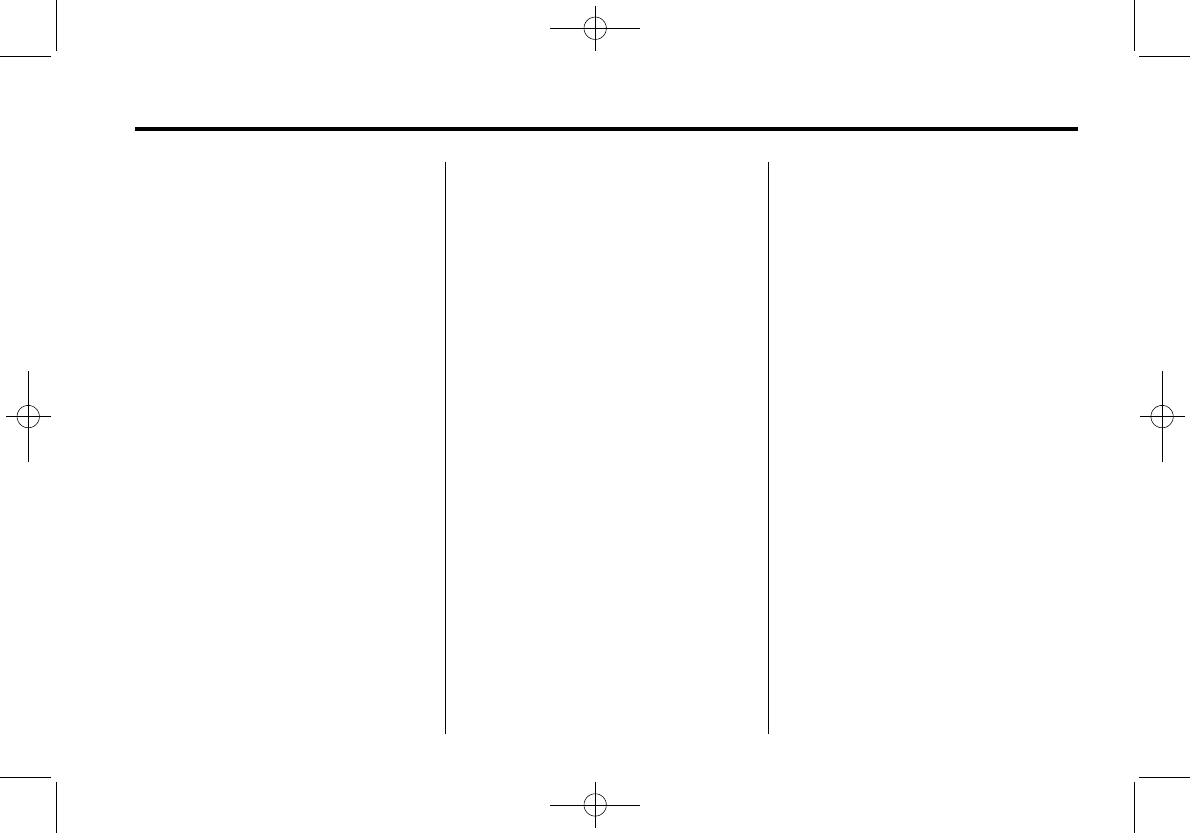
Black plate (83,1)
Cadillac SRX Navigation System - 2011
Infotainment System
83
Using Voice Recognition
1. Press and release the
g
steering wheel control
button. The audio system
mutes, and a beep is heard.
A voice prompt stating,
“
Please
start speaking after the beep
”
might be heard.
If there is no beep, make sure
that the voice volume setting is
not turned down. See
for more
information.
While voice recognition is active,
the system displays a
g
symbol.
2. Clearly speak one of the
commands listed later in this
section.
Canceling Voice Recognition
1. Press and release the
$
steering wheel control
button to cancel a command,
or if the system response does
not match the verbal command.
2. The system replies,
“
Voice
recognition canceled
”
.
Pressing any other radio or
steering wheel control, other
than the volume knob or the
volume steering wheel control
button cancels the session.
3. Press and release the talk
symbol steering wheel control
button to restart the voice
recognition session.
Helpful Hints for Speaking
Commands
.
When a multiple command is
available, choose the command
that best works for you.
.
Words that are in brackets
are optional. For example, the
command
“
Radio [band] FM
”
,
saying
“
Radio FM
”
or
“
Radio
Band FM
”
are both valid
commands.
.
Words that are separated by
a ( / ) mean there is a choice
of using a word on either side
of the slash. For example, the
command (CD/DVD/Disc) [help],
you can say
“
CD [help]
”
or
“
DVD [help]
”
or
“
Disc [help]
”
.
.
When the system recognizes the
command the system will either
perform the function or ask to
confirm the choice by clearly
saying
“
yes
”
or
“
no
”
.
.
When the system does not
recognize the command, the
system issues an error message
such as
“
pardon
”
or
“
command
not recognized
”
. The system
could also say,
“
voice
recognition canceled
”
.
.
If experiencing difficulty with the
system recognizing a command,
confirm that the command is
correct. Try saying the command
clearly or wait for a brief moment
after the beep.