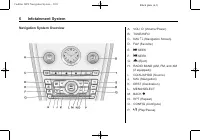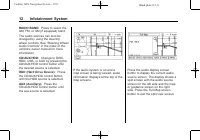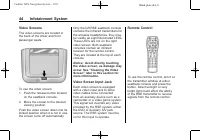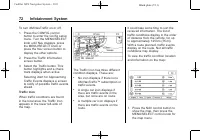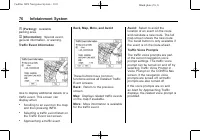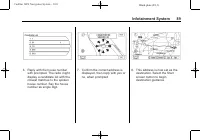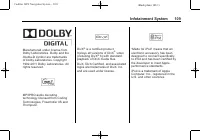Автомобили Cadillac SRX 2011 - инструкция пользователя по применению, эксплуатации и установке на русском языке. Мы надеемся, она поможет вам решить возникшие у вас вопросы при эксплуатации техники.
Если остались вопросы, задайте их в комментариях после инструкции.
"Загружаем инструкцию", означает, что нужно подождать пока файл загрузится и можно будет его читать онлайн. Некоторые инструкции очень большие и время их появления зависит от вашей скорости интернета.
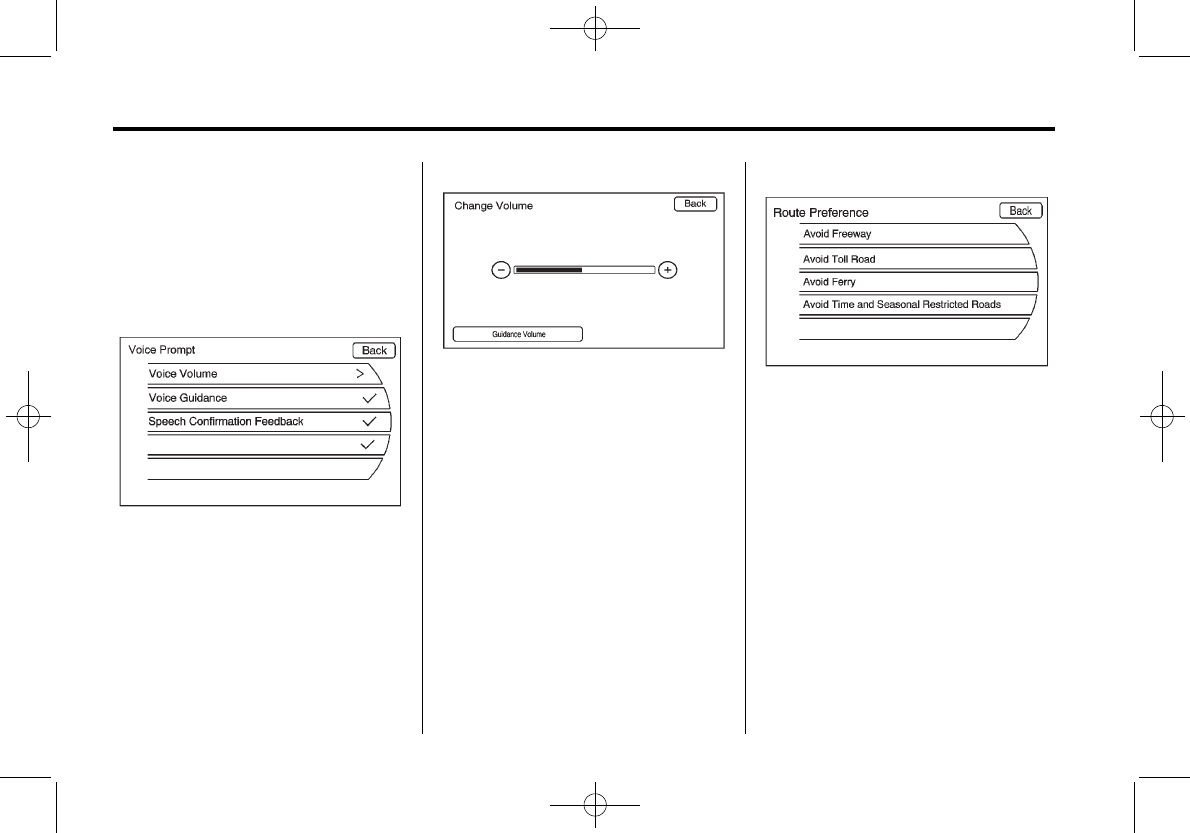
Black plate (50,1)
Cadillac SRX Navigation System - 2011
50
Infotainment System
The touch-sensitive buttons
available are:
Voice Prompt
This menu allows changes to the
voice features.
Voice Volume:
Adjust the
voice volume for guidance and
voice recognition prompts by
pressing (
−
) or (+) or by turning
the MENU/SELECT control knob on
the infotainment system. Press the
Guidance Volume screen button to
preview the selected sound level.
Voice Guidance:
Enable or disable
voice guidance. A checkmark
indicates on.
Confirmation Feedback:
Turns
the speech confirmation feedback
on or off. A checkmark indicates on.
Route Preference
Press Route Preference to
change route options when a
route is calculated. A checkmark
indicates on.
Avoid Freeway:
Major roads are
avoided.
Avoid Toll Road:
Toll roads are
avoided.
Avoid Ferry:
Ferries are avoided.
Avoid time and seasonal
restricted road:
Time restricted
and seasonal roads are avoided.