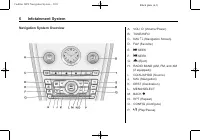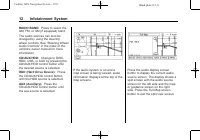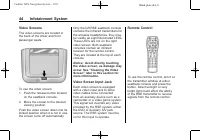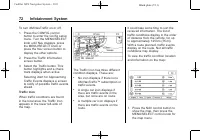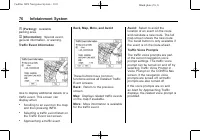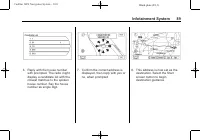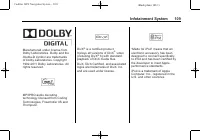Автомобили Cadillac SRX 2011 - инструкция пользователя по применению, эксплуатации и установке на русском языке. Мы надеемся, она поможет вам решить возникшие у вас вопросы при эксплуатации техники.
Если остались вопросы, задайте их в комментариях после инструкции.
"Загружаем инструкцию", означает, что нужно подождать пока файл загрузится и можно будет его читать онлайн. Некоторые инструкции очень большие и время их появления зависит от вашей скорости интернета.
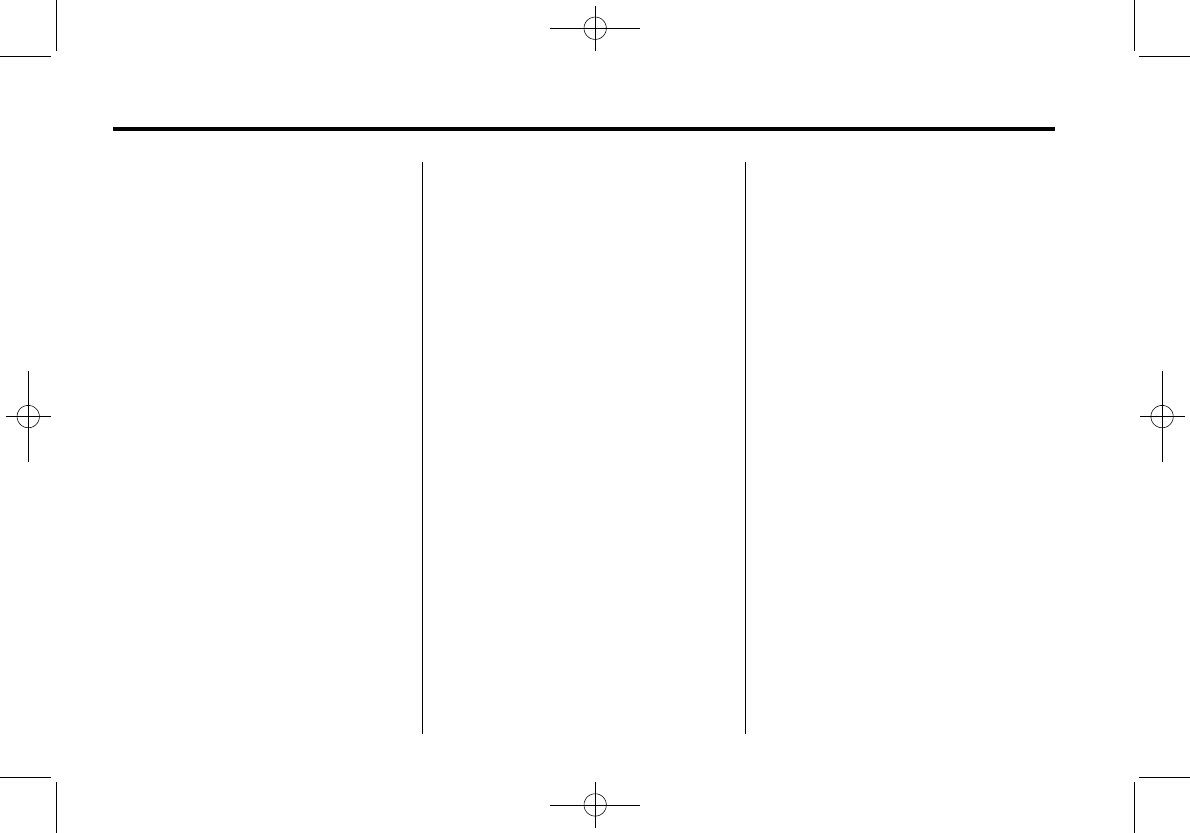
Black plate (48,1)
Cadillac SRX Navigation System - 2011
48
Infotainment System
NAV (Navigation):
Press to view
the vehicle's current position on
the map screen. Continue pressing
to cycle through the full map and
split screen. Full Map displays the
screen in full view, split screen
displays both map and audio
information.
DEST (Destination):
Press to
plan a route through the Select
Destination menu. If route guidance
is active, press to access the Route
Menu. See
for more information.
MENU/SELECT:
Turn this knob to
highlight a feature. Press to activate
the highlighted feature.
TONE:
Press to access the
Sound Menu screen to adjust bass,
midrange, treble, and Digital Signal
Processing (DSP). See
for more
information.
RPT (Navigation Repeat):
Press
to repeat the last voice guidance
prompt.
CONFIG (Configure):
Press to
adjust features for radio, navigation,
display, vehicle, phone, and time.
See
for
more information.
k
(Play/Pause):
Press to start,
pause, or resume playback. See
,
, and
for more
information.
DEL (Delect):
Select to delete a
song or an entire list from the hard
drive.
REC (Record):
Press to record
from a CD Player or a mass media
storage device connected by a USB
connector. See
for more
informtion.
INFO (Information):
Press for
Weather information (if equipped)
and climate control displays
(if equipped).
PHONE:
See Bluetooth under
“
Phone
”
for more information.
Touch Screen Buttons
Touch screen buttons are on the
screen and are highlighted when a
feature is available. Some toggle
screen buttons highlight when active
and grey-out when inactive.
BACK:
Press this sreen button to
return to the previous screen in a
menu. The Back button does not
work in primary display screens,
such as phone, sound settings,
configure settings, info screens,
map screen, or audio screen.