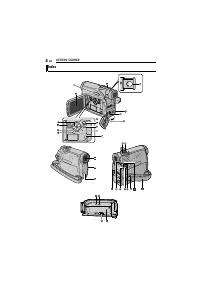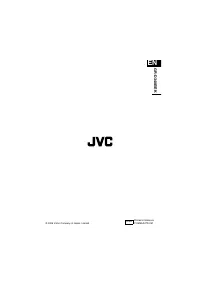Видеокамеры JVC GR-D340EK - инструкция пользователя по применению, эксплуатации и установке на русском языке. Мы надеемся, она поможет вам решить возникшие у вас вопросы при эксплуатации техники.
Если остались вопросы, задайте их в комментариях после инструкции.
"Загружаем инструкцию", означает, что нужно подождать пока файл загрузится и можно будет его читать онлайн. Некоторые инструкции очень большие и время их появления зависит от вашей скорости интернета.
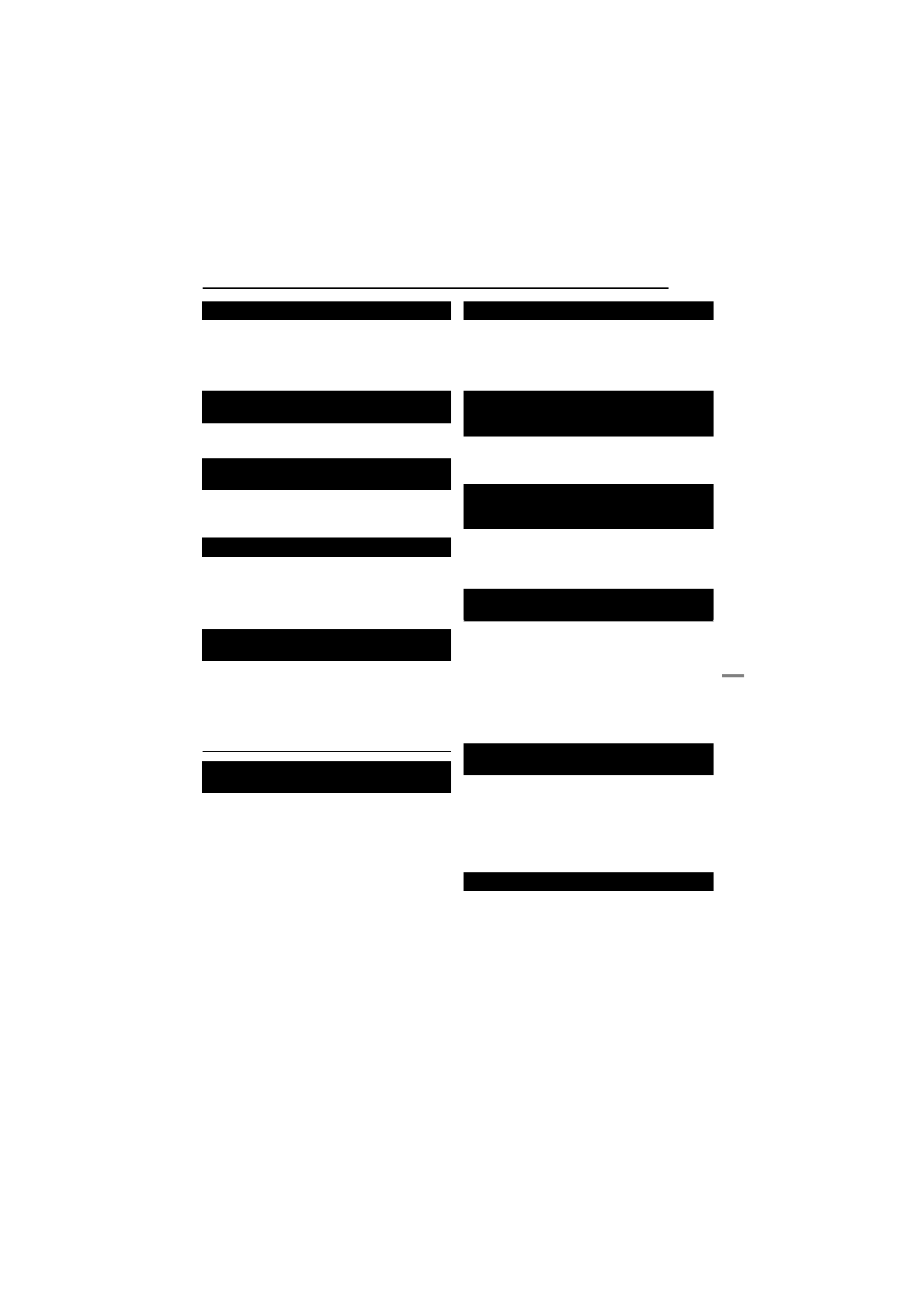
EN
37
TROUBLESHOOTING
●
The light source or the subject does not include
white. Or there are various different light sources
behind the subject.
H
Find a white subject and compose your shot so
that it also appears in the frame. (
●
Shooting was performed under backlit conditions.
H
Press
BACKLIGHT
●
The subject is too bright.
H
Set “PROGRAM AE” to “SPOTLIGHT”.
(
●
The Sepia (SEPIA) or Monotone (MONOTONE)
mode is activated.
H
Disengage the Sepia (SEPIA) or Monotone
(MONOTONE) mode before setting White
Balance. (
●
When shooting in the dark, the unit becomes
highly sensitive to light when “GAIN UP” is set to
“AUTO”.
H
If you want the lighting to look more natural, set
“GAIN UP” to “AGC” or “OFF”. (
Other problems
●
Charging is difficult in places subject to extremely
high/low temperatures.
H
To protect the battery, it is recommended to
charge it in places with a temperature of 10°C to
35°C. (
●
The battery pack is not attached firmly.
H
Detach the battery pack once again and re-attach
it firmly. (
●
The date/time is not set.
H
Set the date/time. (
●
The built-in clock battery has run out and the
previously set date/time has been erased.
H
Consult your nearest JVC dealer for replacement.
●
This is not a malfunction.
H
By recording with “DIS” de-activated
(
pg. 23, 24) this can be avoided.
●
The DV cable was plugged/unplugged with power
turned on.
H
Turn the camcorder’s power off and on again,
then operate it.
●
In places subject to low temperature, images
become dark due to the characteristics of the
LCD monitor. This is not a malfunction.
H
Adjust the brightness and angle of the LCD
monitor. (
●
When the LCD monitor’s fluorescent light reaches
the end of its service life, images on the LCD
monitor become dark.
H
Consult your nearest JVC dealer.
●
The LCD monitor and the viewfinder are made
with high-precision technology. However, black
spots or bright spots of light (red, green or blue)
may appear constantly on the LCD monitor or the
viewfinder. These spots are not recorded on the
tape. This is not due to any defect of the unit.
(Effective dots: more than 99.99 %)
●
The battery’s charge is low.
H
Install a fully charged battery. (
The colour of Snapshot looks strange.
The image taken using Snapshot is too
dark.
The image taken using Snapshot is too
bright.
White Balance cannot be activated.
The image looks like the shutter speed is
too slow.
The POWER/CHARGE lamp on the
camcorder does not light during charging.
“SET DATE/TIME!” appears.
When the image is printed from the printer,
a black bar appears at the bottom of the
screen.
When the camcorder is connected via the
DV connector, the camcorder does not
operate.
Images on the LCD monitor appear dark or
whitish.
Coloured bright spots appear all over the
LCD monitor or the viewfinder.
The cassette will not load properly.
CONTINUED ON NEXT PAGE