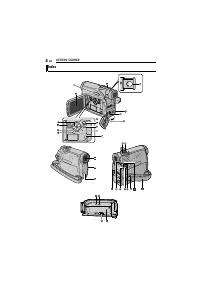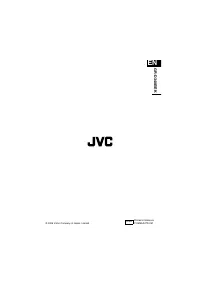Видеокамеры JVC GR-D340EK - инструкция пользователя по применению, эксплуатации и установке на русском языке. Мы надеемся, она поможет вам решить возникшие у вас вопросы при эксплуатации техники.
Если остались вопросы, задайте их в комментариях после инструкции.
"Загружаем инструкцию", означает, что нужно подождать пока файл загрузится и можно будет его читать онлайн. Некоторые инструкции очень большие и время их появления зависит от вашей скорости интернета.
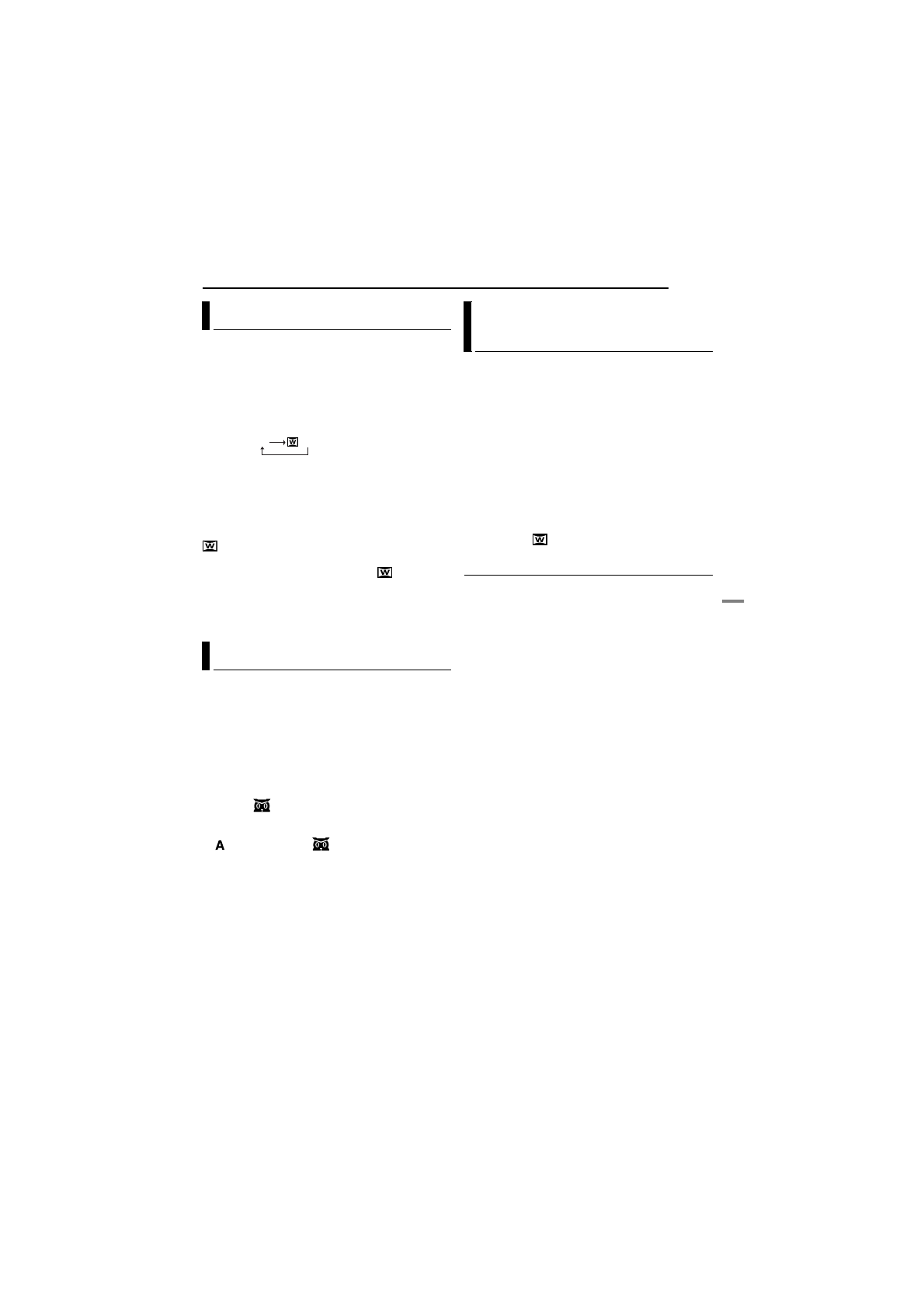
EN
27
FEATURES FOR RECORDING
This camcorder allows you to choose the type of
image output format for recording.
[ ]
= Factory-preset
1
Set the Power Switch to
“REC”
.
2
Press
16:9
button repeatedly to choose your
selection.
[4:3]
: Records with no change in the screen
ratio. For playback on a TV with a normal screen
ratio. When using this mode on a TV with a
normal screen ratio, refer to your TV’s instruction
manual.
16:9
: For playback on TVs with an aspect
ratio of 16:9. Naturally expands the image to fit
the screen without distortion. The
indicator
appears. When using this mode, refer to your
wide-screen TV’s instruction manual. During
playback/recording on 4:3 TVs/LCD monitor/
viewfinder, the image is elongated vertically.
Makes dark subjects or areas even brighter than
they would be under good natural lighting.
Although the recorded image is not grainy, it may
look as if it is strobing due to the slow shutter
speed.
1
Set the Power Switch to
“REC”
.
2
Set the recording mode to “
M
”
.
3
Press
NIGHT
so that the Night-Scope
indicator “
” appears.
●
The shutter speed is automatically adjusted to
provide up to 30 times sensitivity.
●
“
” appears beside “
” while the shutter speed
is being automatically adjusted.
To deactivate Night-Scope
Press
NIGHT
again so that the Night-Scope
indicator disappears.
NOTES:
●
During Night-Scope, “GAIN UP” or “DIS” in
SETTING Menu
pg. 24 cannot be activated.
●
Night-Scope cannot be activated simultaneously
with “SNOW” or “SPORTS” of “PROGRAM AE”, or
all modes of “SHUTTER”.
●
During Night-Scope, it may be difficult to bring the
camcorder into focus. To prevent this, use of a
tripod is recommended.
This feature lets you record still images that look
like photographs onto a tape.
1
Set the Power Switch to
“REC”
.
2
Press
SNAPSHOT
.
●
There is the sound effect of a shutter closing.
●
The
“PHOTO”
indication appears and a still
image will be recorded for approx. 5 seconds, then
the camcorder re-enters the Record-Standby
mode.
●
You can perform Snapshot also during recording.
A still image will be recorded for approx.
5 seconds, then the normal recording resumes.
●
Snapshot mode cannot be used when the 16:9
wide mode (
16:9 indicator) is selected.
Motor Drive Mode
Keeping
SNAPSHOT
provides
an effect similar to serial photography. (Interval
between still images: approx. 1 second)
Wide Mode
Night-Scope
16:9
4:3
Snapshot (Record Still Image On
Tape)