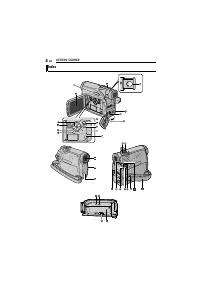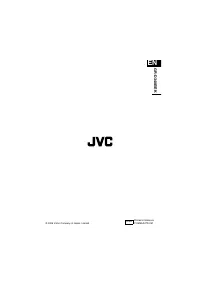Видеокамеры JVC GR-D340EK - инструкция пользователя по применению, эксплуатации и установке на русском языке. Мы надеемся, она поможет вам решить возникшие у вас вопросы при эксплуатации техники.
Если остались вопросы, задайте их в комментариях после инструкции.
"Загружаем инструкцию", означает, что нужно подождать пока файл загрузится и можно будет его читать онлайн. Некоторые инструкции очень большие и время их появления зависит от вашей скорости интернета.
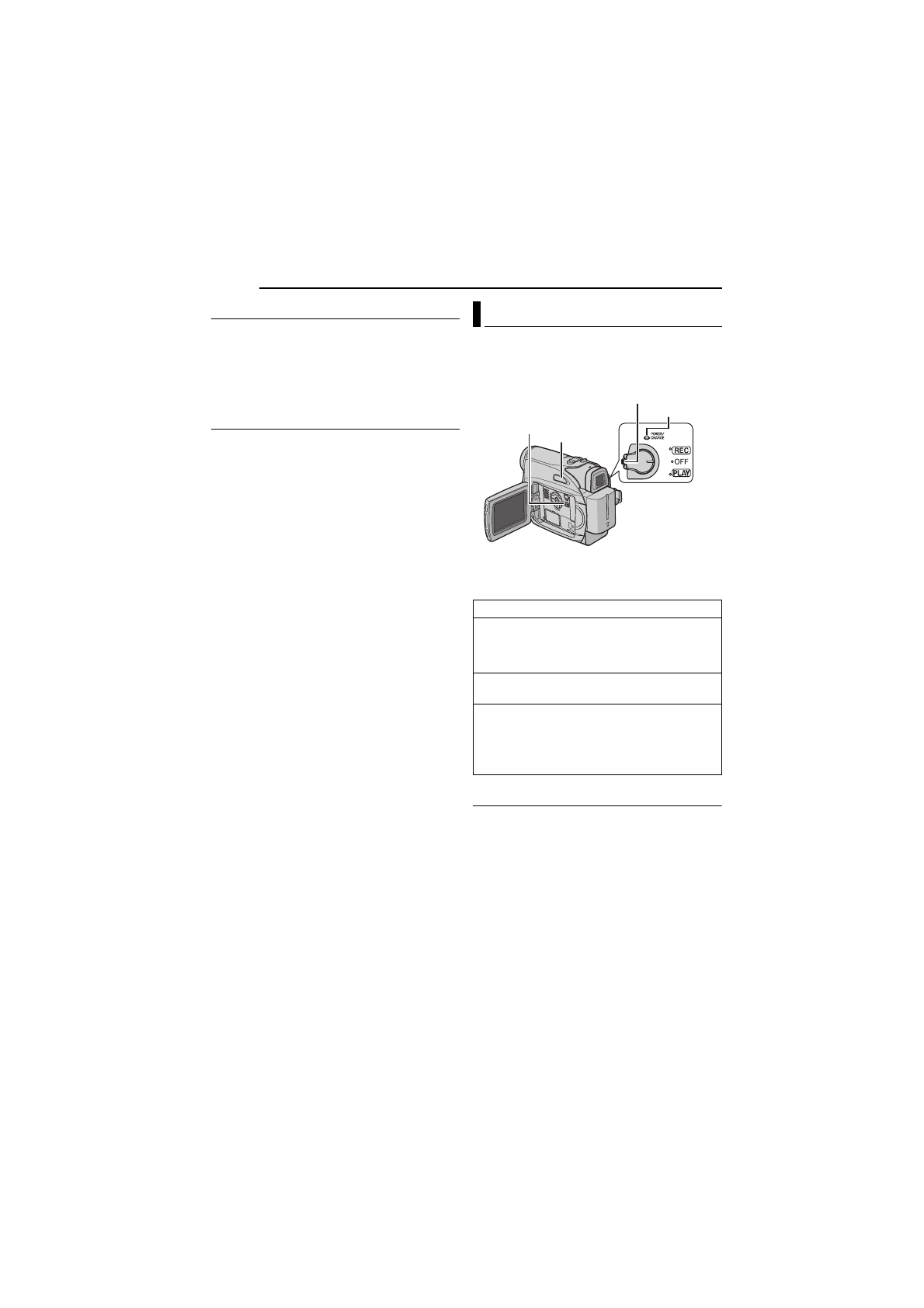
GETTING STARTED
14
EN
Using AC Power
–
NOTE:
The provided AC Adapter features automatic
voltage selection in the AC range from 110 V to
240 V.
About Batteries
DANGER!
Do not attempt to take the batteries
apart, or expose them to flame or excessive
heat, as it may cause a fire or explosion.
WARNING!
Do not allow the battery or its
terminals to come in contact with metals, as this
can result in a short circuit and possibly start a
fire.
To resume the original function of the
accurate battery power indication
If the battery power indication differs from the
actual operating time, fully charge the battery,
and then run it down. However this function may
not turn back if the battery was used for a long
period of time under extremely high/low
temperature condition or charged too many
times.
To turn on the camcorder, set the Power Switch
to any operation mode except “OFF” while
pressing down the Lock Button located on the
switch.
Choose the appropriate operation mode
according to your preference using the Power
Switch.
Auto/Manual Mode
Press AUTO button repeatedly to switch to auto/
manual recording mode. When manual mode is
selected, the indicator “
M
” appears on the LCD
monitor.
Auto Mode:
A
You can record using no special effects or
manual adjustments.
Manual Mode:
M
Manual recording is possible by setting various
functions.
Operation Mode
Power Switch Position
REC:
●
Allows you to perform recording on the tape.
●
Allows you to set various recording functions
using the Menus. (
OFF
:
Allows you to switch off the camcorder.
PLAY:
●
Allows you to play back a recording on the
tape.
●
Allows you to set various playback functions
using the Menus. (
POWER/
CHARGE
lamp
Lock Button
MENU
AUTO