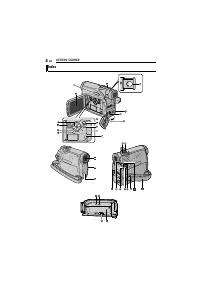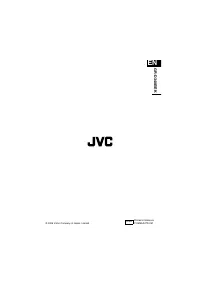Видеокамеры JVC GR-D340EK - инструкция пользователя по применению, эксплуатации и установке на русском языке. Мы надеемся, она поможет вам решить возникшие у вас вопросы при эксплуатации техники.
Если остались вопросы, задайте их в комментариях после инструкции.
"Загружаем инструкцию", означает, что нужно подождать пока файл загрузится и можно будет его читать онлайн. Некоторые инструкции очень большие и время их появления зависит от вашей скорости интернета.
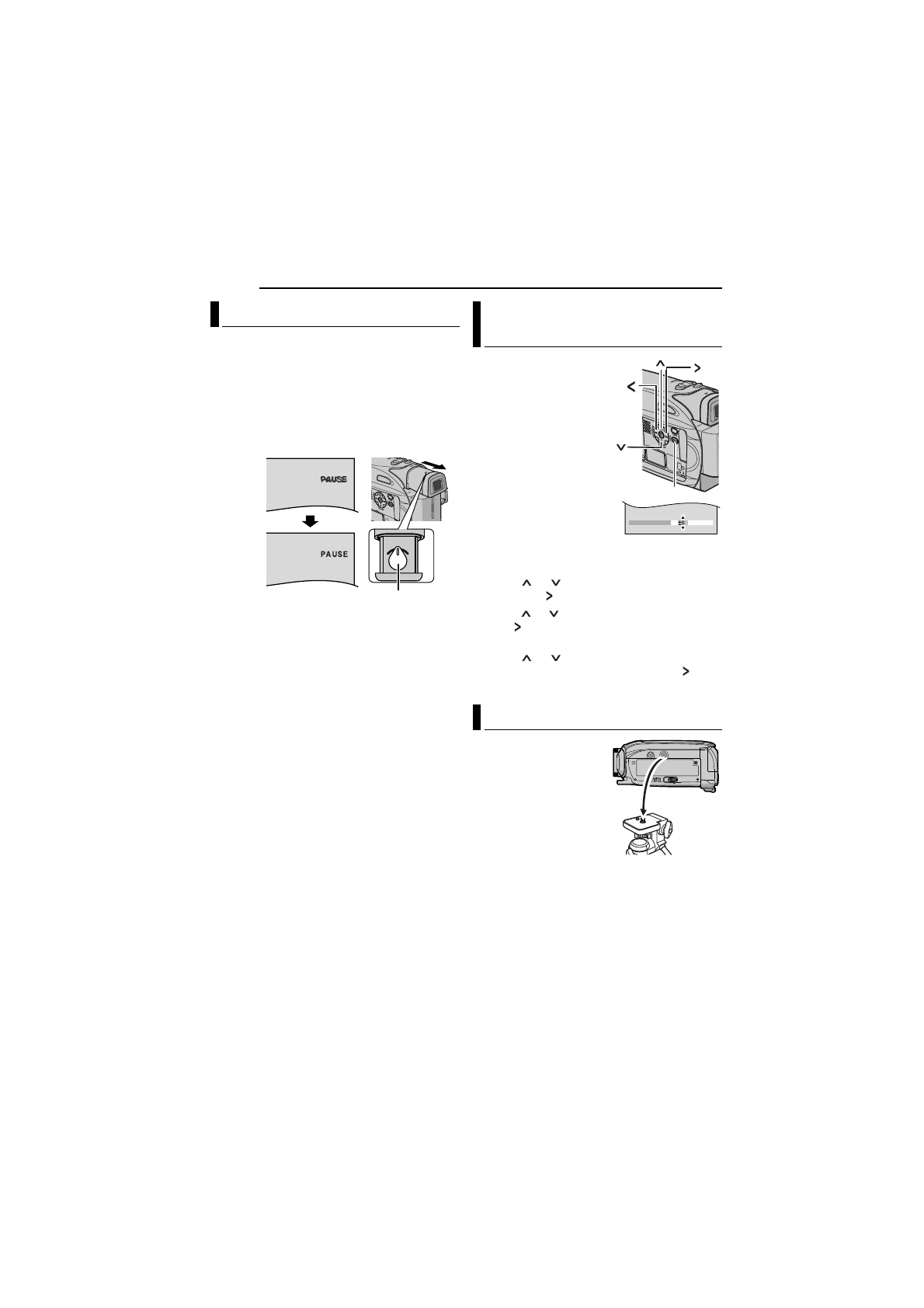
GETTING STARTED
16
EN
1
Set the Power Switch to “REC” while pressing
down the Lock Button located on the switch.
2
Make sure the LCD monitor is closed and
locked. Pull out the viewfinder fully and adjust it
manually for best viewability.
3
Turn the Dioptre Adjustment Control until the
indications in the viewfinder are clearly focused.
CAUTION:
When retracting the viewfinder, take care not to
pinch your fingers.
1
Set the Power Switch
to “REC” or “PLAY” while
pressing down the Lock
Button located on the
switch.
2
Open the LCD monitor
fully. (
●
To adjust the brightness of
the viewfinder, pull out the
viewfinder fully and set
“PRIORITY” to “FINDER”
(
3
Press
MENU
. The
Menu Screen appears.
If you are in Playback mode, please proceed to
step
5
.
4
Press
or
to select “DISPLAY”, and
press
SET
or
. The DISPLAY Menu appears.
5
Press
or
to select “BRIGHT”, and press
SET
or
. The Menu Screen closes and the
brightness control MENU appears.
6
Press
or
until the appropriate
brightness is reached and press
SET
or
.
7
Press
MENU
. The Menu screen closes.
To attach the camcorder
to a tripod, align the
direction stud and screw
to the mounting socket
and stud hole on the
camcorder. Then tighten
the screw clockwise.
●
Some tripods are not
equipped with studs.
Viewfinder Adjustment
Dioptre Adjustment Control
Example:
Brightness Adjustment Of The
Display
Tripod Mounting
BRIGHT
MENU