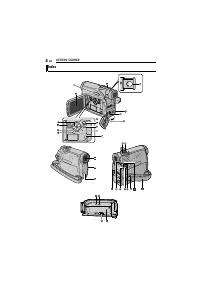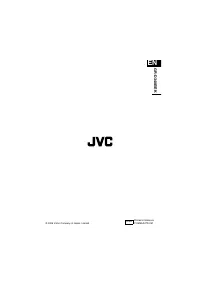Видеокамеры JVC GR-D340EK - инструкция пользователя по применению, эксплуатации и установке на русском языке. Мы надеемся, она поможет вам решить возникшие у вас вопросы при эксплуатации техники.
Если остались вопросы, задайте их в комментариях после инструкции.
"Загружаем инструкцию", означает, что нужно подождать пока файл загрузится и можно будет его читать онлайн. Некоторые инструкции очень большие и время их появления зависит от вашей скорости интернета.
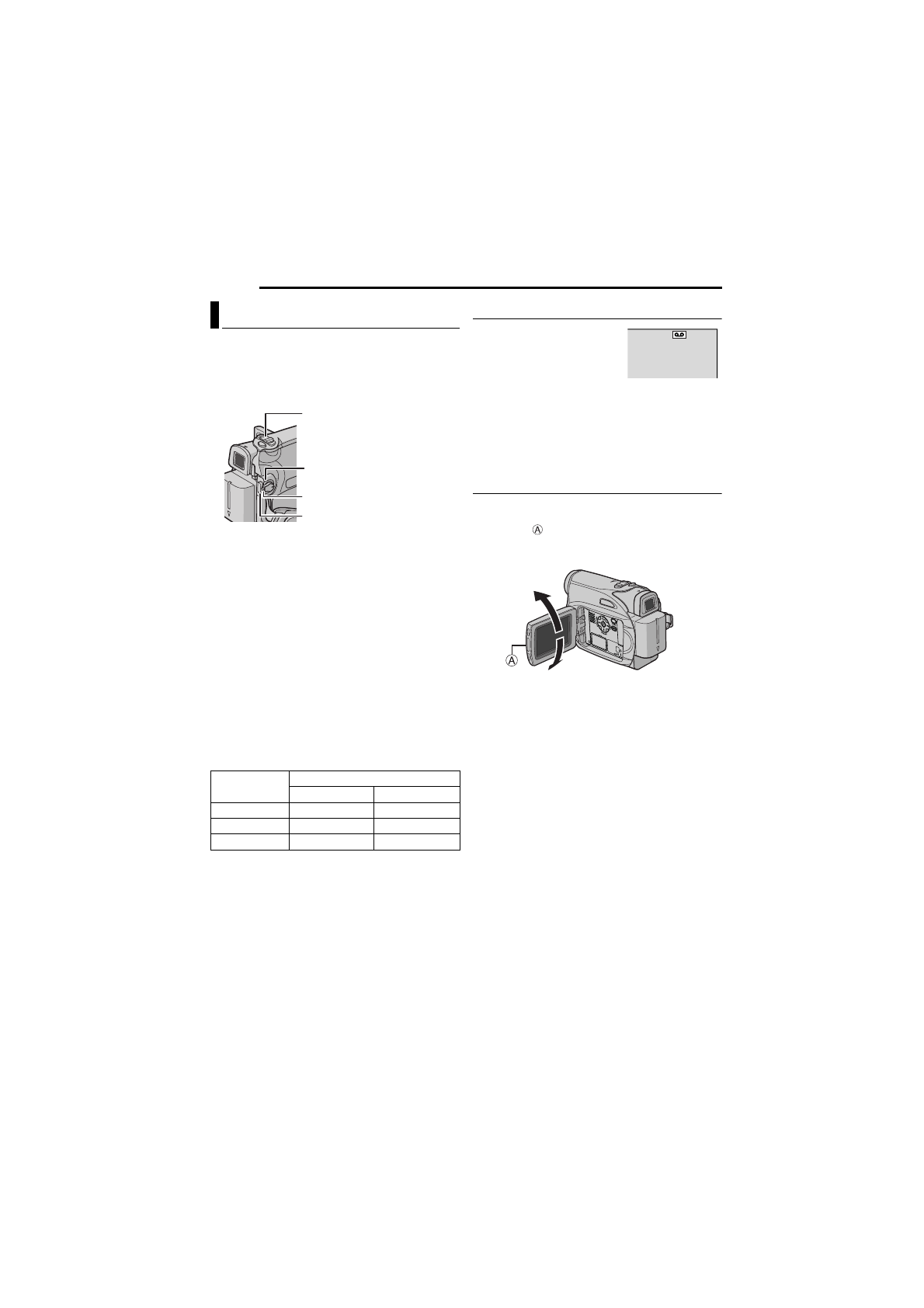
18
EN
VIDEO RECORDING
NOTE:
Before continuing, perform the procedures listed
below:
●
●
Loading A Cassette (
1
Remove the lens cap. (
2
Open the LCD monitor fully.
3
Set the Power Switch to “REC” while pressing
down the Lock Button located on the switch.
●
The POWER/CHARGE lamp lights and the
camcorder enters the Record-Standby mode.
“
T
PAUSE” is displayed.
●
To record in LP (Long Play) mode,
4
To start recording, press the Recording Start/
Stop Button. “
T
REC” appears on the display
while recording is in progress.
5
To stop recording, press the Recording Start/
Stop Button again. The camcorder re-enters the
Record-Standby mode.
Approximate recording time
NOTES:
●
If the Record-Standby mode continues for
5 minutes and no operation is performed
(
“
T
PAUSE” indicator may not appear)
, the
camcorder’s power shuts off automatically. To turn
the camcorder on again, push back and pull out
the viewfinder again or close and re-open the LCD
monitor.
●
When a blank portion is left between recorded
scenes on the tape, the time code is interrupted
and errors may occur when editing the tape. To
avoid this, refer to “Recording From The Middle Of
A Tape” (
●
To turn the melody sounds off,
Tape Remaining Time
Approximate tape remaining
time appears on the display.
“---min” means the
camcorder is calculating the
remaining time. When the
remaining time reaches 2 minutes, the indication
starts blinking.
●
The time required to calculate and display the
remaining tape length, and the accuracy of the
calculation, may vary according to the type of tape
used.
LCD Monitor And Viewfinder
While using the LCD monitor:
Make sure the viewfinder is pushed back in. Pull
on the end
of the LCD monitor and open the
LCD monitor fully. It can rotate 270° (90°
downward, 180° upward).
While using the viewfinder:
Make sure the LCD monitor is closed and
locked. Pull out the viewfinder fully.
NOTES:
●
The image will not appear simultaneously on the
LCD monitor and the viewfinder. When the
viewfinder is pulled out while the LCD monitor is
opened, you can select which one to use. Set
“PRIORITY” to the desired mode in SYSTEM
Menu. (
●
Coloured bright spots may appear all over the
LCD monitor or the viewfinder. However, this is not
a malfunction. (
Basic Recording
Tape
Recording mode
SP
LP
30 min.
30 min.
45 min.
60 min.
60 min.
90 min.
80 min.
80 min.
120 min.
POWER/CHARGE Lamp
Recording Start/Stop Button
Power Switch
Power Zoom Lever
62 min
180˚
90˚