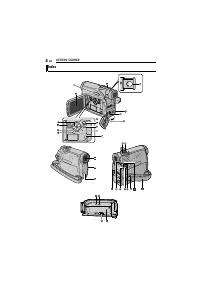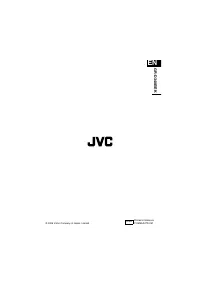Видеокамеры JVC GR-D340EK - инструкция пользователя по применению, эксплуатации и установке на русском языке. Мы надеемся, она поможет вам решить возникшие у вас вопросы при эксплуатации техники.
Если остались вопросы, задайте их в комментариях после инструкции.
"Загружаем инструкцию", означает, что нужно подождать пока файл загрузится и можно будет его читать онлайн. Некоторые инструкции очень большие и время их появления зависит от вашей скорости интернета.
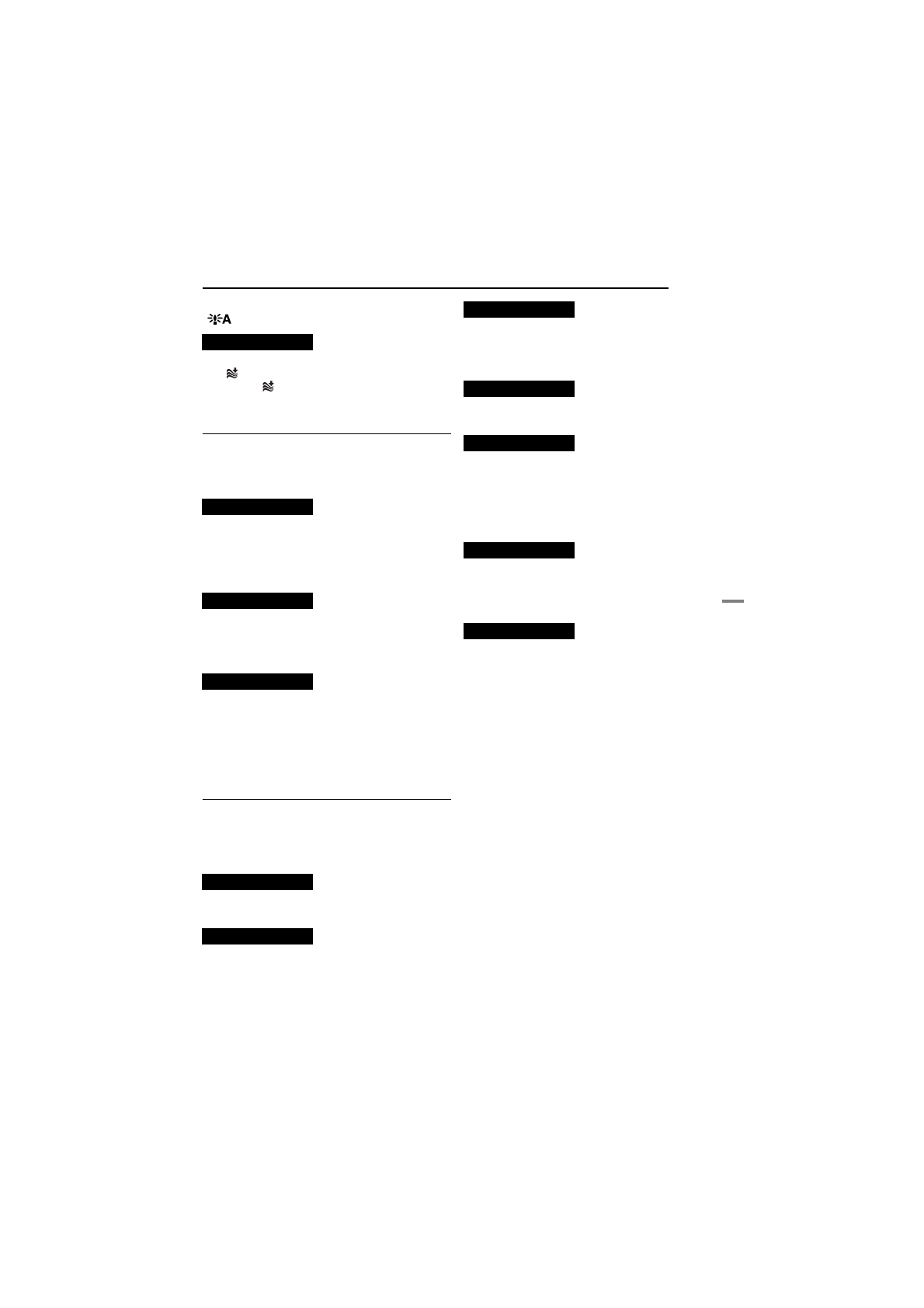
EN
25
MENUS FOR DETAILED ADJUSTMENT
shutter speed is being automatically adjusted,
“
” is displayed.
[OFF]
: Disengages the function.
ON
: Helps cut down on noise created by
wind. The “
” indicator appears. The quality of
the sound will change. This is normal.
SYSTEM
The
“SYSTEM”
functions which are set when the
Power Switch is set to “REC”
are also applied
when the Power switch is set to “PLAY”.
[ ]
= Factory-preset.
OFF
: Even though not heard while shooting,
shutter sound is recorded on the tape.
[ON]
: A melody sounds when any operation is
performed. It also activates the shutter sound
effect. (
墌
pg. 27)
EXECUTE
: Resets all settings to the factory-
preset.
[RETURN]
: Does not reset all settings to the
factory-preset.
[LCD]
: The image is displayed on the LCD
monitor when the viewfinder is pulled out while
the LCD monitor is opened.
FINDER
: The image is displayed in the
viewfinder when the viewfinder is pulled out
while the LCD monitor is opened.
DISPLAY
●
The menu settings can be changed only when the
Power Switch is set to “REC”.
●
The DISPLAY
settings except “BRIGHT” and
“LANGUAGE” are effective only for shooting.
[ ]
= Factory-preset
pg. 16, “Brightness Adjustment Of The
Display”
pg. 15, “Date/Time Settings”
[ENGLISH]
/
FRANÇAIS
/
ESPAÑOL
/
ITALIANO
/
NEDERLANDS
The language setting can be changed.
(
[OFF]
: The date/time does not appear.
ON
: The date/time is always displayed.
LCD
: Keeps the camcorder’s display (except the
date, time and time code) from appearing on the
connected TV screen.
[LCD/TV]
: Makes the camcorder’s display
appear on screen when the camcorder is
connected to a TV.
[OFF]
: Time code is not displayed.
ON
: Time code is displayed on the camcorder
and on the connected TV. Frame numbers are
not displayed during recording (
OFF
: Automatic demonstration will not take
place.
[ON]
: Demonstrates certain functions such as
Wipe/Fader and Effect, etc., and can be used to
confirm how these functions operate.
Demonstration starts in the following cases:
●
When the Menu Screen is closed after “DEMO
MODE” is turned “ON”.
●
With “DEMO MODE” set to “ON”, if there is no
operation for about 3 minutes after the Power
Switch is set to
“REC”
.
●
Performing any operation during the
demonstration stops the demonstration
temporarily. If no operation is performed for more
than 3 minutes after that, the demonstration will
resume.
NOTES:
●
If a cassette is in the camcorder, the
demonstration cannot be turned on.
●
“DEMO MODE” remains “ON” even if the
camcorder power is turned off.
●
If “DEMO MODE” remains “ON”, some functions
will not be available. After viewing demo, set to
“OFF”.
WIND CUT
MELODY
CAM RESET
PRIORITY
BRIGHT
CLOCK ADJ.
LANGUAGE
DATE/TIME
ON SCREEN
TIME CODE
DEMO MODE