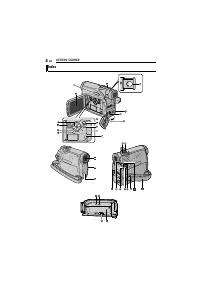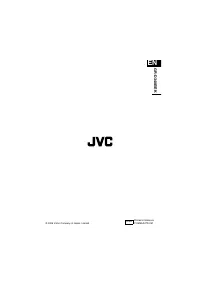Видеокамеры JVC GR-D340EK - инструкция пользователя по применению, эксплуатации и установке на русском языке. Мы надеемся, она поможет вам решить возникшие у вас вопросы при эксплуатации техники.
Если остались вопросы, задайте их в комментариях после инструкции.
"Загружаем инструкцию", означает, что нужно подождать пока файл загрузится и можно будет его читать онлайн. Некоторые инструкции очень большие и время их появления зависит от вашей скорости интернета.
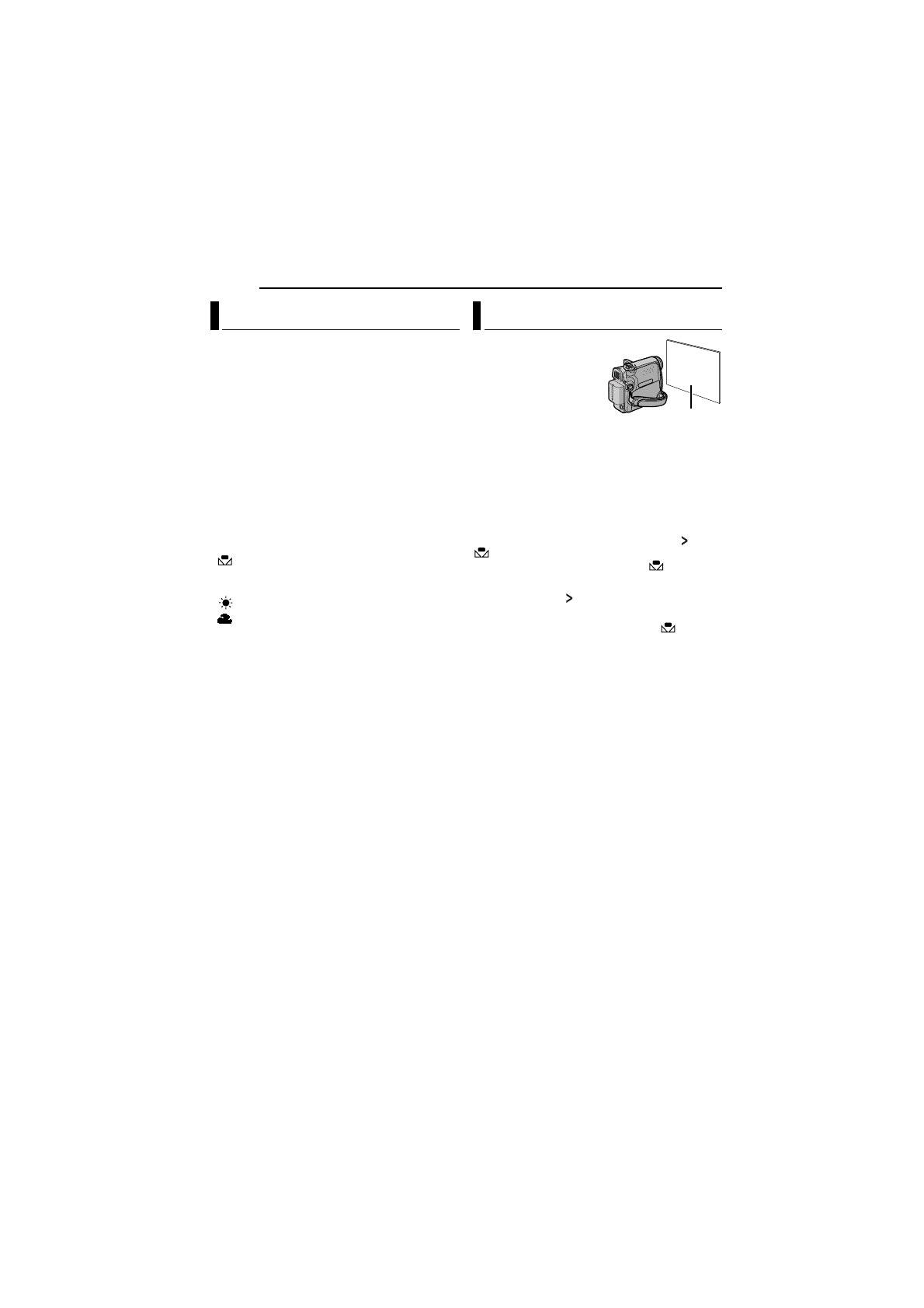
FEATURES FOR RECORDING
30
EN
The white balance refers to the correctness of
colour reproduction under various lighting. If the
white balance is correct, all other colours will be
accurately reproduced.
The white balance is usually adjusted
automatically. However, more advanced
camcorder operators control this function
manually to achieve a more professional colour/
tint reproduction.
To change the setting
Set “W.BALANCE” in FUNCTION Menu
(
●
The selected mode indicator except “AUTO”
appears.
[AUTO]
: White balance is adjusted
automatically.
MWB
: Adjust the white balance manually
when shooting under various types of lighting.
(
墌
“Manual White Balance Adjustment”)
FINE
: Outdoors on a sunny day.
CLOUD
: Outdoors on a cloudy day.
[ ]
= Factory-preset
To return to automatic white balance
Set “W.BALANCE” to “AUTO”. (
Adjust the white balance
manually when shooting
under various types of
lighting.
1
Set the Power Switch
to “REC”.
2
Set the recording
mode to “
M
3
Hold a sheet of plain white paper in front of
the subject. Adjust zoom or position yourself so
that the white paper fills the screen.
4
Select FUNCTION Menu. (
5
Select “MWB” in “W.BALANCE” menu.
pg. 24), then press and hold
SET
or
until
begins blinking.
●
When the setting is completed,
stops
blinking.
6
Press
SET
or
to engage the setting.
7
Press
MENU
. The Menu Screen closes and
the Manual White Balance indicator
is
displayed.
NOTES:
●
In step
, it may be difficult to focus on the white
paper. In such a case, adjust focus manually.
(
●
A subject can be shot under various types of
lighting conditions indoors (natural, fluorescent,
candlelight, etc.). Because the colour temperature
is different depending on the light source, the
subject tint will differ depending on the white
balance settings. Use this function for a more
natural result.
●
Once you adjust white balance manually, the
setting is retained even if the power is turned off or
the battery removed.
White Balance Adjustment
Manual White Balance Adjustment
White paper