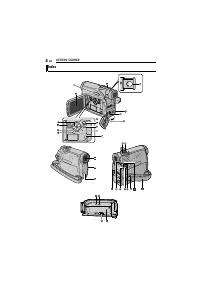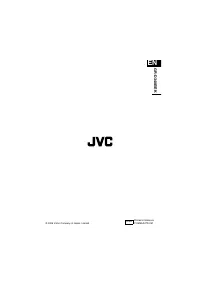Видеокамеры JVC GR-D340EK - инструкция пользователя по применению, эксплуатации и установке на русском языке. Мы надеемся, она поможет вам решить возникшие у вас вопросы при эксплуатации техники.
Если остались вопросы, задайте их в комментариях после инструкции.
"Загружаем инструкцию", означает, что нужно подождать пока файл загрузится и можно будет его читать онлайн. Некоторые инструкции очень большие и время их появления зависит от вашей скорости интернета.
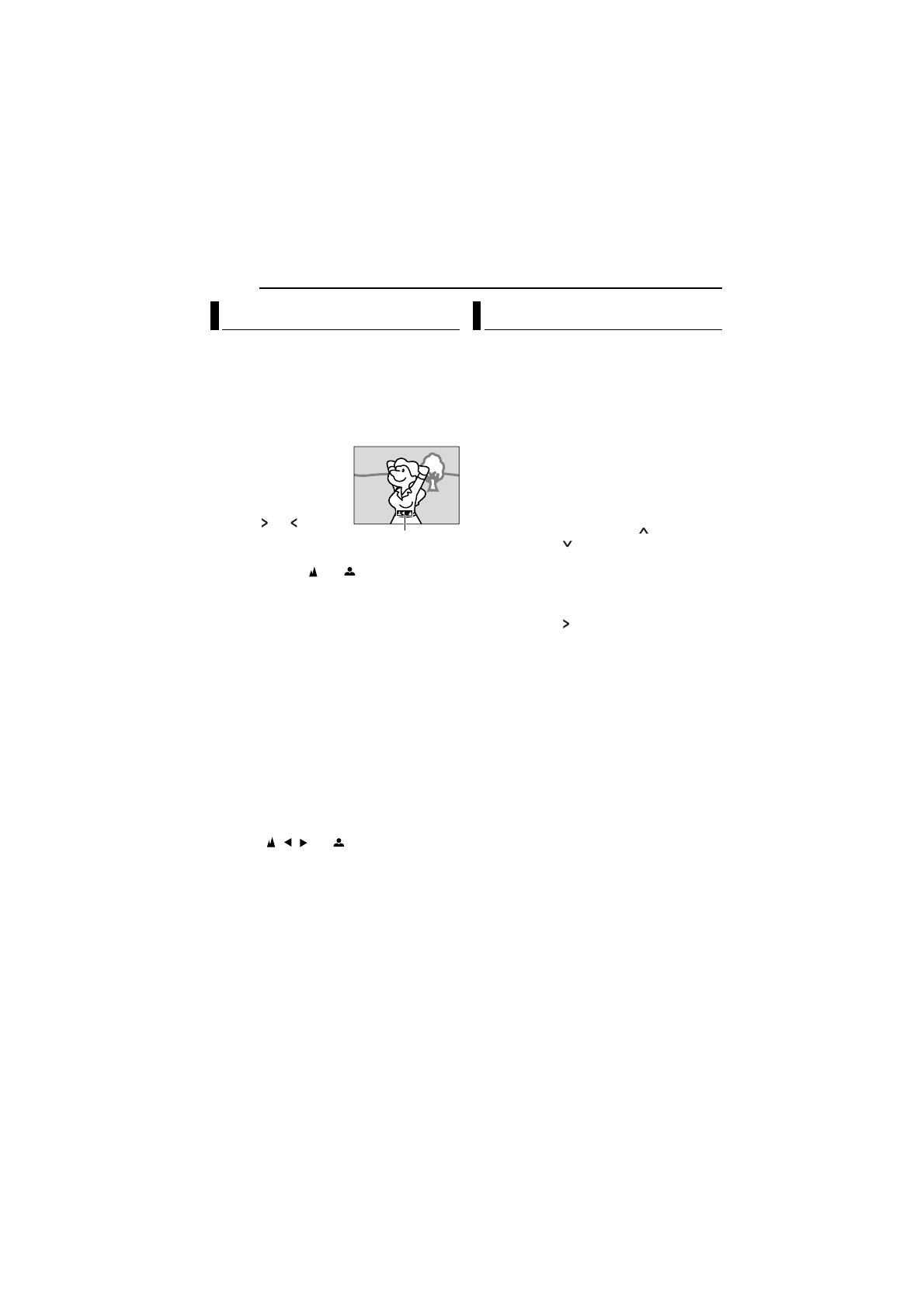
FEATURES FOR RECORDING
28
EN
The camcorder’s Full Range AF system offers
continuous shooting ability from close-up (as
close as approx. 5 cm to the subject) to infinity.
However, correct focus may not be obtained
depending on the shooting condition. In this
case, use the manual focus mode.
1
Set the Power Switch to
“REC”
.
2
Set the recording mode
to “
M
3
Press
FOCUS
. The
manual focus indicator
appears.
4
Press
or
to
focus
on a subject.
●
When the focus level
cannot be adjusted any
further or closer, “
” or “
” will blink.
5
Press
SET
. Focus adjustment is complete.
To reset to Auto Focus
Press
FOCUS
twice.
Manual focus is recommended in situations
listed below.
●
When two subjects overlap in the same scene.
●
When illumination is low.*
●
When the subject has no contrast (difference in
brightness and darkness), such as a flat, one-
colour wall, or a clear, blue sky.*
●
When a dark object is barely visible in the LCD
monitor or the viewfinder.*
●
When the scene contains minute patterns or
identical patterns that are regularly repeated.
●
When the scene is affected by sunbeams or light
reflecting off the surface of a body of water.
●
When shooting a scene with a high-contrast
background.
* The following low-contrast warnings appear
blinking: , ,
and .
Manual exposure control is recommended in the
following situations:
●
When shooting using reverse lighting or when the
background is too bright.
●
When shooting on a reflective natural background
such as at the beach or when skiing.
●
When the background is overly dark or the subject
is bright.
1
Set the Power Switch to
“REC”
.
2
Set the recording mode to “
M
3
Set “EXPOSURE” to “MANUAL” in
FUNCTION Menu (
●
The exposure control Menu appears.
4
To brighten the image, press
. To darken
the image, press
. (maximum ±6)
●
+3 exposure has the same effect as the backlight
compensation. (
●
–3 exposure has the same effect as when
PROGRAM AE is set to “SPOTLIGHT”.
(
5
Press
SET
or
. Exposure adjustment is
complete.
To return to automatic exposure control
Select “AUTO” in step
.
NOTES:
●
You cannot use the manual exposure control at
the same time when “PROGRAM AE” is set to
“SPOTLIGHT” or “SNOW” (
pg. 32), or with the
backlight compensation.
●
If the adjustment does not cause any visible
change in brightness, set “GAIN UP” to “AUTO”.
(
Manual Focus
Manual focus
indicator
Exposure Control