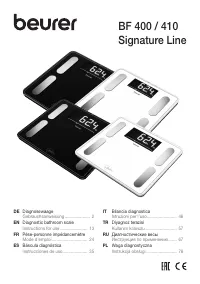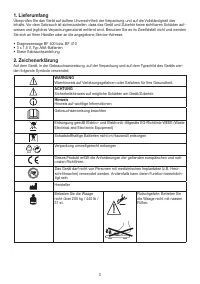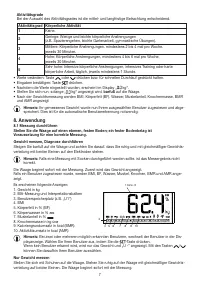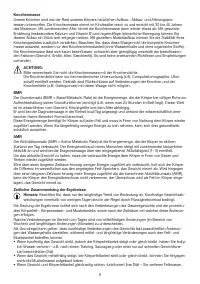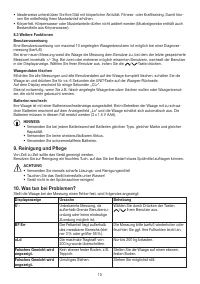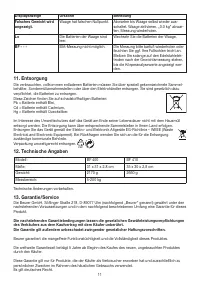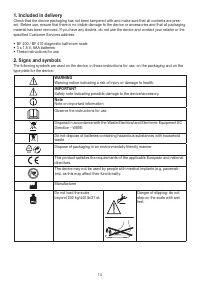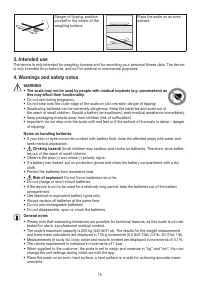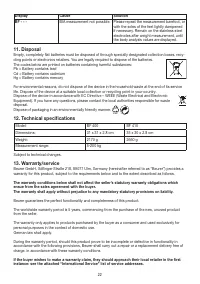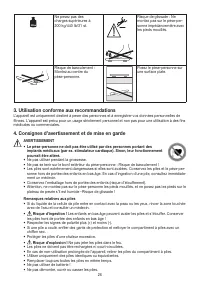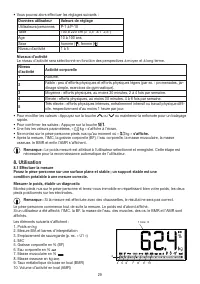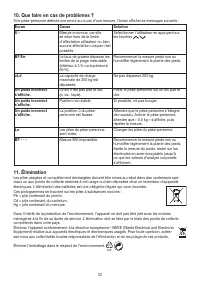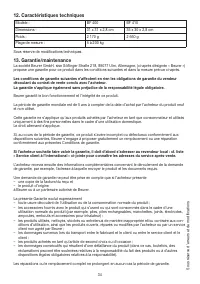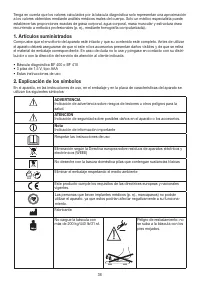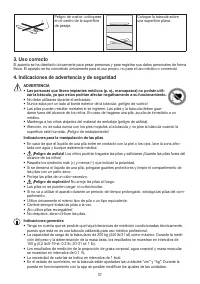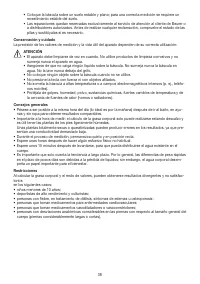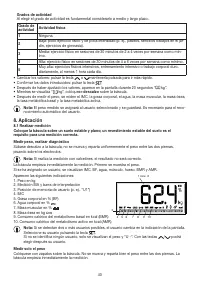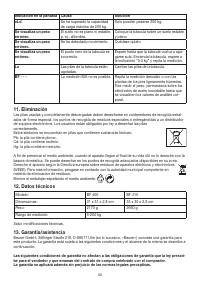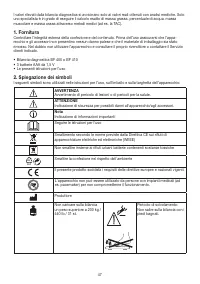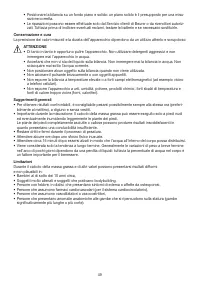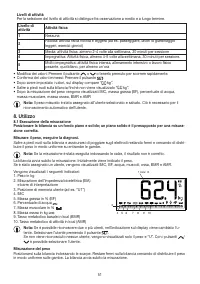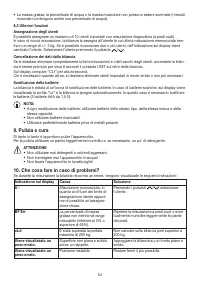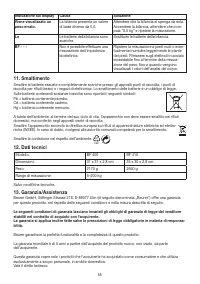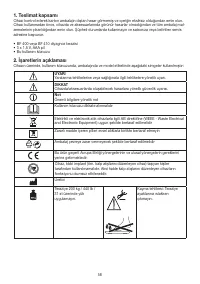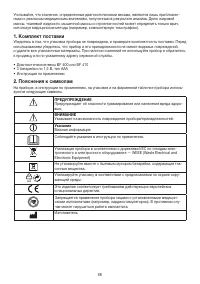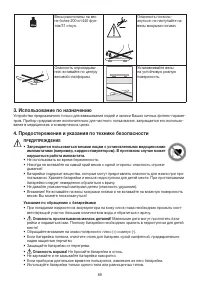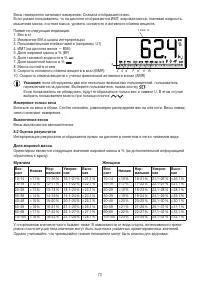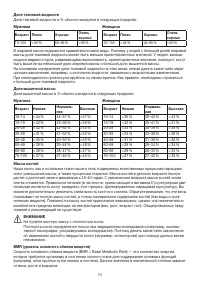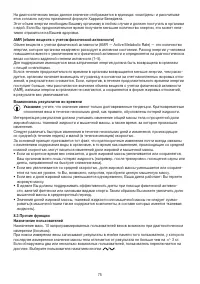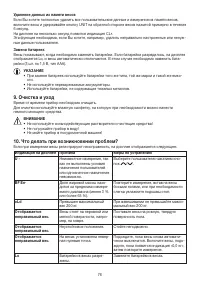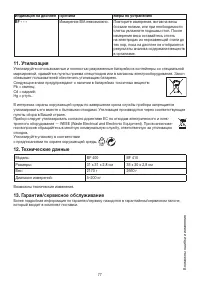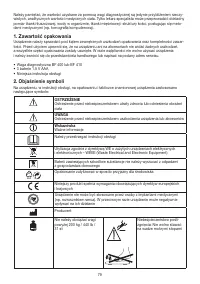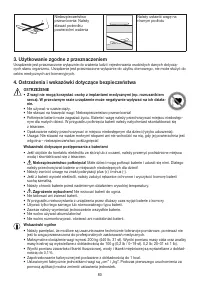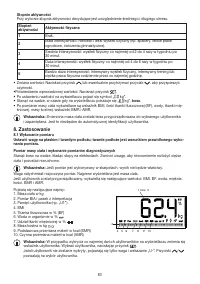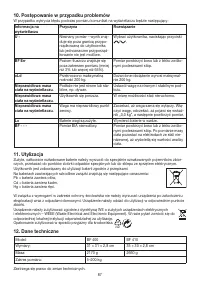Весы Beurer BF 400 Signature Line - инструкция пользователя по применению, эксплуатации и установке на русском языке. Мы надеемся, она поможет вам решить возникшие у вас вопросы при эксплуатации техники.
Если остались вопросы, задайте их в комментариях после инструкции.
"Загружаем инструкцию", означает, что нужно подождать пока файл загрузится и можно будет его читать онлайн. Некоторые инструкции очень большие и время их появления зависит от вашей скорости интернета.
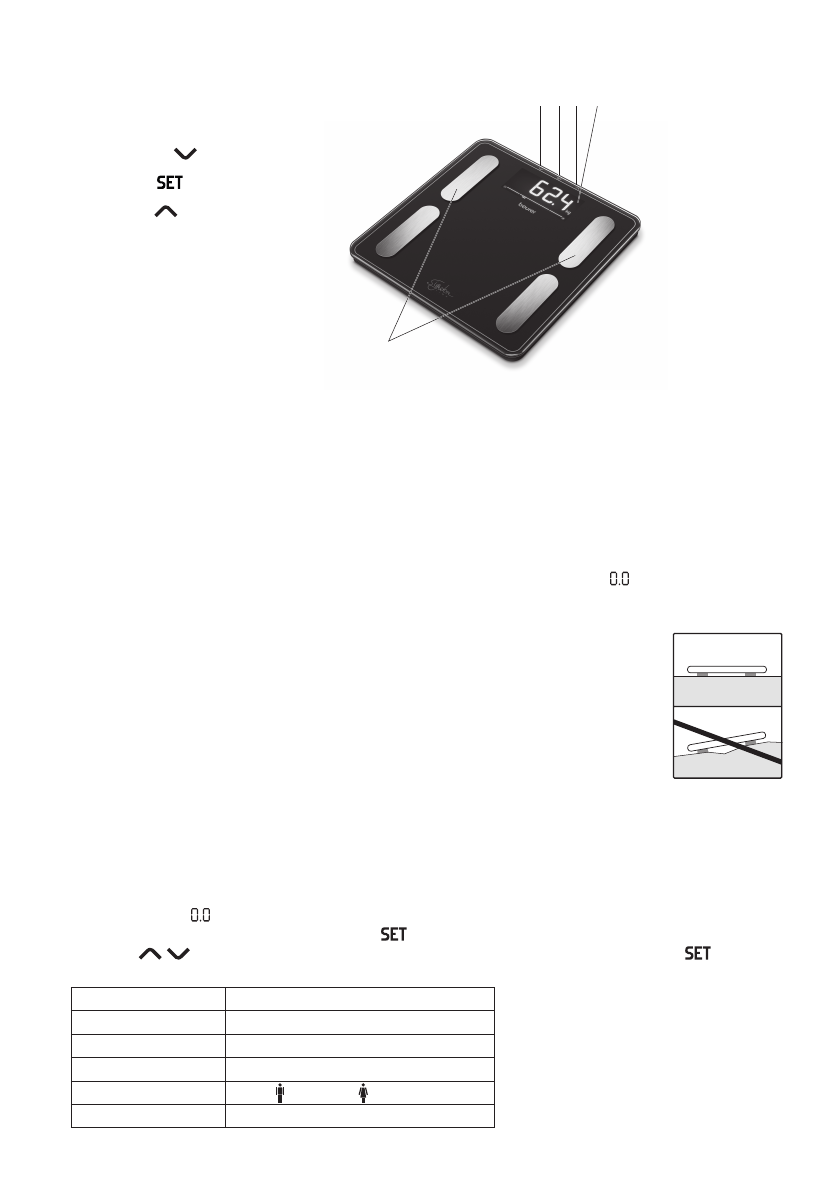
17
5. Device description
Overview
1
5
2 3 4
1. Electrodes
2. Down button
3. Set button
4. Up button
5. Display
6. Initial use
Inserting the batteries
Remove the batteries from the protective packaging and insert the batteries into the scale (rear of the
scale) ensuring that the battery polarity is correct. If the scale does not function, remove the batteries
completely and reinsert them.
Changing the weight unit
When supplied to the customer, the scale is set to weigh in “kg”. Switch on the scale by briefly applying
pressure to the standing surface with your foot (approx. 1-2 seconds). Wait until “ kg” appears in the
display. To the rear of the scale, there is a button where you can select “pound” and “stones” (lb, st).
Positioning the scale
Place the scale on an even, hard surface; a hard surface is crucial for achieving accurate
measurements.
7. Entering user data
To calculate your body fat percentage and additional body values, you must save the
personal user data.
The scale has 10 user memory spaces which allow you and members of your family to save and access
personal settings, for example.
• Place the scale on an even hard surface; a hard surface is crucial for achieving accurate meas-
urements.
• Switch on the scale by briefly applying pressure to the standing surface with your foot (approx. 1-2 sec-
onds). Wait until “ kg” appears in the display.
• Start configuring the settings by pressing the
button. The first memory space flashes in the display.
• Press the
/
button to select the desired memory space and confirm by pressing the
button.
• You can now implement the following settings:
User data
Set values
Users/persons
P-1 to P-10
Height
100 to 220 cm (3' 3.5" to 7' 2.5")
Age
10 to 100 years
Gender
Male ( ), female ( )
Activity level
1 to 5
Содержание
- 67 РУССКИЙ; Принцип измерения; Внимательно прочтите эту инструкцию по применению, сохраните; Уважаемый покупатель!
- 68 Пояснения к символам; ПРЕДУПРЕЖДЕНИЕ
- 71 Подготовка к работе; Установка батареек
- 72 Настройка пользовательских данных
- 75 AMR (обмен веществ с учетом физической активности); Взаимосвязь результатов во времени
- 76 Что делать при возникновении проблем?
- 77 Технические данные