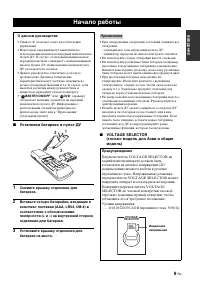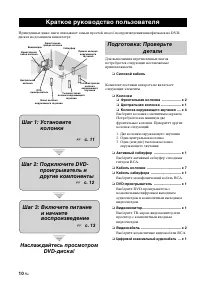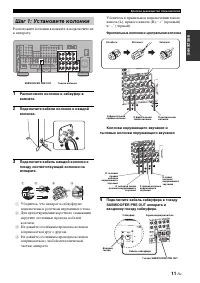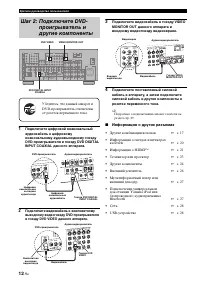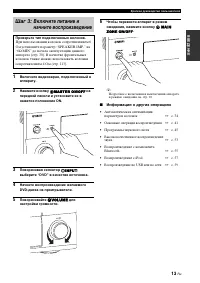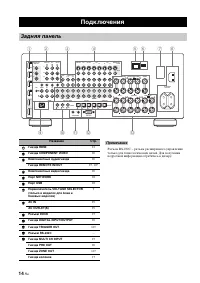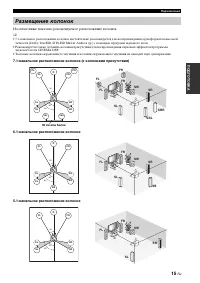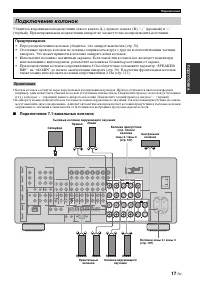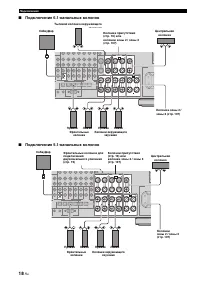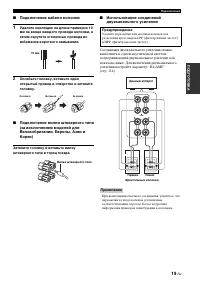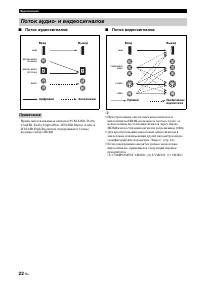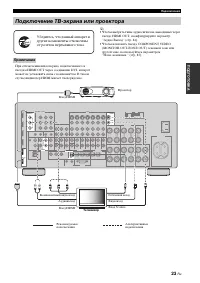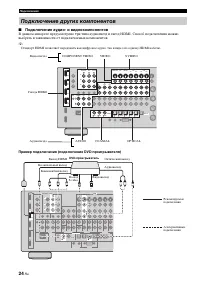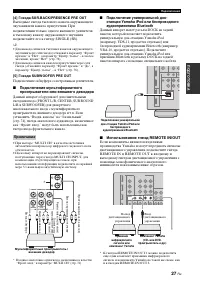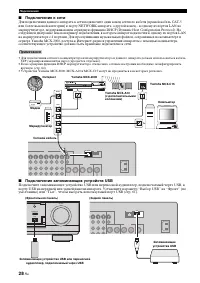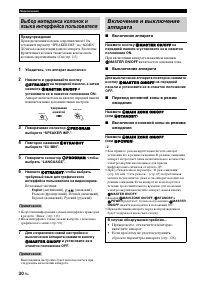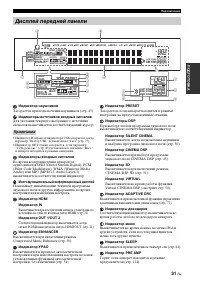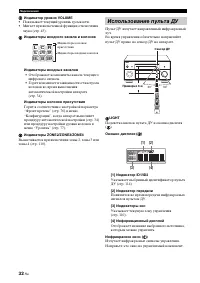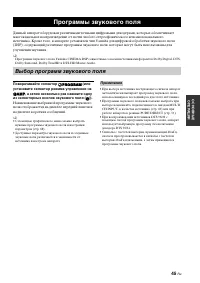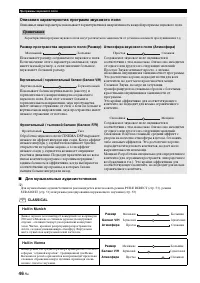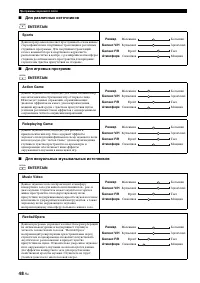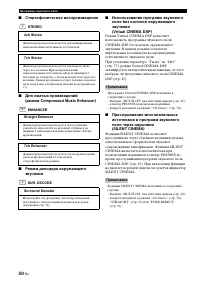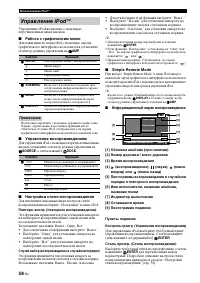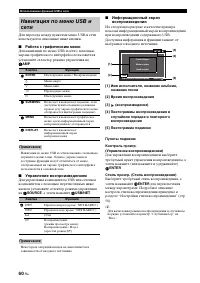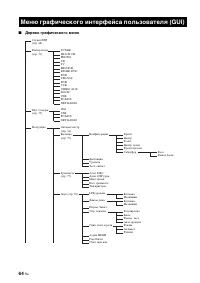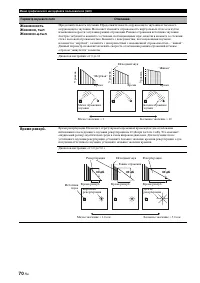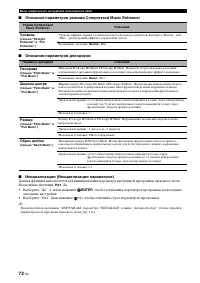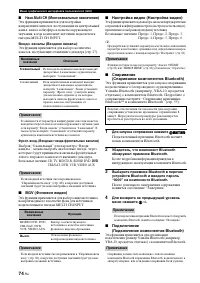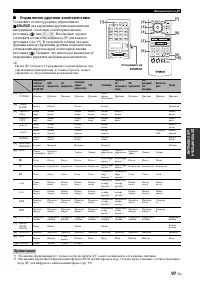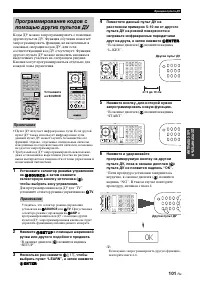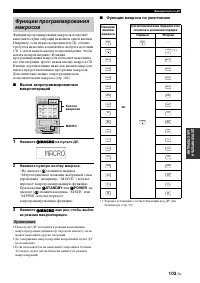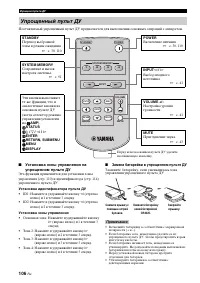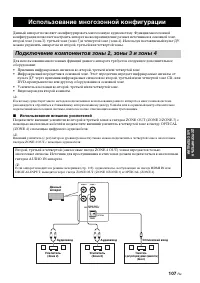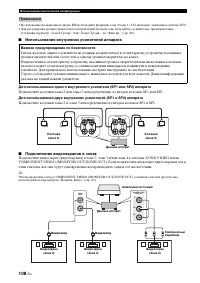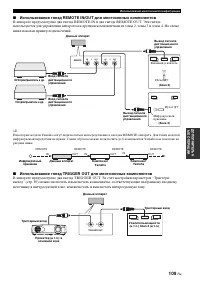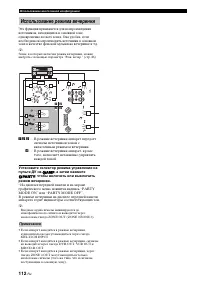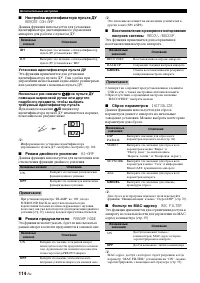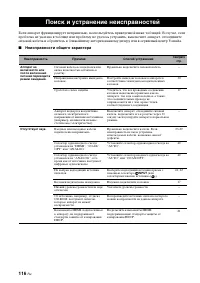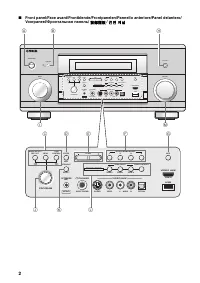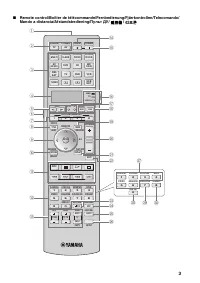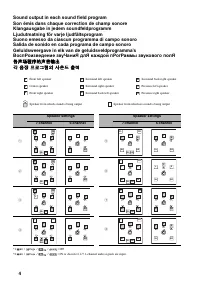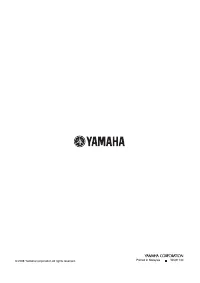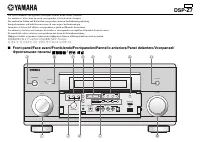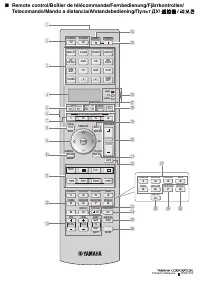Усилители Yamaha DSP-Z7 - инструкция пользователя по применению, эксплуатации и установке на русском языке. Мы надеемся, она поможет вам решить возникшие у вас вопросы при эксплуатации техники.
Если остались вопросы, задайте их в комментариях после инструкции.
"Загружаем инструкцию", означает, что нужно подождать пока файл загрузится и можно будет его читать онлайн. Некоторые инструкции очень большие и время их появления зависит от вашей скорости интернета.

12
(1) If any part of the source code for this software is distributed, then this README file
must be included, with this copyright and no-warranty notice unaltered; and any
additions, deletions, or changes to the original files must be clearly indicated in
accompanying documentation.
(2) If only executable code is distributed, then the accompanying documentation must
state that “this software is based in part on the work of the Independent JPEG
Group”.
(3) Permission for use of this software is granted only if the user accepts full
responsibility for any undesirable consequences; the authors accept NO LIABILITY
for damages of any kind.
These conditions apply to any software derived from or based on the IJG code, not just
to the unmodified library. If you use our work, you ought to acknowledge us.
Permission is NOT granted for the use of any IJG author’s name or company name in
advertising or publicity relating to this software or products derived from it. This
software may be referred to only as “the Independent JPEG Group’s software”.
We specifically permit and encourage the use of this software as the basis of commercial
products, provided that all warranty or liability claims are assumed by the product
vendor.
ansi2knr.c is included in this distribution by permission of L. Peter Deutsch, sole
proprietor of its copyright holder, Aladdin Enterprises of Menlo Park, CA.
ansi2knr.c is NOT covered by the above copyright and conditions, but instead by the
usual distribution terms of the Free Software Foundation; principally, that you must
include source code if you redistribute it. (See the file ansi2knr.c for full details.)
However, since ansi2knr.c is not needed as part of any program generated from the IJG
code, this does not limit you more than the foregoing paragraphs do.
The Unix configuration script “configure” was produced with GNU Autoconf. It is
copyright by the Free Software Foundation but is freely distributable. The same holds
for its supporting scripts (config.guess, config.sub, ltconfig, ltmain.sh). Another support
script, install-sh, is copyright by M.I.T. but is also freely distributable.
It appears that the arithmetic coding option of the JPEG spec is covered by patents
owned by IBM, AT&T, and Mitsubishi. Hence arithmetic coding cannot legally be used
without obtaining one or more licenses. For this reason, support for arithmetic coding
has been removed from the free JPEG software. (Since arithmetic coding provides only
a marginal gain over the unpatented Huffman mode, it is unlikely that very many
implementations will support it.) So far as we are aware, there are no patent restrictions
on the remaining code.
The IJG distribution formerly included code to read and write GIF files. To avoid
entanglement with the Unisys LZW patent, GIF reading support has been removed
altogether, and the GIF writer has been simplified to produce “uncompressed GIFs”.
This technique does not use the LZW algorithm; the resulting GIF files are larger than
usual, but are readable by all standard GIF decoders.
We are required to state that
“The Graphics Interchange Format(c) is the Copyright property of CompuServe
Incorporated. GIF(sm) is a Service Mark property of CompuServe Incorporated.”
REFERENCES
We highly recommend reading one or more of these references before trying to
understand the innards of the JPEG software.
The best short technical introduction to the JPEG compression algorithm is
Wallace, Gregory K. “The JPEG Still Picture Compression Standard”,
Communications of the ACM, April 1991 (vol. 34 no. 4), pp. 30-44.
(Adjacent articles in that issue discuss MPEG motion picture compression, applications
of JPEG, and related topics.) If you don’t have the CACM issue handy, a PostScript file
containing a revised version of Wallace’s article is available at ftp://ftp.uu.net/graphics/
jpeg/wallace.ps.gz. The file (actually a preprint for an article that appeared in IEEE
Trans. Consumer Electronics) omits the sample images that appeared in CACM, but it
includes corrections and some added material. Note: the Wallace article is copyright
ACM and IEEE, and it may not be used for commercial purposes.
A somewhat less technical, more leisurely introduction to JPEG can be found in “The
Data Compression Book” by Mark Nelson and Jean-loup Gailly, published by M&T
Books (New York), 2nd ed. 1996, ISBN 1-55851-434-1. This book provides good
explanations and example C code for a multitude of compression methods including
JPEG. It is an excellent source if you are comfortable reading C code but don’t know
much about data compression in general. The book’s JPEG sample code is far from
industrial-strength, but when you are ready to look at a full implementation, you’ve got
one here...
The best full description of JPEG is the textbook “JPEG Still Image Data Compression
Standard” by William B. Pennebaker and Joan L. Mitchell, published by Van Nostrand
Reinhold, 1993, ISBN 0-442-01272-1. Price US$59.95, 638 pp.
The book includes the complete text of the ISO JPEG standards (DIS 10918-1 and draft
DIS 10918-2). This is by far the most complete exposition of JPEG in existence, and we
highly recommend it.
The JPEG standard itself is not available electronically; you must order a paper copy
through ISO or ITU. (Unless you feel a need to own a certified official copy, we
recommend buying the Pennebaker and Mitchell book instead; it’s much cheaper and
includes a great deal of useful explanatory material.)
In the USA, copies of the standard may be ordered from ANSI Sales at (212)642-4900,
or from Global Engineering Documents at (800) 854-7179. (ANSI doesn’t take credit
card orders, but Global does.) It’s not cheap: as of 1992, ANSI was charging $95 for Part
1 and $47 for Part 2, plus 7% shipping/handling. The standard is divided into two parts,
Part 1 being the actual specification, while Part 2 covers compliance testing methods.
Part 1 is titled “Digital Compression and Coding of Continuous-tone Still Images, Part
1: Requirements and guidelines” and has document numbers ISO/IEC IS 10918-1, ITU-
T T.81. Part 2 is titled “Digital Compression and Coding of Continuous-tone Still
Images, Part 2: Compliance testing” and has document numbers ISO/IEC IS 10918-2,
ITU-T T.83.
Some extensions to the original JPEG standard are defined in JPEG Part 3, a newer ISO
standard numbered ISO/IEC IS 10918-3 and ITU-T T.84. IJG currently does not support
any Part 3 extensions.
The JPEG standard does not specify all details of an interchangeable file format. For the
omitted details we follow the “JFIF” conventions, revision 1.02. A copy of the JFIF spec
is available from:
Literature Department
C-Cube Microsystems, Inc.
1778 McCarthy Blvd.
Milpitas, CA 95035
phone (408) 944-6300, fax (408) 944-6314
A PostScript version of this document is available by FTP at
ftp://ftp.uu.net/graphics/jpeg/jfif.ps.gz. There is also a plain text version at
ftp://ftp.uu.net/graphics/jpeg/jfif.txt.gz, but it is missing the figures.
The TIFF 6.0 file format specification can be obtained by FTP from ftp://ftp.sgi.com/
graphics/tiff/TIFF6.ps.gz. The JPEG incorporation scheme found in the TIFF 6.0 spec
of 3-June-92 has a number of serious problems. IJG does not recommend use of the
TIFF 6.0 design (TIFF Compression tag 6). Instead, we recommend the JPEG design
proposed by TIFF Technical Note #2 (Compression tag 7). Copies of this Note can be
obtained from ftp.sgi.com or from ftp://ftp.uu.net/graphics/jpeg/. It is expected that the
next revision of the TIFF spec will replace the 6.0 JPEG design with the Note’s design.
Although IJG’s own code does not support TIFF/JPEG, the free libtiff library uses our
library to implement TIFF/JPEG per the Note. libtiff is available from
ftp://ftp.sgi.com/graphics/tiff/.
ARCHIVE LOCATIONS
The “official” archive site for this software is ftp.uu.net (Internet address 192.48.96.9).
The most recent released version can always be found there in directory graphics/jpeg.
This particular version will be archived as
ftp://ftp.uu.net/graphics/jpeg/jpegsrc.v6b.tar.gz. If you don’t have direct Internet access,
UUNET’s archives are also available via UUCP; contact help@uunet.uu.net for
information on retrieving files that way.
Numerous Internet sites maintain copies of the UUNET files. However, only ftp.uu.net
is guaranteed to have the latest official version.
You can also obtain this software in DOS-compatible “zip” archive format from the
SimTel archives (ftp://ftp.simtel.net/pub/simtelnet/msdos/graphics/), or on CompuServe
in the Graphics Support forum (GO CIS:GRAPHSUP), library 12 “JPEG Tools”. Again,
these versions may sometimes lag behind the ftp.uu.net release.
The JPEG FAQ (Frequently Asked Questions) article is a useful source of general
information about JPEG. It is updated constantly and therefore is not included in this
distribution. The FAQ is posted every two weeks to Usenet newsgroups
comp.graphics.misc, news.answers, and other groups. It is available on the World Wide
Web at http://www.faqs.org/faqs/jpeg-faq/ and other news.answers archive sites,
including the official news.answers archive at rtfm.mit.edu: ftp://rtfm.mit.edu/pub/
usenet/news.answers/jpeg-faq/.
If you don’t have Web or FTP access, send e-mail to mail-server@rtfm.mit.edu with
body
send usenet/news.answers/jpeg-faq/part1
send usenet/news.answers/jpeg-faq/part2
RELATED SOFTWARE
Numerous viewing and image manipulation programs now support JPEG. (Quite a few
of them use this library to do so.) The JPEG FAQ described above lists some of the more
popular free and shareware viewers, and tells where to obtain them on Internet.
If you are on a Unix machine, we highly recommend Jef Poskanzer’s free PBMPLUS
software, which provides many useful operations on PPM-format image files. In
particular, it can convert PPM images to and from a wide range of other formats, thus
making cjpeg/djpeg considerably more useful. The latest version is distributed by the
NetPBM group, and is available from numerous sites, notably ftp://wuarchive.wustl.edu/
graphics/graphics/packages/NetPBM/.
Unfortunately PBMPLUS/NETPBM is not nearly as portable as the IJG software is; you
are likely to have difficulty making it work on any non-Unix machine.
A different free JPEG implementation, written by the PVRG group at Stanford, is
available from ftp://havefun.stanford.edu/pub/jpeg/. This program is designed for
research and experimentation rather than production use; it is slower, harder to use, and
less portable than the IJG code, but it is easier to read and modify. Also, the PVRG code
supports lossless JPEG, which we do not. (On the other hand, it doesn’t do progressive
JPEG.)
FILE FORMAT WARS
Some JPEG programs produce files that are not compatible with our library. The root of
the problem is that the ISO JPEG committee failed to specify a concrete file format.
Some vendors “filled in the blanks” on their own, creating proprietary formats that no
one else could read. (For example, none of the early commercial JPEG implementations
for the Macintosh were able to exchange compressed files.)
Содержание
- 3 выбрасываться вместе с обычным домашним мусором.
- 4 Оптимизация настроек колонок для; Содержание; ВВЕДЕНИЕ
- 5 ФОР; Меню графического интерфейса; Использование многозонной; Информация о параметрическом; ДОПОЛНИТЕЛЬНЫЕ ОПЕРАЦИИ
- 6 Что можно сделать с помощью графического меню?
- 7 ВВЕДЕНИ; Убедитесь в наличии всех перечисленных ниже деталей.; Описание; Поставляемые принадлежности
- 8 Логотипы и торговые марки; iPod
- 9 Установка батареек в пульт ДУ; Начало работы; О данном руководстве; DVD; Примечания
- 10 Силовой кабель; окружающего звучания; Краткое руководство пользователя
- 11 Шаг 1: Установите колонки
- 12 Информация о других разъемах
- 13 INPUT; Информация о других операциях; Шаг 3: Включите питание и
- 14 Подключения; Задняя панель; Примечание
- 15 ПОДГОТОВК; На схеме ниже показано рекомендуемое расположение колонок.; Размещение колонок; 0 см или более
- 16 Типы колонок; Фронтальные левые и правые колонки (FL и FR)
- 17 Подключение колонок; Предупреждение; аппарата. Это может привести к поломке аппарата и/или колонок.
- 19 Подключение кабеля колонки; Вилка штекерного типа; Данный аппарат
- 20 Аудиогнезда; Информация о гнездах и штекерах кабелей
- 21 Гнездо и штекер кабеля HDMI; Аудиосигналы; Данный аппарат совместим с видеосигналами со; Совместимость с видеосигналами Deep Color и x.v.Color; Данный аппарат принимает видеосигналы Deep Color (30-; Информация о HDMITM
- 22 Поток аудиосигналов; Поток аудио- и видеосигналов
- 23 Подключение ТВ-экрана или проектора; Телевизор
- 24 Подключение аудио- и видеокомпонентов; Подключение других компонентов
- 26 Подключение внешнего усилителя; Выходное гнездо центрального канала.
- 27 Использование гнезд REMOTE IN/OUT
- 28 Подключение к сети
- 29 Игровая консоль; К розетке сети
- 30 English; Включение аппарата; STANDBY; Выбор импеданса колонок и; Удерживая
- 31 Дисплей передней панели
- 32 Индикатор уровня VOLUME; • Отображают компоненты канала текущего; Индикаторы колонок присутствия; L C R; Использование пульта ДУ; Примерно 6 м
- 33 Управление функцией усилителя аппарата.; SOURCE
- 34 AMP; MENU; Оптимизация настроек колонок для комнаты для прослушивания
- 35 ENTER; Основная автоматическая настройка
- 36 , чтобы вернуться на; Эквализация; Перед выполнением следующей операции; Параметр
- 40 Нажмите
- 41 ОСНОВНЫЕ; HDMI OUT; Поверните селектор; Поворачивая; Поворачивая селектор; PROGRAM; программу звукового поля.; Воспроизведение; Основная процедура; D V D; Выбранный источник
- 42 Данная функция (выбор входного аудиогнезда); AUTO; ANALOG; Доступные источники; Выбор гнезда HDMI OUT; OFF
- 43 MUTE; на; В графическом интерфейсе пользователя; Нажимайте; STATUS; на пульте; Информация о аудио; Использование наушников; Формат
- 44 Информация о видео; Сообщение об ошибке HDMI; SLEEP; Установите селектор режима управления на; , а затем несколько раз нажмите; SLEEP; Сигнал HDMI; Использование таймера сна
- 45 установите селектор режима управления на; , а затем несколько раз нажмите одну; Программы звукового поля; Выбор программ звукового поля
- 46 Для музыкальных аудиоисточников; Описания характеристик программ звукового поля; Размер пространства звукового поля (Размер); Размер
- 48 Для различных источников
- 49 Для киноисточников
- 50 Стереофоническое воспроизведение
- 51 ) или выберите другую программу; Загорается
- 52 Описание декодеров; Использование аудиофункций; Выбор декодеров; Pro Logic; Описание декодера
- 53 Возможные; Настройка тонального качества
- 54 LEVEL; Настройка уровня колонок; Дисплей
- 55 Быстрое сопряжение; Использование компонентов BluetoothTM; Спаривание приемника BluetoothTM
- 56 на пульте ДУ, а затем нажмите; , чтобы открыть графическое; Несколько раз нажмите
- 57 Использование iPodTM; Дерево меню iPod
- 58 Работа с графическим меню; Управление воспроизведением; Настройки стиля воспроизведения; [5] Пиктограммы воспроизведения в случайном; Управление iPodTM; Кнопка
- 59 Yamaha; Использование функций USB и сети; Дерево меню USB и сети
- 60 для переключения
- 62 TITLE; MEMORY; Использование Интернет-радио; Использование кнопок быстрого вызова; Номер предустановки
- 63 Запоминающие устройства USB
- 65 ДОП
- 66 Мульти Zone (Меню многозональной системы); Язык (Меню языка графического интерфейса пользователя); Обзор графического меню
- 67 помощью графического меню можно настраивать аппарат.; Элементы графического меню
- 68 SUBMENU; Поднимите положение диалога до идеального
- 69 Описание параметров звукового поля; используются в каждой программе.; Параметр звукового поля; Тип декодера
- 71 Описания параметров стереофонических программ; Уровень реверб; Прямой
- 72 Описания параметров режима Compressed Music Enhancer; • Выберите “Да”, а затем нажмите; , чтобы установить параметры программы на исходные; Режим
- 76 Вывод сигналов LFE
- 78 Колонка (Уровень низкочастотных эффектов колонки)
- 82 HDMI (Преобразование аналоговых; Разрешение (Разрешение видеосигналов HDMI)
- 83 Параметр качества видео
- 84 HDMI OUT1
- 85 Возможные значения
- 86 Выкл
- 88 Нажмите кнопку; Нажмите кнопку
- 90 Язык
- 91 Сохранение с помощью кнопок; Сохранение с помощью графического меню; Сохранение настроек системы
- 92 Сохраняемые параметры; Загрузка настроек системы
- 93 “xxx” обозначает зону, выбранную на шаге 1.; Использование примеров; SYSTEM MEMORY 1
- 94 SYSTEM MEMORY 2; SYSTEM MEMORY 2
- 95 Управление аппаратом с помощью веб-браузера (Web Control Center)
- 96 Управление данным аппаратом; Управление телевизором; Для управления телевизором установите селектор; TV; телевизором необходимо предварительно; TV POWER; Функции пульта ДУ; Пульт ДУ
- 97 Управление другими компонентами; Установите на
- 98 Выбор компонента для управления; SELECT; или; Настройка пульта ДУ
- 99 SETUP; LIGHT; Установка кодов ДУ
- 101 Другой пульт ДУ
- 102 Для выбора редактируемого пункта нажмите; BD; Трехбуквенное название
- 103 Нажмите нужную кнопку макроса.; MACRO; еще раз, чтобы выйти; Функции макроса по умолчанию; MACRO
- 104 Программирование макроопераций
- 105 Удаление настроек функций; Удаление конфигураций
- 106 Замена батарейки в упрощенном пульте ДУ; Упрощенный пульт ДУ; Снимите крышку с
- 107 Использование внешних усилителей; Использование многозонной конфигурации; Подключение компонентов зоны 2, зоны 3 и зоны 4
- 108 Использование внутренних усилителей аппарата; Для использования двух внутренних усилителей (SP1 и SP2) аппарата; Подключение видеоэкранов в зонах
- 109 Использование гнезд REMOTE IN/OUT для многозонных компонентов
- 110 Основные операции; ZONE CONTROLS; Управление Zone 2, Zone 3 или Zone 4; При выборе основной зоны
- 111 Использование экранного меню зоны
- 112 , чтобы включить или выключить; Использование режима вечеринки
- 113 Импеданс колонок; Эта функция применяется для установки импеданса; Сенсор ДУ; REMOTE SENSOR; Включение при доступе по RS-232C; Дополнительные настройки; Использование меню дополнительных настроек; MIN
- 114 Настройка идентификатора пульта ДУ; REMOTE CON AMP; Установка идентификатора пульта ДУ; Режим двойного усиления; PREAMP MODE; Сброс параметров; INITIALIZE; CANCEL
- 115 ТВ формат; TV FORMAT; Проверка HDMI экрана; MONITOR CHECK; LANGUAGE; FIRM UPDATE; VERSION; YES
- 116 Неисправности общего характера; Поиск и устранение неисправностей; Неисправность
- 121 USB и сеть
- 124 Автоматическая настройка; Перед запуском автоматической настройки
- 126 Перезагрузка системы; I N I T I A L I Z E
- 127 Режимы работы органов управления на передней панели
- 128 Глоссарий
- 130 WAV
- 131 Информация о программах звукового поля
- 132 Частота; Рисунок 1; Информация о параметрическом эквалайзере
- 133 Технические характеристики
- 134 Numerics; Индекс