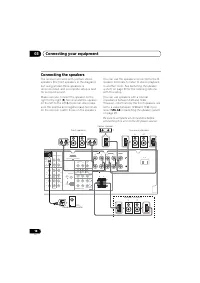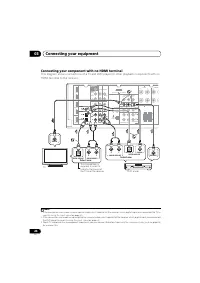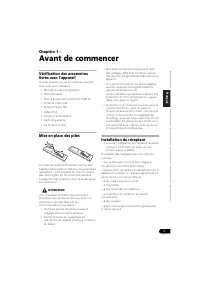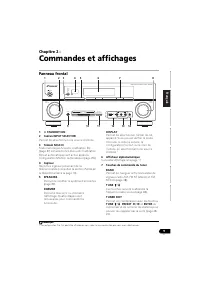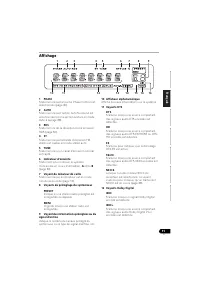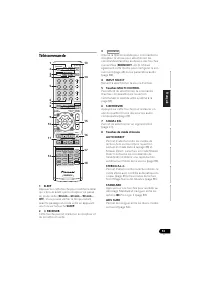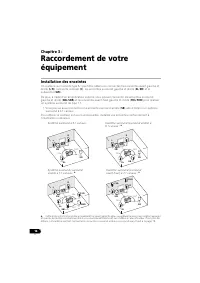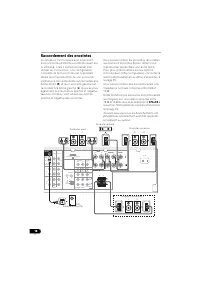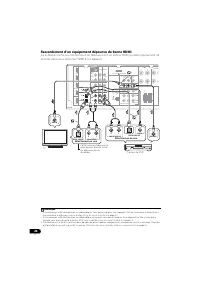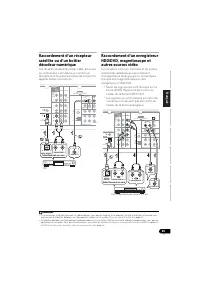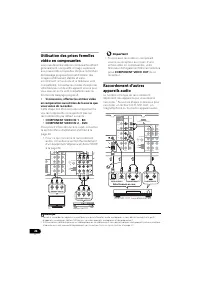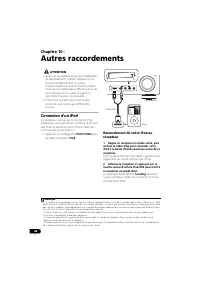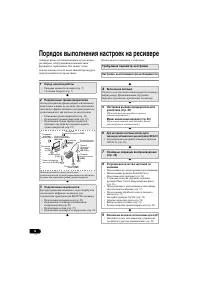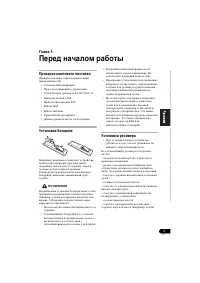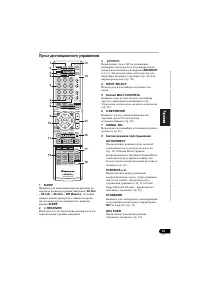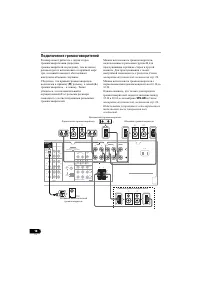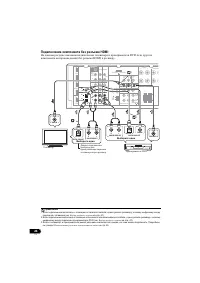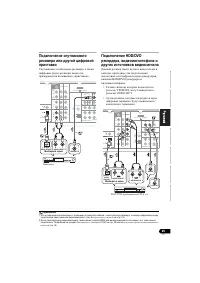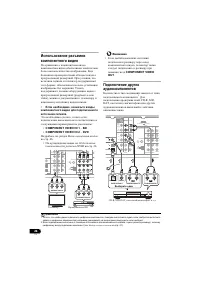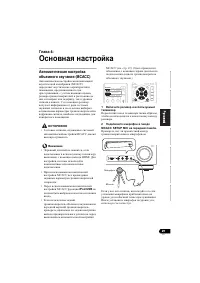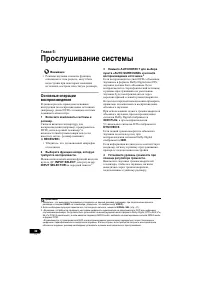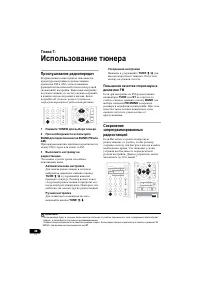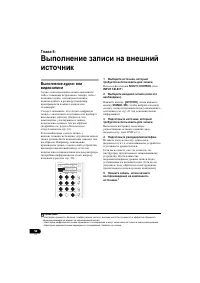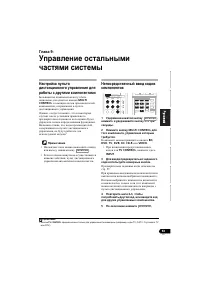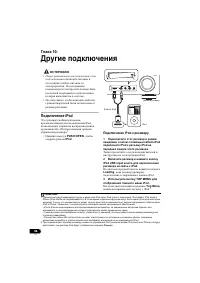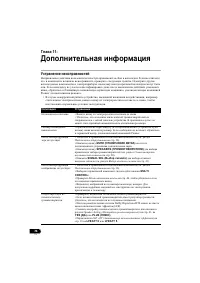Усилители Pioneer VSX-820 - инструкция пользователя по применению, эксплуатации и установке на русском языке. Мы надеемся, она поможет вам решить возникшие у вас вопросы при эксплуатации техники.
Если остались вопросы, задайте их в комментариях после инструкции.
"Загружаем инструкцию", означает, что нужно подождать пока файл загрузится и можно будет его читать онлайн. Некоторые инструкции очень большие и время их появления зависит от вашей скорости интернета.
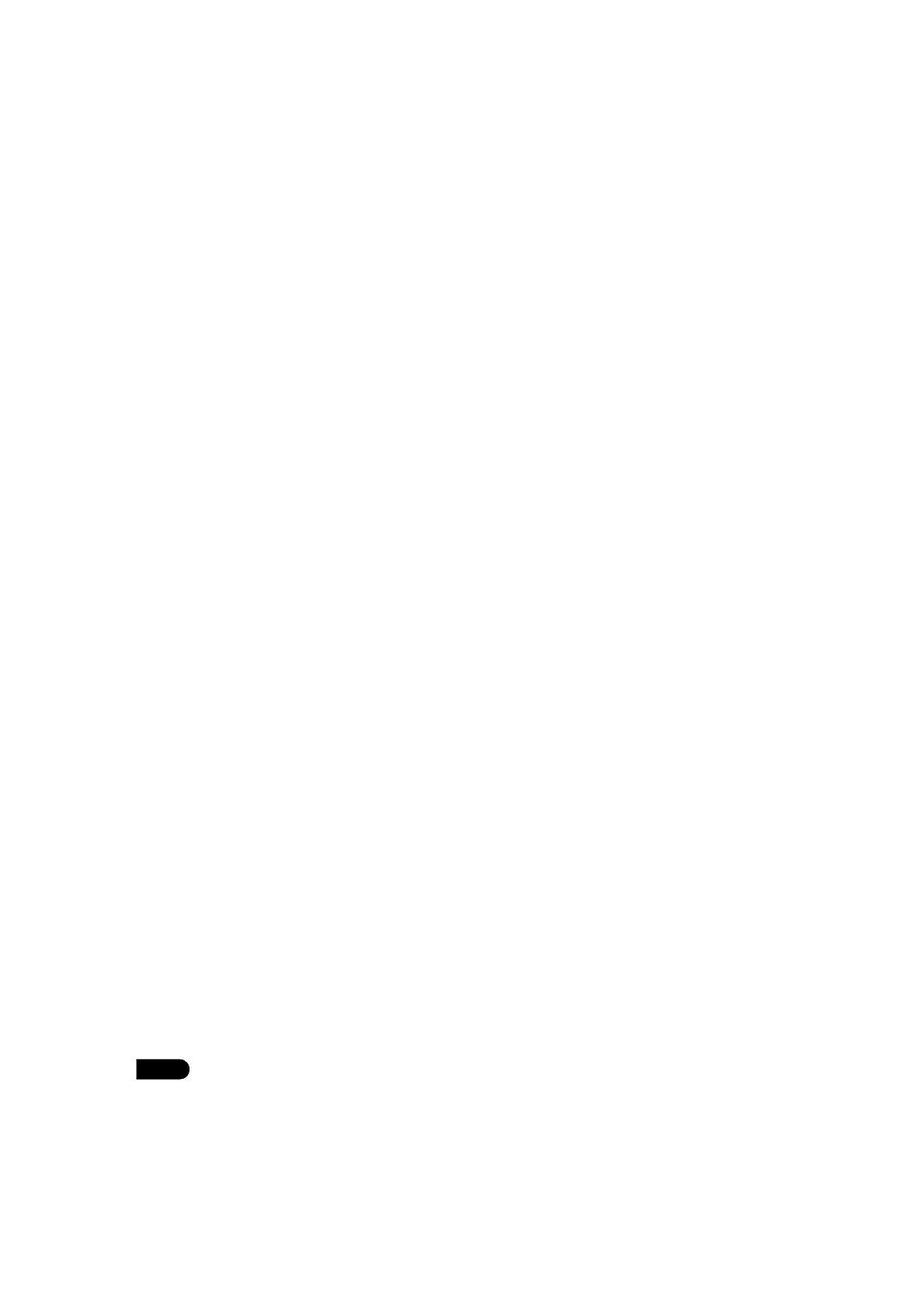
4
En
Thank you for buying this Pioneer product. Please read through these operating instructions so you
will know how to operate your model properly. After you have finished reading the instructions, put
them away in a safe place for future reference.
Contents
Flow of settings on the receiver
. . . . . . . . . . . . . . . 7
. . . . . . . . . . . . . . . . . . . 7
. . . . . . . . . . . . . . . . . . . 7
. . . . . . . . . . . . . . . . . . . . . . . . . . 8
. . . . . . . . . . . . . . . . . . . . . . . . . . . 9
Operating range of remote control
. . . . . . . . . . . . . . . . . . . . . . . . . . . . . 11
. . . . . . . . . . . . . . . . . . . . . . . 13
. . . . . . . . . . . . . . . . . . . 16
Hints on the speaker placement
. . . . . . . . . . . . . . . 18
Connect the surround back or front
. . . . . . . . . . . . . . . . . . . . . 19
. . . . . . . . . . . . . . 20
. . . . . . . . . . . . . . . . . . . . . . . 20
. . . . . . . . . . . . . . . . . . . . . . . . 21
. . . . . . . . . . . . . . . . . . 21
. . . . . . . . . . . . . . . . . . 21
. . . . . . . . . . . . . . . . . . . . . . . . 21
About video outputs connection
Connecting a TV and playback components
. . . . . . . . . . . . . . . 23
Connecting your component with no
. . . . . . . . . . . . . . . . . . . . . . 24
Connecting a satellite receiver or other
. . . . . . . . . . . . . . . . . . . . . 25
Connecting an HDD/DVD recorder, VCR
. . . . . . . . . . . . . . . . 25
Using the component video jacks
Connecting other audio components
. . . . . . . . . . . . . . . . . . 27
. . . . . . . . . . . . . . . 27
Connecting to the front panel video
. . . . . . . . . . . . . . . . . . . . . . . . . . . . 28
. . . . . . . . . . . . . . . . 28
Automatically setting up for surround
. . . . . . . . . . . . . . . . . . . . . . 29
Other problems when using the Auto
. . . . . . . . . . . . . . . . . . . . . . . 31
. . . . . . . . . . . . . . . . . . . . . . . 32
. . . . . . . . . . . . . . . . . . . . . . . . 33
Using the Advanced surround effects
. . . . . . . . . . . . . . . . . . . . . 35
Using Front Stage Surround Advance
. . . . . . . . . . . . . . . . . . . 36
. . . . . . . . . . . . . . . 36
Better sound using Phase Control
Listening with Acoustic Calibration EQ
Using surround back channel processing
. . . . . . . . . . . . . . 38
. . . . . . . . . . . . . . . 38
. . . . . . . . . . . . . . . 41
. . . . . . . . . . . . . . . . . . 41
. . . . . . . . . . . . . . . . . . 43
. . . . . . . . . . . . . . . . . . . . . 43
. . . . . . . . . . . . . . . . . . . 45
. . . . . . . . . . . . . . . . . . . . . . . 45
. . . . . . . . . . . . . . . . . . . . 46
. . . . . . . . . . . . . . . . . 46
. . . . . . . . . . . . . . . . . . . . 47
. . . . . . . . . . . . . . . . . . . 48
. . . . . . . . . . . . . . . . . . 48
. . . . . . . . . . . . . . . . 49
. . . . . . . . . . . . . . . . . 50
VSX-820_SYXCN_En.book 4 ページ
年4月
日 月曜日 午後
時
分