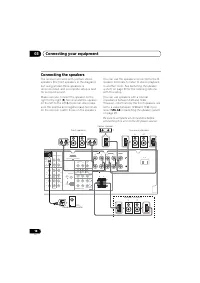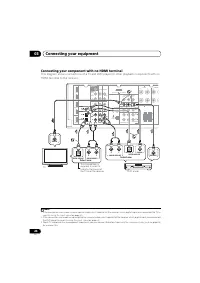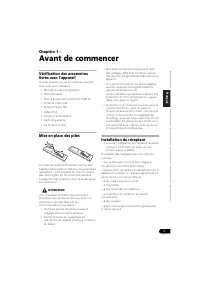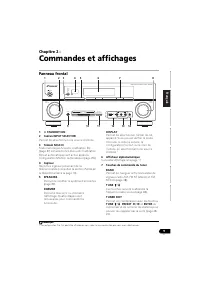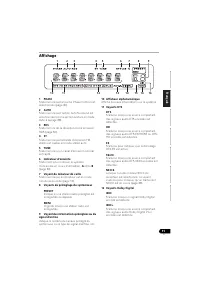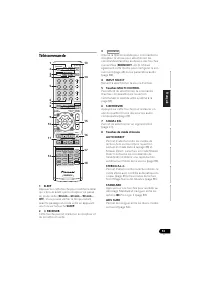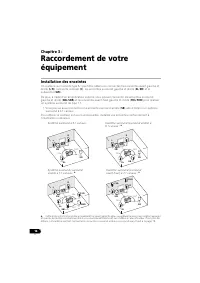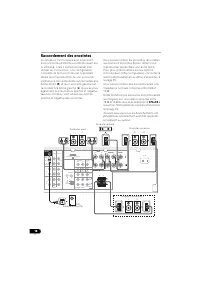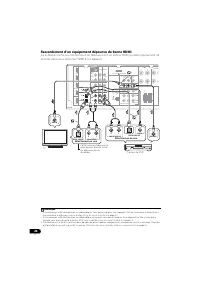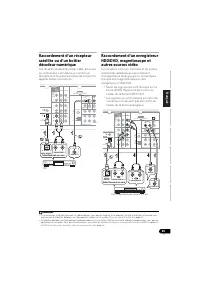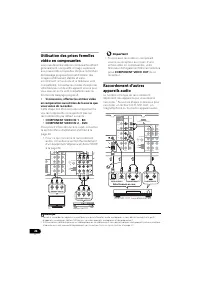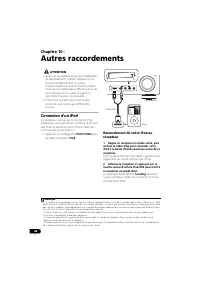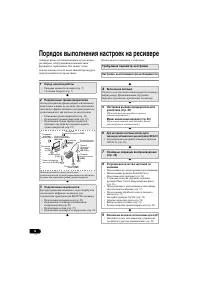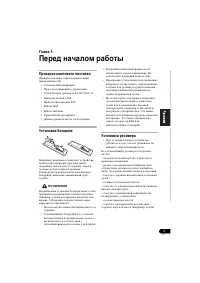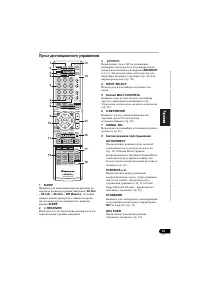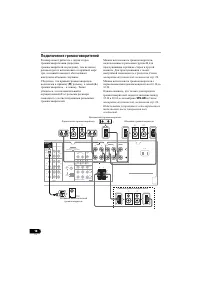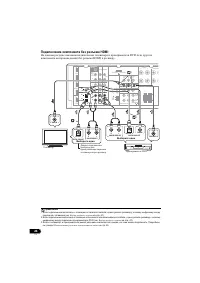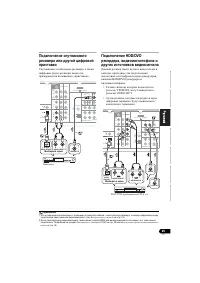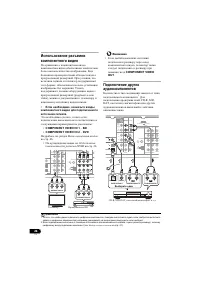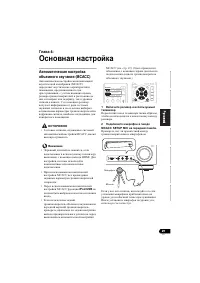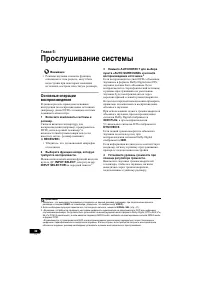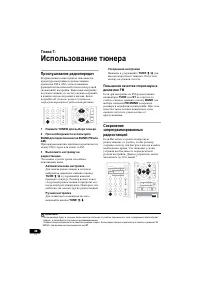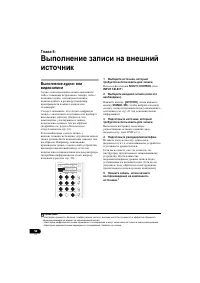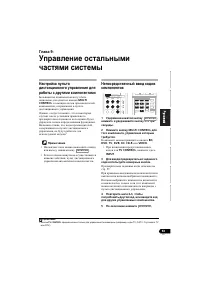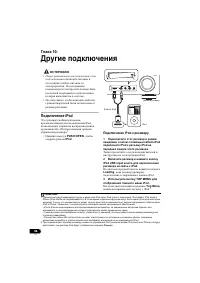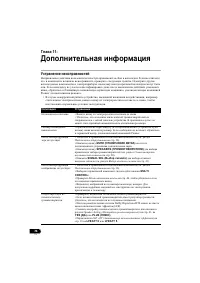Усилители Pioneer VSX-820 - инструкция пользователя по применению, эксплуатации и установке на русском языке. Мы надеемся, она поможет вам решить возникшие у вас вопросы при эксплуатации техники.
Если остались вопросы, задайте их в комментариях после инструкции.
"Загружаем инструкцию", означает, что нужно подождать пока файл загрузится и можно будет его читать онлайн. Некоторые инструкции очень большие и время их появления зависит от вашей скорости интернета.
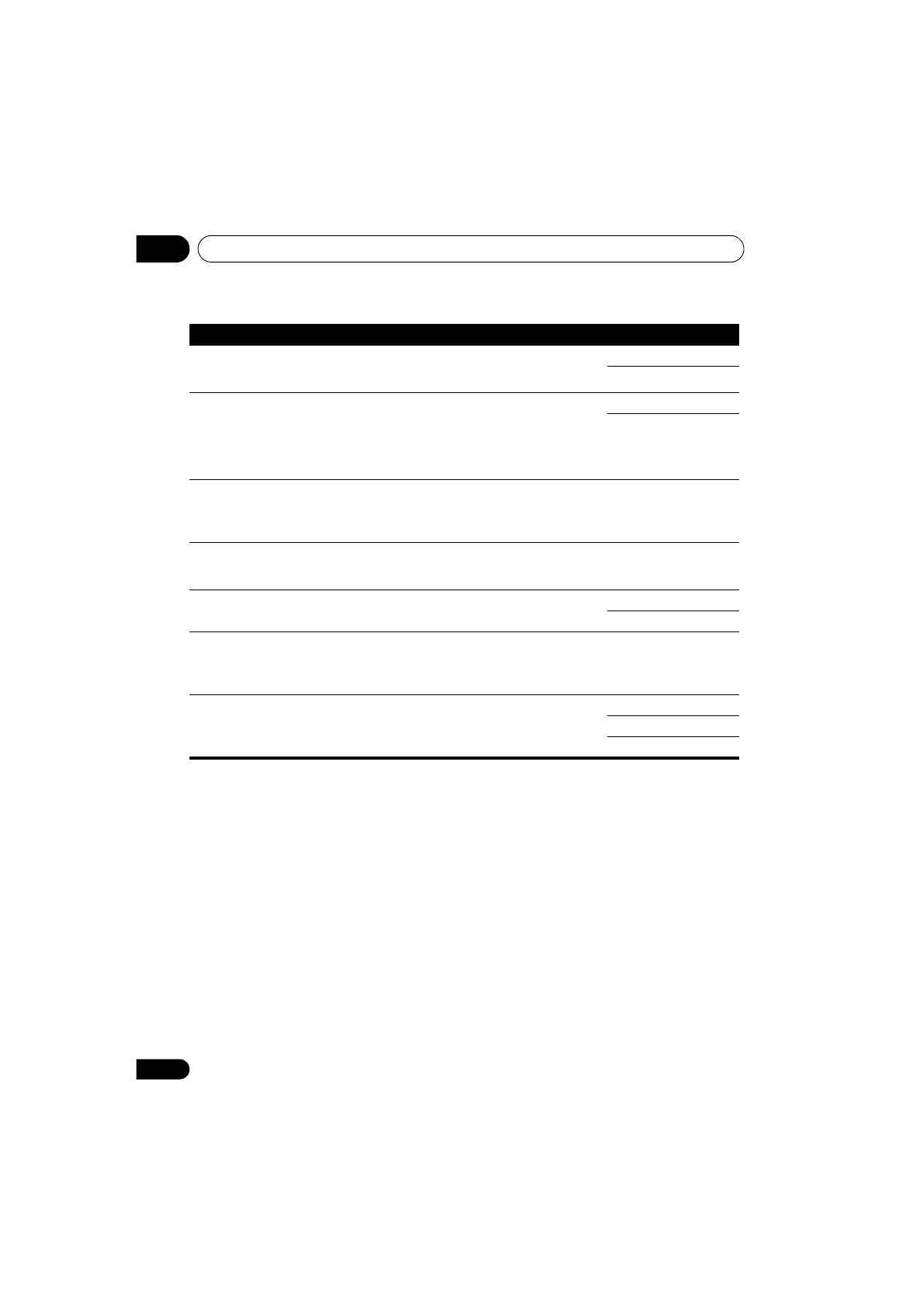
Listening to your system
05
40
En
a.
You can change the MIDNIGHT/LOUDNESS options at any time by using
MIDNIGHT
button.
b.
You can change the Sound Retriever feature at any time by using
S.RETRIEVER
button.
c.
WMA and MP3 playback available only via iPod/USB input.
d.
This setting works only with dual mono encoded Dolby Digital and DTS soundtracks.
e.
The initial set
AUTO
is only available for Dolby TrueHD signals. Select
MAX
or
MID
for signals other than
Dolby TrueHD.
f.
You shouldn’t have any problems using this with most SACD discs, but if the sound distorts, it is best to
switch the gain setting back to
0
dB.
g.
This feature is only available when the connected display supports the automatic audio/video synchronizing
capability (‘lip-sync’) for HDMI. If you find the automatically set delay time unsuitable, set
A.DLY
to
OFF
and
adjust the delay time manually. For more details about the lip-sync feature of your display, contact the
manufacturer directly.
h.
Only available with 2-channel sources in
DOLBY PLII MUSIC
mode.
i.
Only when listening to 2-channel sources in
NEO:6 CINEMA
and
NEO:6 MUSIC
mode.
HDMI
(HDMI Audio)
Specifies the routing of the HDMI audio signal out of this
receiver (
amp
) or
through
to a TV. When THRU is selected,
no sound is output from this receiver.
AMP
THRU
A.DLY
(Auto Delay)
This feature automatically corrects the audio-to-video delay
between components connected with an HDMI cable. The
audio delay time is set depending on the operational status
of the display connected with an HDMI cable. The video
delay time is automatically adjusted according to the audio
delay time.
g
OFF
ON
C.WIDTH
h
(Center Width)
(Applicable only when
using a center speaker)
Spreads the center channel between the front right and left
speakers, making it sound wider (higher settings) or
narrower (lower settings).
0 to 7
Default:
3
DIMEN.
h
(Dimension)
Adjusts the surround sound balance from front to back,
making the sound more distant (minus settings), or more
forward (positive settings).
–3 to +3
Default:
0
PNRM.
h
(Panorama)
Extends the front stereo image to include surround
speakers for a ‘wraparound’ effect.
OFF
ON
C.IMG
i
(Center image)
(Applicable only when
using a center speaker)
Adjust the center image to create a wider stereo effect with
vocals. Adjust the effect from
0
(all center channel sent to
front right and left speakers) to
10
(center channel sent to
the center speaker only).
0 to 10
Default:
3
(NEO:6 MUSIC),
10
(NEO:6 CINEMA)
H.GAIN
(Height Gain)
Adjusts the output from the front height speaker when
listening in
DOLBY PLIIz HEIGHT
mode. If set to
H
, the
sound from the top will be more emphasized.
L (Low)
M
(Mid)
H (High)
Setting
What it does
Option(s)
VSX-820_SYXCN_En.book 40 ページ
年4月
日 月曜日 午後
時
分