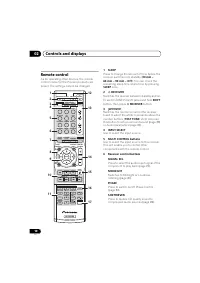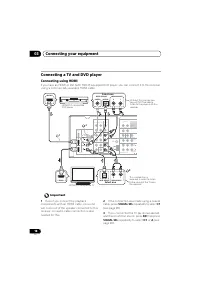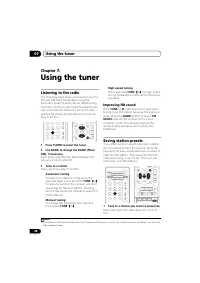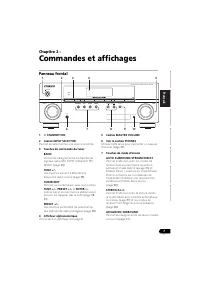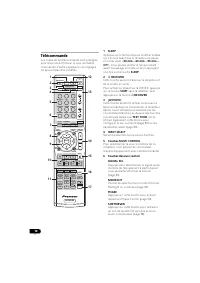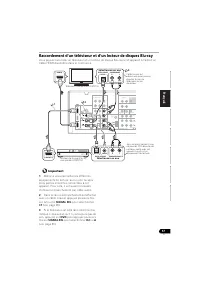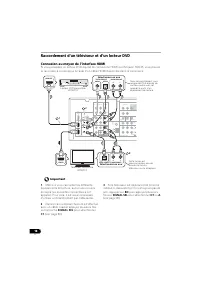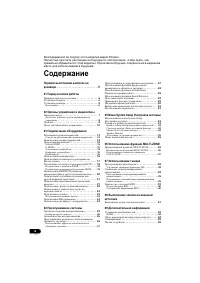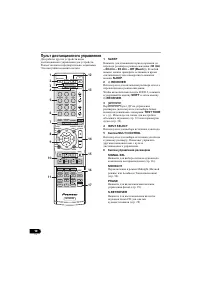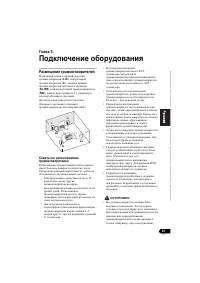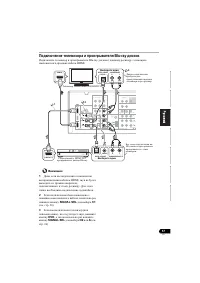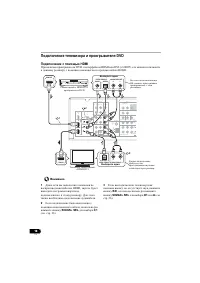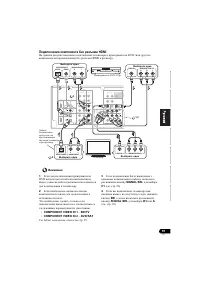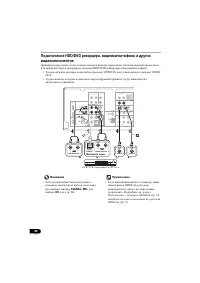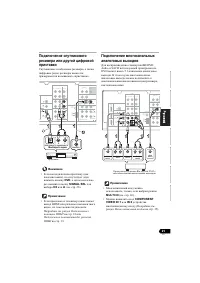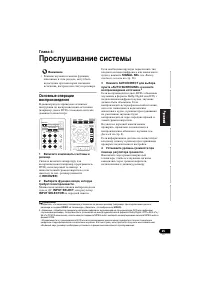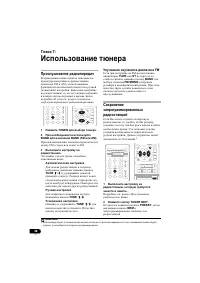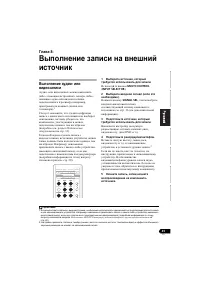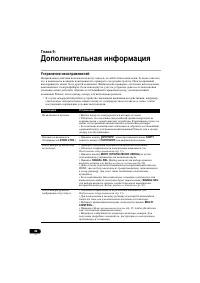Усилители Pioneer VSX-420 - инструкция пользователя по применению, эксплуатации и установке на русском языке. Мы надеемся, она поможет вам решить возникшие у вас вопросы при эксплуатации техники.
Если остались вопросы, задайте их в комментариях после инструкции.
"Загружаем инструкцию", означает, что нужно подождать пока файл загрузится и можно будет его читать онлайн. Некоторые инструкции очень большие и время их появления зависит от вашей скорости интернета.
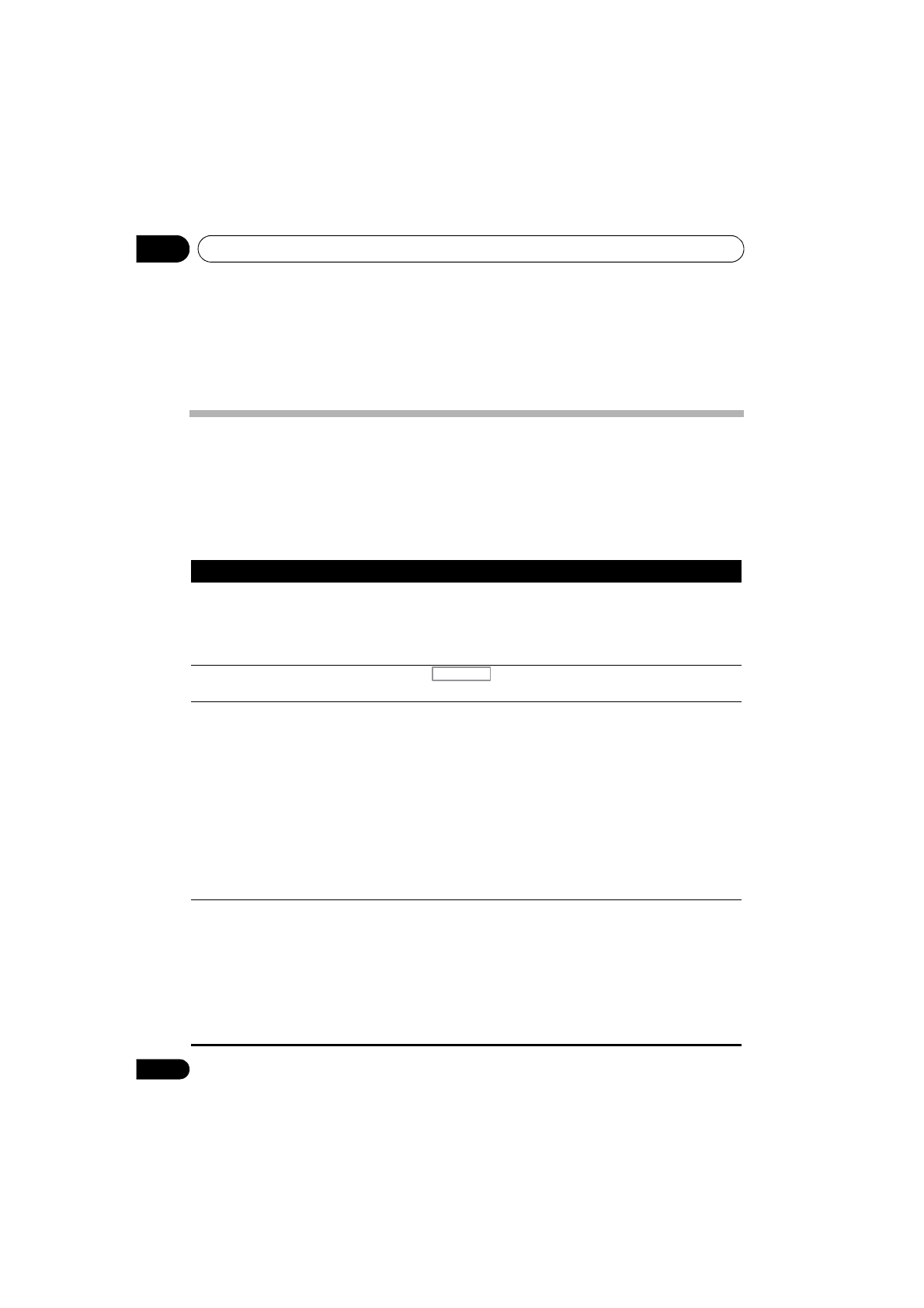
Additional information
09
42
En
Chapter 9:
Additional information
Troubleshooting
Incorrect operations are often mistaken for trouble and malfunctions. If you think that there is
something wrong with this component, check the points below. Sometimes the trouble may lie in
another component. Investigate the other components and electrical appliances being used. If the
trouble cannot be rectified even after exercising the checks listed below, ask your nearest Pioneer
authorized service center or your dealer to carry out repair work.
• If the unit does not operate normally due to external effects such as static electricity disconnect
the power plug from the outlet and insert again to return to normal operating conditions.
Problem
Remedy
The power does not turn on.
• Disconnect the power plug from the outlet, and insert again.
• Make sure there are no loose strands of speaker wire touching the
rear panel. This could cause the receiver to shut off automatically.
• If the power shuts off automatically, take the unit to your nearest
Pioneer authorized service center or your dealer for servicing.
Power cannot be turned off.
(
ZONE2
ON
is displayed.)
• Press the
button, then with the
SHIFT
button pressed,
press the
RECEIVER
button to switch the sub zone off.
No sound is output when a
function is selected.
• Check the audio output settings of the source component.
• Make sure the component is connected correctly (refer to
Connecting your equipment
on page 13).
• Press
MUTE
on the remote control to turn muting off.
• Press
SIGNAL SEL
to select the proper input signal (see
Choosing
the input signal
on page 26).
• Even if you connect the playback components with an HDMI cable,
no sound will come out of the speaker connected to this receiver. An
audio cable connection is also needed for this.
• If the connection was made using an optical or a coaxial cable,
you’ll need to press
SIGNAL SEL
button to select the input signal
corresponding to the playback components (refer to
Choosing the
input signal
on page 26).
No image is output when a
function is selected.
• Make sure the component is connected correctly (refer to
Connecting your equipment
on page 13).
• Use the same type of video cables for the source component and
TV to connect to this receiver.
• Select the correct component (use the
MULTI CONTROL
buttons).
• Check
The Input Assign menu
on page 35 to make sure you’re
assigned the correct input.
• The video input selected on the TV monitor is incorrect. Refer to the
instruction manual supplied with the TV.
RECEIVER
VSX-420_SY_En.book 42 ページ
年
月
9日 金曜日 午前9時
7分