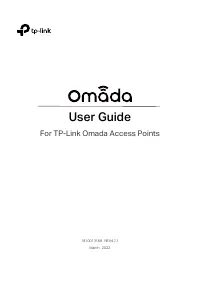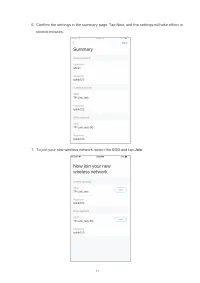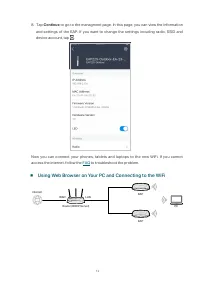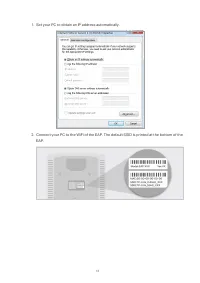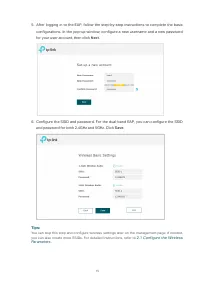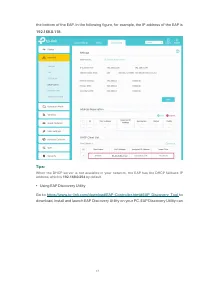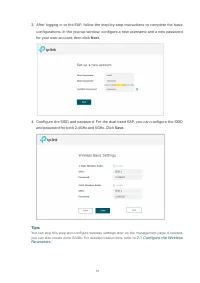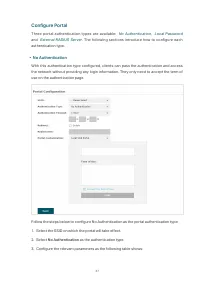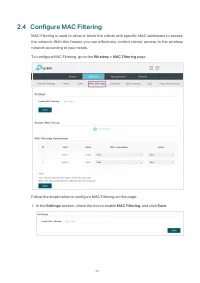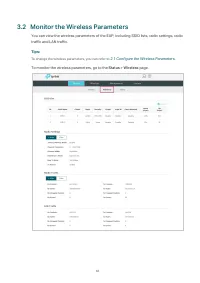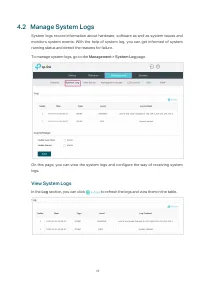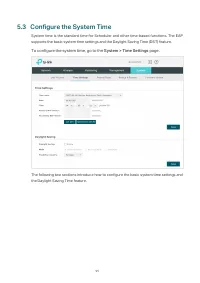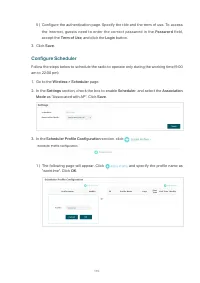Точки доступа TP-LINK EAP653 AX3000 - инструкция пользователя по применению, эксплуатации и установке на русском языке. Мы надеемся, она поможет вам решить возникшие у вас вопросы при эксплуатации техники.
Если остались вопросы, задайте их в комментариях после инструкции.
"Загружаем инструкцию", означает, что нужно подождать пока файл загрузится и можно будет его читать онлайн. Некоторые инструкции очень большие и время их появления зависит от вашей скорости интернета.
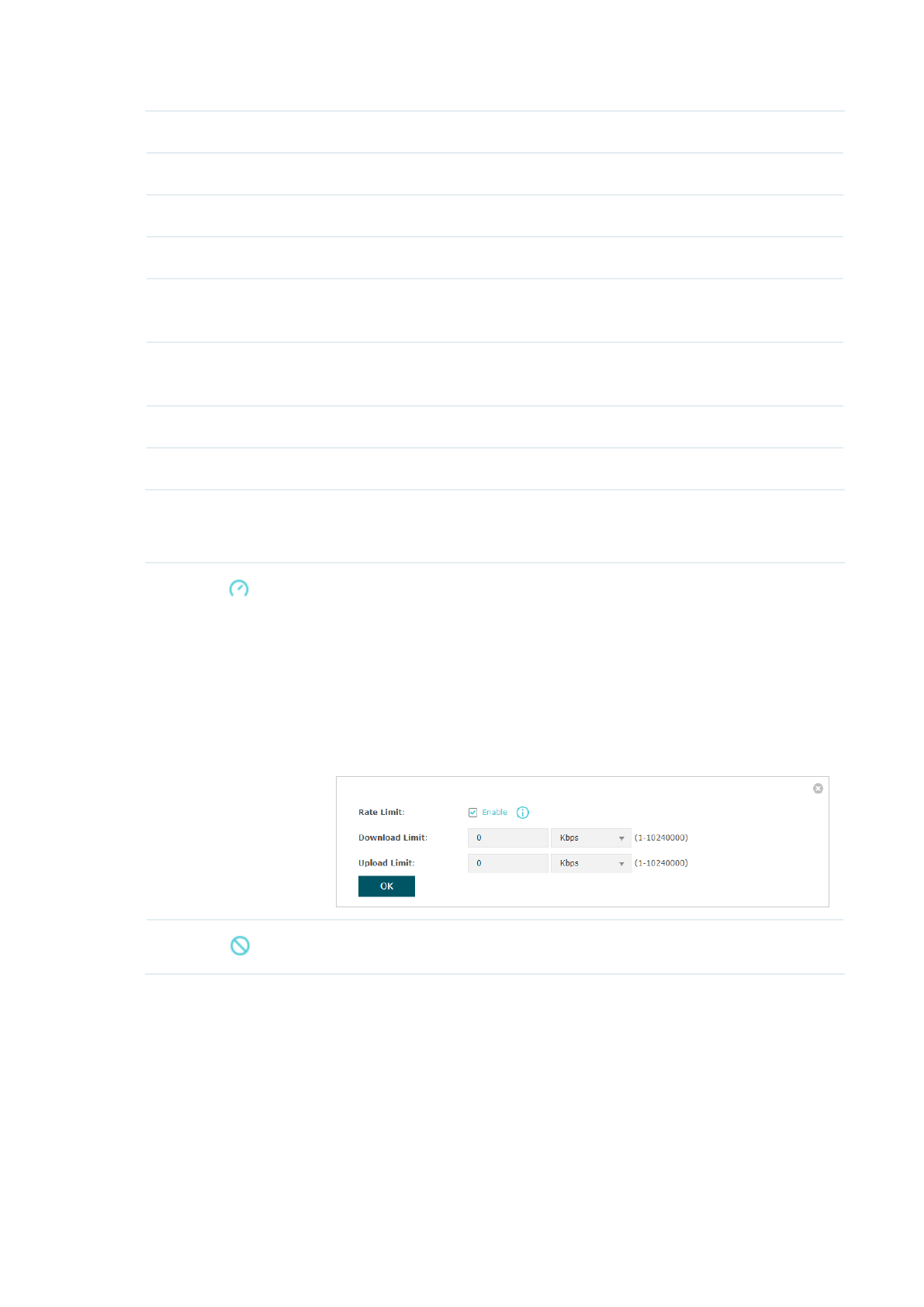
72
MAC Address
Displays the MAC address of the user.
Band
Displays the frequency band the user is working on.
SSID
Displays the SSID the user is connecting to.
Active Time
Displays how long the user has been connected to the SSID.
Up (Byte)
Displays the user’s total uploaded traffic to the EAP since the last
connection.
Down (Byte)
Displays the user’s total downloaded traffic from the EAP since the last
connection.
RSSI (dBm)
Displays the RSSI(Received Signal Strength Indication) of the user.
Rate (Mbps)
Displays the wireless transmission rate of the user.
You can execute the corresponding operation to the EAP by clicking an icon in the Action
column.
Click the icon to configure the rate limit of the client to balance
bandwidth usage. Enter the download limit and upload limit and click
OK
.
You can limit the download and upload rate for each clients by which
connect to specific SSIDs when configuring SSIDs, refer to
to get more details.
Note that the download and upload rate will be limited to the smaller
value if you set the limit value both in SSID and client configuration.
Click the icon to block the access of the client to the network.
Характеристики
Остались вопросы?Не нашли свой ответ в руководстве или возникли другие проблемы? Задайте свой вопрос в форме ниже с подробным описанием вашей ситуации, чтобы другие люди и специалисты смогли дать на него ответ. Если вы знаете как решить проблему другого человека, пожалуйста, подскажите ему :)