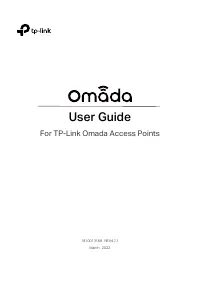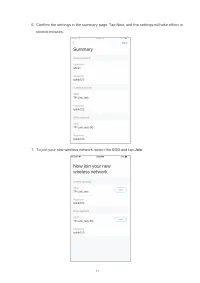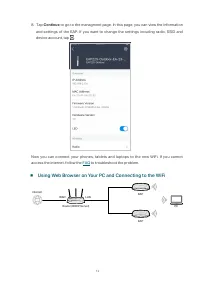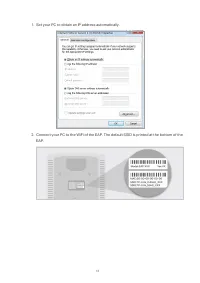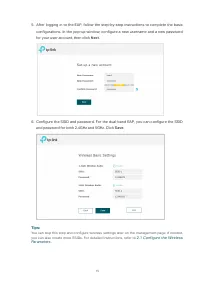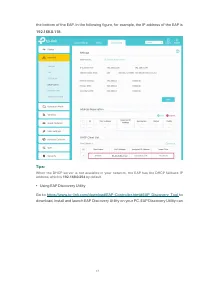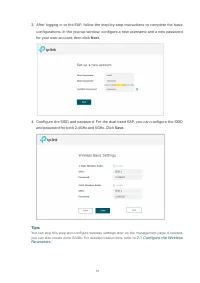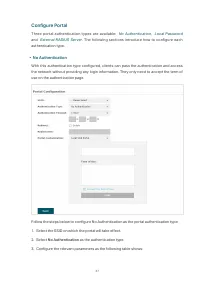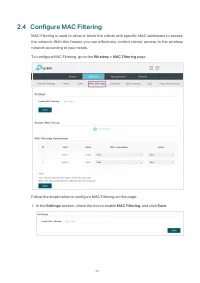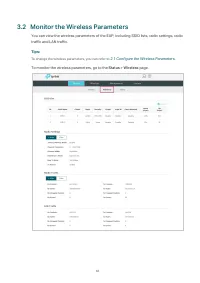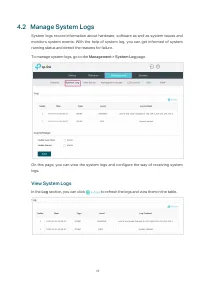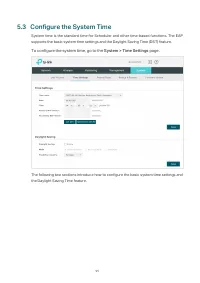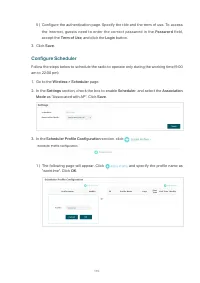Точки доступа TP-LINK EAP653 AX3000 - инструкция пользователя по применению, эксплуатации и установке на русском языке. Мы надеемся, она поможет вам решить возникшие у вас вопросы при эксплуатации техники.
Если остались вопросы, задайте их в комментариях после инструкции.
"Загружаем инструкцию", означает, что нужно подождать пока файл загрузится и можно будет его читать онлайн. Некоторые инструкции очень большие и время их появления зависит от вашей скорости интернета.
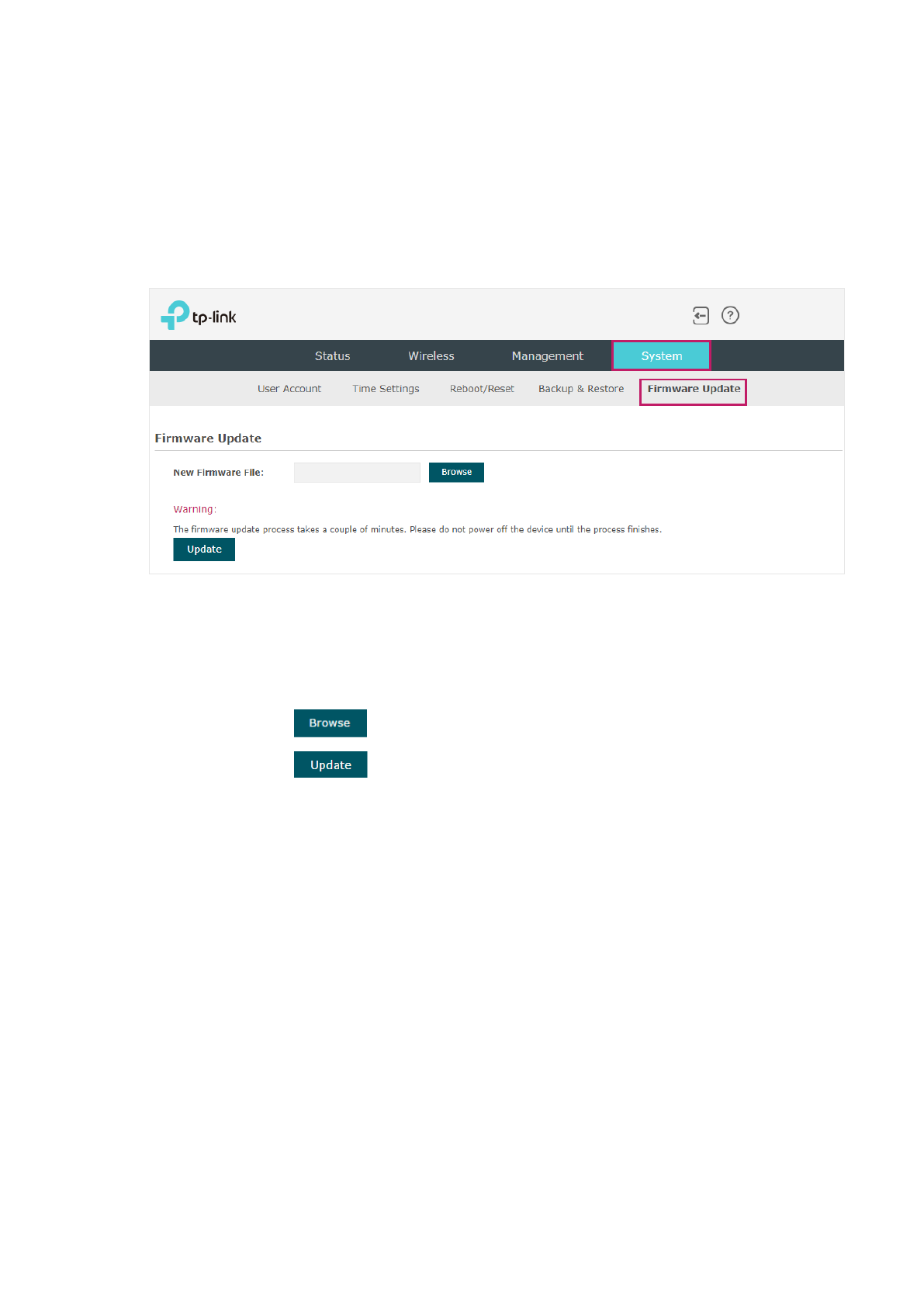
102
5.6
Update the Firmware
We occasionally provide the firmware update files for the EAP products on our official
website. To get new functions of the EAP, you can check our official website and download
the update files to update the firmware of your EAP.
To update the firmware, go to the
System > Firmware Update
page.
Follow the steps below to update the firmware of your EAP:
1. Go to our website
and search your EAP model. Download the
proper firmware file on the support page of the EAP.
2. Click the button
, locate and choose the correct firmware file from your host.
3. Click the button
to update the firmware of the EAP. After updated, the EAP will
be rebooted automatically.
Note:
The update process takes several minutes. To avoid damage to the EAP, please wait without any
operation until the update is finished.
Характеристики
Остались вопросы?Не нашли свой ответ в руководстве или возникли другие проблемы? Задайте свой вопрос в форме ниже с подробным описанием вашей ситуации, чтобы другие люди и специалисты смогли дать на него ответ. Если вы знаете как решить проблему другого человека, пожалуйста, подскажите ему :)