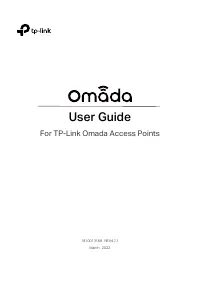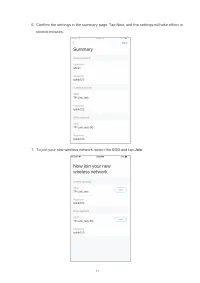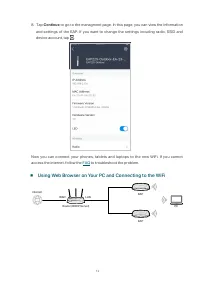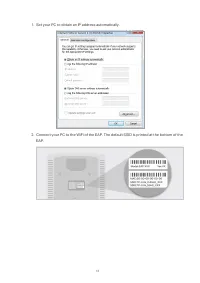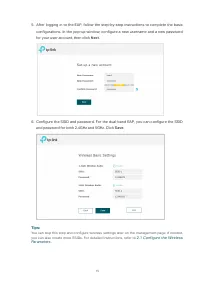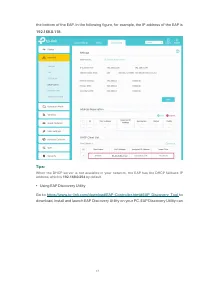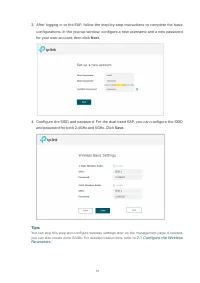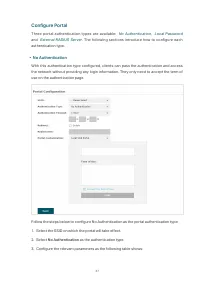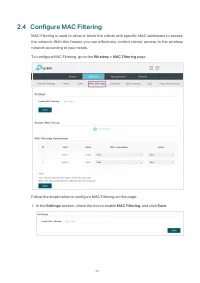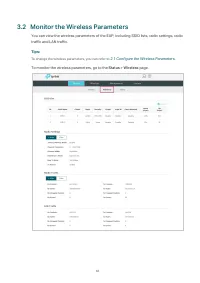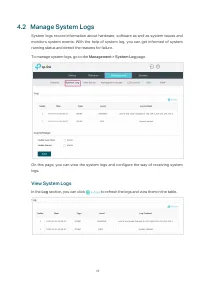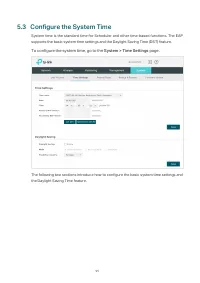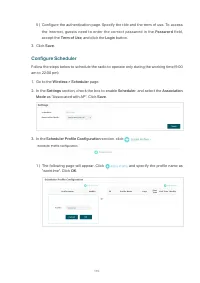Точки доступа TP-LINK EAP653 AX3000 - инструкция пользователя по применению, эксплуатации и установке на русском языке. Мы надеемся, она поможет вам решить возникшие у вас вопросы при эксплуатации техники.
Если остались вопросы, задайте их в комментариях после инструкции.
"Загружаем инструкцию", означает, что нужно подождать пока файл загрузится и можно будет его читать онлайн. Некоторые инструкции очень большие и время их появления зависит от вашей скорости интернета.
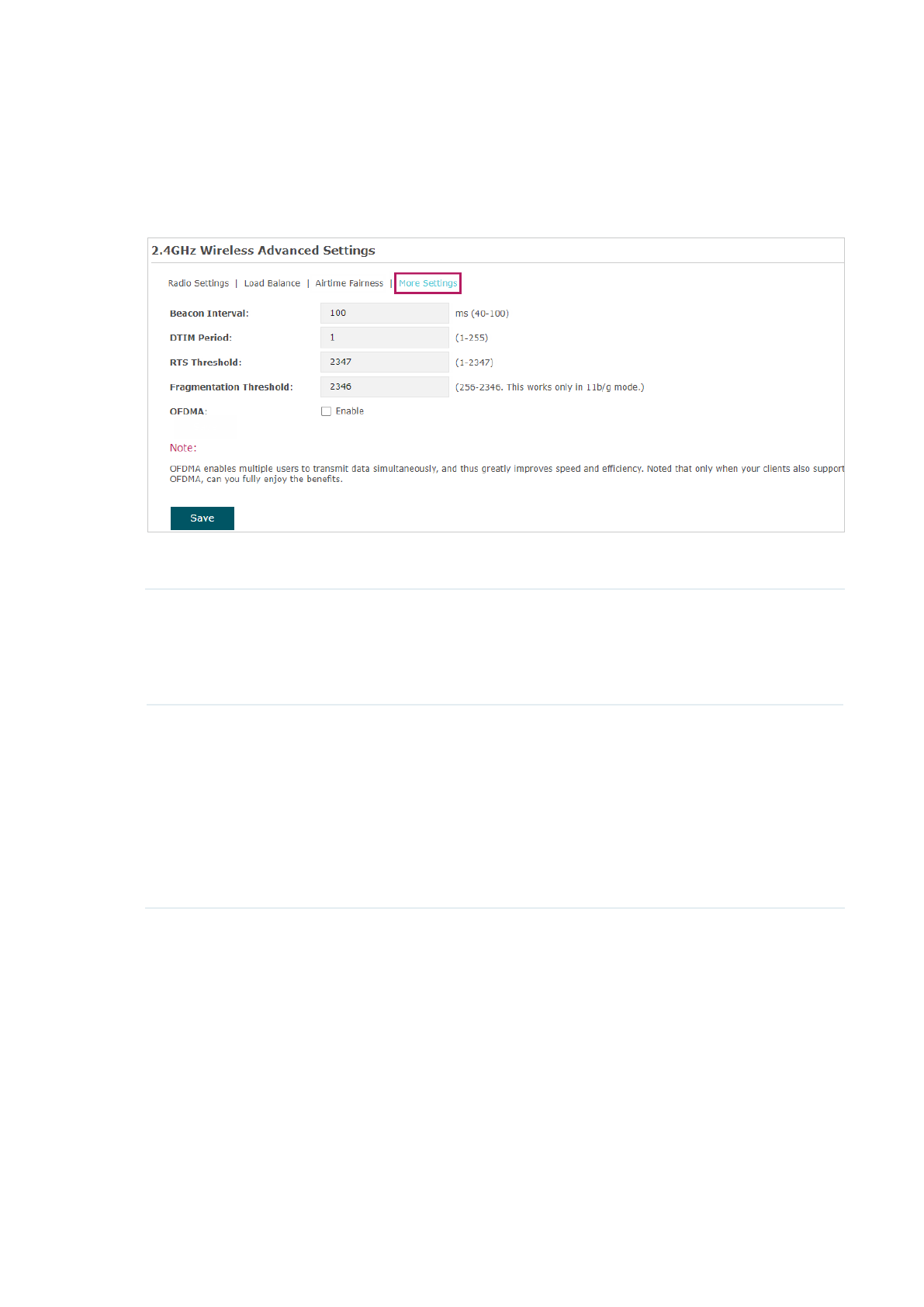
34
More Settings
Proper wireless parameters can improve the network’s stability, reliability and
communication efficiency. The advanced wireless parameters consist of Beacon Interval,
DTIM Period, RTS Threshold, Fragmentation Threshold, and OFDMA.
The following table introduces how to configure each item:
Beacon Interval
Beacons are transmitted periodically by the EAP to announce the presence
of a wireless network for the clients.
Beacon Interval
determines the time
interval of the beacons sent by the EAP.
You can specify a value between 40 and 100ms. The default is 100ms.
DTIM Period
The DTIM (Delivery Traffic Indication Message) is contained in some
Beacon frames. It indicates whether the EAP has buffered data for client
devices. The
DTIM Period
indicates how often the clients served by this
EAP should check for buffered data still on the EAP awaiting pickup.
You can specify the value between 1-255 Beacon Intervals. The default
value is 1, indicating that clients check for buffered data at every beacon.
An excessive DTIM interval may reduce the performance of multicast
applications, so we recommend you keep the default value.
Характеристики
Остались вопросы?Не нашли свой ответ в руководстве или возникли другие проблемы? Задайте свой вопрос в форме ниже с подробным описанием вашей ситуации, чтобы другие люди и специалисты смогли дать на него ответ. Если вы знаете как решить проблему другого человека, пожалуйста, подскажите ему :)