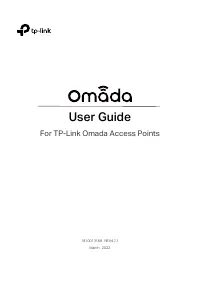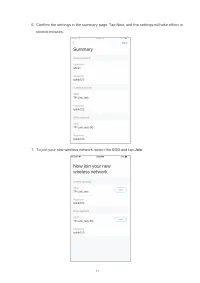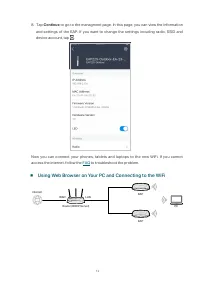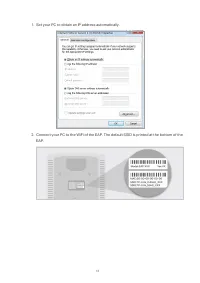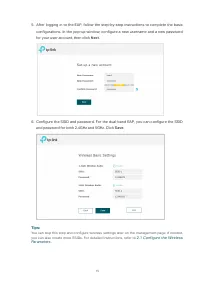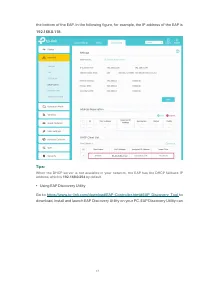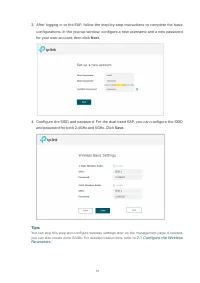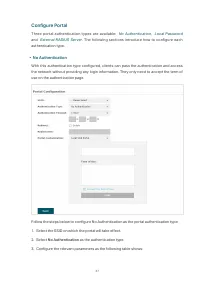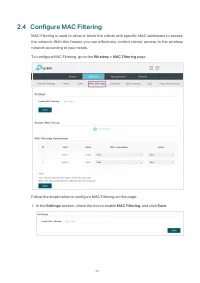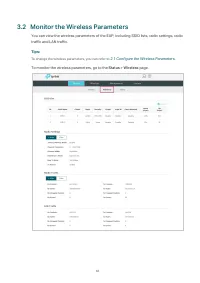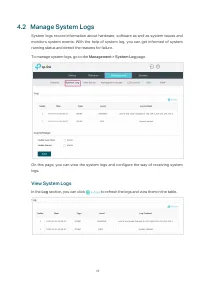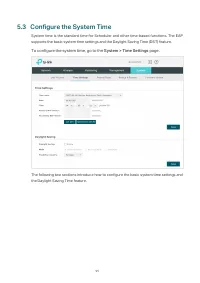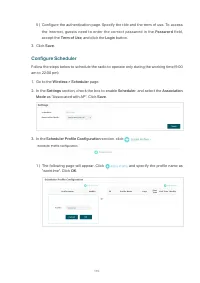Точки доступа TP-LINK EAP653 AX3000 - инструкция пользователя по применению, эксплуатации и установке на русском языке. Мы надеемся, она поможет вам решить возникшие у вас вопросы при эксплуатации техники.
Если остались вопросы, задайте их в комментариях после инструкции.
"Загружаем инструкцию", означает, что нужно подождать пока файл загрузится и можно будет его читать онлайн. Некоторые инструкции очень большие и время их появления зависит от вашей скорости интернета.
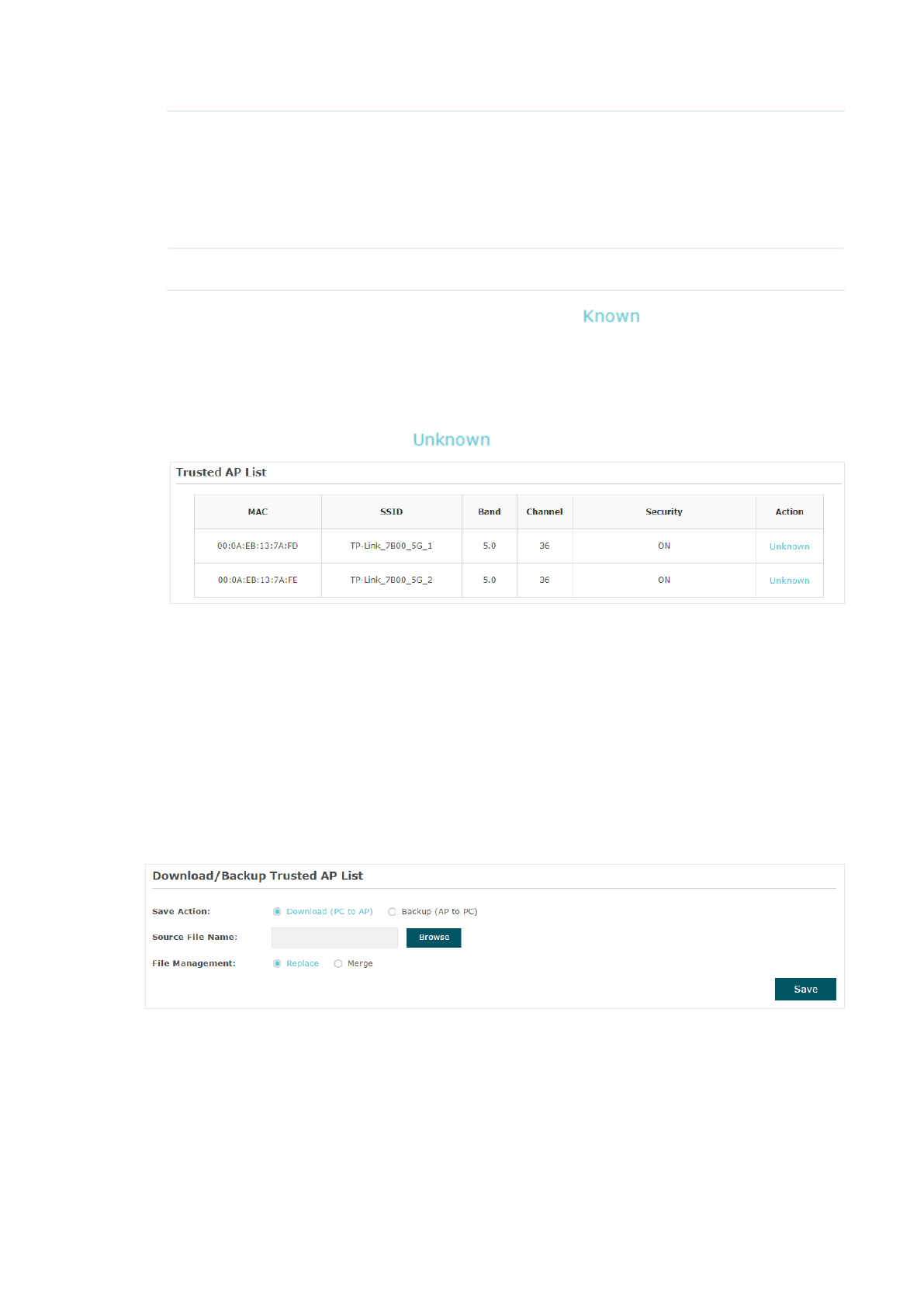
61
Beacon Interval
Displays the Beacon Interval value of the EAP.
Beacon frames are sent periodically by the AP to announce to
the stations the presence of a wireless network. Beacon Interval
determines the time interval of the beacon frames sent by the AP
device.
Signal
Displays the signal strength of the AP.
4. To move the specific AP to the Trusted AP list, click
in the
Action
column. For
example, we move the first two APs in the above Detected Rogue AP list to the Trusted
AP list.
5. View the trusted APs in the
Trusted AP List
section. To move the specific AP back to
the Rogue AP list, you can click
in the
Action
column.
Manage the Trusted AP List
You can download the trusted AP list from your local host to the EAP or backup the current
Trusted AP list to your local host.
•
Download the Trusted AP List From the Host
You can import a trusted AP list which records the MAC addresses of the trusted APs. The
AP whose MAC address is in the list will not be detected as a rogue AP.
Follow the steps below to import a trusted AP list to the EAP:
1. Acquire the trusted AP list. There are two ways:
•
Backup the list from a EAP. For details, refer to
Характеристики
Остались вопросы?Не нашли свой ответ в руководстве или возникли другие проблемы? Задайте свой вопрос в форме ниже с подробным описанием вашей ситуации, чтобы другие люди и специалисты смогли дать на него ответ. Если вы знаете как решить проблему другого человека, пожалуйста, подскажите ему :)