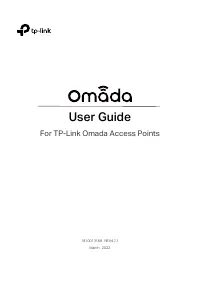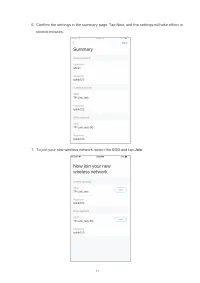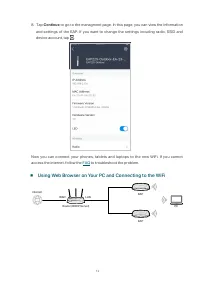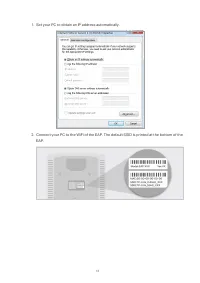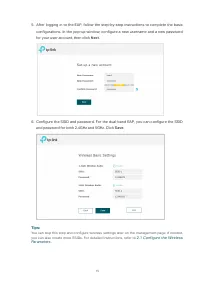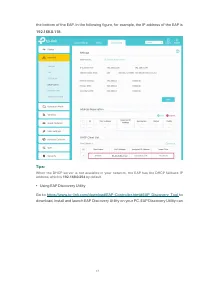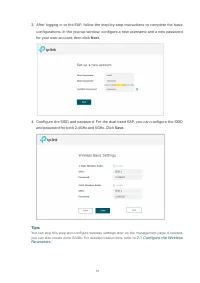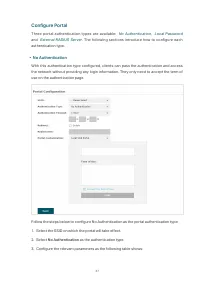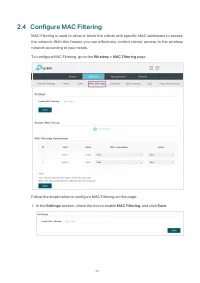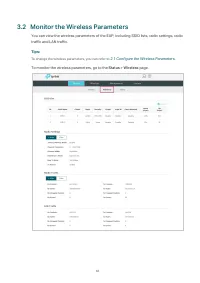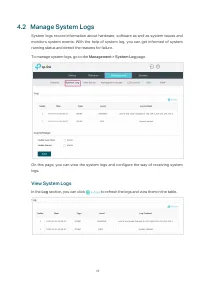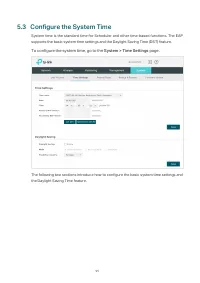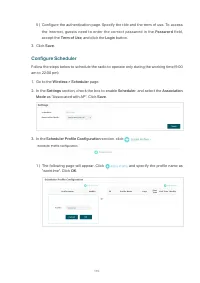Точки доступа TP-LINK EAP653 AX3000 - инструкция пользователя по применению, эксплуатации и установке на русском языке. Мы надеемся, она поможет вам решить возникшие у вас вопросы при эксплуатации техники.
Если остались вопросы, задайте их в комментариях после инструкции.
"Загружаем инструкцию", означает, что нужно подождать пока файл загрузится и можно будет его читать онлайн. Некоторые инструкции очень большие и время их появления зависит от вашей скорости интернета.
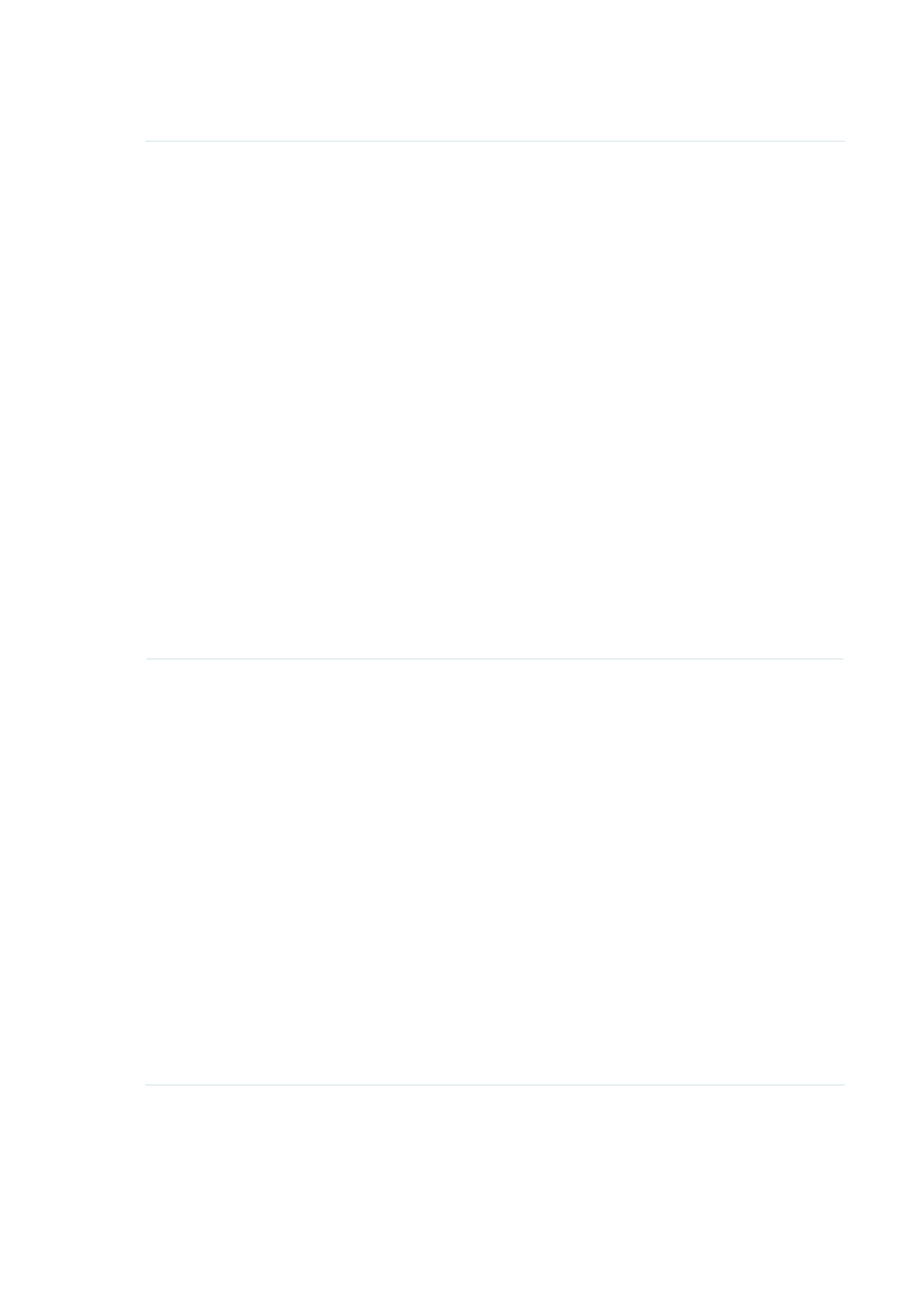
31
Select the frequency band (2.4GHz/5GHz) and configure the following parameters.
Wireless Mode
Select the IEEE 802.11 mode the radio uses.
•
For 2.4GHz:
802.11b/g/n/ax mixed:
All of 802.11b, 802.11g, 802.11n, and 802.11ax
clients operating in the 2.4GHz frequency can connect to the EAP. Note
that 802.11ax is only available for certain devices.
802.11b/g/n mixed
: All of 802.11b, 802.11g, and 802.11n clients operating
in the 2.4GHz frequency can connect to the EAP.
802.11b/g mixed
: Both 802.11b and 802.11g clients can connect to the
EAP.
802.11n only
: Only 802.11n clients can connect to the EAP.
•
For 5GHz:
802.11a/n/ac/ax mixed
: All of 802.11a, 802.11n, 802.11ac, and 802.11ax
clients operating in the 5GHz frequency can connect to the EAP. Note that
802.11ax is only available for certain devices.
802.11a/n/ac mixed
: All of 802.11a, 802.11n, and 802.11ac clients
operating in the 5GHz frequency can connect to the EAP.
802.11n/ac mixed
: Both 802.11n clients and 802.11ac clients operating in
the 5GHz frequency can connect to the EAP.
802.11ac only
: Only 802.11ac clients can connect to the EAP.
Channel Width
Select the channel width of the EAP. The available options differ among
different EAPs.
For some EAPs, available options include
20MHz
,
40MHz
and
Auto
.
For some EAPs, available options include
20MHz
,
40MHz
,
80MHz
and
Auto
.
For other EAPs, available options include
20MHz
,
40MHz
,
80MHz
,
160MHz
and
Auto.
When the radio mode includes 802.11n, we recommend you set the channel
bandwidth to 20/40 MHz or 20/40/80MHz to improve the transmission
speed. However, you may choose a lower bandwidth due to the following
reasons:
•
To increase the available number of channels within the limited total
bandwidth.
•
To avoid interference from overlapping channels occupied by other
devices in the environment.
•
Lower bandwidth can concentrate higher transmit power, increasing
stability of wireless links over long distances.
Характеристики
Остались вопросы?Не нашли свой ответ в руководстве или возникли другие проблемы? Задайте свой вопрос в форме ниже с подробным описанием вашей ситуации, чтобы другие люди и специалисты смогли дать на него ответ. Если вы знаете как решить проблему другого человека, пожалуйста, подскажите ему :)