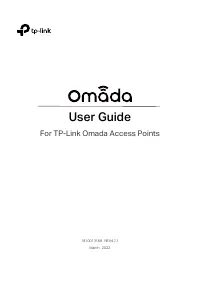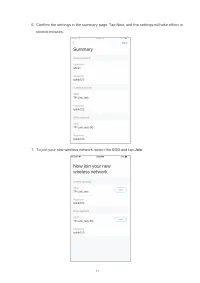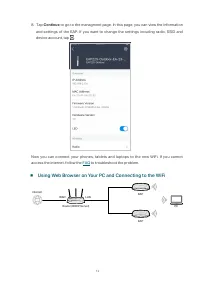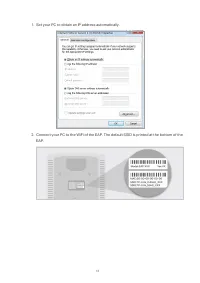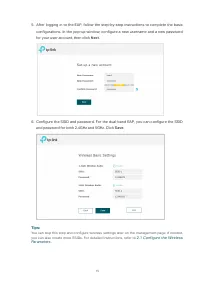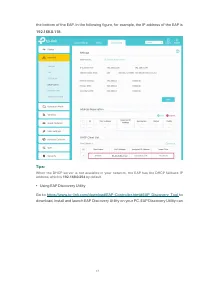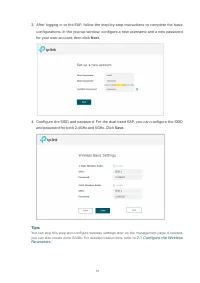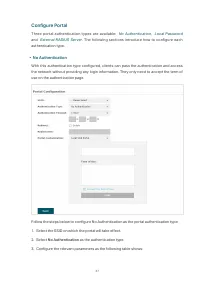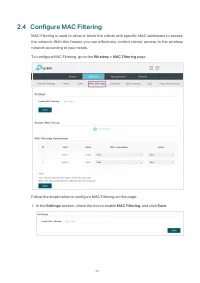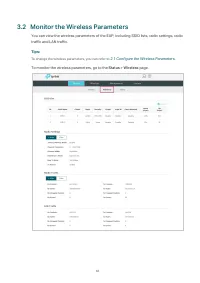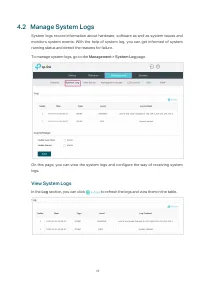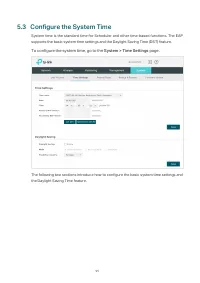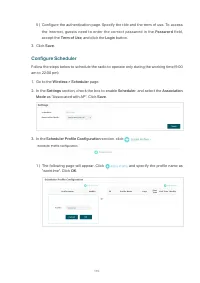Точки доступа TP-LINK EAP653 AX3000 - инструкция пользователя по применению, эксплуатации и установке на русском языке. Мы надеемся, она поможет вам решить возникшие у вас вопросы при эксплуатации техники.
Если остались вопросы, задайте их в комментариях после инструкции.
"Загружаем инструкцию", означает, что нужно подождать пока файл загрузится и можно будет его читать онлайн. Некоторые инструкции очень большие и время их появления зависит от вашей скорости интернета.
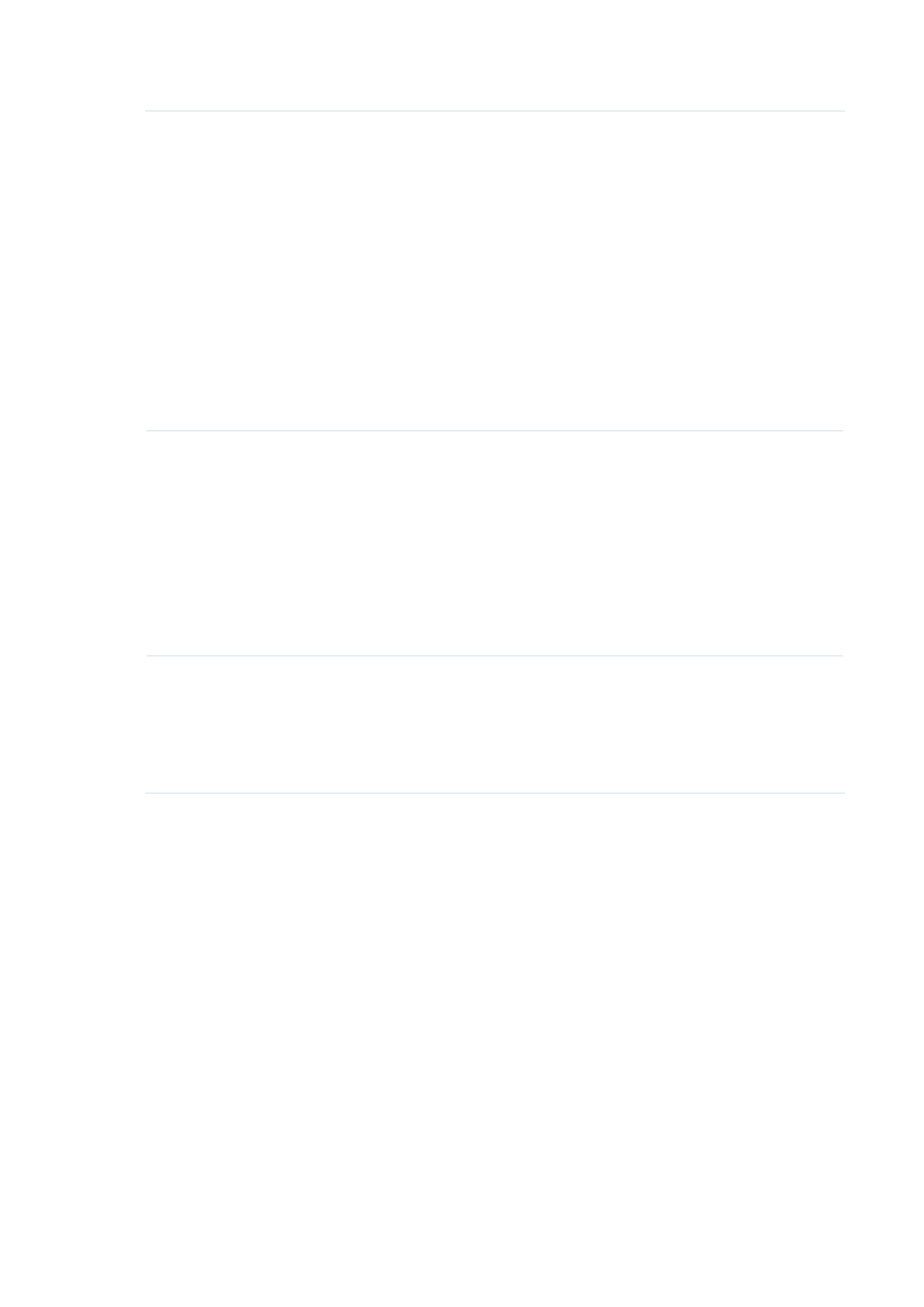
35
RTS Threshold
RTS/CTS (Request to Send/Clear to Send) is used to improve the data
transmission efficiency of the network with hidden nodes, especially when
there are lots of large packets to be transmitted.
When the size of a data packet is larger than the
RTS Threshold
, the RTS/
CTS mechanism will be activated. With this mechanism activated, before
sending a data packet, the client will send an RTS packet to the EAP to
request data transmitting. And then the EAP will send CTS packet to inform
other clients to delay their data transmitting. In this way, packet collisions
can be avoided.
For a busy network with hidden nodes, a low threshold value will help
reduce interference and packet collisions. But for a not-so-busy network, a
too low threshold value will cause bandwidth wasting and reduce the data
throughput. The recommended and default value is 2347 bytes.
Fragmentation
Threshold
The fragmentation function can limit the size of packets transmitted over
the network. If the size of a packet exceeds the
Fragmentation Threshold
,
the fragmentation function is activated and the packet will be fragmented
into several packets.
Fragmentation helps improve network performance if properly configured.
However, a too low fragmentation threshold may result in poor wireless
performance caused by the extra work of dividing up and reassembling
of frames and increased message traffic. The recommended and default
value is 2346 bytes.
OFDMA
OFDMA enables multiple users to transmit data simultaneously, and thus
greatly improves speed and efficiency. Only when your clients also support
OFDMA, can you fully enjoy the benefits.
This feature is only available on certain devices. To check whether your
device supports this feature, refer to the actual web interface.
Характеристики
Остались вопросы?Не нашли свой ответ в руководстве или возникли другие проблемы? Задайте свой вопрос в форме ниже с подробным описанием вашей ситуации, чтобы другие люди и специалисты смогли дать на него ответ. Если вы знаете как решить проблему другого человека, пожалуйста, подскажите ему :)