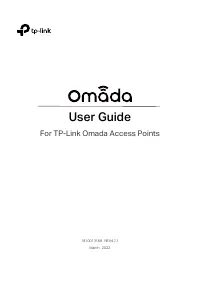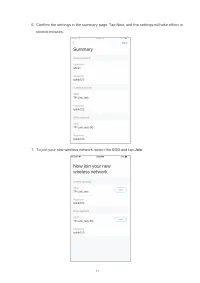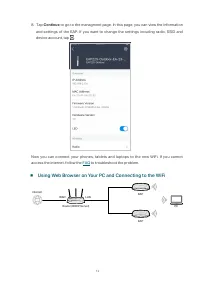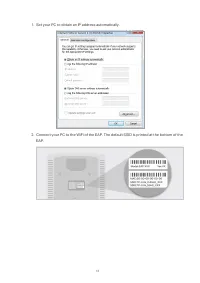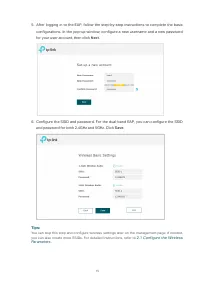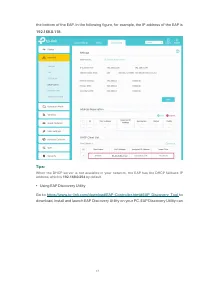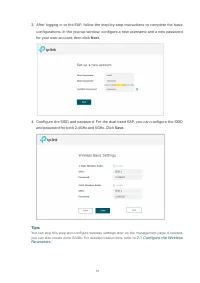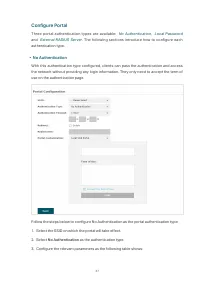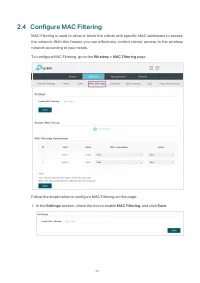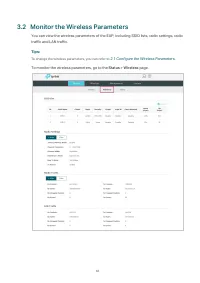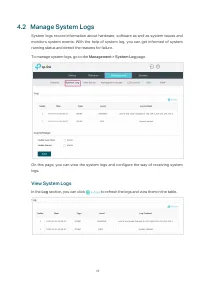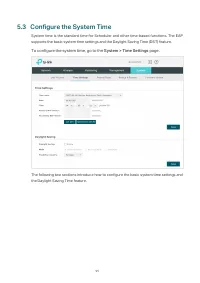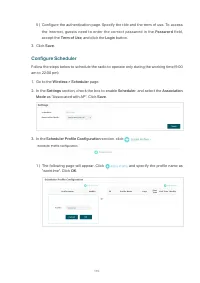Точки доступа TP-LINK EAP653 AX3000 - инструкция пользователя по применению, эксплуатации и установке на русском языке. Мы надеемся, она поможет вам решить возникшие у вас вопросы при эксплуатации техники.
Если остались вопросы, задайте их в комментариях после инструкции.
"Загружаем инструкцию", означает, что нужно подождать пока файл загрузится и можно будет его читать онлайн. Некоторые инструкции очень большие и время их появления зависит от вашей скорости интернета.
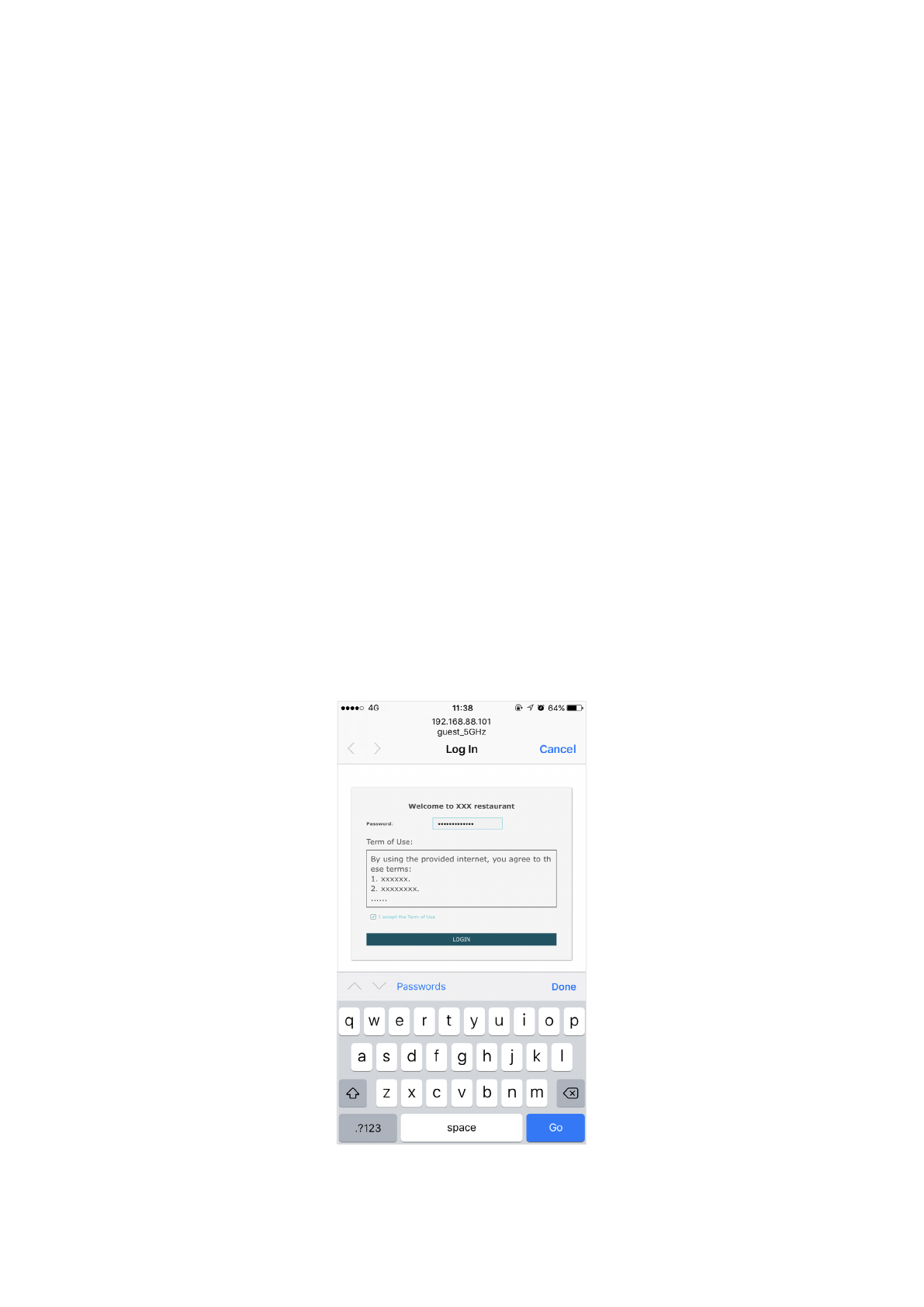
112
6.5
Test the Network
To ensure that the employees and guests can surf the internet via the wireless network,
we can use a client device, such as a telephone, to test whether the SSIDs are working
normally.
•
To test the SSIDs for the employees, follow the steps below:
1 ) Enable the Wi-Fi feature of the client device.
2 ) Choose the SSID “employee_2.4GHz“ or “employee_5GHz“ among the detected
SSIDs.
3 ) Enter the password “restaurant123abc“ to join the wireless network.
4 ) Check whether internet websites can be visited successfully.
•
To test the SSIDs for the guests, follow the steps below:
1 ) Enable the Wi-Fi feature of the client device.
2 ) Choose the SSID “guest_2.4GHz“ or “guest_5GHz“ among the detected SSIDs.
3 ) The default web browser on the device will pop up and the authentication page will
appear. Enter the password “restaurant123”, check the box to accept the term of
use, and click the
LOGIN
button.
Характеристики
Остались вопросы?Не нашли свой ответ в руководстве или возникли другие проблемы? Задайте свой вопрос в форме ниже с подробным описанием вашей ситуации, чтобы другие люди и специалисты смогли дать на него ответ. Если вы знаете как решить проблему другого человека, пожалуйста, подскажите ему :)