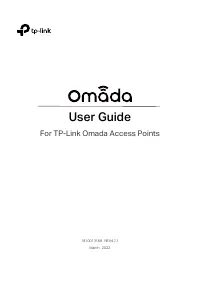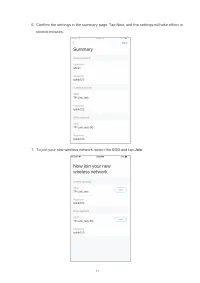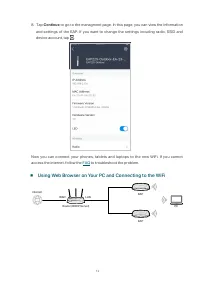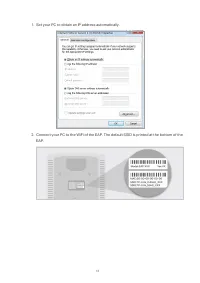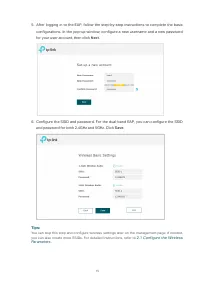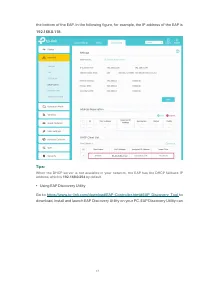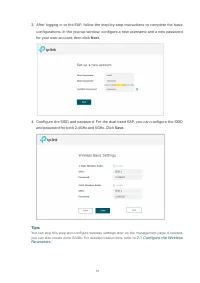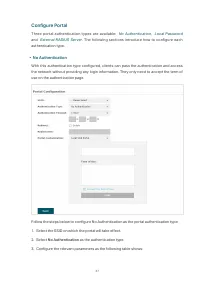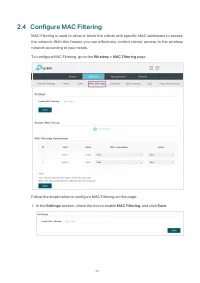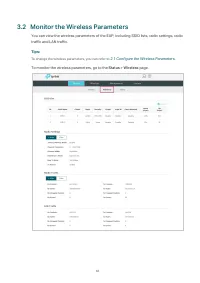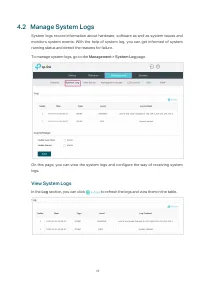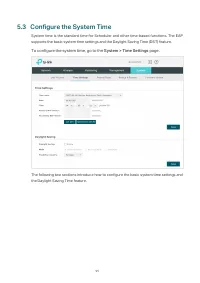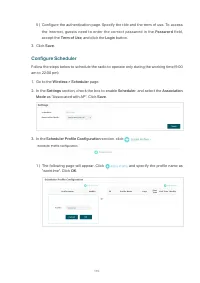Точки доступа TP-LINK EAP653 AX3000 - инструкция пользователя по применению, эксплуатации и установке на русском языке. Мы надеемся, она поможет вам решить возникшие у вас вопросы при эксплуатации техники.
Если остались вопросы, задайте их в комментариях после инструкции.
"Загружаем инструкцию", означает, что нужно подождать пока файл загрузится и можно будет его читать онлайн. Некоторые инструкции очень большие и время их появления зависит от вашей скорости интернета.
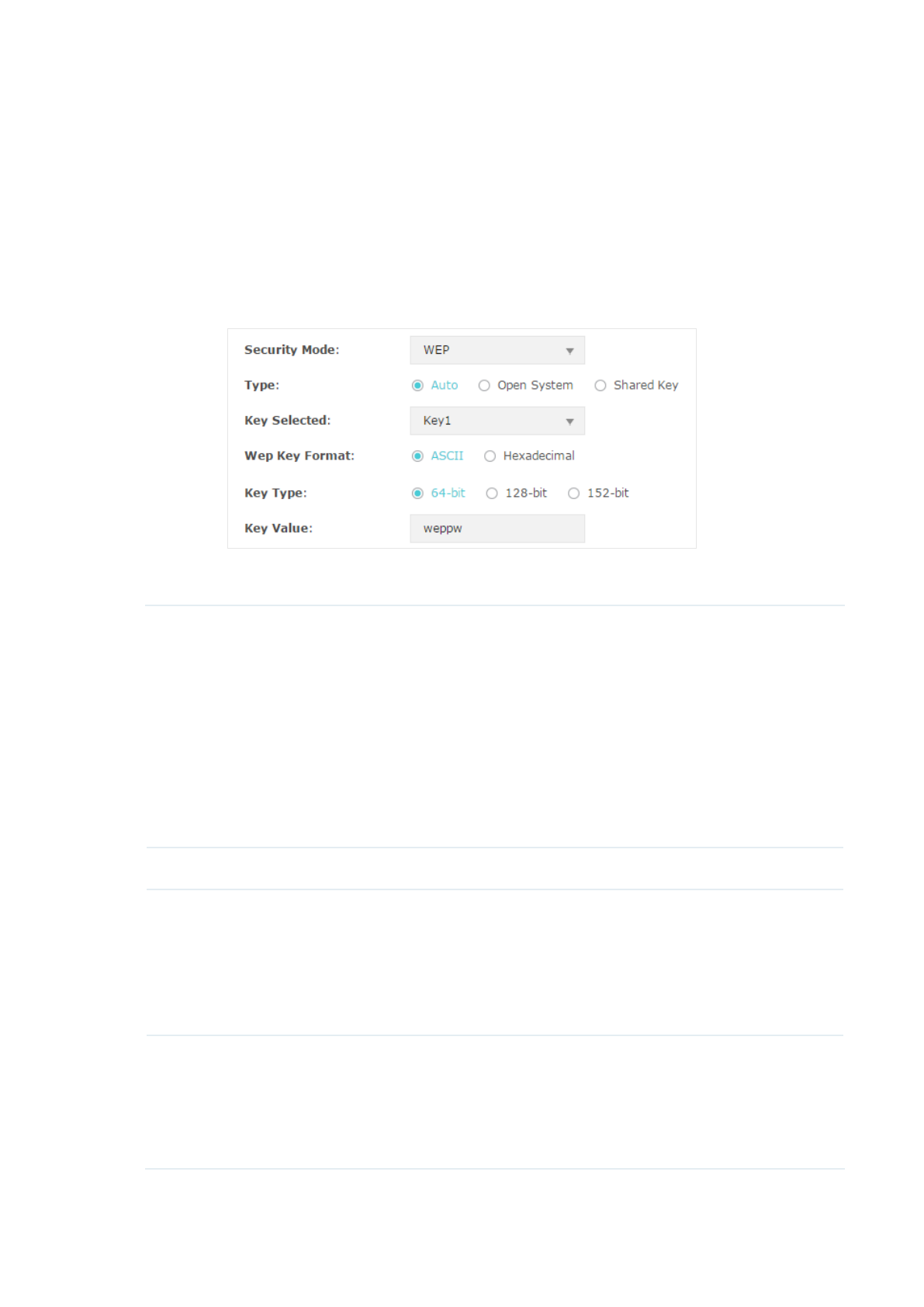
26
protection for wireless networks. Since WPA-Personal and WPA-Enterprise are much
safer than WEP, we recommend that you choose WPA-Personal or WPA-Enterprise if your
clients also support them.
Note:
WEP is not supported in 802.11n mode or 802.11ac mode. If WEP is applied in 802.11n, 802.11 ac
or 802.11n/ac mixed mode, the clients may not be able to access the wireless network. If WEP is
applied in 802.11b/g/n mode (2.4GHz) or 802.11a/n (5GHz), the EAP may work at a low transmission
rate.
The following table detailedly introduces how to configure each item:
Type
Select the authentication type for WEP.
Auto:
The EAP can select Open System or Shared Key automatically based
on the wireless capability and request of the clients.
Open System:
Clients can pass the authentication and associate with
the wireless network without password. However, correct password is
necessary for data transmission.
Shared Key:
Clients have to input the correct password to pass the
authentication, otherwise the clients cannot associate with the wireless
network or transmit data.
Key Selected
Select one key to specify. You can configure four keys at most.
WEP Key Format
Select ASCII or Hexadecimal as the WEP key format.
ASCII:
With this format selected, the WEP key can be any combination of
keyboard characters of the specified length.
Hexadecimal:
With this format selected, the WEP key can be any
combination of hexadecimal digits (0-9, a-f, A-F) with the specified length.
Key Type
Select the WEP key length for encryption.
64Bit:
Enter 10 hexadecimal digits or 5 ASCII characters.
128Bit:
Enter 26 hexadecimal digits or 13 ASCII characters.
152Bit:
Enter 32 hexadecimal digits or 16 ASCII characters.
Характеристики
Остались вопросы?Не нашли свой ответ в руководстве или возникли другие проблемы? Задайте свой вопрос в форме ниже с подробным описанием вашей ситуации, чтобы другие люди и специалисты смогли дать на него ответ. Если вы знаете как решить проблему другого человека, пожалуйста, подскажите ему :)