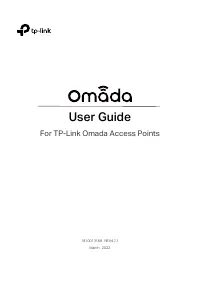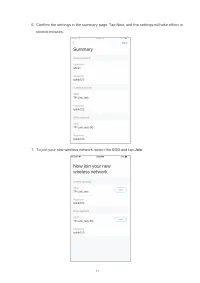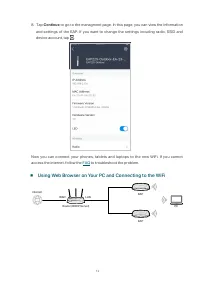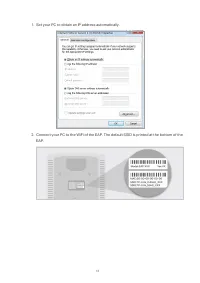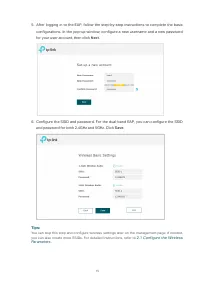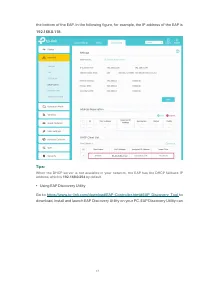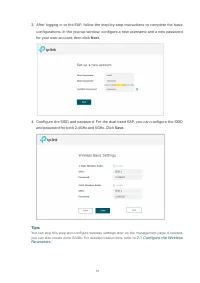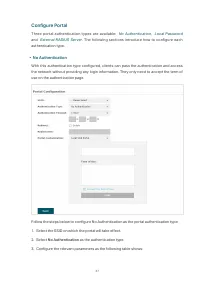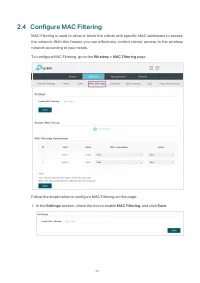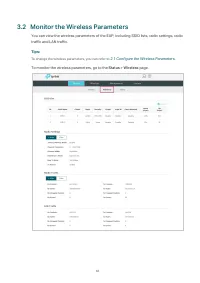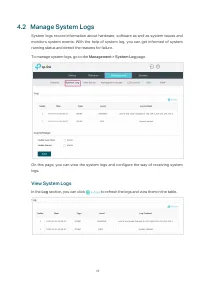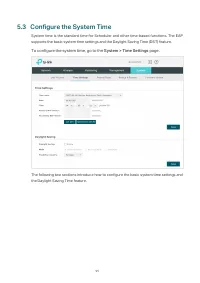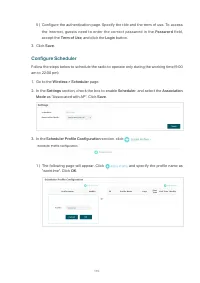Точки доступа TP-LINK EAP653 AX3000 - инструкция пользователя по применению, эксплуатации и установке на русском языке. Мы надеемся, она поможет вам решить возникшие у вас вопросы при эксплуатации техники.
Если остались вопросы, задайте их в комментариях после инструкции.
"Загружаем инструкцию", означает, что нужно подождать пока файл загрузится и можно будет его читать онлайн. Некоторые инструкции очень большие и время их появления зависит от вашей скорости интернета.
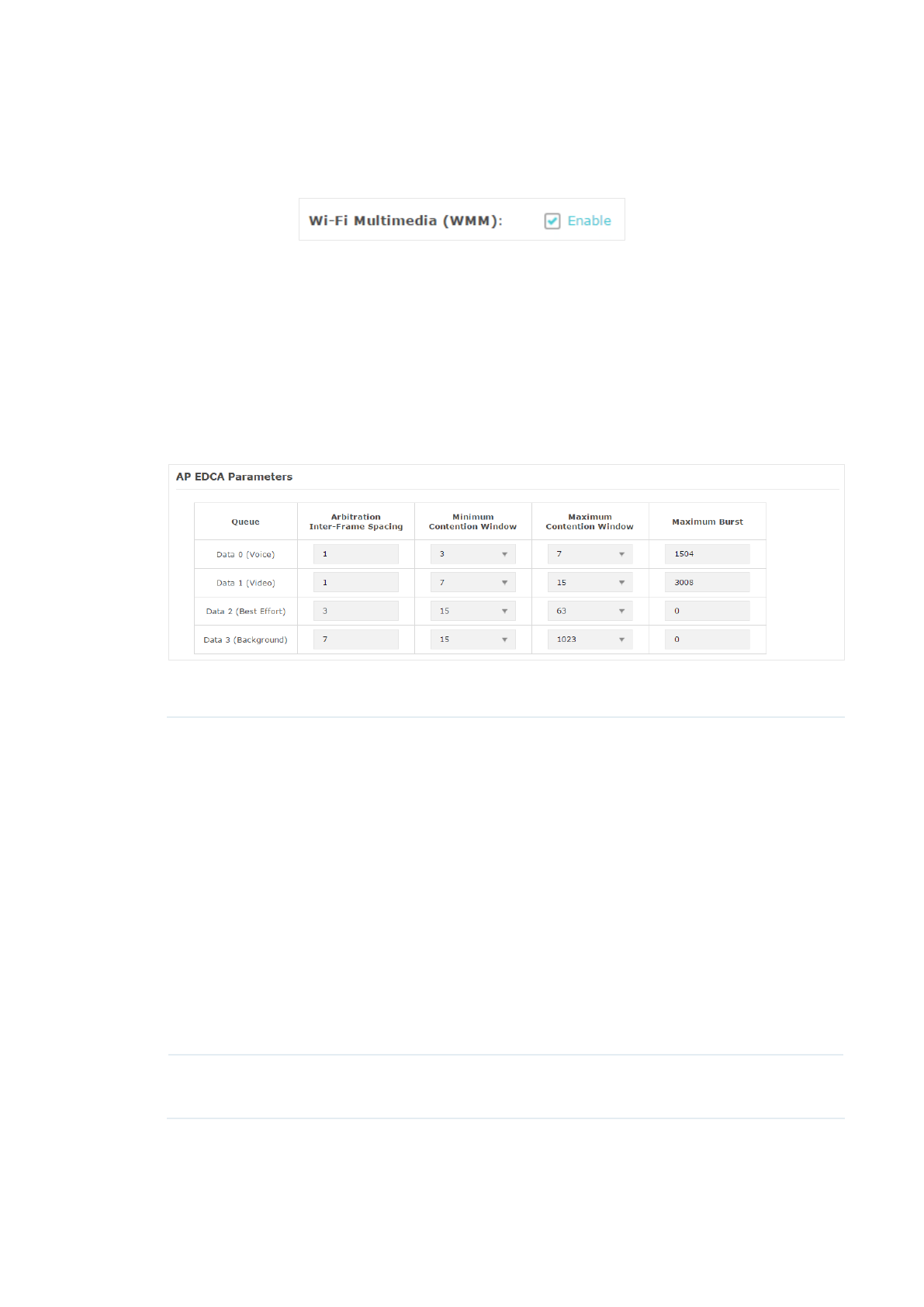
56
2. Check the box to enable
Wi-Fi Multimedia (WMM)
. With WMM enabled, the EAP uses
the QoS function to guarantee the high priority of the transmission of audio and video
packets.
Note:
If
802.11n only
mode is selected in 2.4GHz (or
802.11n only, 802.11ac only,
or
802.11 n/ac mixed
mode selected in 5GHz), the WMM should be enabled. If WMM is disabled, the
802.11n only
mode
cannot be selected in 2.4GHz (or
802.11n only, 802.11ac only,
or
802.11 n/ac mixed
mode in 5GHz).
3. In the
AP EDCA Parameters
section, configure the AP EDCA ((Enhanced Distributed
Channel Access) parameters. AP EDCA parameters affect traffic flowing from the EAP
to the client station. The following table detailedly explains these parameters.
The following table detailedly explains these parameters:
Queue
Displays the transmission queue. By default, the priority from high to
low is Data 0, Data 1, Data 2, and Data 3. The priority may be changed if
you reset the EDCA parameters.
Data 0 (Voice):
Highest priority queue, minimum delay. Timesensitive
data such as VoIP and streaming media are automatically sent to this
queue.
Data 1 (Video):
High priority queue, minimum delay. Time-sensitive
video data is automatically sent to this queue.
Data 2 (Best Effort):
Medium priority queue, medium throughput and
delay. Most traditional IP data is sent to this queue.
Data 3 (Background):
Lowest priority queue, high throughput. Bulk data
that requires maximum throughput and is not time-sensitive is sent to
this queue (FTP data, for example).
Arbitration Inter-
Frame Space
A wait time for data frames. The wait time is measured in slots. Valid
values are from 0 to 15.
Характеристики
Остались вопросы?Не нашли свой ответ в руководстве или возникли другие проблемы? Задайте свой вопрос в форме ниже с подробным описанием вашей ситуации, чтобы другие люди и специалисты смогли дать на него ответ. Если вы знаете как решить проблему другого человека, пожалуйста, подскажите ему :)